What does “Sent as SMS via server” mean in SMS?
The Sent as SMS via server message is received when you send a message through your phone’s messaging app. Instead of the usual delivered or read receipts, this message indicates that your SMS has not been sent to the other party.

However, many individuals are concerned whether Sent as SMS via server mean I’m blocked or not? Although being blocked by the person you are sending the message to can be a possible cause of this message, there are other reasons as well. In this guide, we’ll explore the causes of receiving this message, along with its several ways to prevent it. So, let’s begin.
Why am I seeing the Sent As SMS Via Server message?
There are many reasons why you might face ‘Sent as SMS via server’ message in SMS. Here are some of the most common reasons:
Blocked By Recipient – One of the most common reasons for receiving the Sent as SMS via server message is that you have been blocked by the recipient. Therefore, your message was not delivered. You may also confirm this by checking whether they have blocked you or not.
Weak Signals or Poor Internet Connection – Another potential cause of this message appearing is that either your device, or that of the recipient is not connected to the internet or has weak signals. This can lead to the message not being sent from your side. Moreover, it could also mean that the message was sent, but not delivered, due to the poor signals on the recipient’s end.
Although not all apps require the internet to send messages, there are still some that do. It may also be possible that you or the recipient has enabled some settings that only allow messages to come through when connected to a stable network connection.
However, receiving this message denotes that the message was sent using a different server regardless of the fact that either of you were not connected to the internet.
RCS Issues – If there is any issue with the RCS system or if it isn’t enabled on your or the recipient’s phone, then you are likely to receive the Sent as SMS via server message. Additionally, the RCS servers being down could also result in the message being sent through the SMS server.
Now that we know the potential causes of this message, let’s check some solutions to try and fix this issue.
Fix 1. Check Whether You Are Blocked
There are multiple methods to check whether the recipient has blocked you or not. One of them is to try and call them. If the call gets through and goes to voicemail or is picked up, then it confirms you aren’t blocked. However, if you hear a message similar to ‘this number is no longer in service’, then there’s a high chance you’ve been blocked.
Another way to check this is by sending them a message using a different contact number to see if the same notification appears. If not, then you have been blocked by the recipient. This will answer your query of whether Sent as SMS via server mean I’m blocked or not.
Fix 2. Ensure RCS Is Enabled On Both Devices
RCS is the advancement of SMS and MMS messaging. With RCS, users can enjoy sending and receiving longer messages, high-quality media and large files, etc. When enabled, it operates with both Wi-Fi and cellular connections.
In order to stop the Sent as SMS via server from showing, you will have to ensure that RCS is enabled on your phone as well as that of the recipient’s. Although the steps for this method vary according to the model of the device, here are the general instructions to turn on RCS:
- Go to Messages and tap on the three vertical dots icon from the top-right corner.
- Next, select Settings.
- Now, tap on Chat settings.
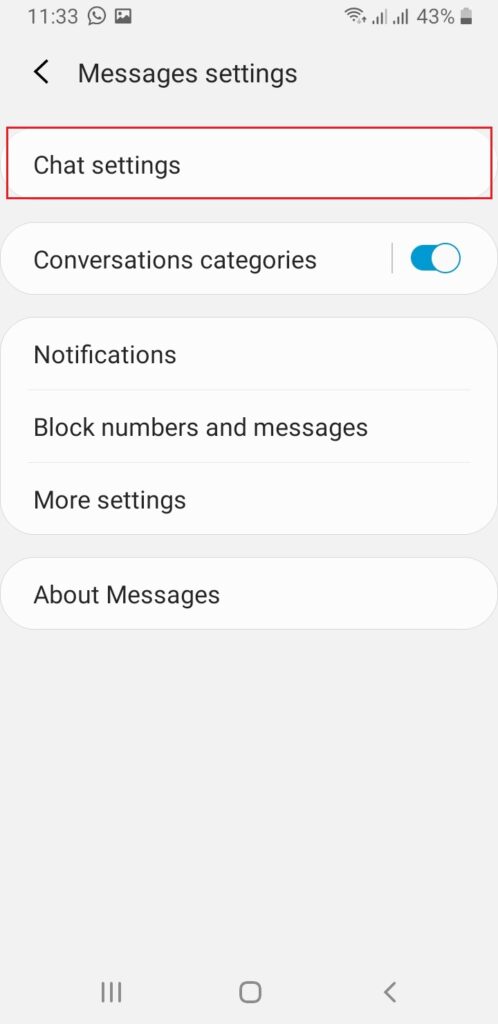
- Choose Rich Communications settings from the top.
- Lastly, turn on the toggle to enable RCS on your device.
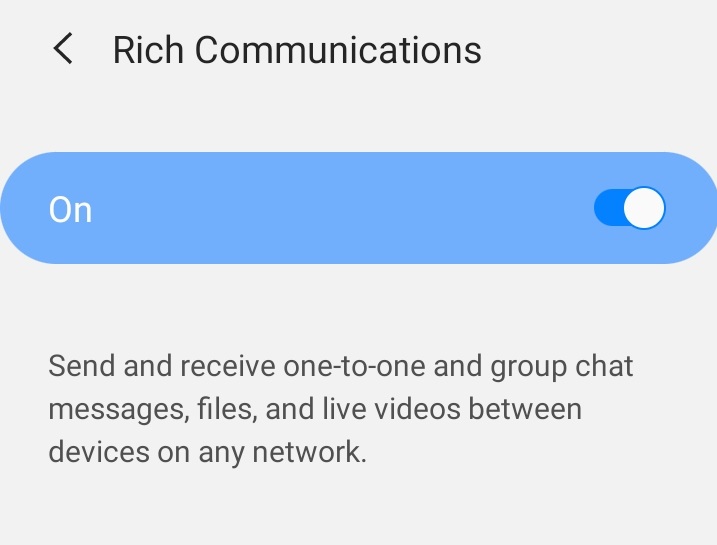
Fix 3. Turn On Show When Delivered Option
The Show when delivered option will let you know when your messages are delivered to the recipient. This option is disabled by default, so enabling it is another way to prevent the Sent as SMS via server message from appearing while texting.
Here’s how to do it:
- Launch the Messages app from your device.
- Next, tap on the three vertical dots icon and choose Settings.
- Tap on More Settings and select Text Messages.
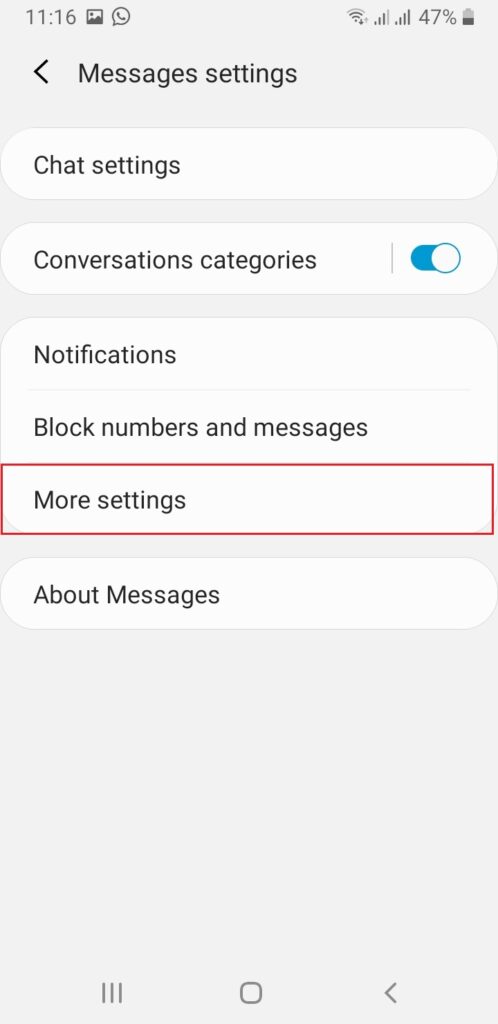
- Now, turn the toggle on for Show when delivered.
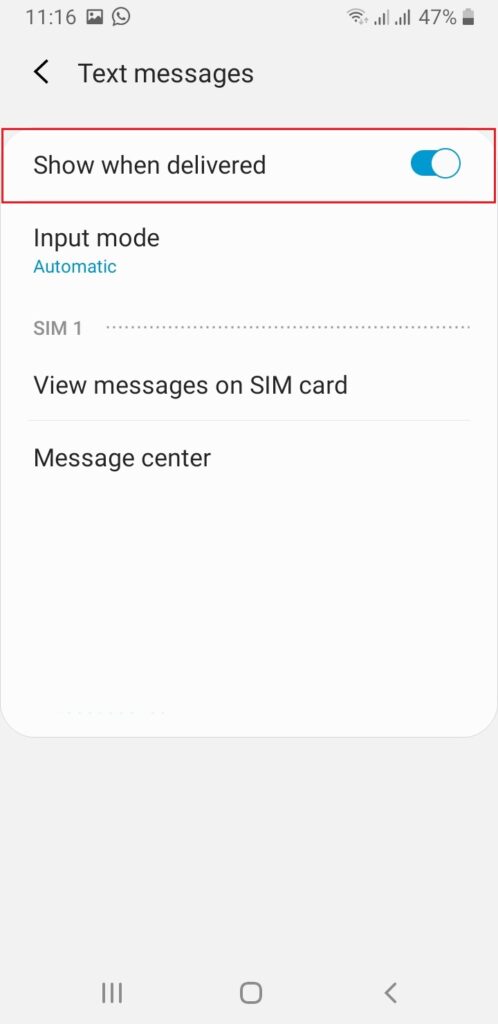
Fix 4. Clear Messages Cache
Although app caches allow your device to load data faster on subsequent visits, it may cause several issues if it gets too full. Therefore, it’s important that you clear out the cache once in a while to prevent various problems, such as the one you’re facing now.
Follow the steps below to do it:
- From your Android’s device, go to the Settings app.
- Then, tap on Apps.
- Scroll down and look for the default Messages app from the list and tap on it.

- After that, select Storage.
- Finally, tap on Clear cache from the bottom.
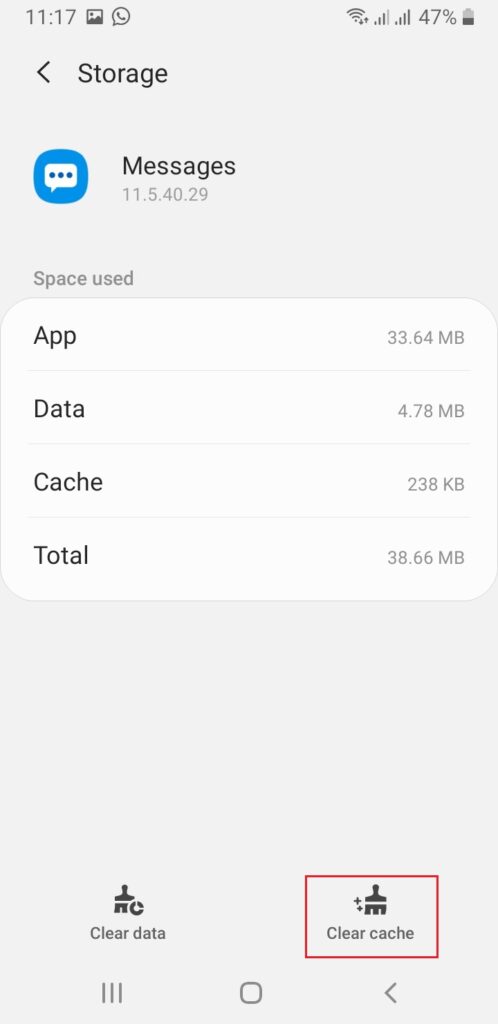
After you’re done, check if the message still appears or not.
Fix 5. Boot Device Into Safe Mode
If none of the methods mentioned above work to prevent the Sent as SMS via server message from showing, then the last method is to switch to Safe Mode. Booting your device into Safe Mode will let you know if there are any third-party apps responsible for the occurrence of this message and prove to be an effective solution.
Here’s how to enter into Safe Mode on your device:
- Start by turning off your device. To do this, press and hold the Power button till options appear. Now, select Power off to switch off your phone.
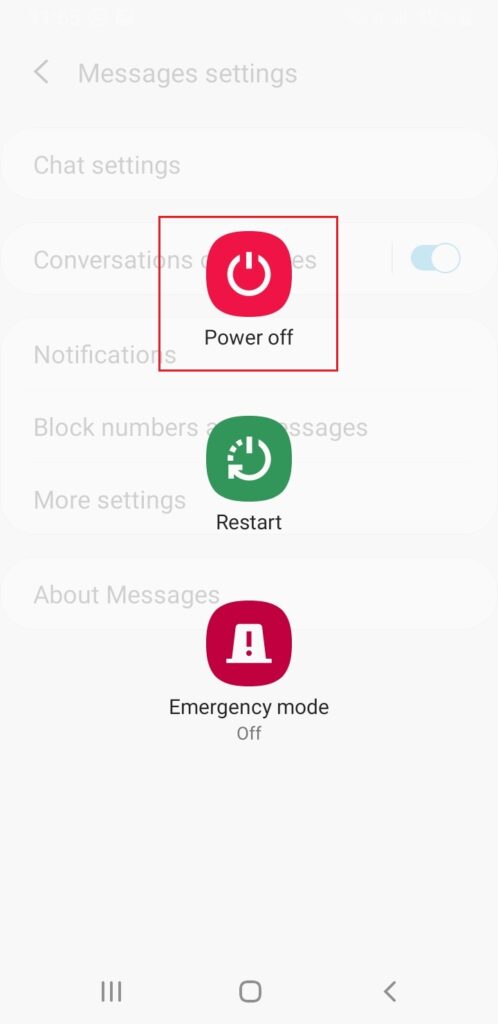
- After that, press and hold onto the Volume Down button for a few moments.
- A Safe mode screen will appear.
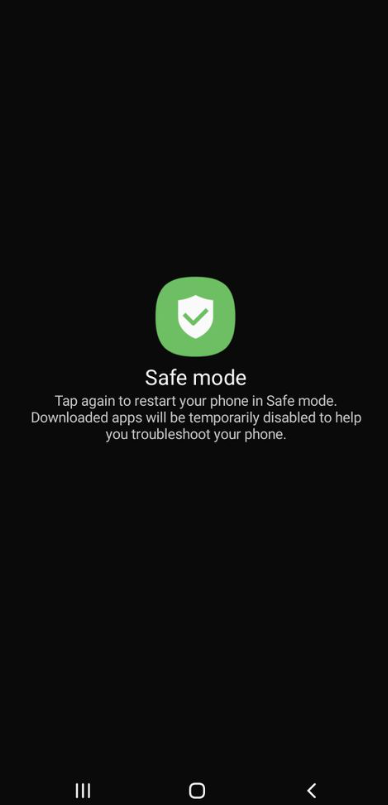
- Simply tap anywhere on the screen to restart your device into Safe mode.
Once your device has booted into Safe Mode, uninstall the latest apps you downloaded on your phone to check which one was the real culprit behind the Sent as SMS via server message.
Does Sent As SMS Via Server Mean I’m Blocked - FAQs
A text message and an SMS are not different from one another, rather an SMS (Short Message Service) is a type of text message that is sent via devices over a network. However, while an SMS can only be in text format, text messages can include graphics, images, or files as well.
Whenever you send a text message over cellular connection, you may either see a Sent or Delivered status. Sent means that your message has reached the server or network provider and will be delivered shortly. On the other hand, a Delivered status means that the recipient has received your SMS on their device.
 Reviewed by
Reviewed by 




