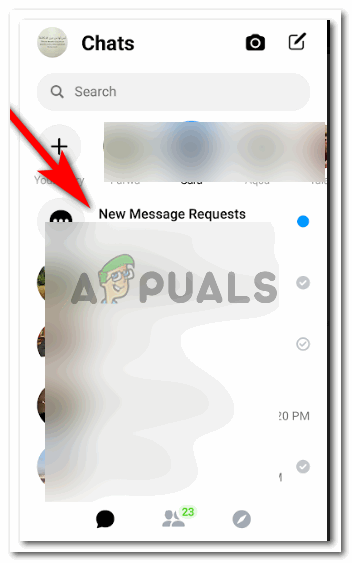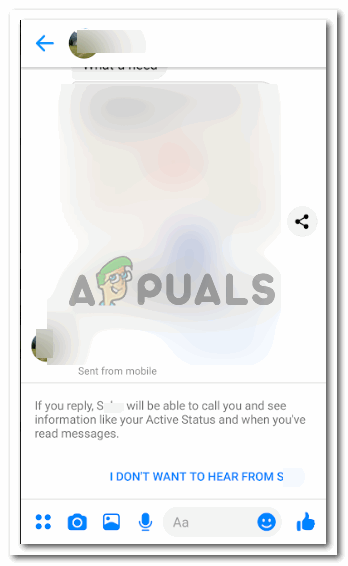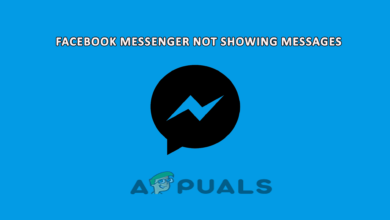What Do the Icons Appearing Along Your Message on Facebook Messenger Mean?
If you’re new to Facebook Messenger, you might have noticed various circles that appear next to or beneath the messages you’ve sent through the platform. It’s important to note that these icons differ from those used in the Facebook chat. They include an empty circle with a grey outline, a grey tick with a white background within the grey circle outline, a white tick within a grey circle, and a circle displaying the recipient’s profile picture.
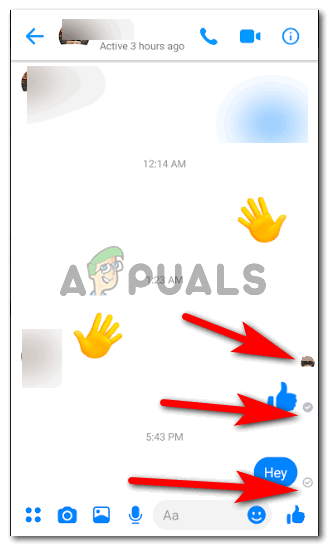
- An Empty Circle with a Grey Outline: The empty circle with a grey outline appears next to your message in Facebook Messenger when it is in the process of being sent but hasn’t left your device yet. This icon usually shows up when your internet connection is unstable or turned off.

- A Grey Tick with a White Background Within the Grey Circle Outline: This icon indicates that your message has been sent from your device but not yet delivered to the recipient’s device.
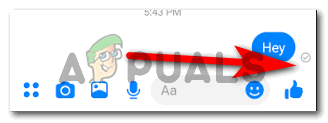
- Filled Grey Circle with a White Tick: A filled grey circle with a white tick on Facebook Messenger denotes your message has been delivered.
Note: Ensure you’re aware that ‘delivered’ means the recipient’s device or network has received your message, but they might not have viewed it yet.
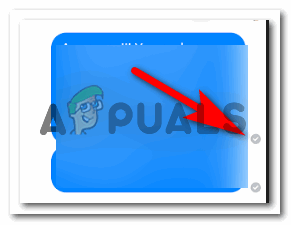
- A Circle Displaying the Recipient’s Profile Picture:A circle displaying the recipient’s profile picture means they have opened and read your message.
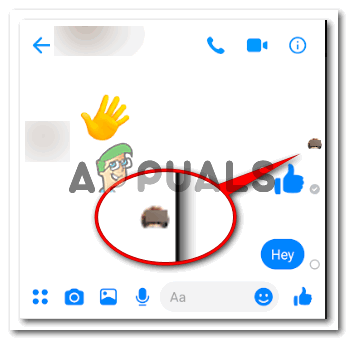
For group chats, the profile pictures of everyone who has read your message will appear directly below it.
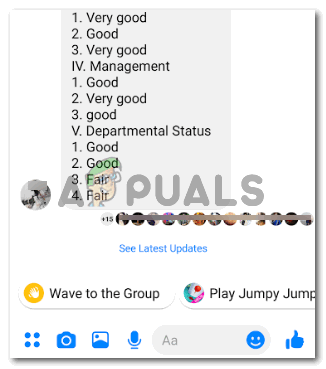
Who Can Contact You on Facebook Messenger
Anyone you’ve ever had a conversation with can be found in Facebook Messenger. Your Facebook friends can message you, as can strangers or distant acquaintances. Messages from individuals who are not on your friends list will show up in Facebook Messenger’s ‘message request‘ feature. This filter allows you to manage contact from strangers, who can only reach your main inbox if you accept their message request or add them as a friend.