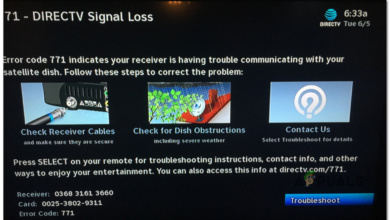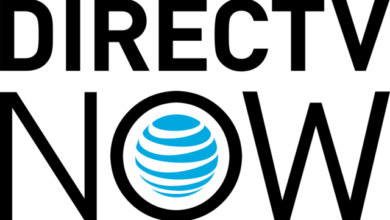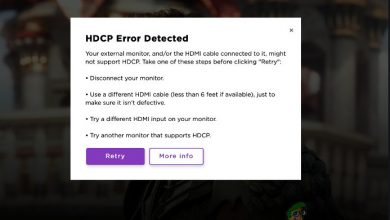What Channel is Peacock on DIRECTV?
Peacock, NBCUniversal’s streaming service, offers a diverse range of shows, movies, and exclusive originals. Named after NBC’s iconic logo, it has quickly become a favorite, with both free and premium options.

The Premium plan grants access to an extensive library, while the Premium Plus plan adds perks like ad-free viewing and offline downloads. This guide explains how DIRECTV subscribers can access Peacock, detailing subscription options, availability, and supported devices.
What Channel is Peacock on DIRECTV?
Peacock is not accessible as a traditional channel on DIRECTV. Instead, it’s a streaming service you can access via an app or website rather than a channel number.
NBCUniversal and DIRECTV have partnered to offer customers a special rate for subscribing to Peacock. DIRECTV customers can get Peacock Premium for just $3.99 per month, providing access to more shows, movies, and live content, 40% less than the regular $5.99 monthly price.
If you haven’t signed up for Peacock through the website yet, DIRECTV subscribers can sign up for Peacock Premium.
- For DIRECTV Satellite subscribers: Follow the instructions provided in the DIRECTV Satellite Support article to add a Premium channel to your package.
- For DIRECTV Stream subscribers: Peacock can be easily added as an “add-on” service.
- If you already have a Peacock Premium or Premium Plus subscription: DIRECTV subscribers with an existing Peacock Premium or Premium Plus subscription should cancel your current Peacock plan first. Once your current subscription ends, you can include Peacock in your DIRECTV package as outlined above.
How to Subscribe to Peacock Premium through DIRECTV?
DIRECTV makes it easy to add Peacock Premium to your package. This integration simplifies billing and offers a discount to watch all the fantastic shows and movies Peacock offers.
Here’s how you can sign up for Peacock Premium with DIRECTV:
Step 1: Checking your DIRECTV subscription eligibility
Before streaming Peacock’s extensive content, verify that your DIRECTV plan includes eligibility for Peacock Premium. Generally, DIRECTV subscribers can access Peacock Premium at a reduced fee. Confirm your eligibility on the DIRECTV website or by contacting their customer support for guidance.
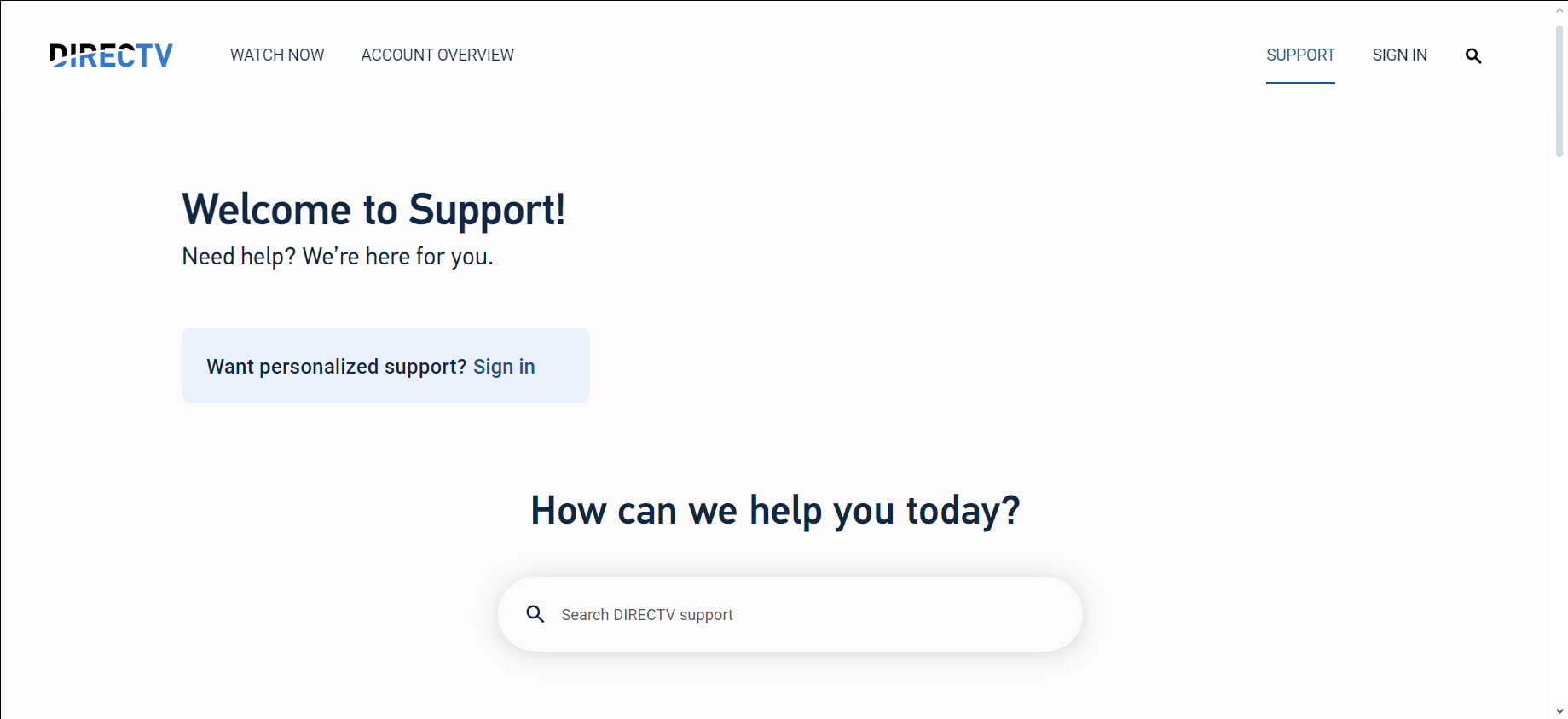
Peacock is available if you have the Entertainment package or higher with DIRECTV. If your package isn’t high enough, consider upgrading to enjoy Peacock.
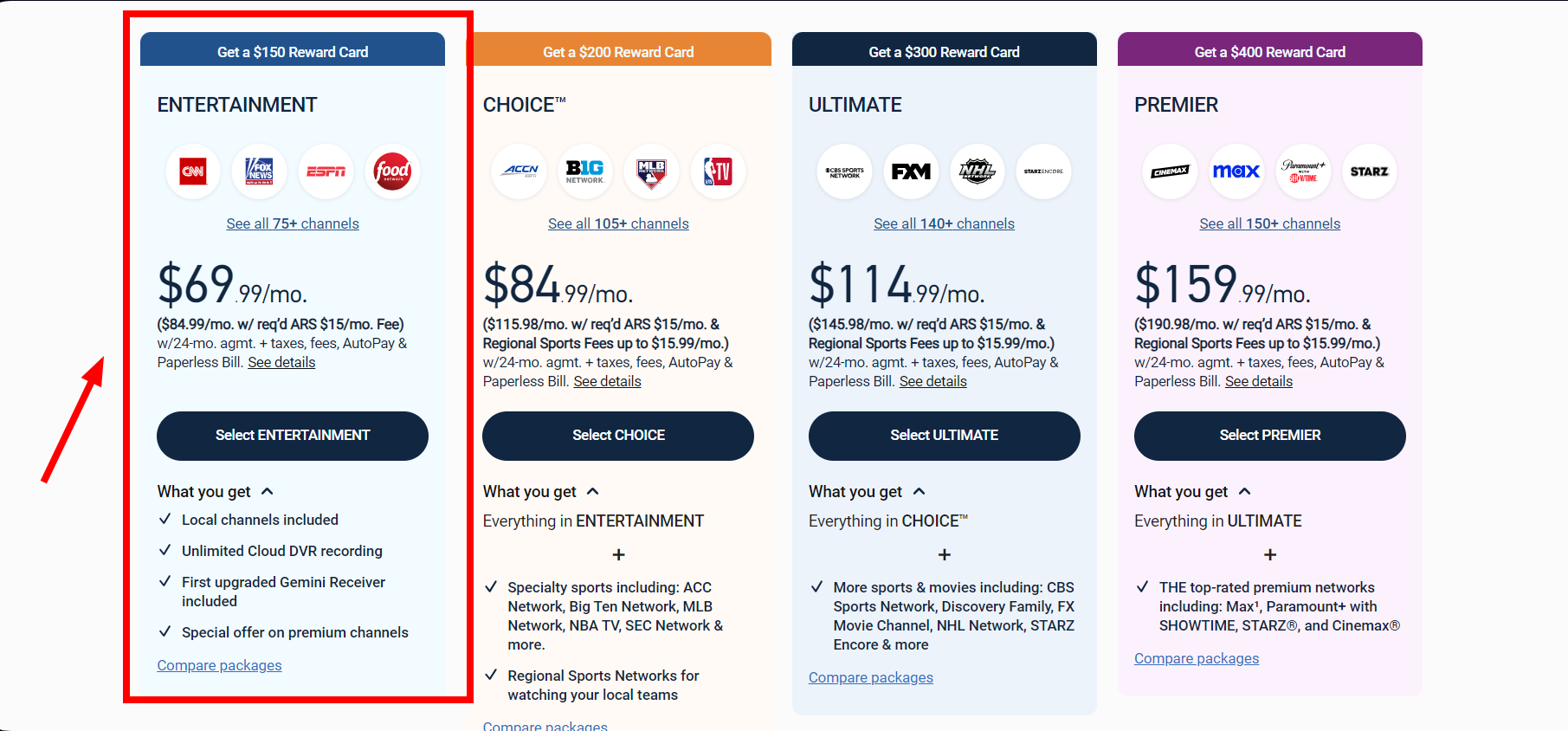
Step 2: Add Peacock Premium through DIRECTV
DIRECTV offers a special Peacock Premium rate of $3.99 per month, lower than the regular $5.99 monthly fee.
To get this offer:
- Log into your DIRECTV account on the website or via the mobile app. Head to the “Add-Ons” section and select Peacock Premium.
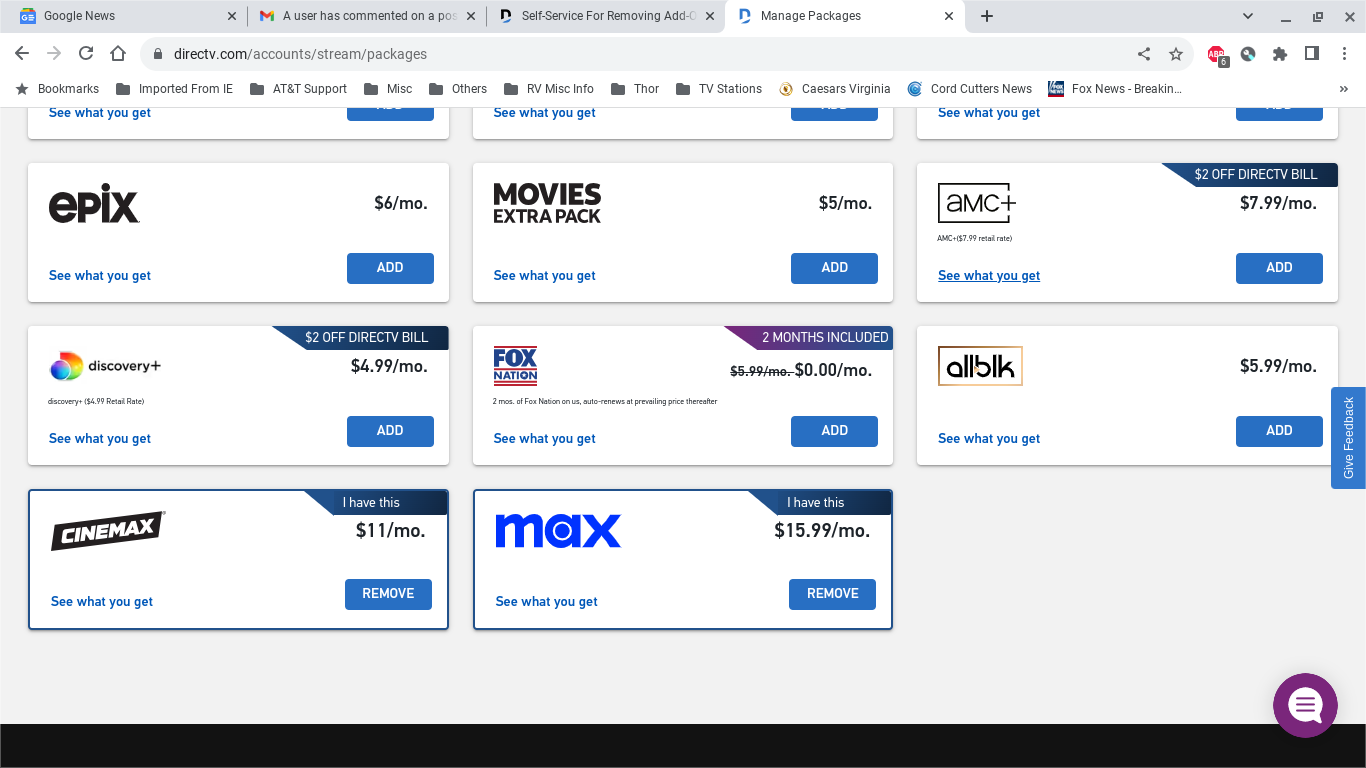
Follow the instructions to add Peacock Premium at the discounted rate. This will incorporate the cost of Peacock into your monthly DIRECTV bill, streamlining payments.
Step 3: Navigating to Peacock using your DIRECTV remote
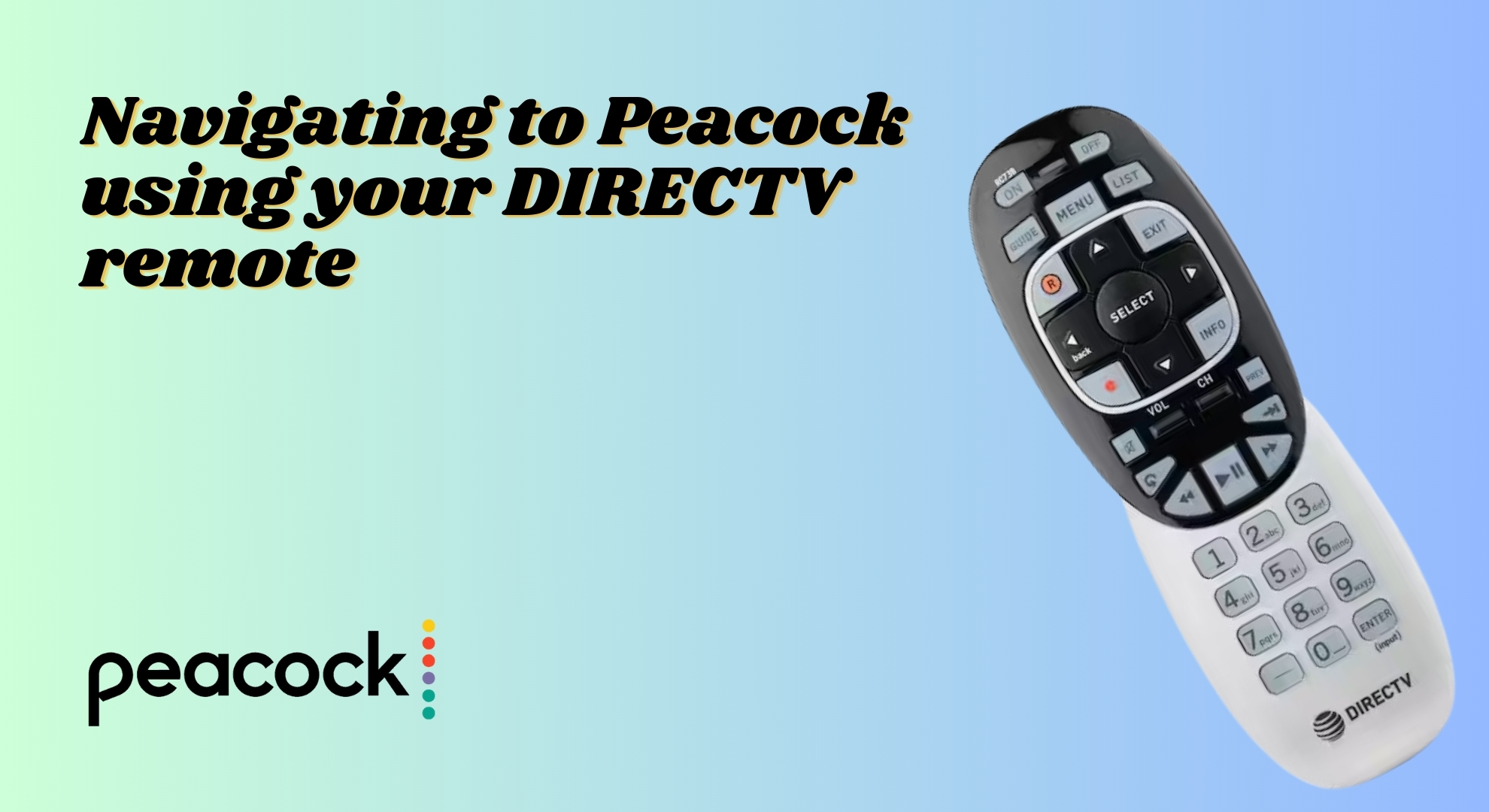
After setting up Peacock on your DIRECTV account, you can access it using your DIRECTV remote. Here’s how:
- On Demand Menu: Press your remote’s “On Demand” button. Scroll to find Peacock listed with other services. Select Peacock to access available shows and movies.
- Apps Menu: Press the “Menu” button on your remote and navigate to the “Apps” section. Find Peacock in the list of apps, select it, and begin watching what you love.
By following these steps, you can easily access Peacock on your DIRECTV and enjoy its vast range of entertainment.
Peacock-supported devices

You can enjoy watching Peacock on various devices. For DIRECTV customers, here are the compatible devices:
- DIRECTV Boxes: Download the Peacock app on your Genie or other DIRECTV receivers and start watching.
- Roku: Add Peacock to your Roku player or Roku TV.
- Amazon Fire TV: Install Peacock on any Fire TV stick, cube, or Fire Edition TV by downloading the app.
- Apple TV: Get Peacock on your Apple TV HD or 4K and sign in to enjoy your shows.
- Smart TVs: Recently released Samsung, LG, Vizio, or Sony TVs can download Peacock from the app store.
- Game Consoles: Watch Peacock on Xbox One, Xbox Series X/S, and PlayStation 4 and 5.
- Mobile Devices: Use the Peacock app on your iPhone, iPad, Android phones, or tablets to watch on the go.
- Web Browsers: Visit peacocktv.com on Chrome, Firefox, Safari, Edge, or other browsers to stream directly.
No matter the device you have at home, you can likely access Peacock and enjoy your favorite shows seamlessly.
 Reviewed by
Reviewed by