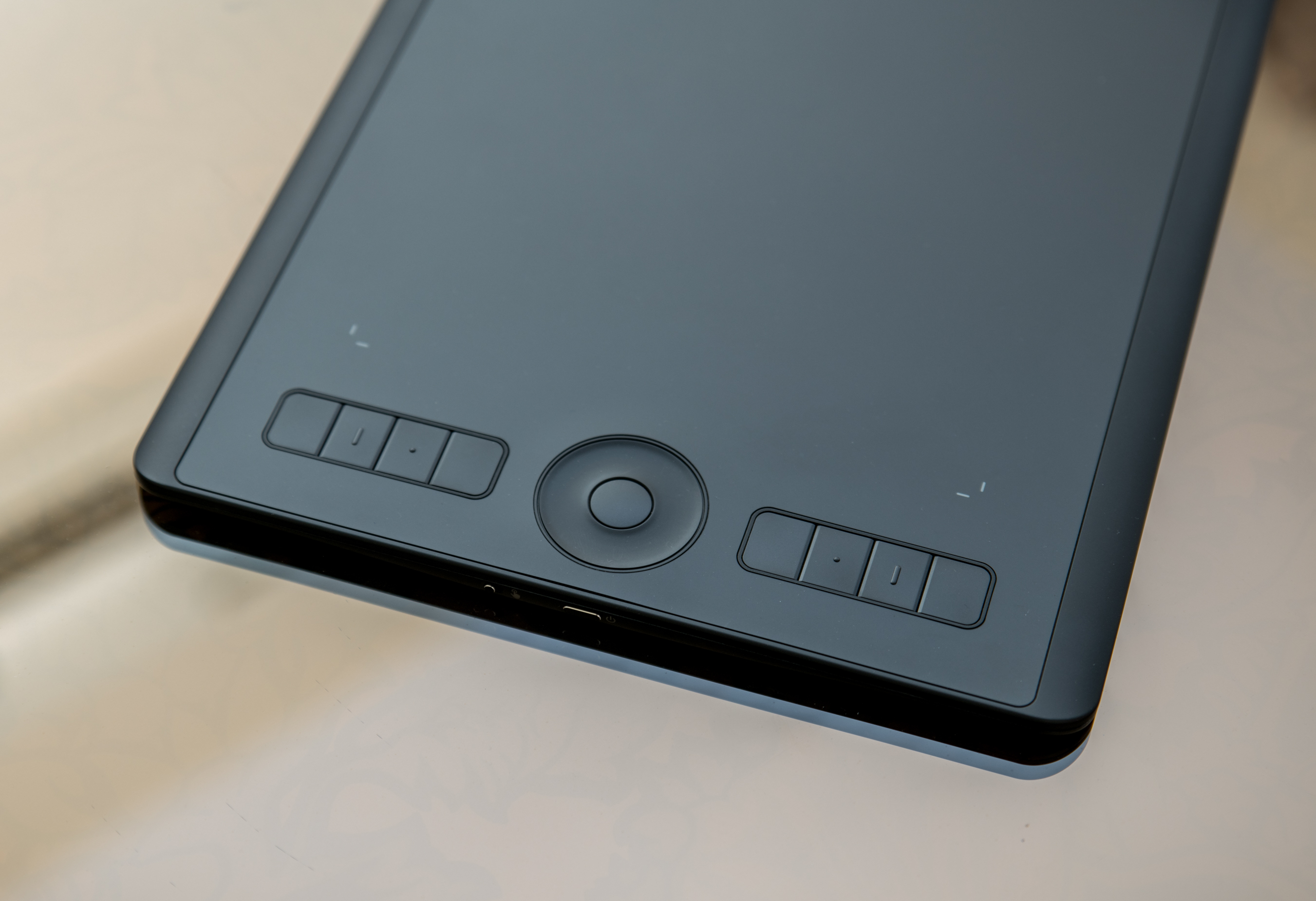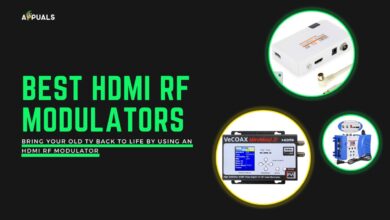Wacom Intuos Pro Medium 2018 Review
In the world of graphic design tablets, Wacom stands out as the global industry standard. Their Bamboo, Intuos, and Cintiq line of tablets have long been used by professional graphic artists and continue to get high praise from users as some of the most durable and reliable in terms of usability.
PRODUCT INFO Wacom Intuos Pro Medium Manufacture Wacom Available at View at Amazon
Wacom’s latest range of Intuos graphic tablets (Intuos Pro and Intuos Paper) were announced in CES 2017 along with the Pro Pen 2. For those of you who do not know, graphic tablets are slightly different from your average smart tablets available in the market. They are designed to connect to your PC or laptop as a peripheral device and are meant to be an extension of your graphic design workflow.
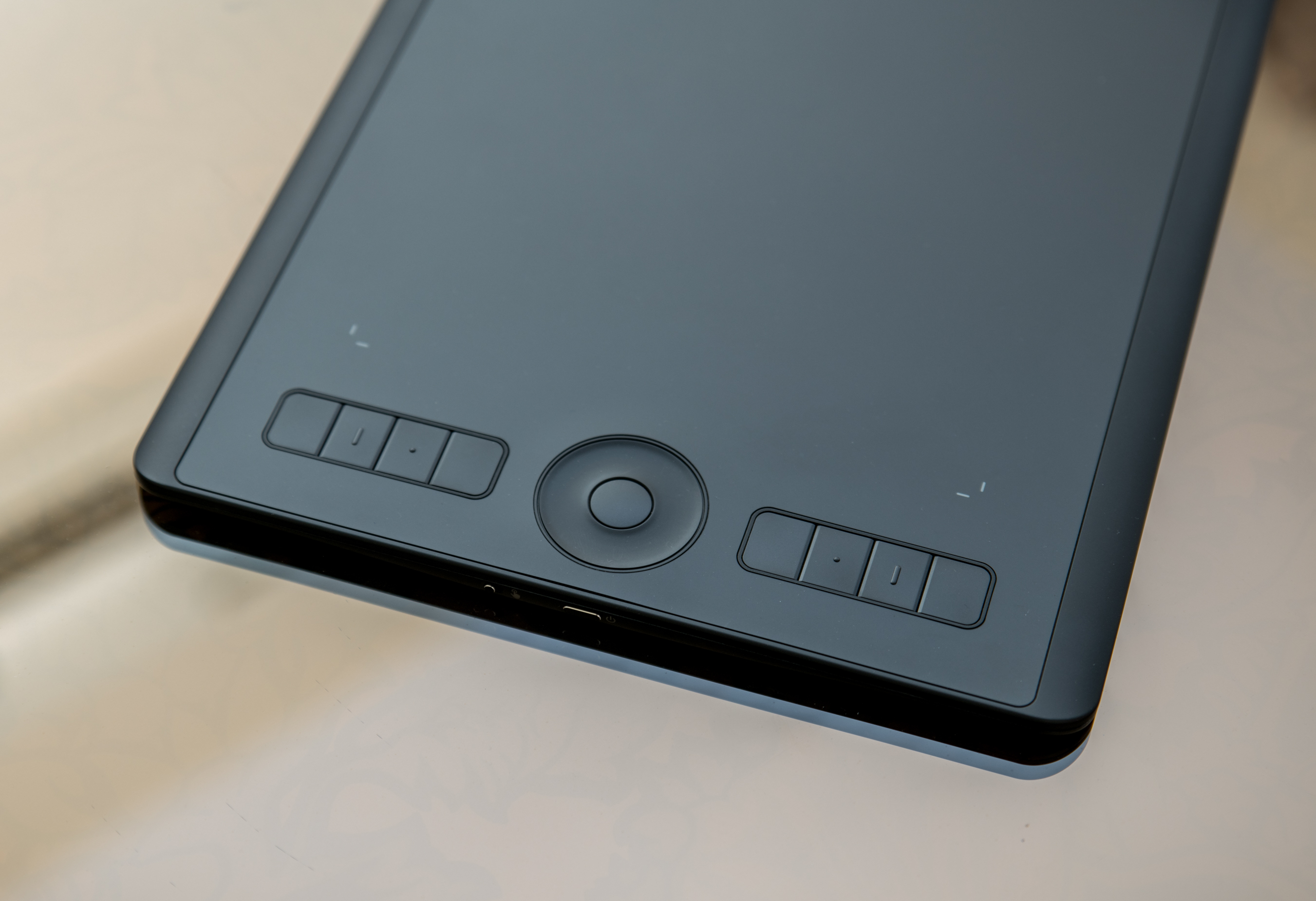
Design and Build Quality
The Intuos Pro is designed to feel as natural as real paper with its superb built quality. The tablet’s surface has a distinct coarse finish which lets designers draw with a precision that cannot be replicated by screen tablets (The Apple iPad Pro comes to mind). The tablet itself is just 8mm thick and feels like a solid slab when placed on the table. The bottom panel is made of metal with two extra-large and grippy rubberized feet, while the pressure-sensitive front surface area is plastic. There is almost no flex in the tablet and is extremely comfortable to use for extended periods of time.The Intuos Pro Medium (reviewed here) has 8 customizable, application-specific keys. These can be customized using Wacom’s Desktop Center software. If you’re a photo editor, these keys provide very useful functionality in software like Adobe Photoshop. A nifty round touch ring with a center button can be customized with 4 functions themselves. I personally use it to resize my brushes in Photoshop during masking and painting. It takes a little practice but becomes second nature when you get used to it.
Helpful Read: FIX -Wacom Tablet Driver Not Found

The pen itself is plastic with two customizable buttons. Wacom’s latest Pro Pen 2 features 8192 pressure points and the bottom portion of the pen can also be used as an eraser (again with 8192 pressure points). The pen uses Electro-Magnetic Resonance (EMR) technology which enables it not only to be extremely precise but also eliminate batteries and charging. The pen comes with 10 extra tips out of the box and a solid metal dock where it can be placed when not in use.
In Use
As a previous user of the Chinese made Huion DWH69, I must admit that the Wacom tablet is definitely a step up in terms of built quality and functionality. I do miss the seamless wireless connectivity of the Huion, despite the fact that the Wacom comes with Bluetooth wireless connectivity (more on this later). The Intuos Pro is quite a bit more versatile and feature-packed and the built quality itself speaks “premium”.When connected through cable, I found the Intuos to be seamless and lag-free, it does truly feel like drawing on paper. The pen is extremely comfortable to hold with its latex grip and there is almost no latency when drawing. The pen also has tilt recognition and retains the natural feel of writing or drawing as you would on a piece of paper. If you encounter any problems with your Wacom Pen, you might consider reading our guide on how to fix the Wacom Pen.
The surface area of the Intuos Pro Medium is just right for my needs as a photo editor. The software interface lets you customize the responsiveness of the tablet and you can also limit the surface area according to your needs. Palm interactions are well-dampened and with the flick of a switch, you can turn the whole tablet into a giant touchpad. Neat!

I did find that when connected wireless, the lag between strokes becomes very apparent. The whole experience changes when connected via Bluetooth and I personally didn’t bother connecting wireless after the first few tries. The Huion tablet mentioned above connects via Wi-Fi and is virtually lag-free (albeit you have to connect an additional USB dingle to your PC to use it). I also found that the pen tips get used up very quickly on the Pro Pen 2. Kudos to Wacom for including 10 extra tips with the tablet but if you plan on using the tablet on daily basis for your work, more tips are definitely needed. I did not experience this issue with the Huion pen where a single tip lasted me a whole year. On a related note, a similar Wacom tablet was included in our picks for the best OSU tablets you can buy in 2021.