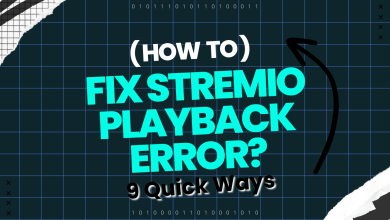Why Is My Vizio TV Displaying Lines? Causes and Fixes Explained
If you see colored lines running horizontally or vertically across your Vizio TV, it likely has hardware issues. These lines can be caused by a faulty T-Con board, malfunctioning row or column drivers, or screen damage. Below, we’ll discuss all potential causes to help you pinpoint the issue.

When fixing problem lines on your Vizio TV, remember this is often a hardware issue. Start by updating the firmware and power cycling your TV, as these can fix software-related glitches causing lines. If the issue persists, consider hardware issues like faulty drivers or T-Con boards. Here are some common causes and how to fix them.
Cause 1. Malfunctioning Row and Column Drivers
Row and column drivers are essential for a clear display. They activate the individual pixels and adjust factors like brightness and color. Row drivers handle rows of pixels, while column drivers handle columns.
When a driver malfunctions, pixels can’t display properly, leading to lines. A bad row driver usually causes horizontal lines, while a bad column driver results in vertical lines. Issues can arise due to overheating, power surges, liquid exposure, or simply age.

If you see multiple vertical lines, it likely points to a deeper issue, as several column drivers would need to fail simultaneously.
Cause 2. Issues With Your T-Con Board
A T-Con board (Timing Control Board) manages the timing and coordination of signals controlling the display. It sends signals to row and column drivers, allowing pixel activation, brightness adjustments, and more. Without it, drivers wouldn’t know when to activate pixels.
Signs of a faulty T-Con board include:
- Horizontal and vertical lines
- Display flickering, or no display at all.
If you see only vertical lines, it’s likely a T-Con board issue rather than column drivers. However, intermittent or flickering lines can also be indicative of T-Con board problems.

Cause 3. Resolution Mismatches and Line Artifacts
Line artifacts are visual distortions that can appear as lines on your TV’s display. They result from mismatches between your TV’s native resolution and the content’s resolution.
If your TV’s native resolution is 1080p and you try to play a 4K video, the TV has to scale the image to fit the screen. Improper scaling may cause temporary artifacts, often manifesting as blockiness or blurriness rather than distinct horizontal or vertical lines. Persistent lines are more likely related to underlying hardware issues.
Start by resetting your TV to its default resolution and aspect ratio settings.
If the problem persists, try different settings. If adjusting these settings changes the location or appearance of the artifacts, it suggests a resolution or scaling issue.
However, if continuous lines remain unchanged, it’s more indicative of a hardware problem that may involve malfunctioning row or column drivers, or a faulty T-Con board.

Cause 4. Loose or Damaged HDMI Cables
If you have an HDMI cable running from your TV to the main source device, ensure it is firmly connected and shows no signs of wear or damage. A loose or damaged HDMI cable can cause various display issues, such as flickering, screen blackouts, or pixelation.
- Check both ends of the HDMI cable to ensure they are securely connected to both the TV and the source device (e.g., cable box, gaming console, or Blu-ray player).
- Inspect the cable for visible signs of wear, such as cuts, or fraying. Replace the cable if any damage is found.
- Try using a different HDMI cable to see if the issue persists.
- Switch to another HDMI port on the TV to rule out a faulty port.
- Ensure that the HDMI input source is correctly selected on your TV.
While these steps can help resolve many HDMI-related display issues, it’s important to note that persistent colored lines, particularly those that do not disappear after addressing the HDMI connection, usually indicate deeper hardware failures such as a faulty T-Con board or malfunctioning row/column drivers.

Cause 5. Damaged Screen
If your TV has a damaged screen from an impact, pressing too hard, or exposure to external elements, it will likely cause problem lines. Symptoms of a damaged screen can include visible cracks, patches of dead pixels, or persistent lines that are unaffected by settings adjustments.
In such cases, the screen itself needs replacing, often requiring a complete LCD replacement, which can be prohibitively expensive. Depending on the model and age of your TV, replacing the LCD might cost more than purchasing a new unit.
Before deciding on a replacement, it’s advisable to get a professional diagnosis to confirm that the screen is irreparably damaged and not another issue that could be less costly to fix.
Remember to check your TV’s warranty and contact Vizio support to see if repairs or replacements are covered, which could potentially save you money.