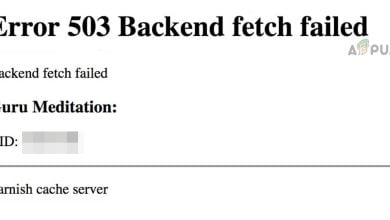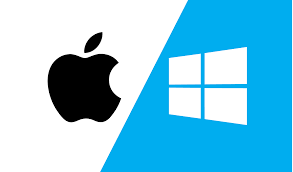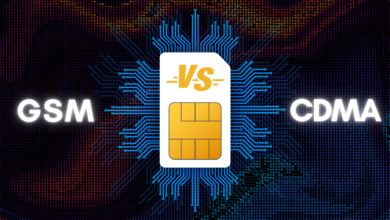URI vs URL: Explainer, Differences, Relation & Uses
- URI vs. URL: While all URLs are URIs, not all URIs are URLs. URIs broadly identify resources, while URLs specify their exact location on the web.
- Difference with Hyperlinks: URLs locate resources on the internet, while hyperlinks in HTML are clickable elements that direct users between these URLs, aiding navigation on the web.
- Syntax Components: Both URIs and URLs consist of key parts like the scheme, domain, and path, but many of these components can be optional.
URI and URL are terms you will encounter during web development or general computer studies. While these terms may sound similar and are often interchangeable, in reality, they are different, and each has its unique purpose.
This article will delve into URIs and URLs, exploring their differences, relation, and uses.
Table of Contents
What Is URI and URL?
URI: Acronym for Uniform Resource Identifier, URI is used to identify a resource such as an image or video on the web.
URL: Acronym for Uniform Resource Locator, URL is used to locate a resource such as an image or video on the web.
Still not clear about the concept? Let me explain with an example: You go to the public library near your home and ask the librarian, “Do you have the novel The Hobbit?” The librarian replies, “Yes, it is on Shelf 3, Row 7 in the Fiction section.” You go to Row 7 in the Fiction Section and find the novel there. In this example, “The Hobbit” is the URI as it identifies the book, and “Shelf 3, Row 7 and Fiction Section” is the URL as it locates the book in the library.
How are URL and URI Related?
URL and URI are closely related to one another. In most cases, the URL is a subset of the URI. This is because while URI is used to identify the resource, it can also contain the address of the resource. Whereas the URL only contains the address of the resource but does not identify the resource.
SEE ALSO: How to Find Your IP Address on Windows & Mac ➜
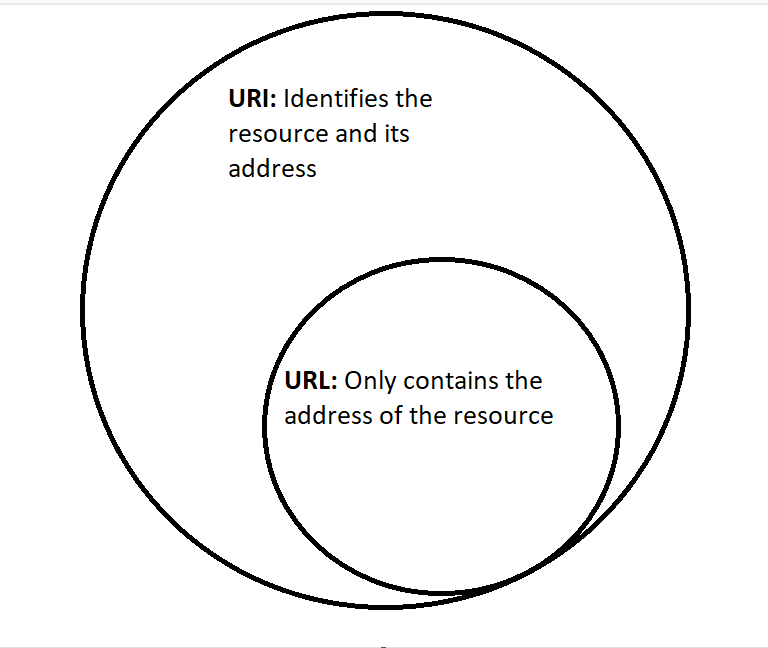
As you can see in the illustration above, all URLs are URIs, but not all URIs are URLs. This is because there is also another subset of URI known as URN, but we won’t be discussing it as it would only further complicate the idea.
URL vs Hyperlinks
Another thing to clarify is the difference between URLs and hyperlinks (links for short). Many people confuse both of the terms and think they are the same. However, this is not the case. As we know from before, URLs locate a resource on the internet. HyperLinks, on the other hand, is an HTML element that allows you to navigate between different URLs on the web. Let me show you an example:
“If you want to know about the best applications for insect identification, click here.”
In this example, the “here” hyperlink will use the URL of our article “The Best Bug Identifier Apps for Android & iPhone in 2023” and load it on your browser on a separate tab. Sometimes it might load in the same tab depending on the website settings, but you get the point.
Syntax of URL and URI
URL is the subset of URI, so their syntax is almost identical. Given below is the generalized syntax for both of them.
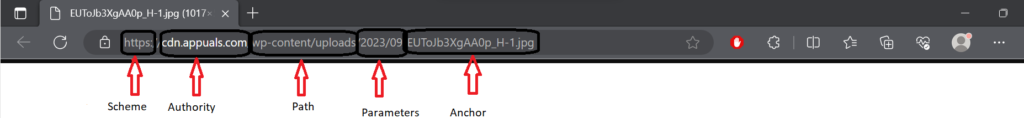
- Scheme: Scheme indicates the protocol or method used to access the resource. Typical schemes include “http,” “https,” “ftp,” “mailto,” and more.
- Domain: The domain name (or IP address) identifies the server where the resource is hosted. In this case, the resource was hosted at Appuals.
- Path: The path specifies the location and structure of the resource on the host server.
- Parameters: This is the additional information provided with the resource.
- Anchor: Anchor represents the specific resource on the hosting server. In this example, it was an image, hence .jpg.
These are the main parts of URI and URL; however, kindly note that most are optional. The only required URL parts are Scheme, Domain, and Path. The only mandatory part of a URI is the Scheme.
Difference Between URI and URL
Now that we have a general idea about URIs and URLs, let’s look at their fundamental differences:
| URI | URL |
|---|---|
| URI stands for Uniform Resource Identifier. | URL stands for Uniform Resource Locator. |
| A URI comprises a scheme and the specific resource identifier. | A URL contains the scheme, domain, path, parameter (optional), and anchor (optional). |
| The primary purpose of a URI is to uniquely identify the resource. | The primary purpose of a URL is to locate a resource on the web. |
| URI has two subsets URL (specifies the location) and URN (specifies the name). | URL is the subset of the URI. |
| An example of a URI can be urn:ISBN:0000000000 | An example of a URL would be https://appuals.com |
Uses of URI and URL
We will mention some technical terms while listing the uses of URI and URL. Do not worry if you do not understand them. Those are intended for our technical audience.
URI
- URIs serve as resource identifiers, applicable to multiple types of resources on the web.
- They are used in technologies like XML namespaces to provide unique identifiers for elements in documents.
- URIs are used in distributed computing, naming resources in web services, APIs, and RESTful architectures.
URL
- URLs are important for navigating the World Wide Web, linking between web pages, and accessing resources online.
- URLs provide a complete web address, including the protocol, domain name, and path, providing the exact location and access to web content.
- URLs are used for search engine optimization (SEO) to help search engines rank web pages.
Conclusion
Hopefully, by now, you are pretty clear about URL and URIs, their differences, and their uses. We have tried to keep this article as simple as possible to be accessible to a broader audience. If you are still unclear or have any additional questions, feel free to drop them down below.
FAQs
A URI (Uniform Resource Identifier) is a broad term for identifying any resource. A URL (Uniform Resource Locator) is a specific type of URI that gives the address of a resource.
Yes, both of these can be changed. However, for the stability of web resources, you should keep a permanent URI and URL.
The essential parts of a URL are scheme, domain, and path. All of the other parts are optional.
URLs play a role in SEO because search engines use them to rank web pages. Having clear, descriptive URLs can improve a website’s search engine visibility.
 Reviewed by
Reviewed by