FIX: Unable to Turn off ‘Restricted Mode is enabled by your Network Administrator’ In YouTube
The message “Restricted Mode is enabled by your network administrator” on YouTube means access to some content is being limited. This is usually set by network administrators in places like schools or workplaces to block mature content. The main reason is the activation of Restricted Mode on the network, which overrides user settings.

Other factors may include browser extensions or security software that enforce content restrictions.
In this article, we will discuss different ways to solve this error.
1. Disable Your Add-ons
Sometimes, browser add-ons or extensions can change YouTube’s settings and turn on Restricted Mode. Turning off these add-ons, especially content blockers or security extensions, can remove the restrictions, letting you access all videos. This easy step removes filters that might block content, restoring full access to YouTube.
- Open your browser, access the main menu, and click Add-Ons or Extensions (for Chrome users).
- Disable add-ons one by one, refreshing the YouTube page after each to see if any change allows you to adjust Restricted Mode settings.
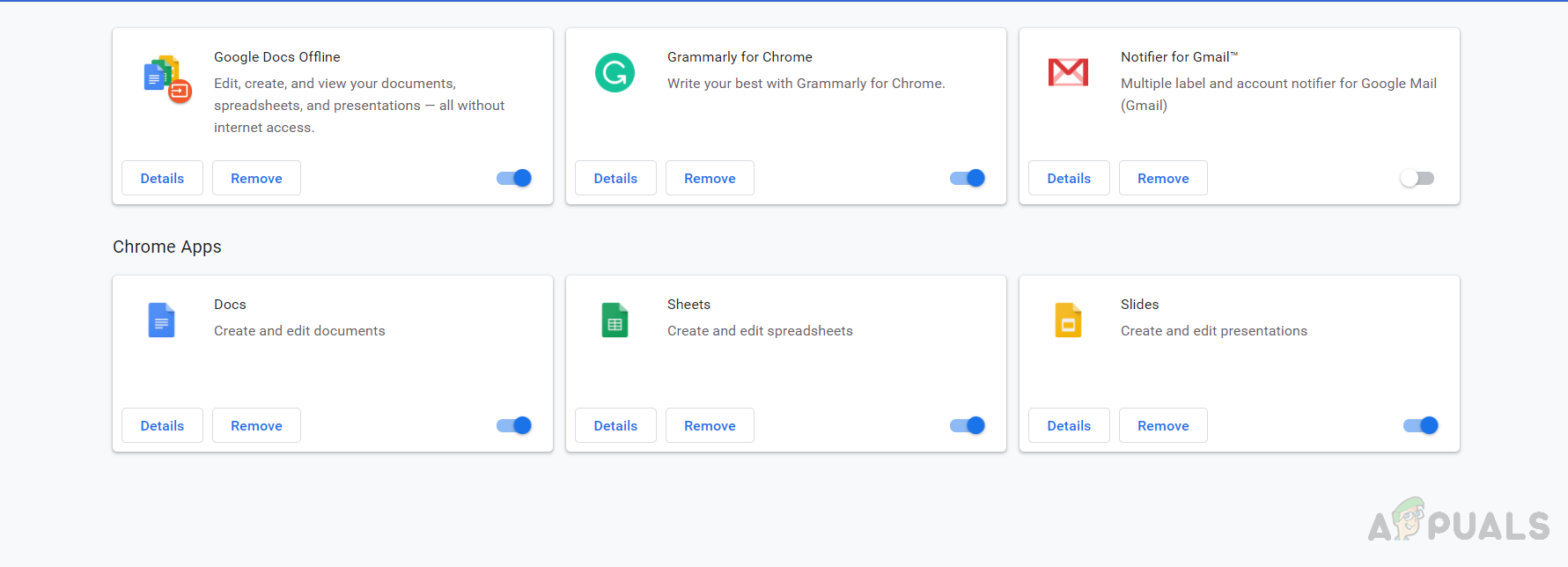
- If you have an antivirus extension, consider disabling it first as it is often the cause.
2. Disable the Web Filtering in Your Security Application
Security applications often use web filters that restrict access to content, including YouTube. If this feature is enabled in your security or antivirus software, it can trigger the “Restricted Mode is enabled by your network administrator” error. Disabling this feature can allow full access to YouTube and restore your viewing options.
- Open your security application (e.g., Forticlient) and navigate to Web Filter options.
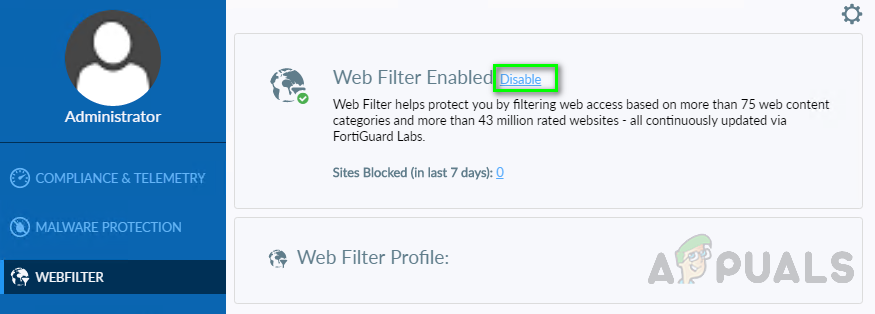
- Click Disable to turn off Web Filtering, then refresh the YouTube page to see if the issue is resolved.
- If no Web Filtering option is available, disable the entire application temporarily to check if that resolves the problem.





