Fix: “Unable to load library dbdata.dll” When Opening Ubisoft Games
Dbdata.dll is a Dynamic Link Library (DLL) that usually comes with Ubisoft games such as Assassin’s Creed Odyssey and Tom Clancy’s Rainbow Six Siege. Dbdata.dll is used to ensure that the game works properly. The ‘unable to load library dbdata.dll’ error occurs when this file gets misplaced or corrupted by malicious software.
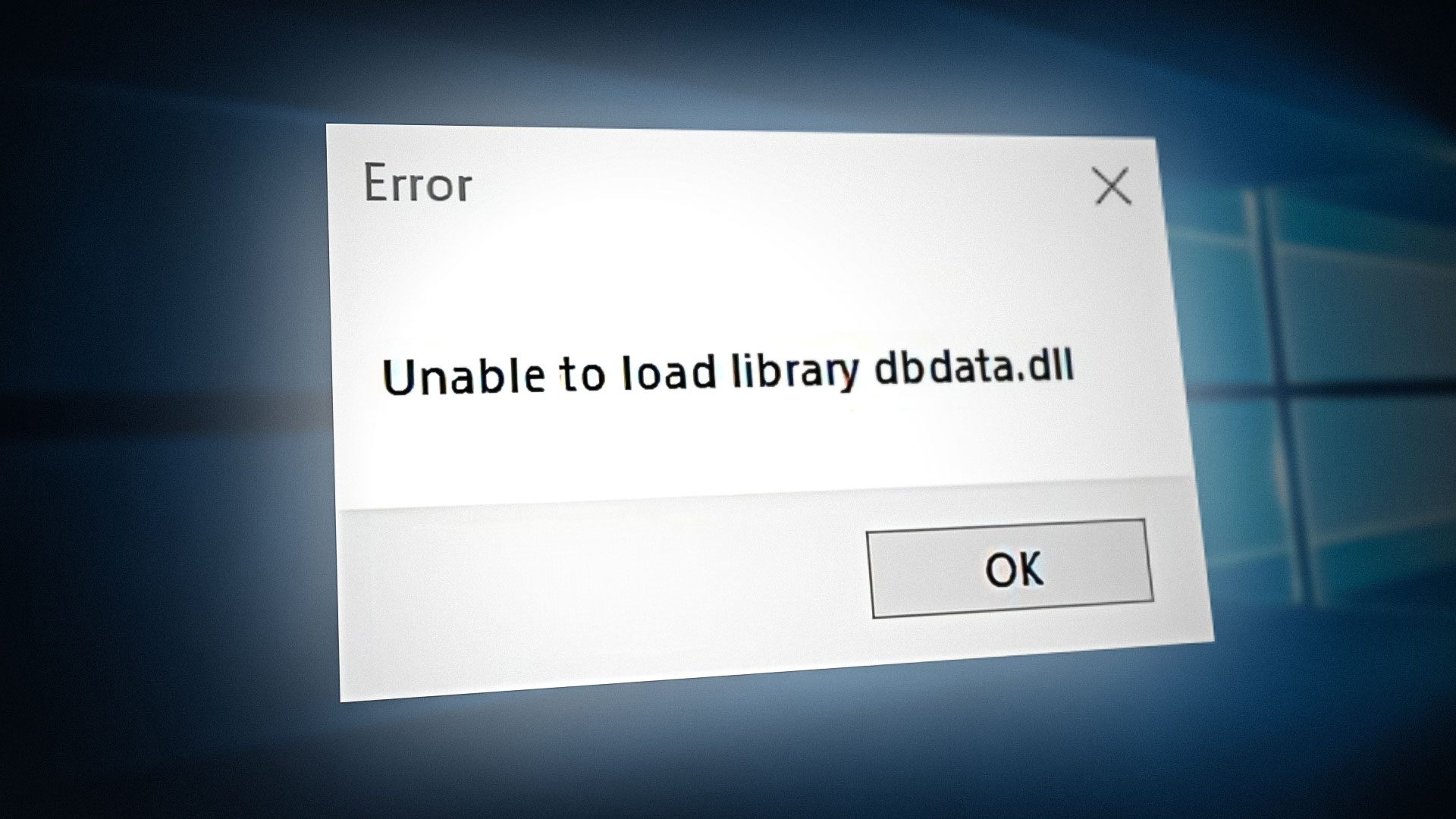
If you have installed the game from a third-party source, Windows Defender may be blocking the dbdata.dll file because it perceives the file as dangerous for your system. We do not recommend restoring it, as it could be malware and pose a serious threat to your computer. However, you can install the game from the official source to fix this error. If you still wish to restore the file, please do so at your own risk.
1. Download the DLL file.
The easy method for restoring any corrupted DLL file is to download and replace it, which will overwrite the corrupted DLL file. There is a website called dll-files.com, which contains the majority of DLL files developed thus far.
To download and replace the DLL file, follow the steps:
- Go to dll-files.com and search for the dbdata.dll file.
- Click on the dbdata.dll file in the search results.
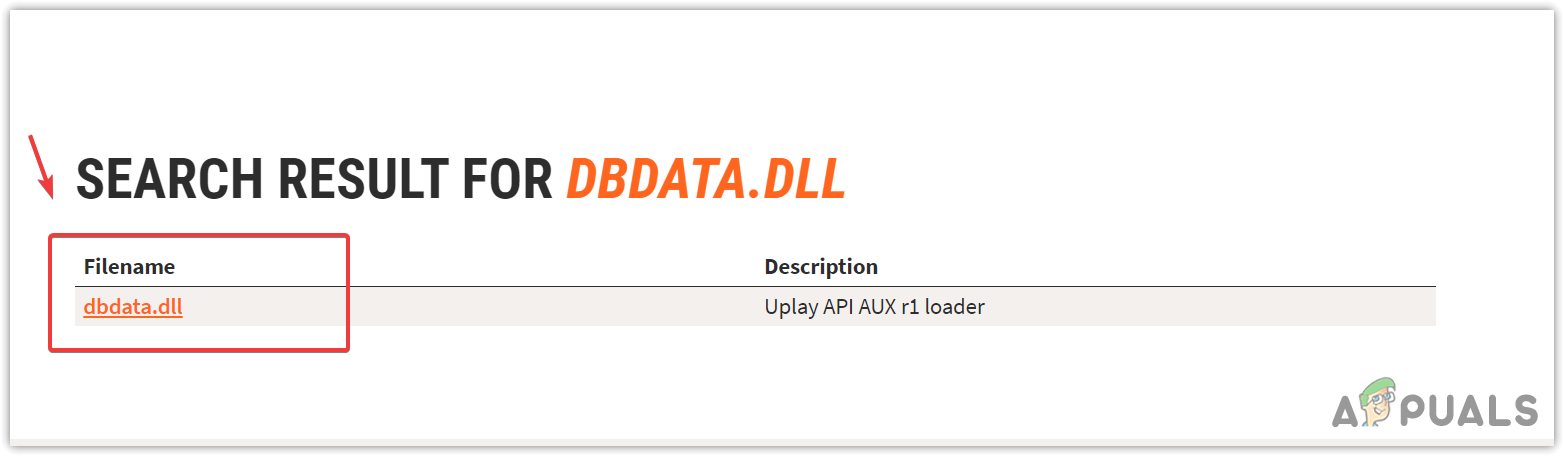
Opening dbdata.dll file - Now download the DLL file.
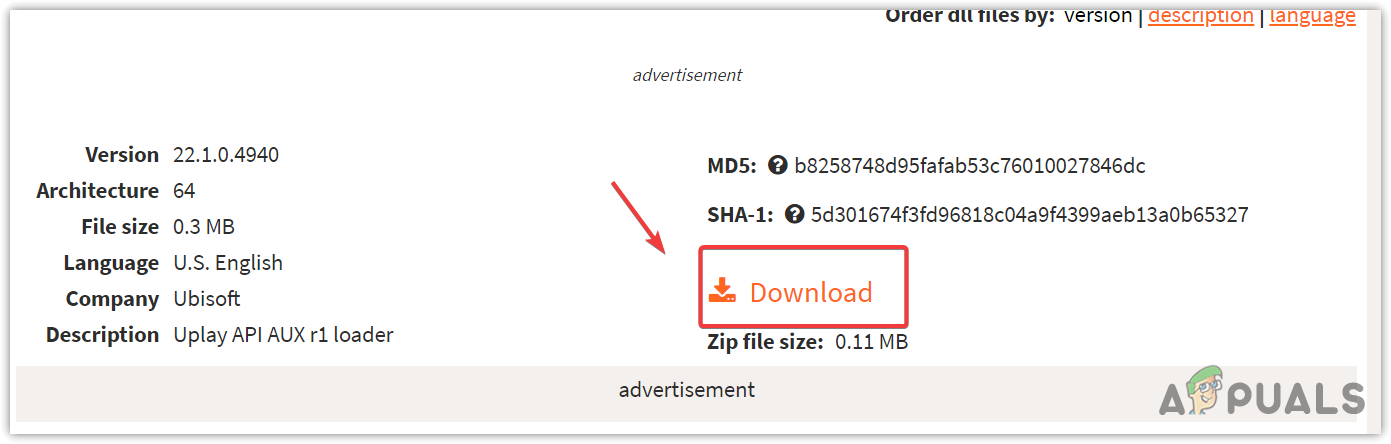
Downloading dbdata.dll file - Once done, extract the folder using WinRar or 7 Zip.
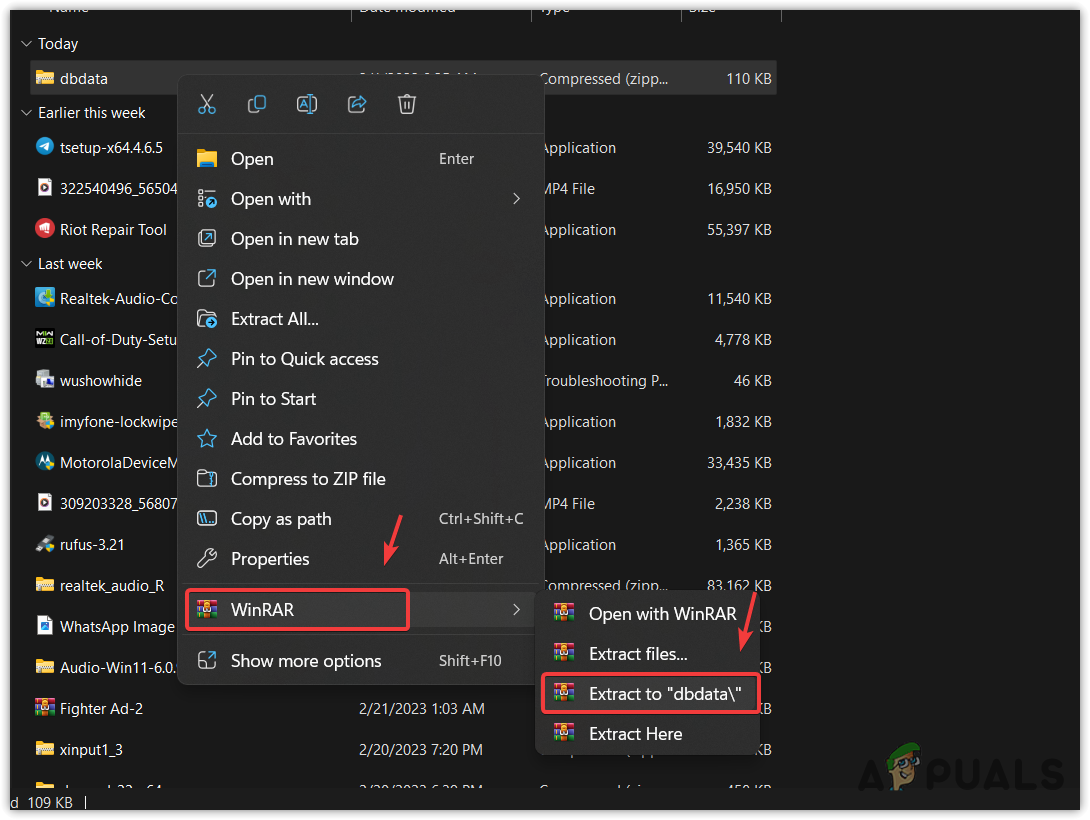
Extracting dbdata.dll ZIP folder - Then, navigate to the extracted folder, copy the DLL file, and paste it into your game’s directory where you are experiencing the error.
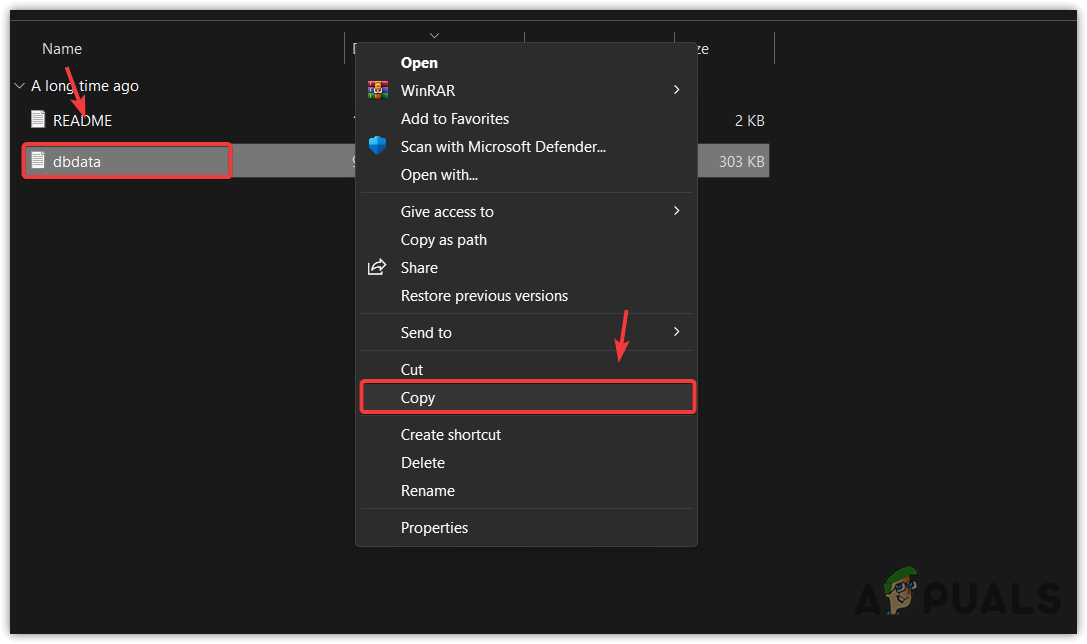
Copying DLL file - Once done, launch the game to see whether the error has been fixed or not.
2. Verify your game files.
Since dbdata.dll can be found in the game files, you can restore it by verifying the integrity of the game files. The Ubisoft launcher has the option to verify the game files, which you can use to restore the corrupted dbdata.dll file.
To verify the game files, please follow these steps:
- Open Ubisoft Connect and navigate to Games from the top.
- Hover over the game you want to verify, and click the down arrow icon.
- Select View game details from the listed options,
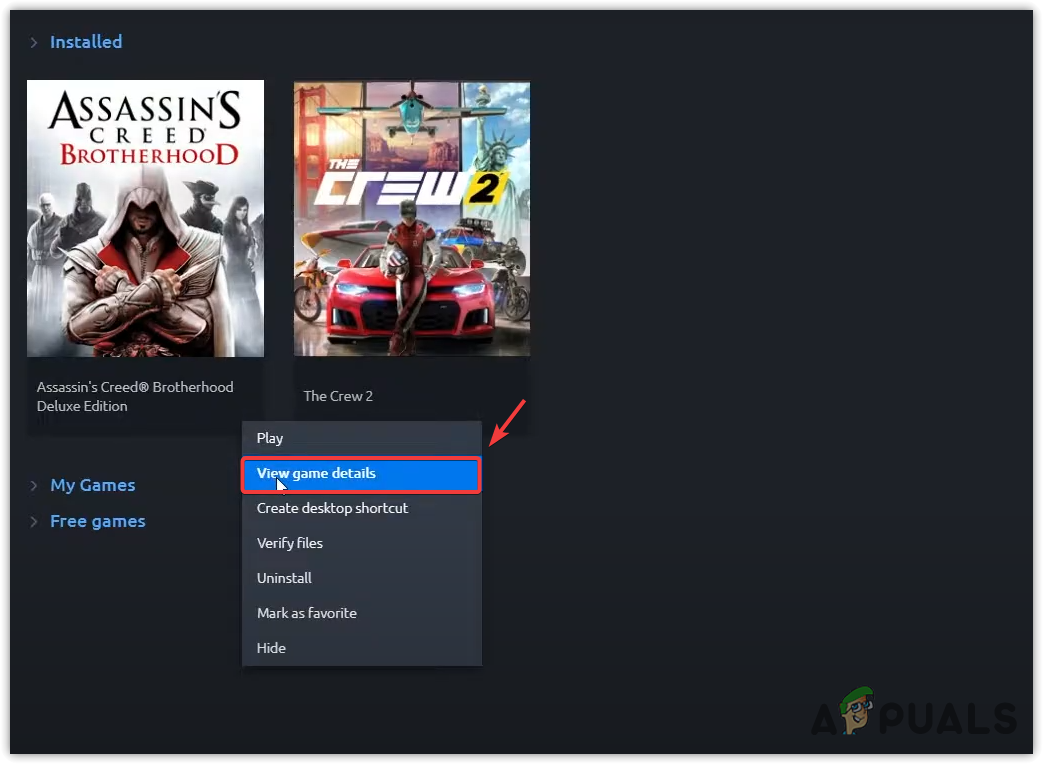
Opening Game Details - Go to Properties from the left, and then click Verify Files.
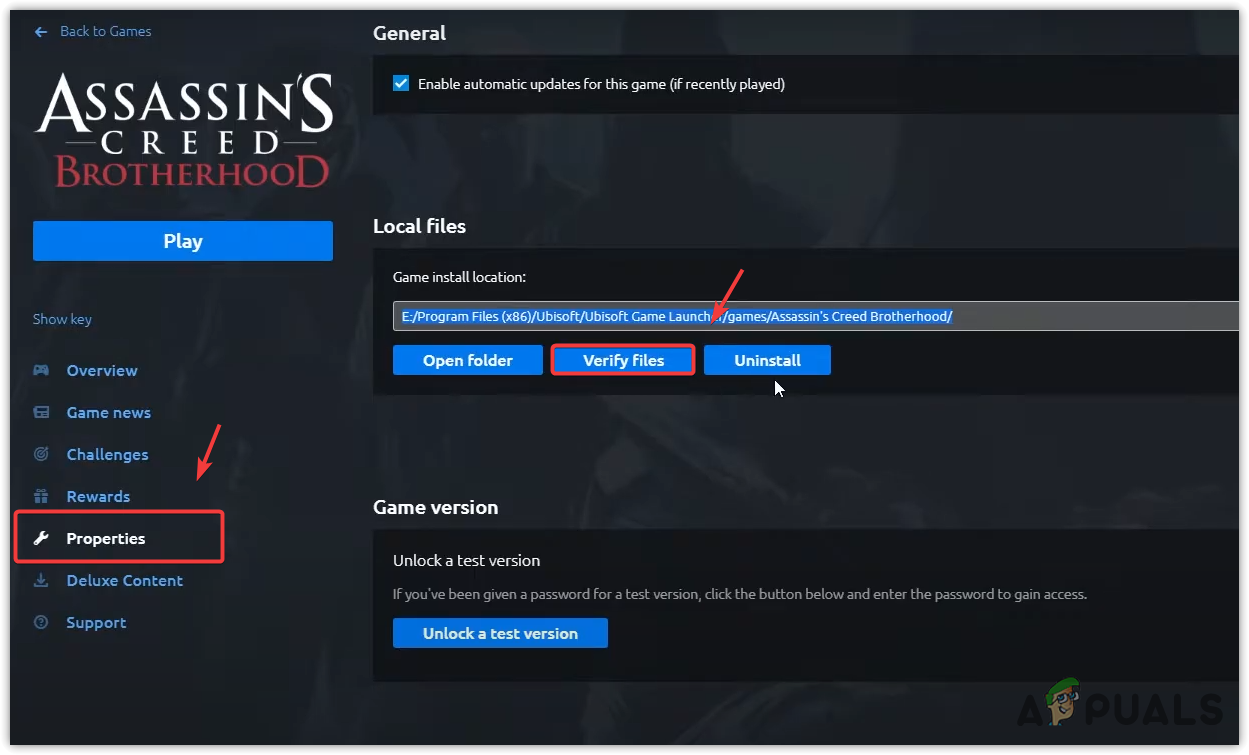
Verifying Game Files - Wait for the verification to be finished, then launch the game to see if the error is fixed or not.
3. Reinstall the game.
Since all the solutions have failed to fix this issue, the final method is to reinstall the game. Reinstalling the game is the ultimate way to restore the corrupted DLL file.
- To do so, press the Windows and R keys simultaneously to open the Run Program.
- Enter “appwiz.cpl” in the input box and click “OK” to navigate to Programs and Features.
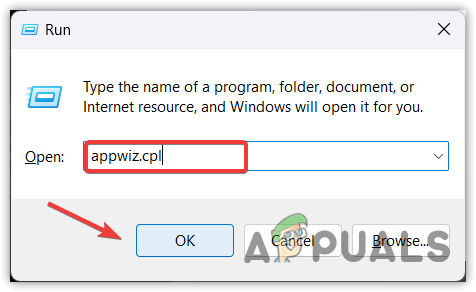
Opening Programs and Features using Run Program - Right-click the game showing you this error message.
- Click Uninstall.
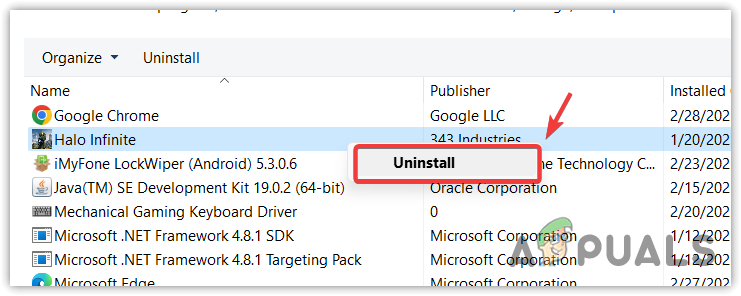
Uninstalling game - Once completed, install the game from the official website or platform.
-Unable to load library dbdata.dll FAQs
To fix this, download the Dbdata.dll file from dll-files.com and paste it into your game directory.
Mainly, this error occurs when you install a pirated game that is officially paid. To fix this error, simply purchase a game from the official source. However, if it’s not possible, then you need to restore the dbdata.dll file from the Windows defender protection history but do it at your own risk because it can be malware which can become a serious threat to your Windows in the future.
Dbdata.dll is usually comes with Ubisoft games. It is responsible for many Ubisoft games to run or launch properly. If this file is corrupted, you will encounter unable to load library dbdata.dll error





