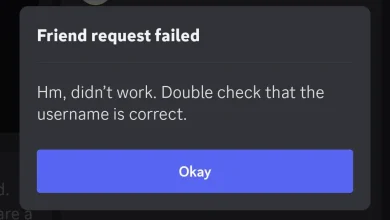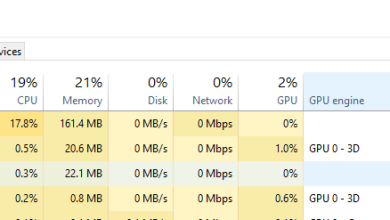How to Fix ‘Unable to Accept Invite’ Error in Discord
The “Unable to accept invite” error message in Discord can be frustrating when you are unable to join a server. The problem often stems from the invite link itself.
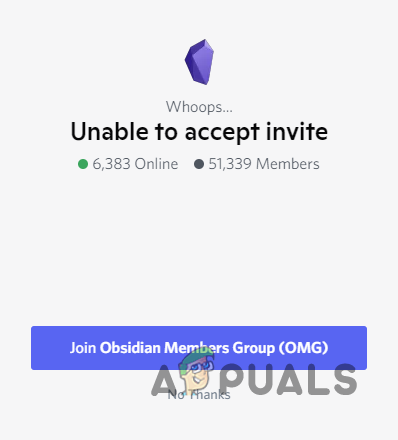
This issue might arise from various factors such as expired invite links. Below are several troubleshooting steps you can follow to resolve the issue.
1. Check Discord Server Status
Firstly, if the Discord servers are experiencing issues, such as outages, this could disrupt various functionalities on the platform. To check the current status, visit the official Discord status page. Here, any ongoing problems will be indicated.
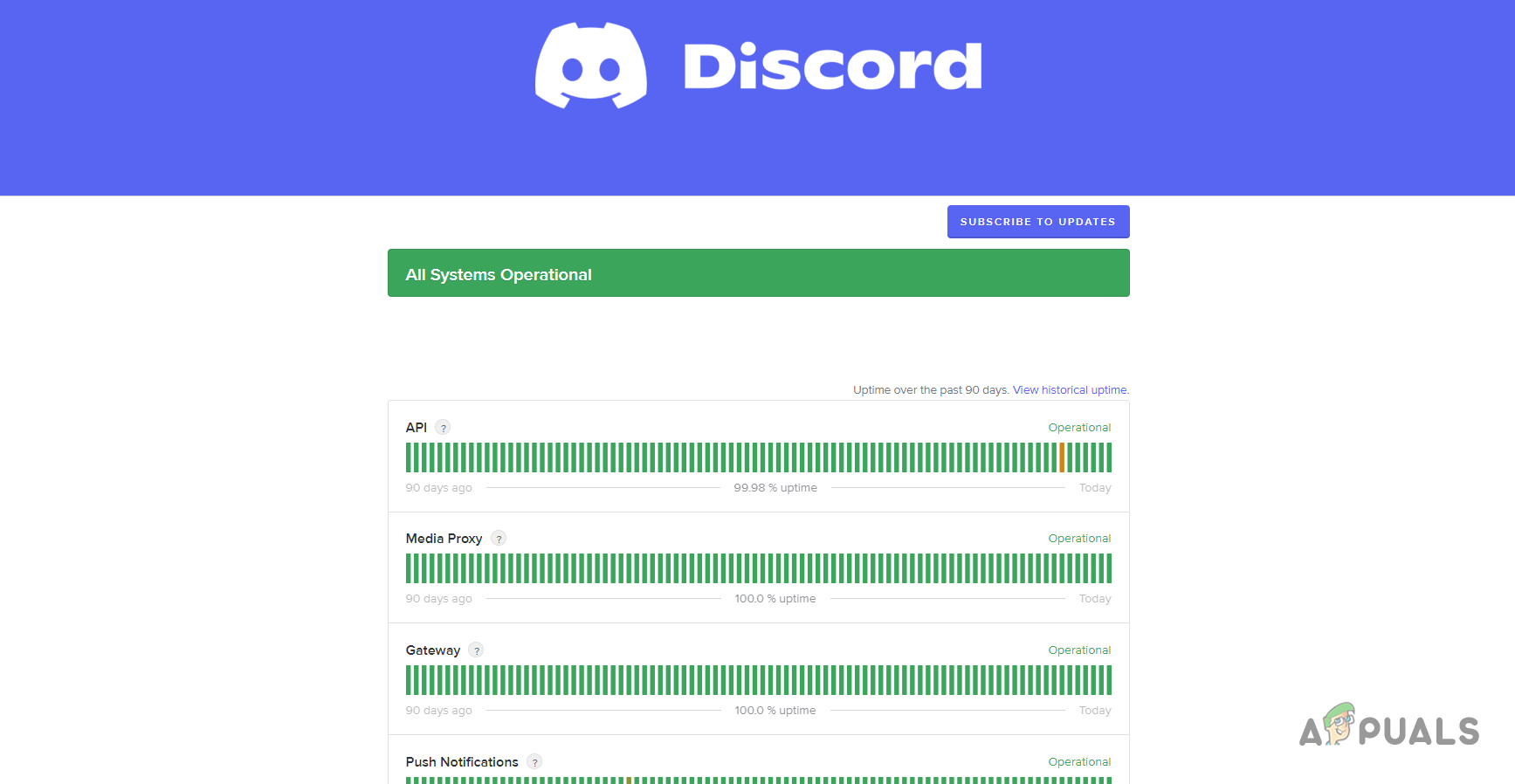
You can also check the status via third-party websites or through Discord’s official X (formerly Twitter) account, @Discord_Status.
Once you have confirmed there are no issues with Discord’s systems, proceed with the following methods.
2. Incorrect Invite Link
Ensure the Discord server invite link is accurate, as an incorrect link will prevent access. Remember, invite codes are case-sensitive and must be entered exactly as provided.
To avoid any mistakes, it is recommended to copy and paste the invite link directly.
3. Expired Invite Link
Invite links can expire based on time limits or usage caps set by the server admin. By default, links expire after 7 days, or after a predetermined number of uses.
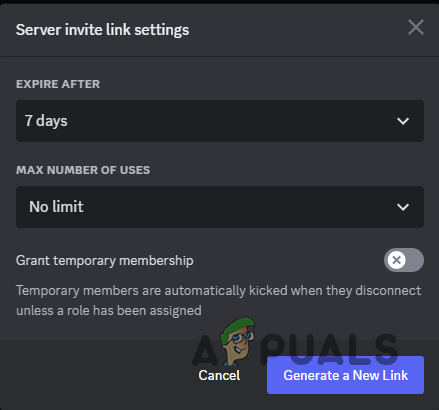
Check that the invite link is still valid to avoid the error message.
4. Banned from Server
If you’re attempting to join a server from which you’ve been banned, you’ll receive this error message. In this case, you must contact a server admin to request an unban.
Following the removal of the ban, you should be able to join the server using a new invite link.
5. Server Limit Reached
Discord imposes a limit on the number of servers a user can join, which is currently 100. If you’ve reached this limit, you won’t be able to join more servers and will encounter the “Unable to accept invite” error.
To join a new server, you must leave an existing one. Right-click the server icon and select Leave Server.
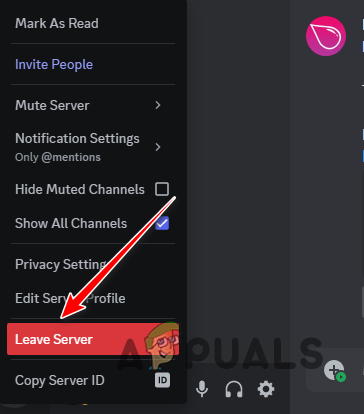
After leaving a server, you should be able to join new ones without issues.
Should these solutions not rectify the problem, consider reaching out to official Discord support for further help. They are equipped to provide a timely resolution.