How to turn Blue Ticks ON or OFF in WhatsApp?
Don't want others to know that you read their messages on WhatsApp? Here's how to turn Blue Ticks OFF
- Steps for iOS & Android : Open WhatsApp > Go to Settings > Privacy > Toggle 'Read Receipts' OFF
WhatsApp’s read receipt feature lets you turn off the blue ticks and turn them back on again. While it’s turned off, people won’t know whether you have seen their messages or not, and vice versa. In other words, the double ticks will remain gray on both ends of the chat.
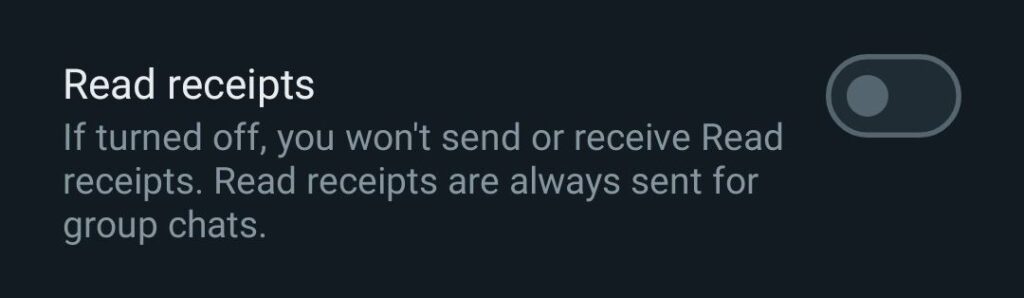
Moreover, you will not be able to see who viewed your WhatsApp story, nor will your views be shown on other people’s stories. If none of these issues bother you, there is no harm in turning off the blue ticks; this might be for privacy reasons, or simply because you don’t want others to know when you have seen their messages.
How do I Hide the Blue Tick on WhatsApp?
Hiding the blue tick is a very easy process, and you’ll just have to turn off the read receipts. The steps are slightly different for Android and iPhone, so I’ll list both of them below.
On Android
- Tap the three-vertical-dotted menu and select Settings.
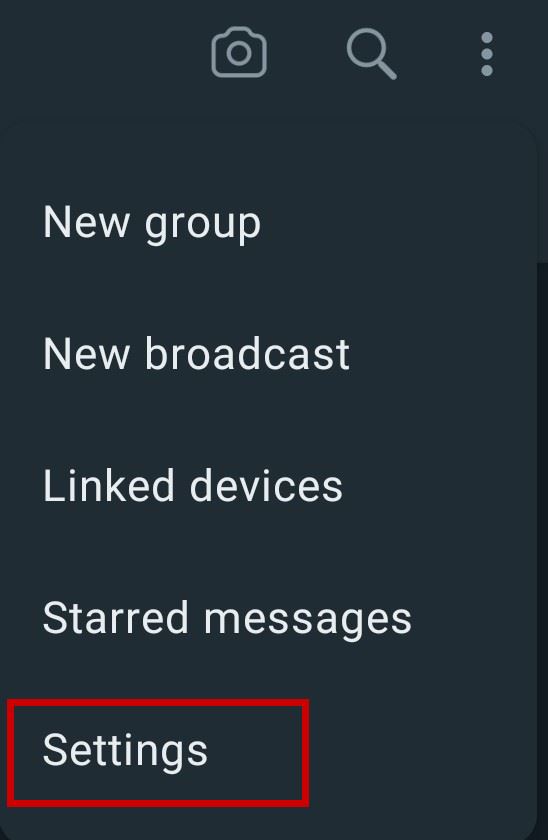
- Tap on Privacy.
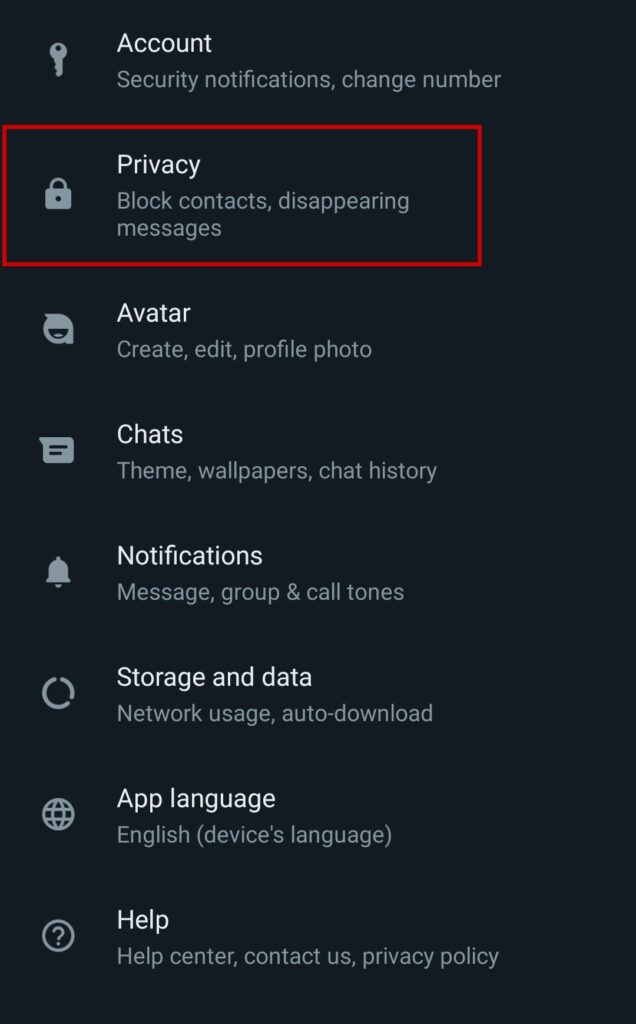
- Now toggle OFF the Read receipts option.
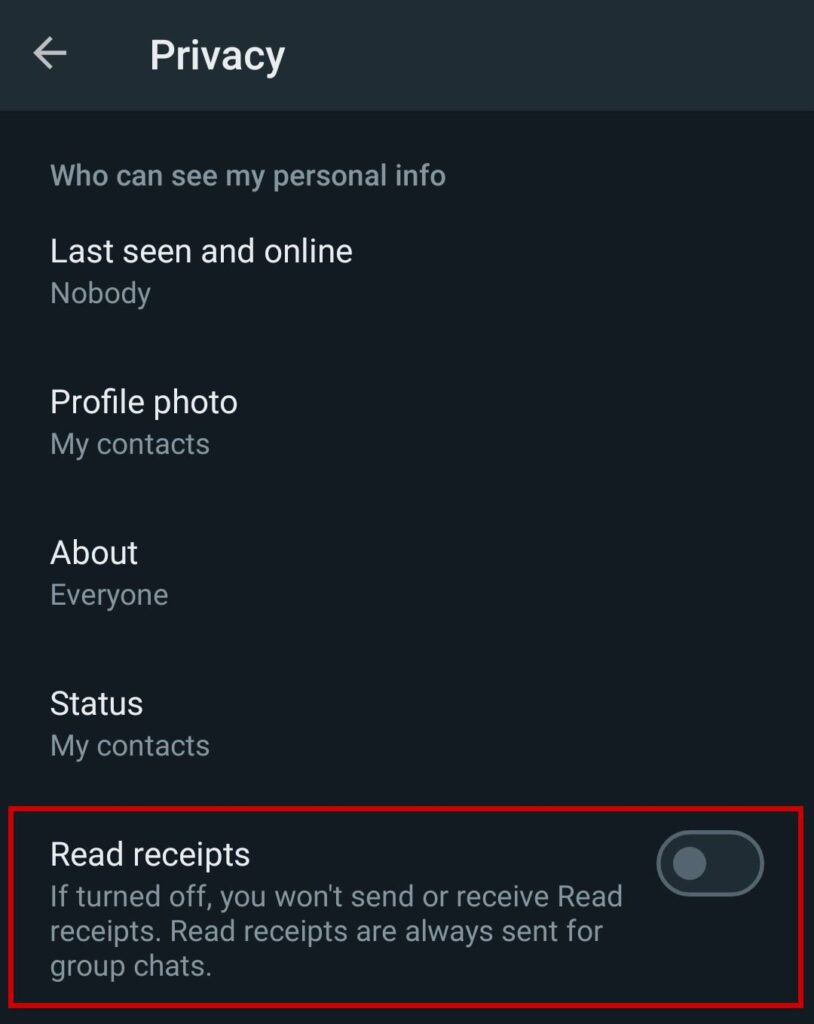
On iPhone
- Tap Settings on the bottom right.
- Go to Privacy.
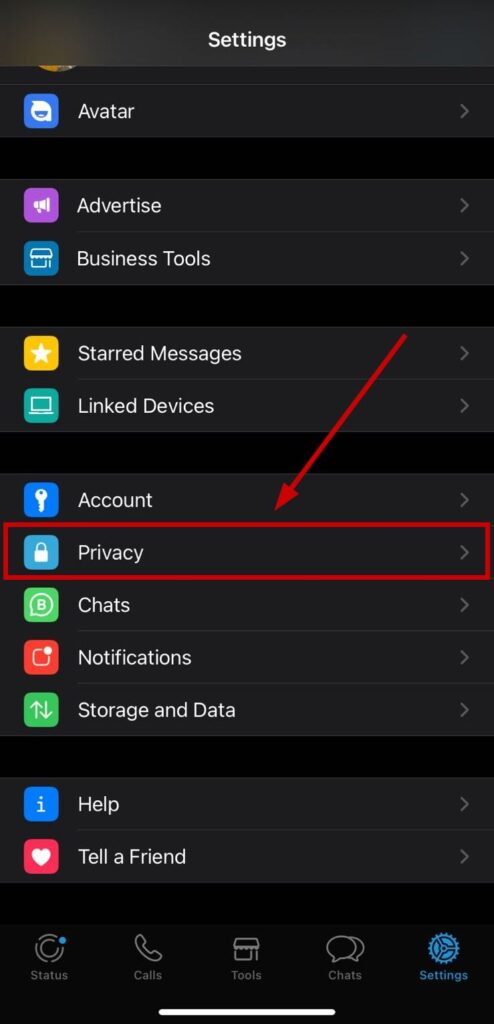
- Turn off the Read receipts option.
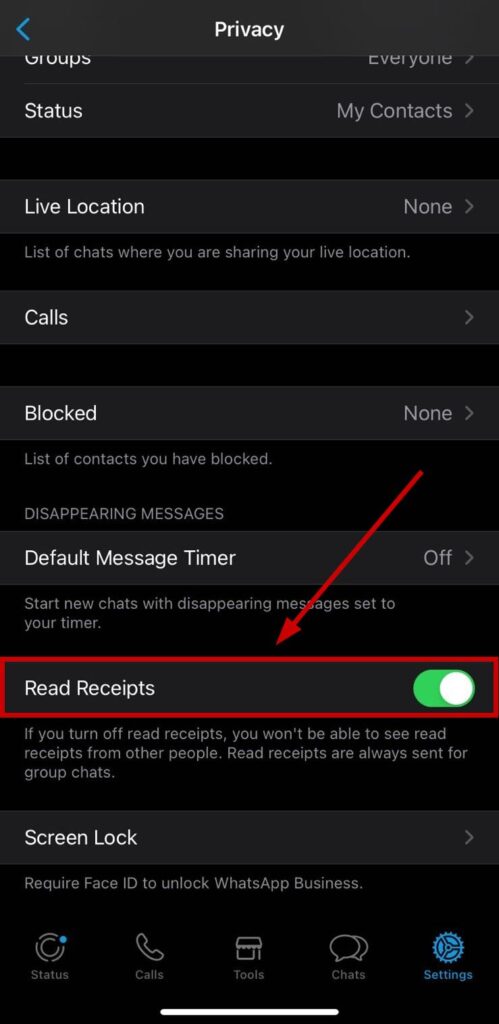
And that’s how simple it is to hide the blue ticks on WhatsApp. Incase you want to enable the Blue Ticks again, simple toggle on the Read Receipts option.
Even though the steps are straightforward, if you’re unable to perform one, let us know in the comments below and we’ll suggest a solution.
 Reviewed by
Reviewed by 




