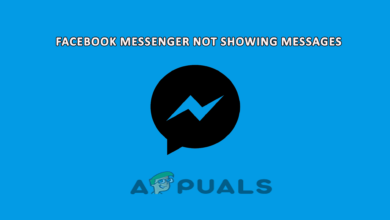How to Fix “This Person is Unavailable on Messenger” Error?
When you encounter the message “This person is unavailable on Messenger” it usually means either that the person has deactivated their Facebook account or that you have been blocked by them. As a result, you are prevented from sending messages to them via Facebook Messenger. It is important to know that these are the most common causes, but not the only possible ones.
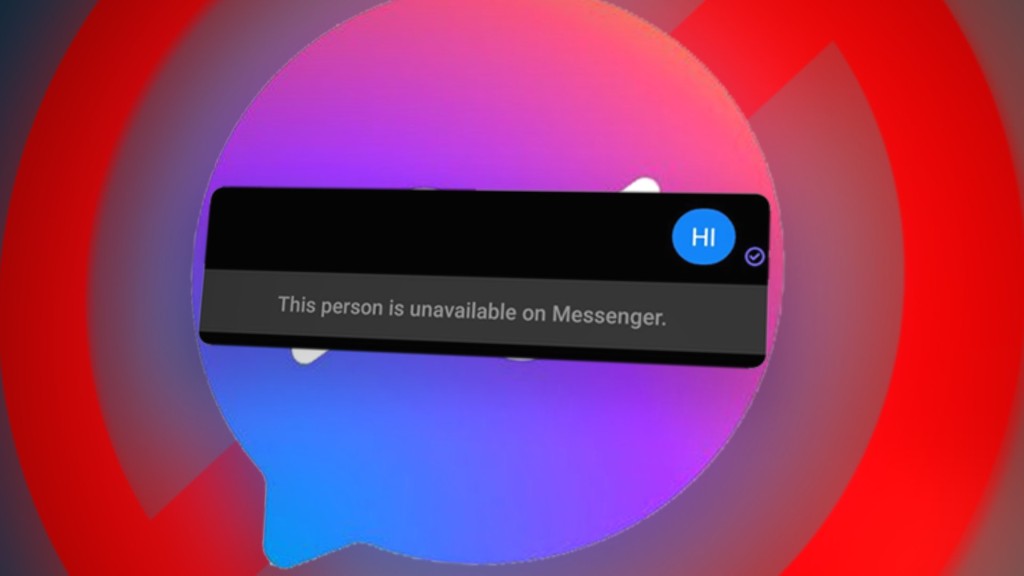
Now that you’re aware of the potential reasons why you cannot message someone, let us explore the methods to find out which scenario is applicable to you.
1. Check if The User Has Deactivated Their Facebook Account
Checking if the user has deactivated their Facebook account helps to clarify whether the inability to message them is due to their voluntary unavailability from the platform. If their account is inactive, it is not a case of personal blocking or technical issues on your end.
By confirming their account status, you can determine whether to wait for their possible return or seek alternative ways to contact them outside of Facebook.
- Launch your Facebook app and try to locate the person’s profile.
- If their profile does not appear in your search results, ask a friend to search for the same individual. The inability of any accounts to locate the user suggests that their account may have been deactivated or removed from Facebook.
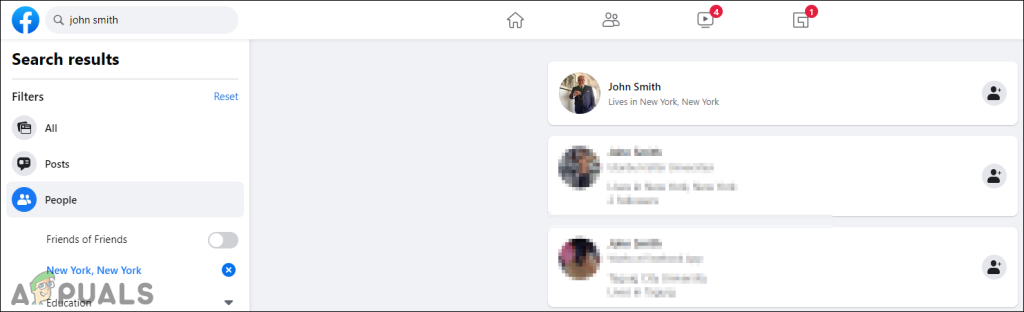
- To further verify, consider checking the account from various IDs, including those who are on the person’s friend list or are friends of friends. Please note that on certain occasions, accounts could be set to remain hidden from public searches and are only visible to mutual friends.
2. Check if The User Has Blocked You
By checking if the user has blocked you, you can clarify whether the inability to message someone is due to the person’s actions against your account. This helps pinpoint the issue — if they have blocked you, the problem is on their end and not a technical glitch or account deactivation on their part. Knowing the cause allows you to determine whether you can resolve the situation yourself or if it’s out of your control.
- Open your Facebook profile and use the search feature to locate the person you wish to message.
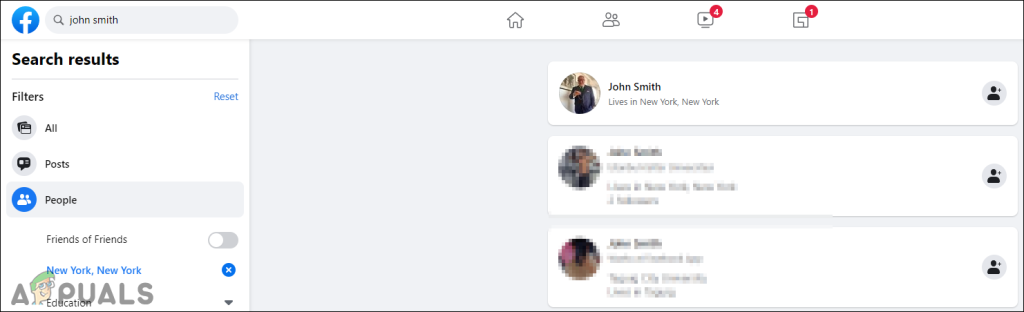
- If their profile is not showing up, attempt to find them using a different Facebook account, possibly one owned by a friend.
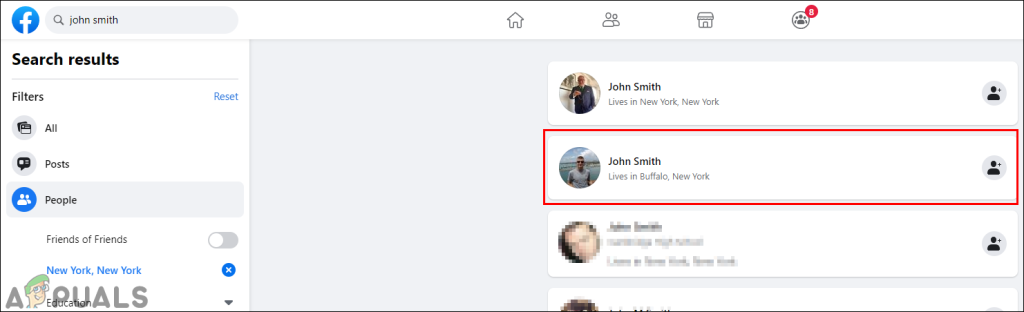
- If the profile is reachable on your friend’s account but not on yours, it’s probable that the user has blocked you on both Messenger and Facebook.
3. Make Sure You Haven’t Blocked The User
Making sure you haven’t blocked the user can resolve the communication issue by confirming that you have not accidentally blocked the person in question. If you discover that you did indeed block the user, you can easily reverse the action by unblocking them, which will restore your ability to send and receive messages with that individual on Messenger.
- Open the Messenger app and look for the conversation that displays the message.
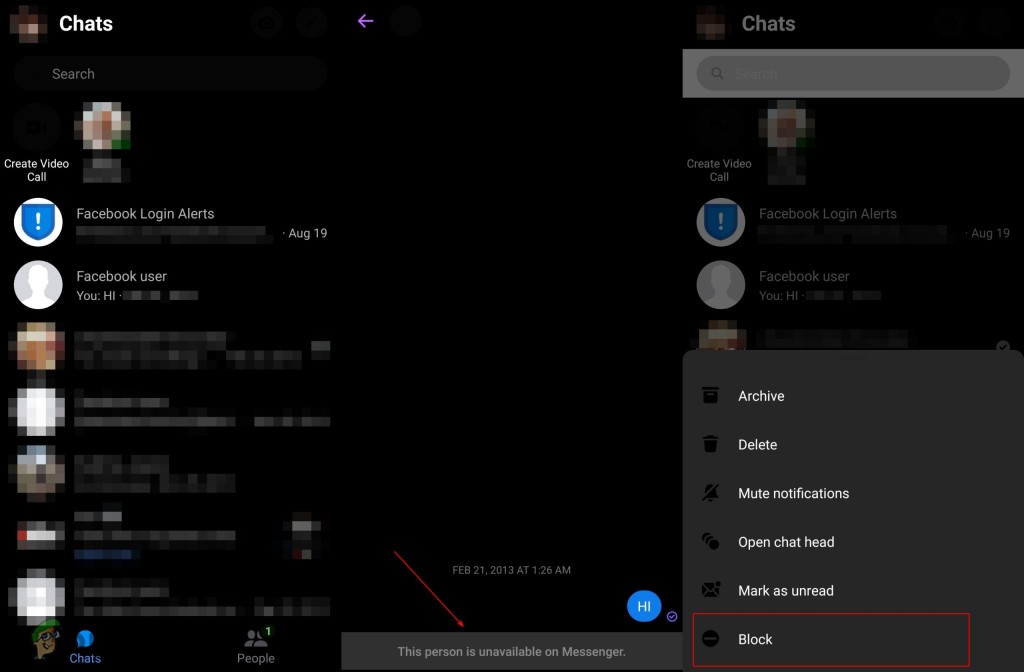
- Next, tap and hold the chat to open additional options. If the Block option is presented, it confirms that the user has not been blocked by you.
- However, if you are presented with the Unblock option, it indicates that you have indeed blocked the individual. By selecting the Unblock option, you will be able to re-establish messaging capabilities with them.