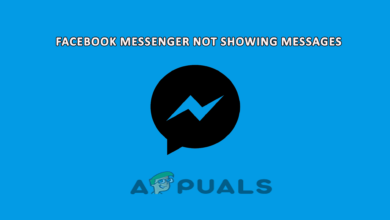How to Fix “This Person is Unavailable on Messenger” Error?
When you see the message “This person is unavailable on Messenger” it usually means you cannot send messages to someone on Facebook Messenger. This often occurs if the person has deactivated or deleted their Facebook account or if they have blocked you. While these are the most common reasons.
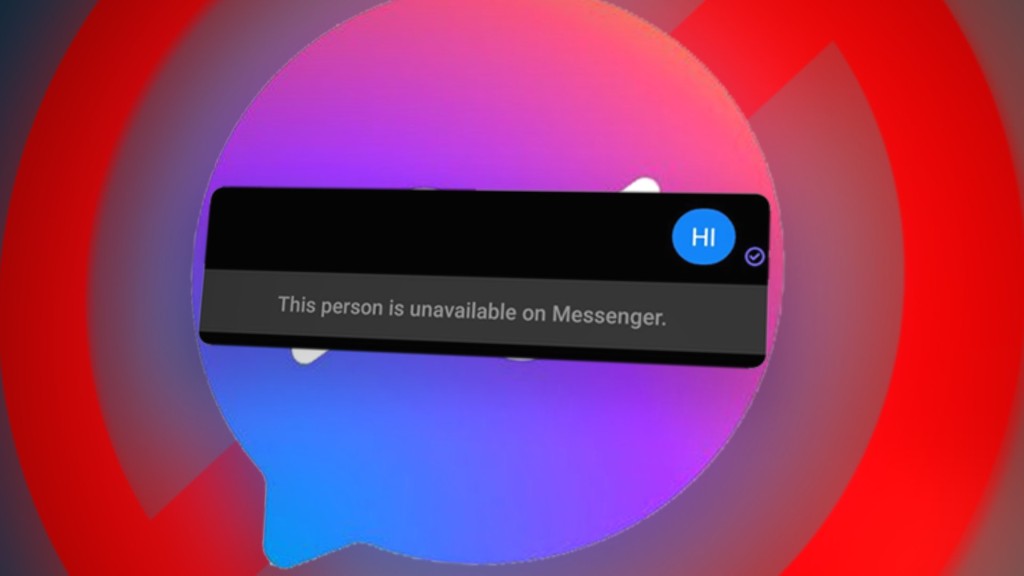
Other possibilities include temporary suspensions by Facebook, privacy settings that restrict communication, technical issues within the app, or a private profile limiting who can contact them on Messenger.
In this article, we will discuss several ways to solve this error.
1. Check if the User Has Deactivated Their Facebook Account
If the person you’re messaging has deactivated their Facebook account, they’re unavailable on Messenger. A deactivated account can’t be messaged. Knowing this helps you avoid troubleshooting and try other ways to communicate.
- Open the Facebook app and search for the person’s profile.
- If you can’t find it, ask a friend to search too. If nobody can find the user, their account may be deactivated or removed from Facebook.
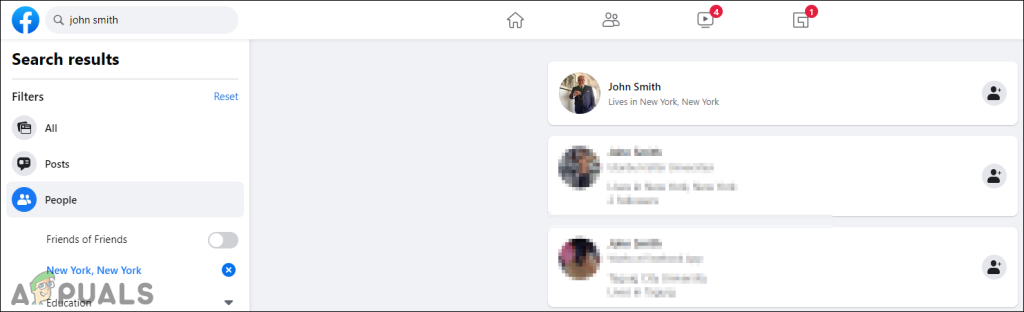
- To verify further, check from other accounts, especially those in the person’s friend list or are friends of friends. Note that some accounts might be hidden from public searches and only visible to mutual friends.
2. Check if the User Has Blocked You
If you think you’ve been blocked, it’s important to check. Search for the person’s profile with your account and compare it with a mutual friend’s account. If others can see the profile but you can’t, you’ve likely been blocked. This helps you see if the problem is with your account or the other person’s settings, so you can find the right solution.
- Open your Facebook profile and use the search feature to find the person you want to message.
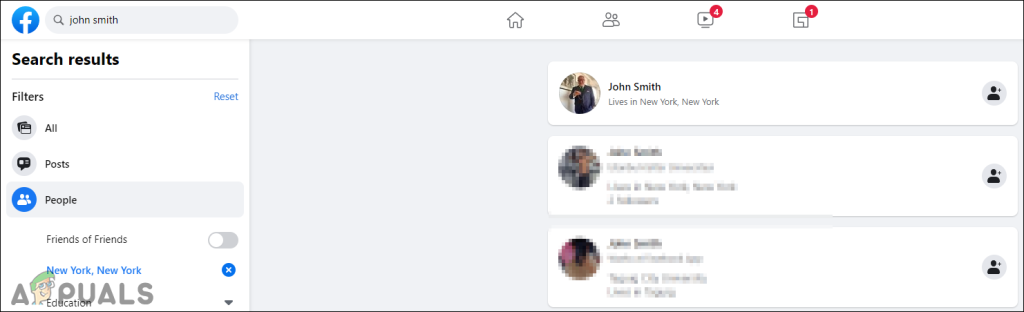
- If their profile isn’t visible, try using a different Facebook account, like a friend’s.
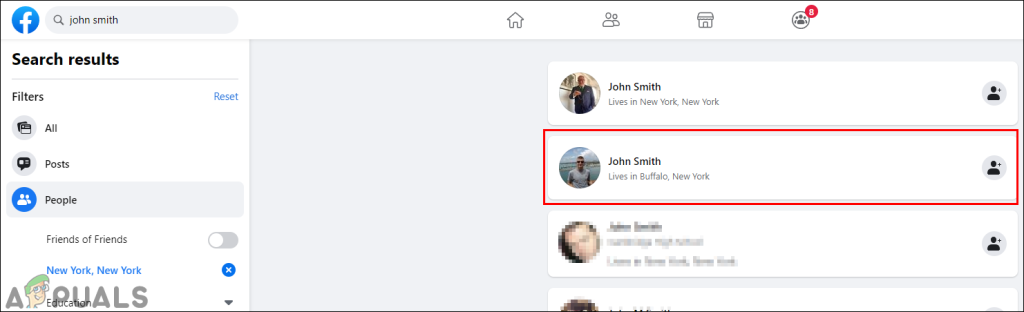
- If your friend can see the profile but you can’t, it’s likely you’ve been blocked on both Messenger and Facebook.
3. Make Sure You Haven’t Blocked the User
Sometimes, you might accidentally block someone, stopping you from messaging them. Check your block list to see if this happened. If they are blocked, unblocking them allows you to message them again, quickly fixing the issue without more troubleshooting. This ensures the problem isn’t due to a setting you changed.
- Open the Messenger app and find the conversation in question.
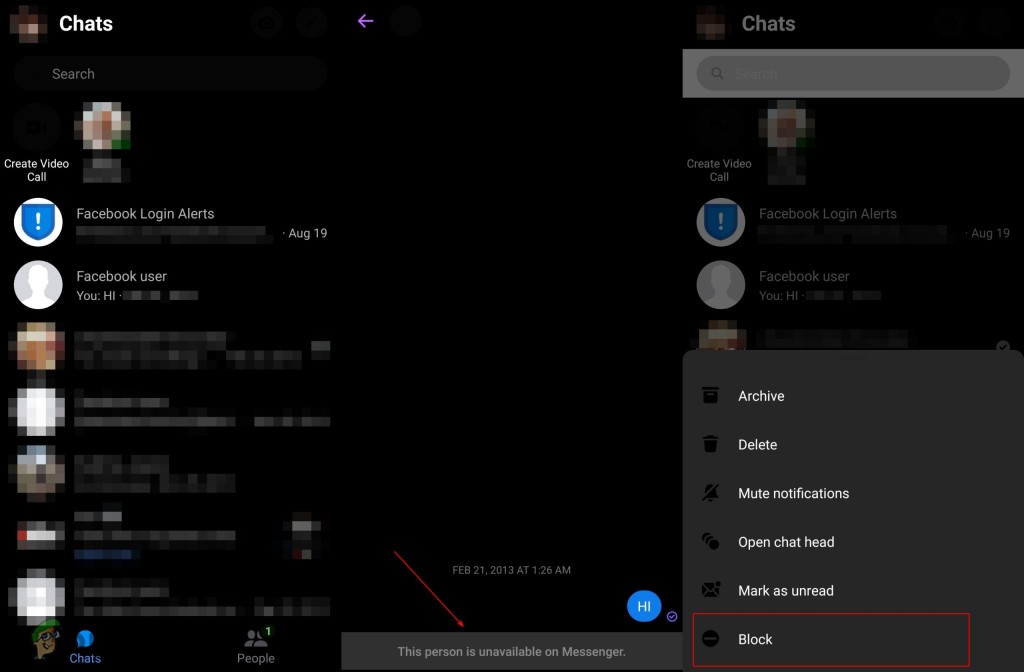
- Tap and hold the chat. If you see Block, they aren’t blocked by you.
- If you see Unblock, tap it to start messaging them again.