The 5 Best Tools to Generate QR Codes
The use of QR codes is on the rise and they are quickly replacing the standard barcodes. Although they were initially being used for inventory management, they have now transitioned and form excellent tools for marketing. This can probably be attributed to their ease of use. And it makes sense considering QR in full means Quick Response.
Unlike the traditional barcodes, QR Codes do not need a special scanner. They can easily be read using any imaging device including a smartphone camera then decoded using a special software They can also be read in any direction so you don’t have to worry about their positioning. Some of the likely places to find QR codes include on product boxes, billboards, websites, business cards and also on email signatures.
So, how exactly are these QR codes created? It’s not as hard as you might imagine. You just need the perfect QR Code generator and half the work is done. To help you out, we have assembled a list of 5 of the best QR code creators. To do so we had to put a number of factors into consideration and you can be assured that these are indeed the best tools available.
Free vs Paid QR Code Generators
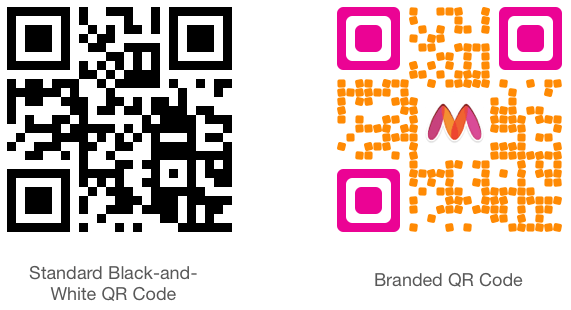
You may be asking yourself why you need to pay to create QR Codes when they are so many tools that can do it for free. Well, it’s simple. There is only as much you can do using a free tool. The paid tools, on the other hand, not only enable you to create QR codes but also track the level of engagement the codes are receiving. They will also allow you to customize the codes in ways that they attract more attention. Also worth noting is that the free code generators may add ads to your landing pages.
So then, which are the best QR Code generators?
1. Scanova
Compared to all the other tools I would say Scanova has arguably the best features. It creates dynamic QR code meaning that you can change the web address on the code without having to reprint the QR code.
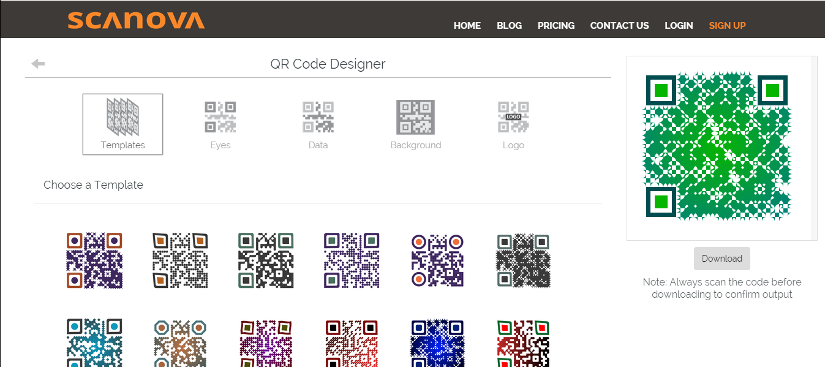
This code generator can also measure the scanning activity of your QR code. It’s an important feature for any marketer as it allows you to determine the level of engagement your campaign is drawing. Even better, Scanova tells you the exact GPS location of the scans and captures the contact details of the people scanning the QR Code. This will be crucial in conducting targeted marketing for more effective results.
The design of your QR code matters. Research has shown that customized QR Codes generate more engagement than the standard black and white. For this reason, Scanova allows you to create unique QR codes and personalize them according to your brand.
Thanks to the advanced image processing algorithms used by this tool, Your QR codes will remain scannable even in the event that they feature a complex design or become a little damaged.
Scanova QR Code generator has about 25 code categories. Which are the most you will get from any of the listed QR code generators. Some of the major categories include links to a webpage, PDF, Google Maps and App Store. In addition, it lets you encrypt your QR Code which will be quite useful when sharing sensitive data.
Unlike some of the other software, Scanova does not put a limit to the number of scans you receive per subscription. And the other great thing about Scanova is its payment flexibility. You can opt for the monthly, quarterly, bi-annual, or annual subscription.
2. Visuallead
Visual Lead is another great QR generator that comes with numerous features. It has 20 QR code categories that you can choose from including URL, Vcard, Facebook, and text QR codes.
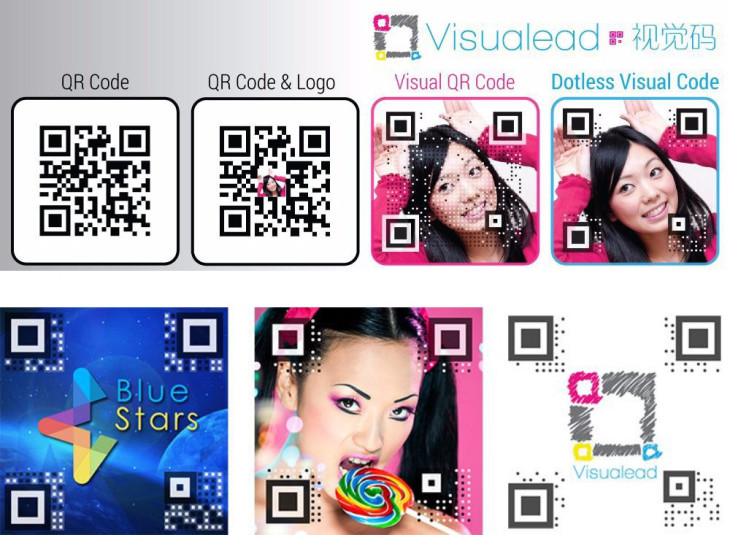
When designing your QR code you can either upload your image or choose one from an already existing collection of amazing templates. Visuallead QR code generator also helps you manage your marketing campaign by tracking the performance of your QR code.
In case you need to change your QR code after printing then it should be easy enough since Visuallead uses dynamic QR codes. A unique feature about this tool is the ability to create your own mobile landing in the least time usually less than a minute.
All the QR codes are managed from a personal dashboard. The high-quality codes generated using visual lead are perfect for placement anywhere including ads, brochures, business cards, and even TV displays.
Visualleads claims the ability to create mobile-optimized codes that will generate 50-400 more scans and 2x more leads and engagement than other tools.
3. Qfuse
Qfuse is an excellent tool for easy creation of fully customized QR codes. You have the option to sign up for the free account that allows you to configure and download QR codes for various uses such as the promotion of events, product marketing and links to set URL.
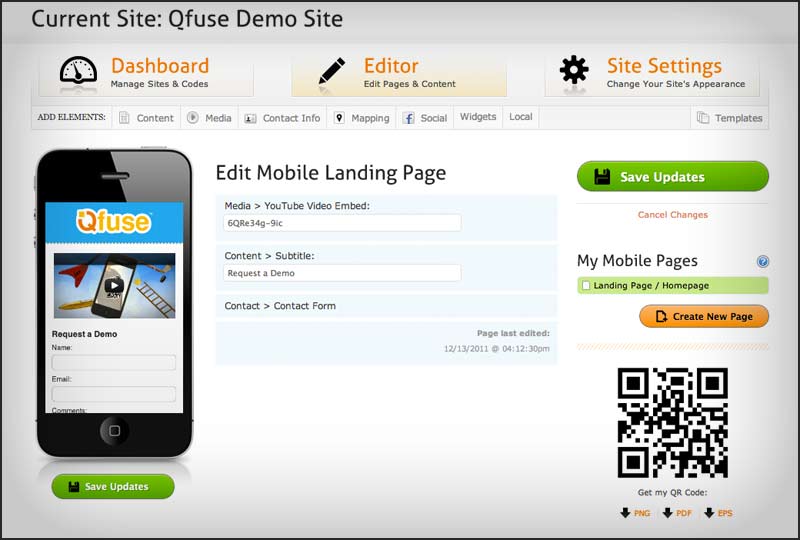
However, to access additional features such as activity analysis of your QR code then you will have to upgrade to the premium account. Here you can track the people scanning your QR code based on their geographical location, device type, date scanned and other aspects.
Qfuse also includes a simplified mobile website and landing page builder that does not require any knowledge in coding to execute. Since the QR codes are dynamic, the process of changing them after they have been printed is effortless.
This tool can also be easily integrated with other analytics platforms such as Salesforce and Google Analytics. This will save you from the trouble of analyzing the QR codes individually when you could easily manage them together with your other marketing campaigns.
4. QR Code Generator
QR Code Generator is a trusted tool that has been tested by numerous people and you are therefore guaranteed of great services. It allows you to create various QR Code types such as image gallery, Facebook, and PDF all totalling to 14 types.
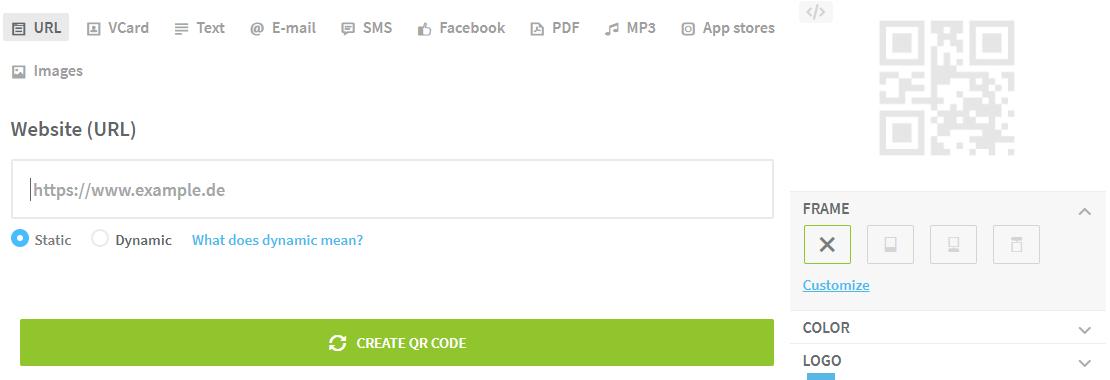
The standard black and white squares design is now considered boring which is why any good QR code generator should enable you to create custom codes. With this tool, you can change the shape and the color of the code and also add an image or a logo into it. It also includes some ready-made templates that you can choose from.
QR Code generator uses dynamic codes so you should be able to change the information stored in your QR code without having to go through the generation and printing process again.
When tracking the scan statistics, this tool not only gives the number of scans but also the time and place that the scans were done and the type of device used. QR Code Generator also lets you download high-resolution QR codes in different formats that make them ideal for placement in printed materials.
In case you have any issue creating QR code campaigns you can always contact their support team who will guide you through the process.
5. CodeTwo QR Code Desktop Reader & Generator
CodeTwo is a tool that doubles as a QR code reader and also a generator. Unlike the other tools in our list, Codetwo is free but this also means that it will only be good for the basic QR code generation. For instance, you will not be able to customize the QR code design nor track its activity.
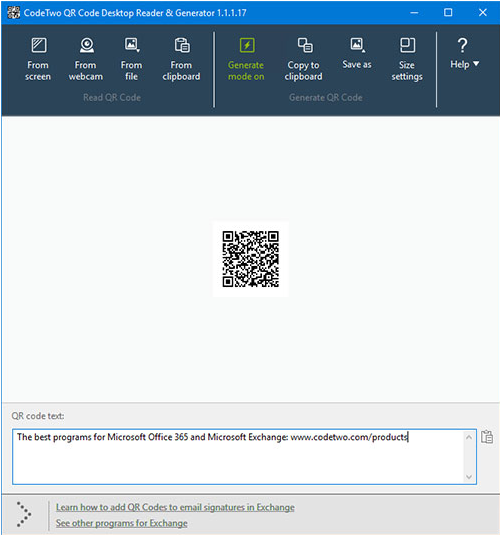
However, the creation process is quite straightforward. All you need to do is click on the generate button and enter the text or link that you want to convert to QR code. The QR code will be scaled automatically but you have the option to adjust the size in the settings.
The created QR codes can be used in various ways. These include uploading them to your website and printing them on various platforms like posters, newsletters, and brochures. You can also include the QR code as part of your email signature. This will be a great way for the email recipients to get your contacts or more information about you and the matter at hand.
In regards to QR code reading, you can use the tool to scan any code that’s on your screen, clipboard or part of a document. Seeing as this is a free tool it may not match to our other generators in the list. As such I do not recommend it for professional use. However, for the basic creation of QR codes, it will be perfect.










