The 5 Best FTP server Software for Windows
The File Transfer Protocol (FTP) is a networking protocol that enables the transfer of files between a local computer and a remote system over the internet. Since its implementation in 1971, FTP has maintained a large user base, largely because of its advantages over other transfer protocols. One such advantage is the absence of file size limits for transfers. Additionally, FTP supports the resumption of transfers following interruptions.
As a client-server protocol, FTP requires two communication channels to facilitate file transfers. Consequently, you need to install FTP server software on the remote server and FTP client software on the local computer. The client initiates a connection request to the server, and once a connection is established, you can download and upload files. You also have the flexibility to delete, rename, or modify the files in various ways. In this post, we recommend the top FTP server software options to consider. If you’re seeking an FTP client, refer to our other post on the best FTP clients.
However, it’s important to note that FTP, by default, is not a secure transfer method. This is because data, usernames, and passwords are transmitted in plain text. Fortunately, more secure versions have evolved, such as FTPS — which uses TLS for data encryption — and SFTP — which utilizes SSH for secure transfers. Some software vendors also include dedicated encryption modules in their offerings. Keep these factors in mind when choosing an FTP server solution. We’ve considered these and other factors while curating our list.
Read on to find the ideal FTP server software for your needs.
1. Serv-U FTP Server
The Serv-U FTP Server is part of SolarWinds’ impressive portfolio. Network engineers may be familiar with the acclaimed SolarWinds Network Performance Monitor, and the Serv-U FTP Server is equally commendable. Simple to use, it supports FTP, FTPS, and SFTP protocols without costing as much as similar products.
Serv-U features a web client, which means you can manage file transfers from your mobile phone with browsers like Firefox, Chrome, Safari, and Internet Explorer. It imposes no file size restrictions and provides comprehensive visibility into the transfer queue. Downloadable transfers can be paused and resumed at will, with bandwidth prioritization available to ensure network performance is not impacted.
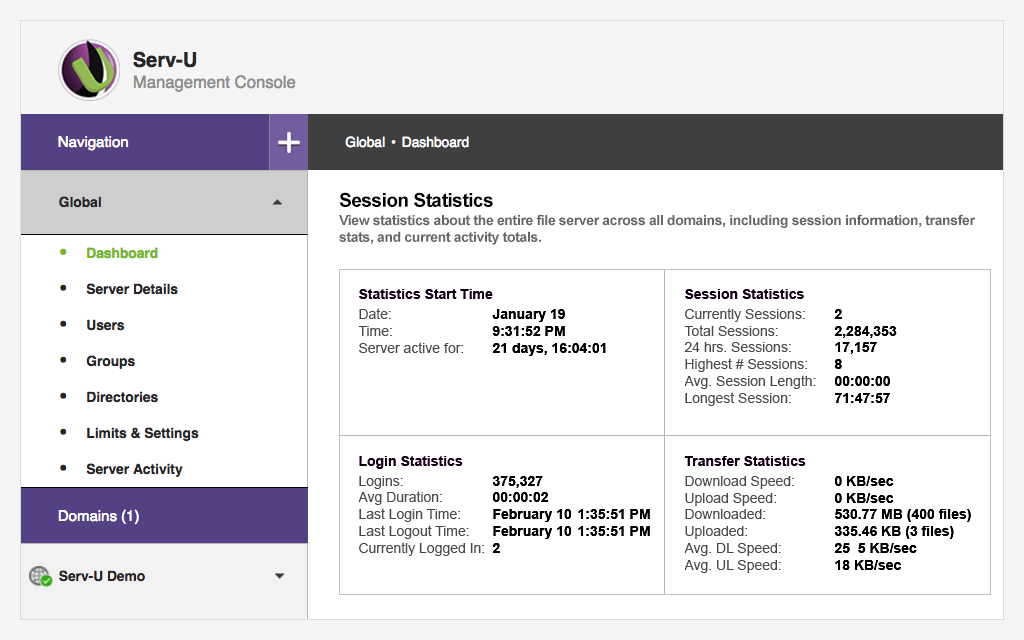
With the Serv-U FTP Server, you maintain full control over file access on the server, setting up permissions on a user and group basis directly from the software interface. The software allows for the customization of active session limits and automated file management post-transfer.
The Serv-U Gateway, an ancillary module, promotes compliance with standards like PCI DSS by preventing data storage in the DMZ. The server software is compatible with Windows and Linux and offers database and LDAP server integration options.
2. FileZilla
FileZilla’s FTP server is renowned for its robust free offering, rivaling many commercial solutions — expected given its open-source nature. Supporting FTP alongside FTPS and SFTP protocols, FileZilla’s interface, albeit dated, is intuitive.
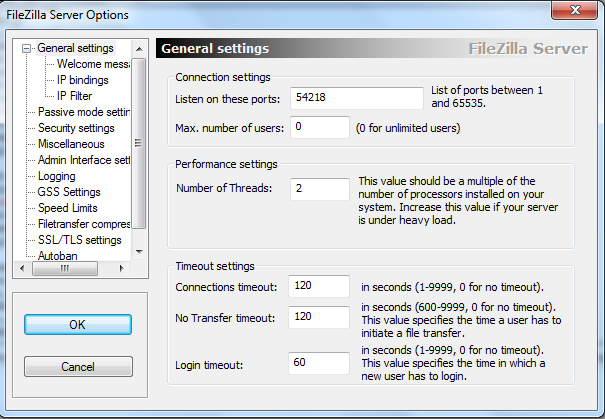
For security, FileZilla automatically blocks IP addresses after multiple failed login attempts and allows the blocking of specific IPs or ranges. The server can be secured or completely shut down, inaccessible until manually restarted. FileZilla offers access control via user and group creation, and despite reports of session timeouts, these issues did not arise during product testing.
FileZilla Pro, the paid version, includes additional features like file transfers to cloud storage providers, supporting services like WebDav, Amazon S3, Backblaze B2, and Dropbox.
3. WS_FTP Server
Ipswitch is better known for WhatsUp Gold Network Performance Monitor, but their FTP server software, the WS_FTP Server, is equally noteworthy. The web-accessible console facilitates easy management, and the tool offers extensive control over user and group interactions with FTP servers.
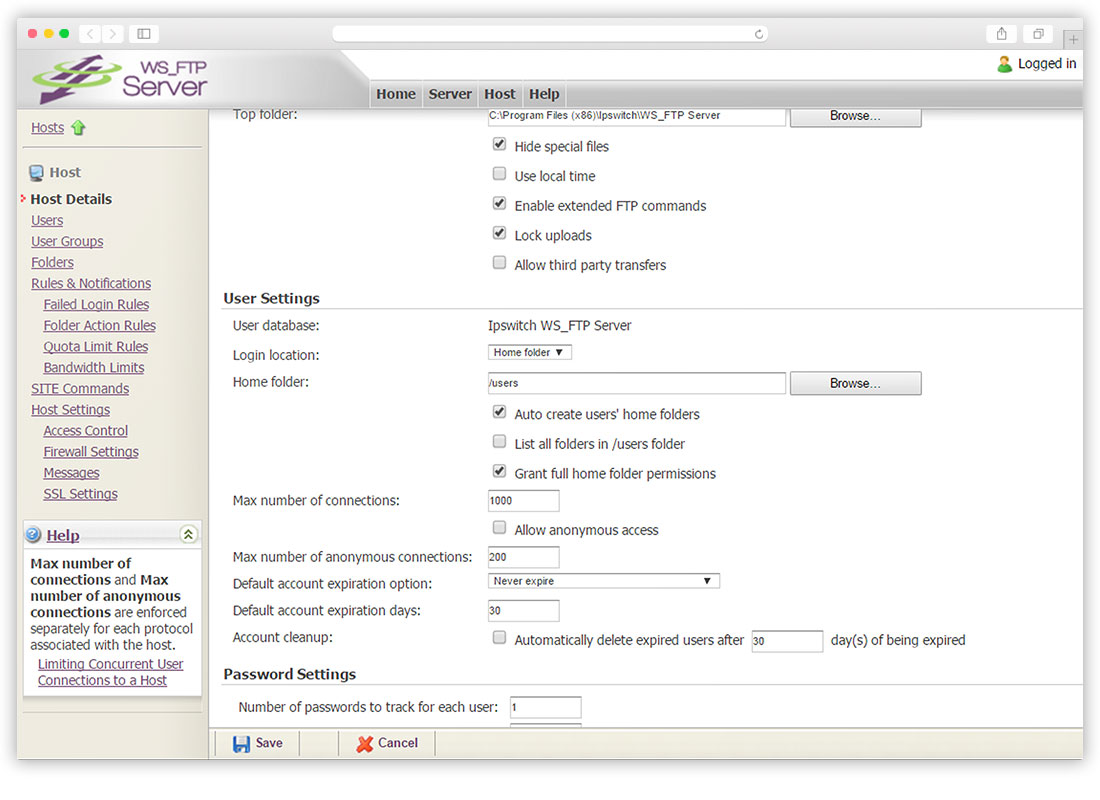
The WS_FTP Server incorporates 256-bit AES encryption, SSH and SCP transfers support, and SSL certification. The server boasts an Ad hoc module for person-to-person transfers and advanced failover capabilities using cluster technology, reducing transfer failures. Integration with Ipswitch’s MOVEit Automation allows for scriptless workflow automation.
4. Wing FTP
Wing FTP may be less known than other solutions mentioned but shines with its flexibility and enterprise suitability. Compatible with multiple operating systems and supporting FTP, SFTP, and HTTP/S protocols, it provides comprehensive server management and performance monitoring through a web interface.
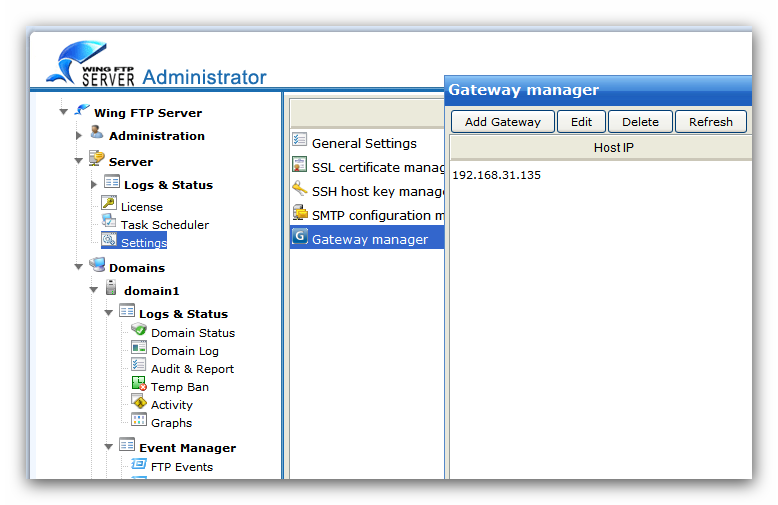
The Wing FTP server’s free version is designed for personal use and supports up to 10 user accounts and 10 concurrent connections. For commercial use, a 30-day trial is available. With high regard for security, Wing FTP includes anti-hammering measures, FIPS 140-2 encryption for login details, and a task scheduler for automated transfers. All server events are logged for troubleshooting and report generation.
5. Xlight FTP Server
The Xlight FTP Server lives up to its name as a lightweight, portable solution capable of handling thousands of simultaneous connections. Integrated with Microsoft AD, LDAP, and existing databases, it secures data with SSL and SSH encryption and supports both IPv4 and IPv6.
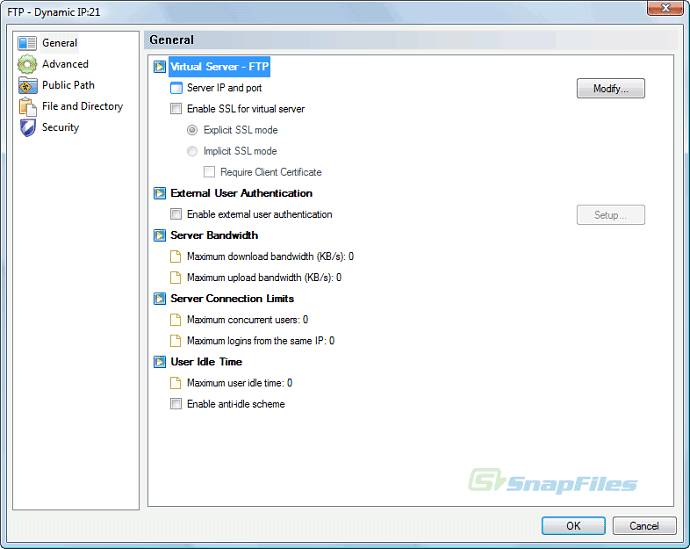
Customizable email alerts notify users of key activities such as file uploads and user logins. The Xlight FTP Server’s minimal system footprint doesn’t compromise its performance or security, cementing it as a reliable option for both personal and professional use.










