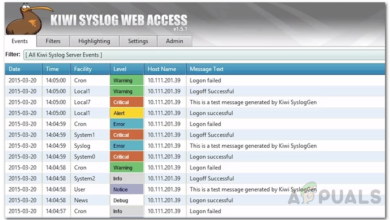The 5 Best Event and Log Analysis Tools and Software
Any Network admin will tell you that logs are an integral part in the management of your network. In fact, logs are the key to a smooth and effective network. They provide insightful information on the happenings in your network. Logs help in the troubleshooting of problems in your Network but most importantly, Logs can prevent the problems from arising in the first place if well audited. But this is not something you can hope to achieve if you analyze the logs manually. From the web servers, applications to the devices in your network, the sheer volume of events being logged in a single day can overwhelm even the best of experts.
Which is why we recommend using dedicated software for analyzing logs. These tools collect the raw log data from your network components, analyze it for you and remove all the noise so that you are only left with actionable data that can be used to maintain a healthy system. Additionally, the intelligent Analysis engines in these software have the ability to process several logs every second and thus guarantees that you do not lose any important event. Which is very likely to happen if you are doing the analysis manually.
So then, let us look at the best Log Analysis tools that are being used by professionals in the industry.
| # | Name | Operating System | License | Compliance Reporting Tools | Automatic Threat Response | Download |
|---|---|---|---|---|---|---|
| 1 | SolarWinds Log and Event Manager | Windows | 30-day Free trial |  |  | Download |
| 2 | Splunk | Windows | Linux | MacOS | 60-day Free trial |  |  | Download |
| 3 | ManageEngine EventLog Analyzer | Windows | Linux | 30-day Free trial |  |  | Download |
| 4 | LOGalyze | Windows | Linux | Unix | Debian | Free |  |  | Download |
| 5 | GrayLog | Windows | Linux | Unix | Debian | Free |  |  | Download |
| # | 1 |
| Name | SolarWinds Log and Event Manager |
| Operating System | Windows |
| License | 30-day Free trial |
| Compliance Reporting Tools |  |
| Automatic Threat Response |  |
| Download | Download |
| # | 2 |
| Name | Splunk |
| Operating System | Windows | Linux | MacOS |
| License | 60-day Free trial |
| Compliance Reporting Tools |  |
| Automatic Threat Response |  |
| Download | Download |
| # | 3 |
| Name | ManageEngine EventLog Analyzer |
| Operating System | Windows | Linux |
| License | 30-day Free trial |
| Compliance Reporting Tools |  |
| Automatic Threat Response |  |
| Download | Download |
| # | 4 |
| Name | LOGalyze |
| Operating System | Windows | Linux | Unix | Debian |
| License | Free |
| Compliance Reporting Tools |  |
| Automatic Threat Response |  |
| Download | Download |
| # | 5 |
| Name | GrayLog |
| Operating System | Windows | Linux | Unix | Debian |
| License | Free |
| Compliance Reporting Tools |  |
| Automatic Threat Response |  |
| Download | Download |
1. SolarWinds Log and Event Manager
SolarWinds Log and Event Manager is a feature-packed tool that features comprehensive log analysis for a more secure and smooth functioning system. See, while many software will only help in the troubleshooting of your system, this manager also employs proactive analysis methods that detect potential threats before they can harm the system. This software also comes with compliance reporting tools that automatically produce compliance reports for various standards such as HIPAA, DCI DSS, ISO among others.
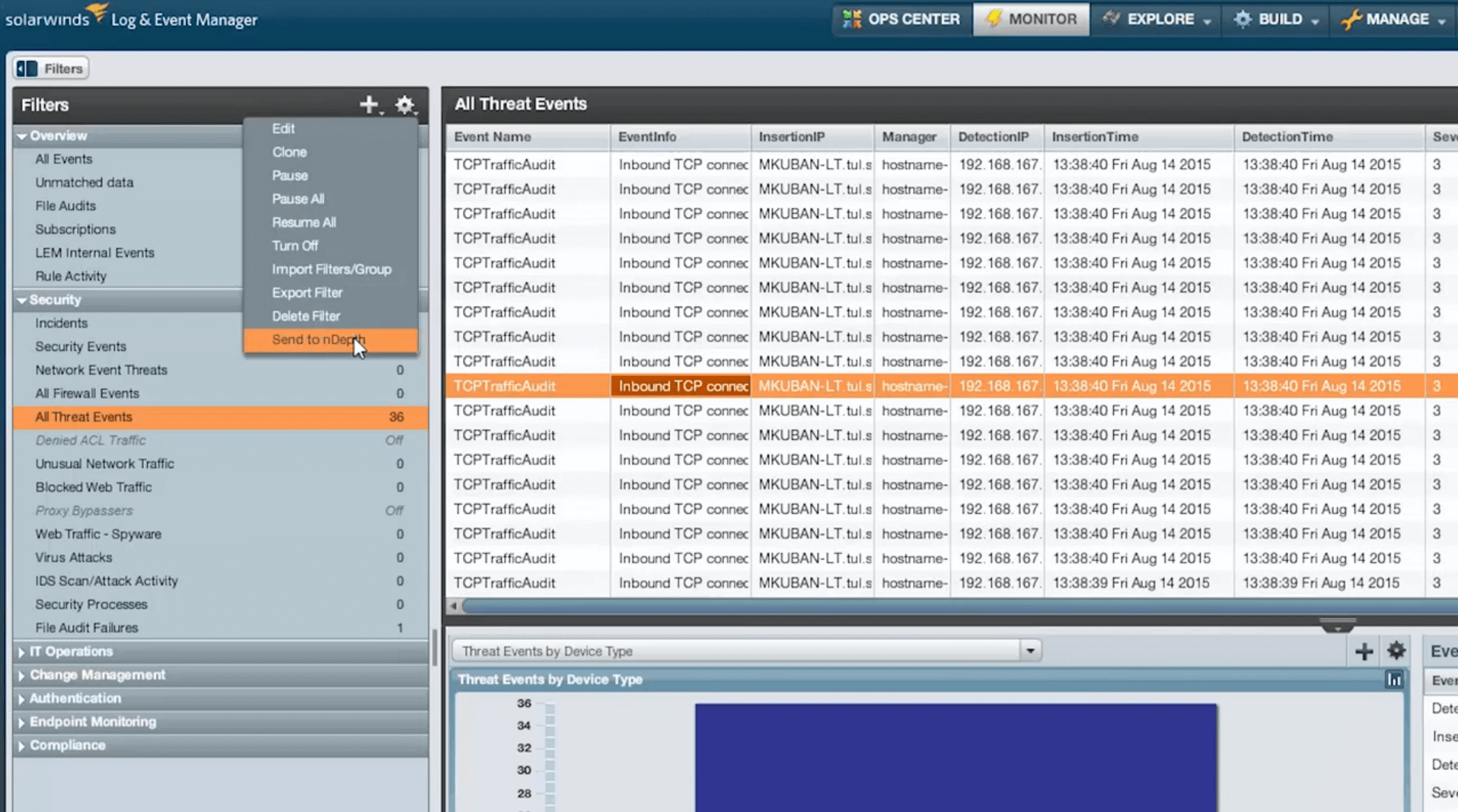
One of the key objectives of analyzing data is to maintain a secure network and the SolarWinds Event and Log Manager incorporates various features to facilitate this. For instance, if the log analysis points towards a potential threat then it immediately alerts you or responds automatically to the threat through such actions as disabling the account, blocking the IP, or blocking the USB device. That last action is possible through the USB device analyzer that provides insightful information on the happenings on the system when a USB device is inserted.
Additionally, the Log and Event Manager software provides an easy way for you to forward your logs to a 3rd party software for more analysis. Like all the other SolarWinds tools, their Log and Event manager can only be installed on the Windows operating system but will handle logging tasks for devices across all platforms. It collects the logs from the devices then organizes them providing important details such as the name, date, source, and severity.
2. Splunk
Splunk is another widely popular Log analyzing tool that will work for Windows, Linux, and MacOS. It does not have a predefined structure and can, therefore, index and store data logs from any source regardless of the format. This software collects the logs and uses existing patterns to detect unusual activities. If it detects an anomaly, it will carry out a full-scale assessment of the problem to establish the primary issue that needs your attention.
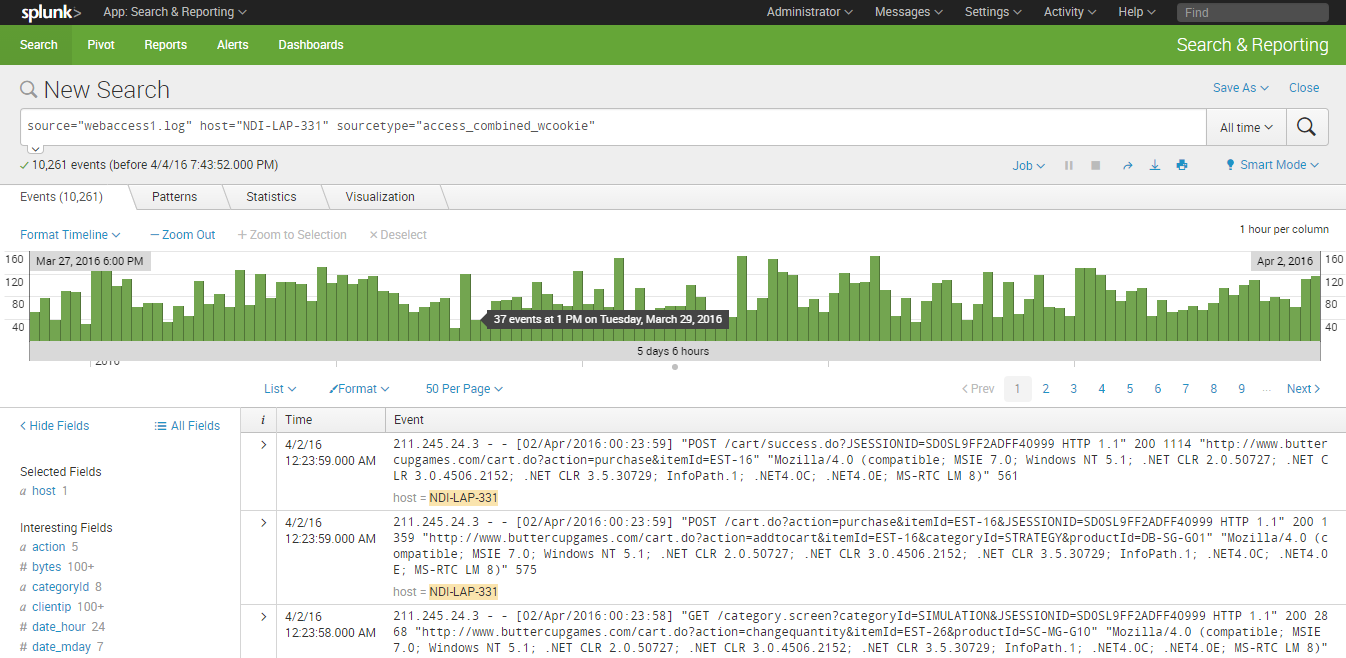
Splunk’s field extraction feature allows you to use just your mouse to trace the root problem in a system only in a matter of seconds or a few minutes. It is able to achieve this by following the sequence of events leading up to the problem. Splunk also allows you to create charts and graphical visualizations of your logs that help you discover trends and spot discrepancies more easily.
This software allows you to turn your searches into real-time alerts and also enable email notifications that will be triggered by specific events such as changes in a particular trend and various other predefined thresholds. Splunk is available in 3 options. Splunk Light for small organizations, Splunk Enterprise for huge corporations and Splunk Cloud which is available as a service. There is also a Free Splunk but I would not really recommend it based on the limitations imposed.
3. ManageEngine EventLog Analyzer
ManageEngine EventLog Analyzer is an award-winning tool that provides all the basic functionalities you may expect from a SIEM software. It collects log messages from the various components in your network, analyzes them and then presents the data as reports and graphs that can easily be understood by the DevOps.
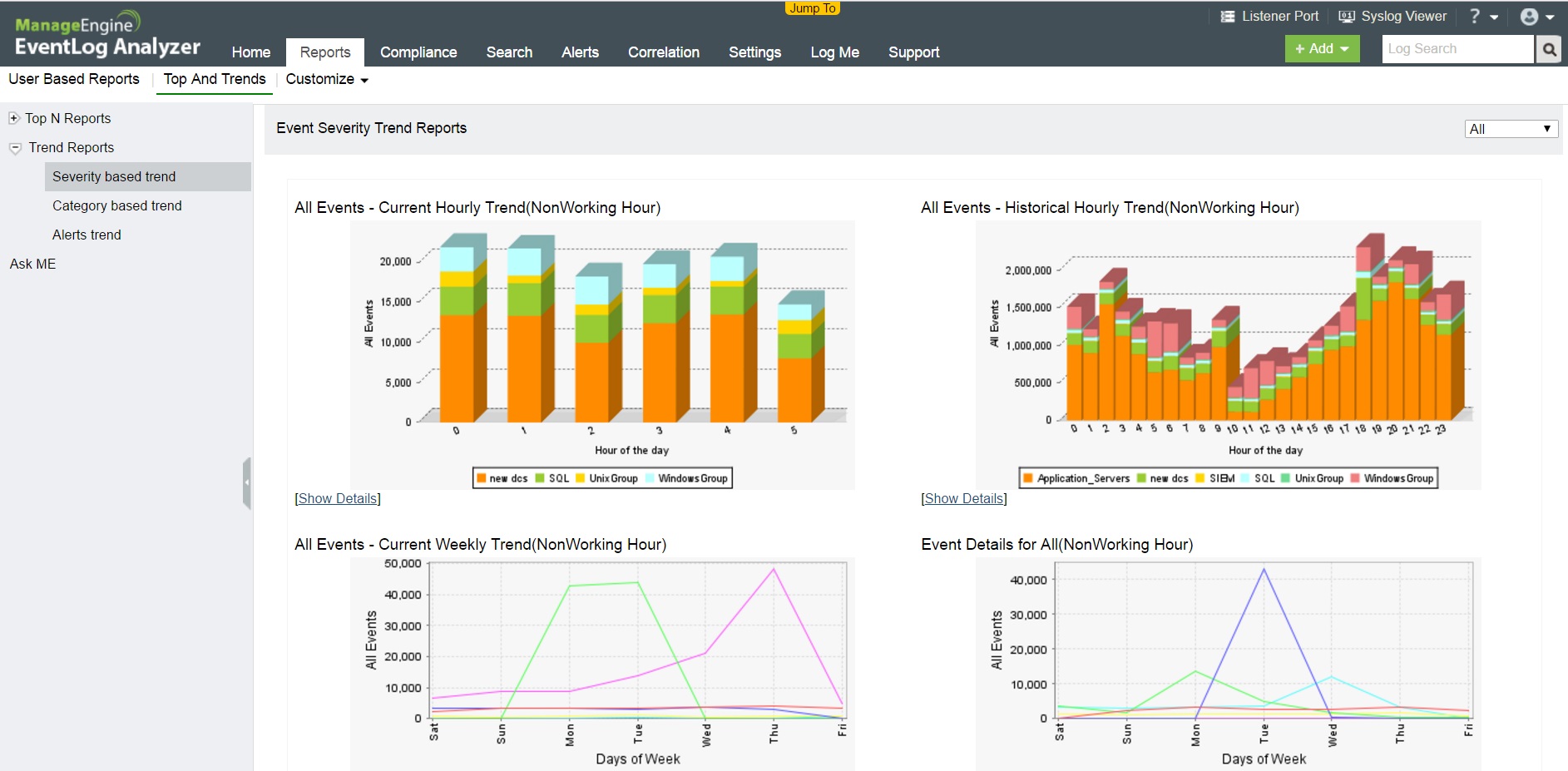
The logs from your network perimeter devices like the routers, switches, and firewall are analyzed to provide actionable information on various aspects like firewall security, malicious traffic, and user log on and offs while the logs from your database and servers are audited to help you identify and prevent data theft, attacks, and downtimes.
This software is integrated with an IP threat database and STIX/TAXII feed processor that enables it to identify malicious traffic. When an alert is triggered, this software allows you to create tickets and assign them to the specific expert in charge of that specific system component.
The ManageEngine EventLog Analyzer supports over 700 log sources from the various popular vendors and there is hence minimal chances your device is not supported. You can check here for the full list of supported sources. It also features an impressive processing speed of 25000 logs per second which means it can detect attacks quicker and alert you immediately before the problem escalates. This software comes with over 30 predefined rules that help predict attacks before they happen.
4. LOGalyze
LOGalyze is an open source log analyzing software that can be installed on Windows, Linux, and various other operating systems. This software collects log files from various sources on your network, organizes them based on the source host, type and importance and then stores them for easier auditing.
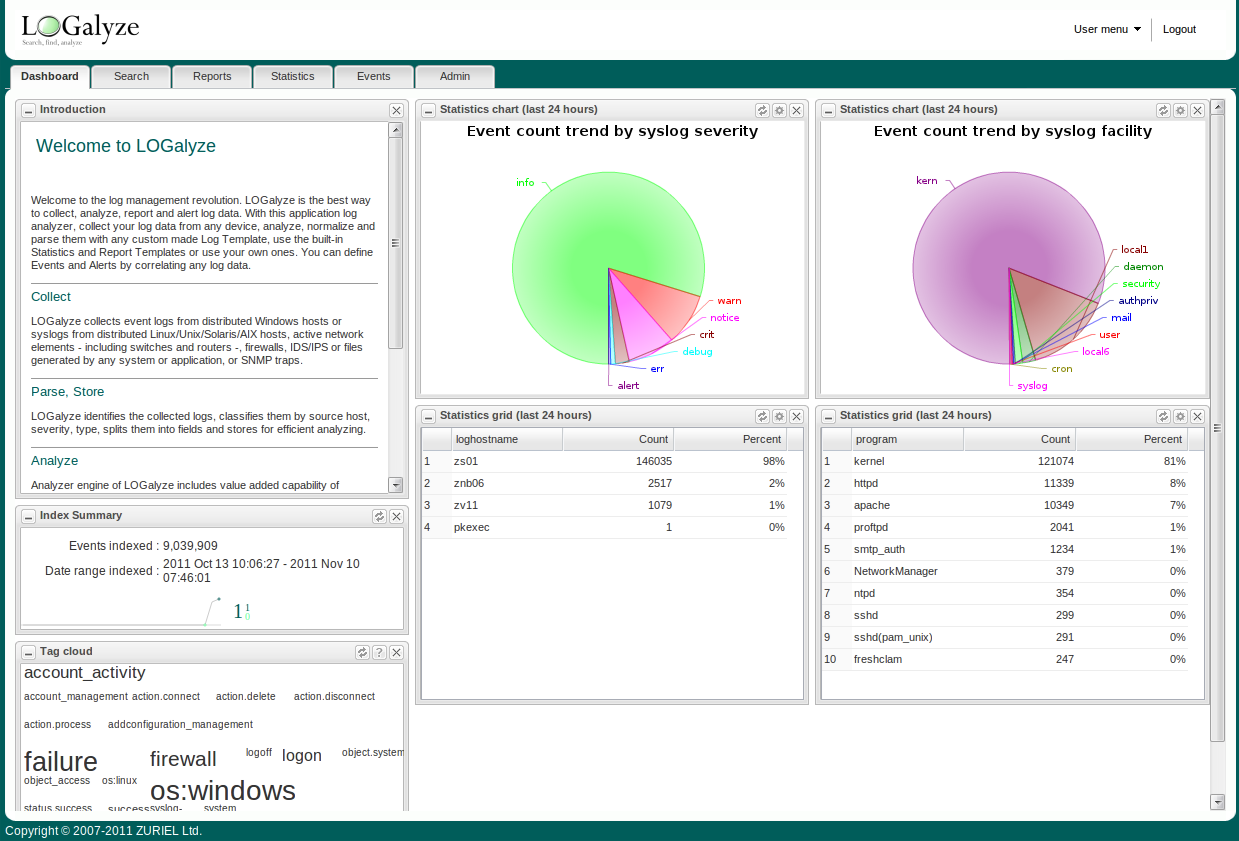
The LOGalyze software allows you to view the stored logs through its GUI and incorporates an easy search method that enables you to get the results quickly. It also has an analyzer engine which allows you to create multi-dimensional statistics based on the logs which help you make better sense of the data.
In case the analyzed data matches any predefined criteria then you get alerted immediately. LOGalyze is integrated with their AHR ticketing system that allows you to manage incident reports more effectively. Also worth mentioning is that this software can generate reports to show compliance with various regulatory acts like PCI-DSS. LOGalyze is a completely free software.
5. GrayLog
GrayLog is also an Open source log analysis software and is therefore completely free for the user. That is unless you prefer their Enterprise version which comes at a cost. GrayLog features a very user-friendly interface and has an impressive processing power. It can handle data amounting to terabytes and offers the option to scale further via your data center, cloud or both.
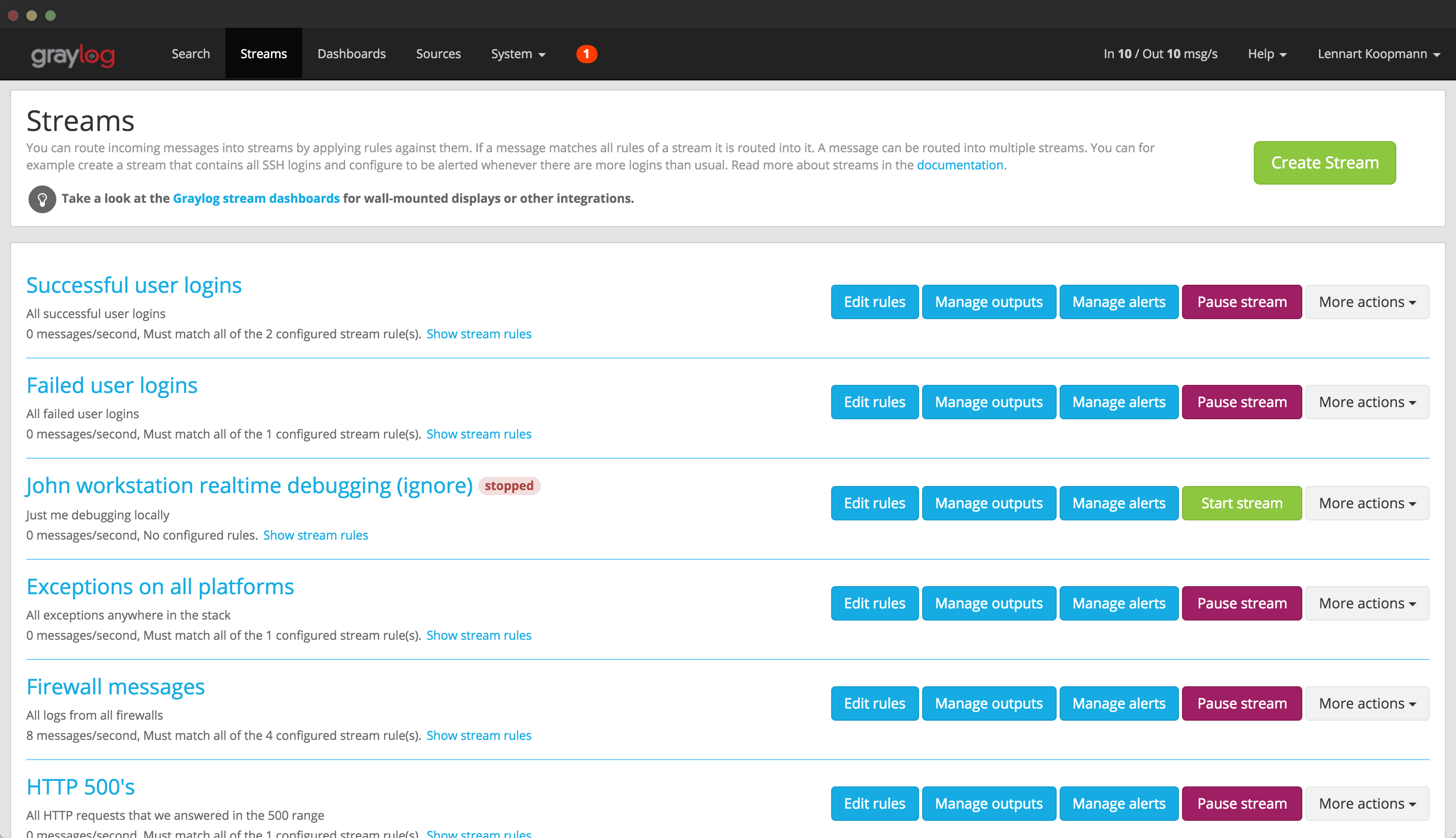
GrayLog can also handle logs from any source regardless of their format. On top of collecting the log messages from the various sources this software allows you to add the log data yourself by channeling system reports into a file.
The stored logs are presented on the software’s dashboard in form of piecharts, histograms and other visualizations that enhance better analysis. GrayLog allows you to make custom alert conditions and create scripts on how to respond to the alert conditions. For instance, you could set it to notify the responsible engineer so that they can act accordingly.
The beauty of open source software is that there is so much you can do with them as long as you have great scripting skills. However, it’s also the reason why people will prefer the premium packages since most of the configuration has already been done for you.