How to Use A Proxy With Telegram – Best Proxy Providers
If you’re a regular user of the Telegram app, you may occasionally encounter situations where you cannot access the site or app due to internet censorship or other online restrictions. Several countries have banned the Telegram messaging platform, which can be a significant obstacle given its usefulness for both professional and personal communication.
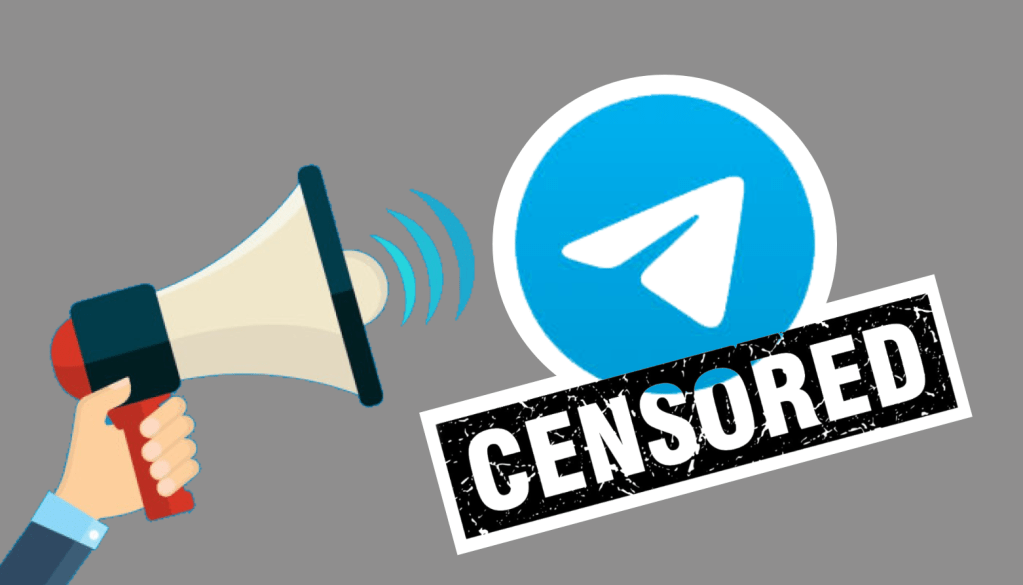
Fortunately, you can bypass these restrictions using Telegram proxies. Telegram offers a built-in proxy feature, enabling you to access your account even in countries where the app is banned. After you set up a proxy for Telegram, you won’t need a VPN specifically for bypassing such bans.
What is a proxy server in Telegram?
By connecting to a Telegram proxy server, your device can hide its real IP address and appear to be connecting from another country. When using a proxy server with Telegram, you can select which country’s IP address the app shows to others.
This not only protects your online privacy but also enables you to use Telegram from regions with restrictions. Telegram supports three types of proxy servers: SOCKS5, HTTP, and MTProto.
You can access these proxy settings within Telegram and use them to mask your location. Additionally, using a proxy can improve your communication security by making your activity more difficult to monitor. Sharing personal information on Telegram becomes safer, knowing that the proxy server adds an extra layer of protection to your data.
Adding Telegram proxy on desktop
Using a proxy with Telegram is straightforward. Telegram has built-in proxy support to help you get around regional restrictions. Because Telegram is designed with privacy in mind, setting up a proxy is as simple as installing the app itself.
First, you need to acquire a proxy server. Numerous proxy providers are available online, both free and paid. You will need the server address, username, and password from your provider to configure Telegram. Follow these steps to set up a proxy server in the desktop version of Telegram:
- Open the Telegram app on your desktop. Access the main menu by clicking the three vertical lines in the upper left corner.
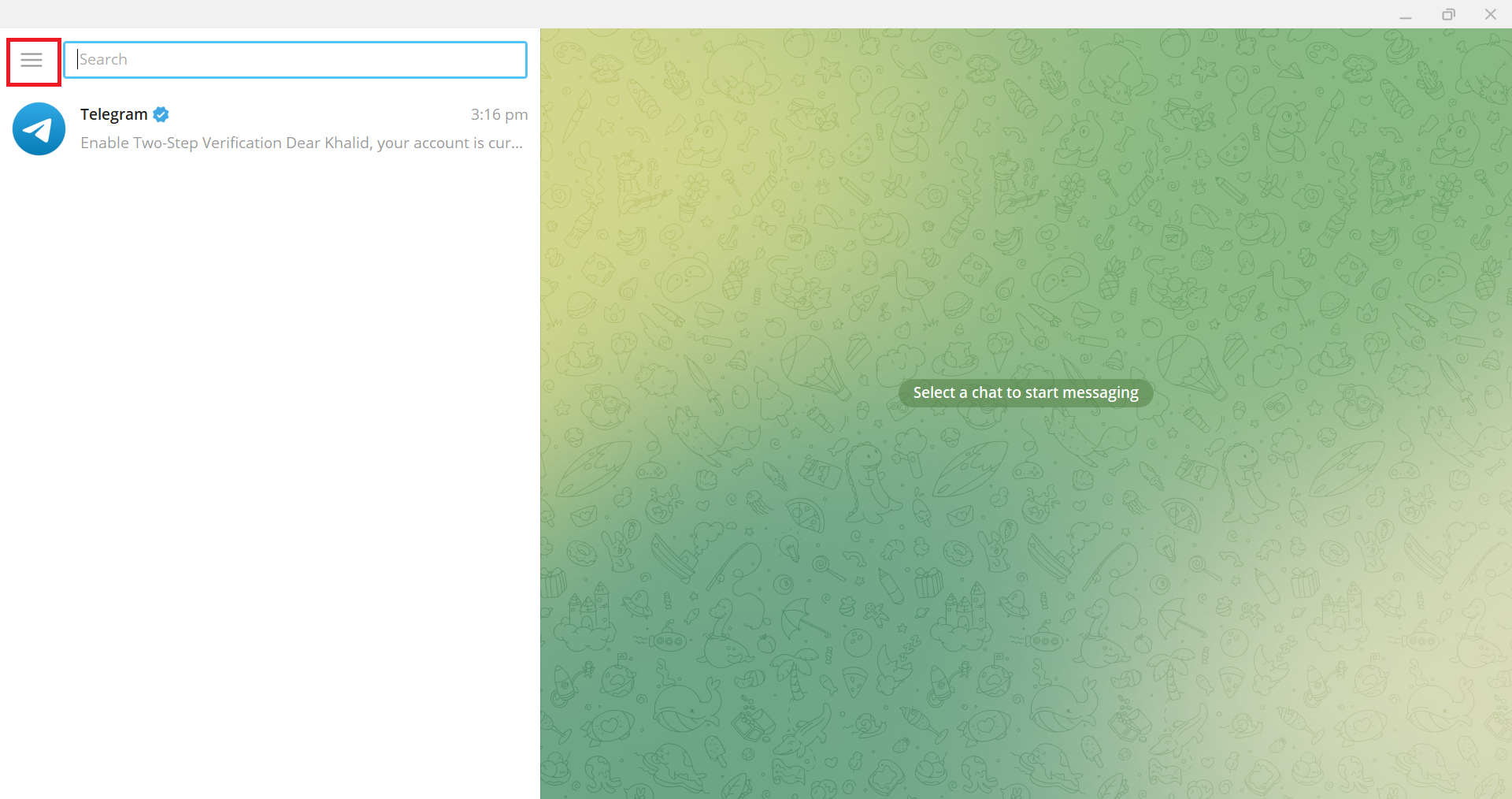
Open the menu - Click on “Settings” from the menu.
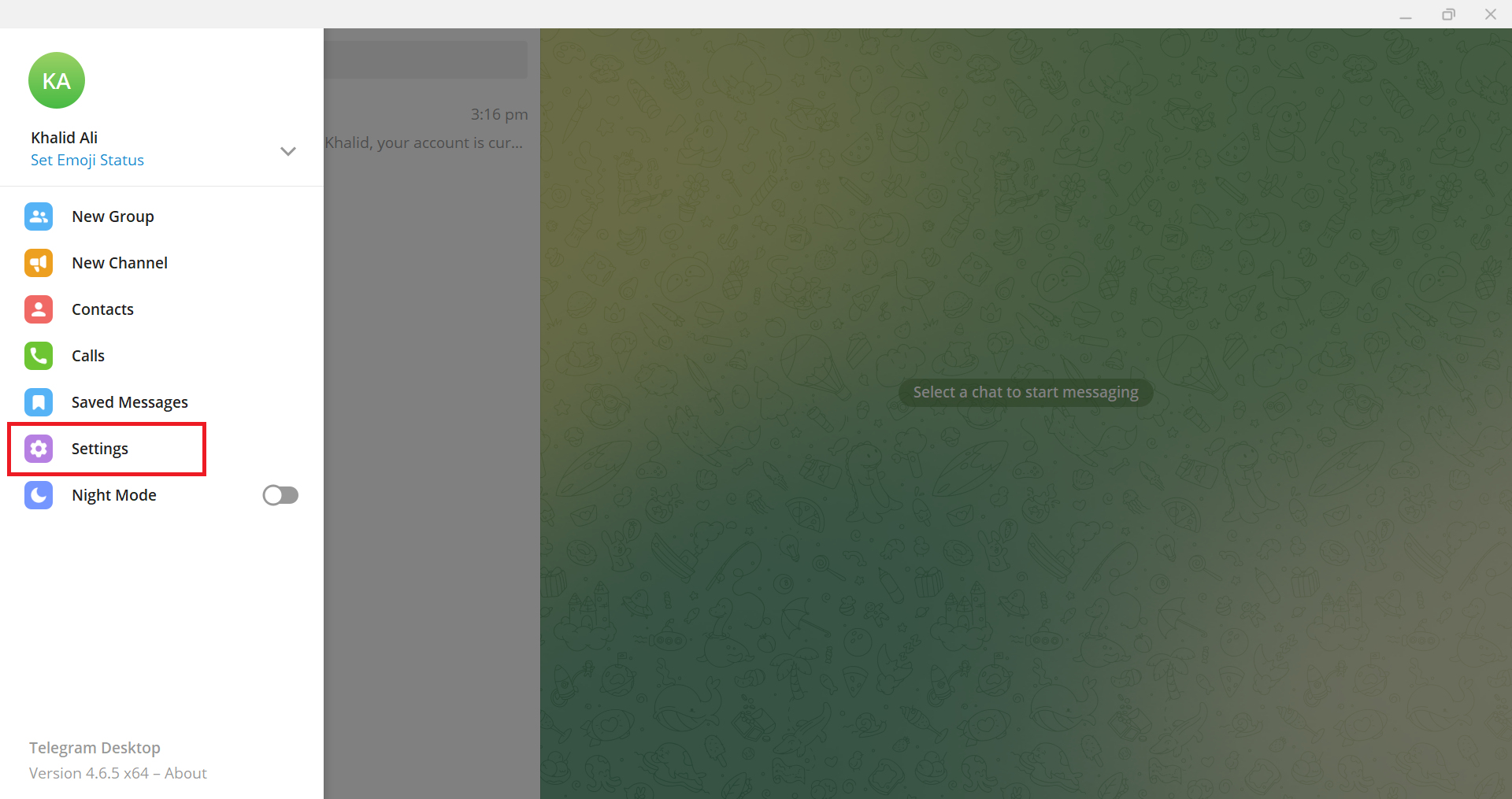
Click on “Settings” - A settings window will appear. Click on “Advanced.”
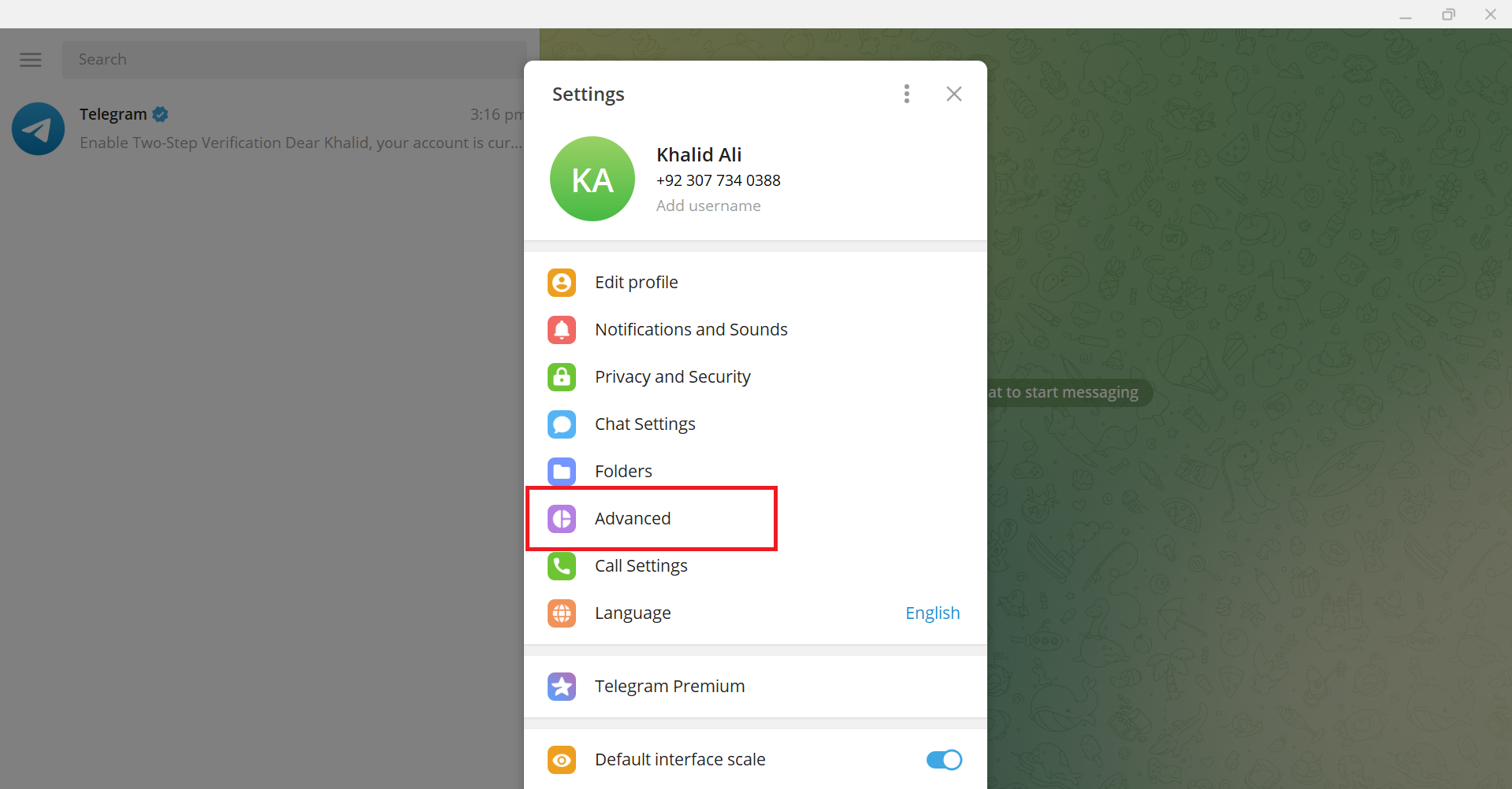
Open “Advanced” tab - Select the first option, “Connection type.”
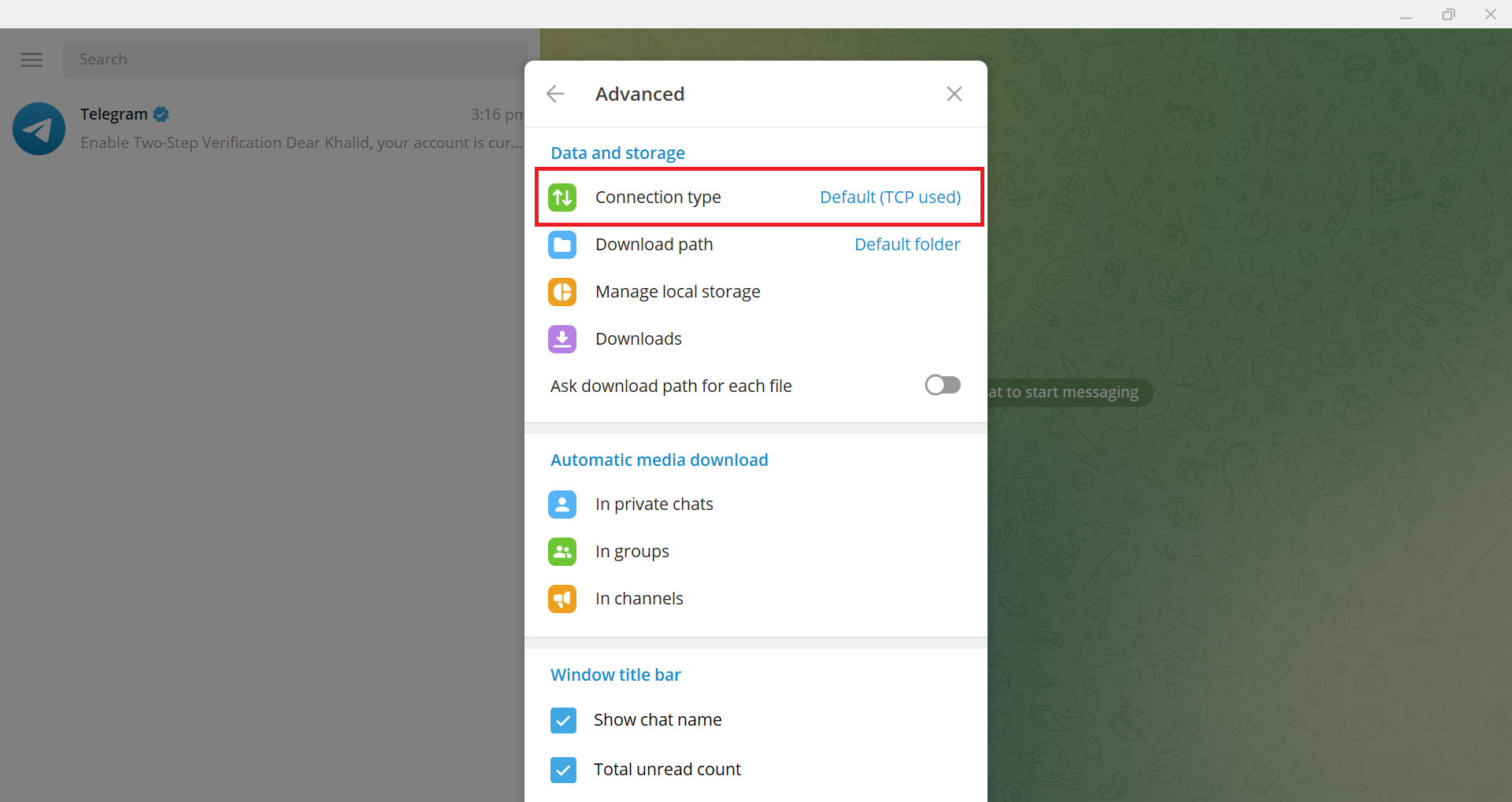
Click on “Connection type” - By default, “Use system proxy settings” is selected. Choose “Use custom proxy” from the list or click the “Add proxy” button at the bottom.
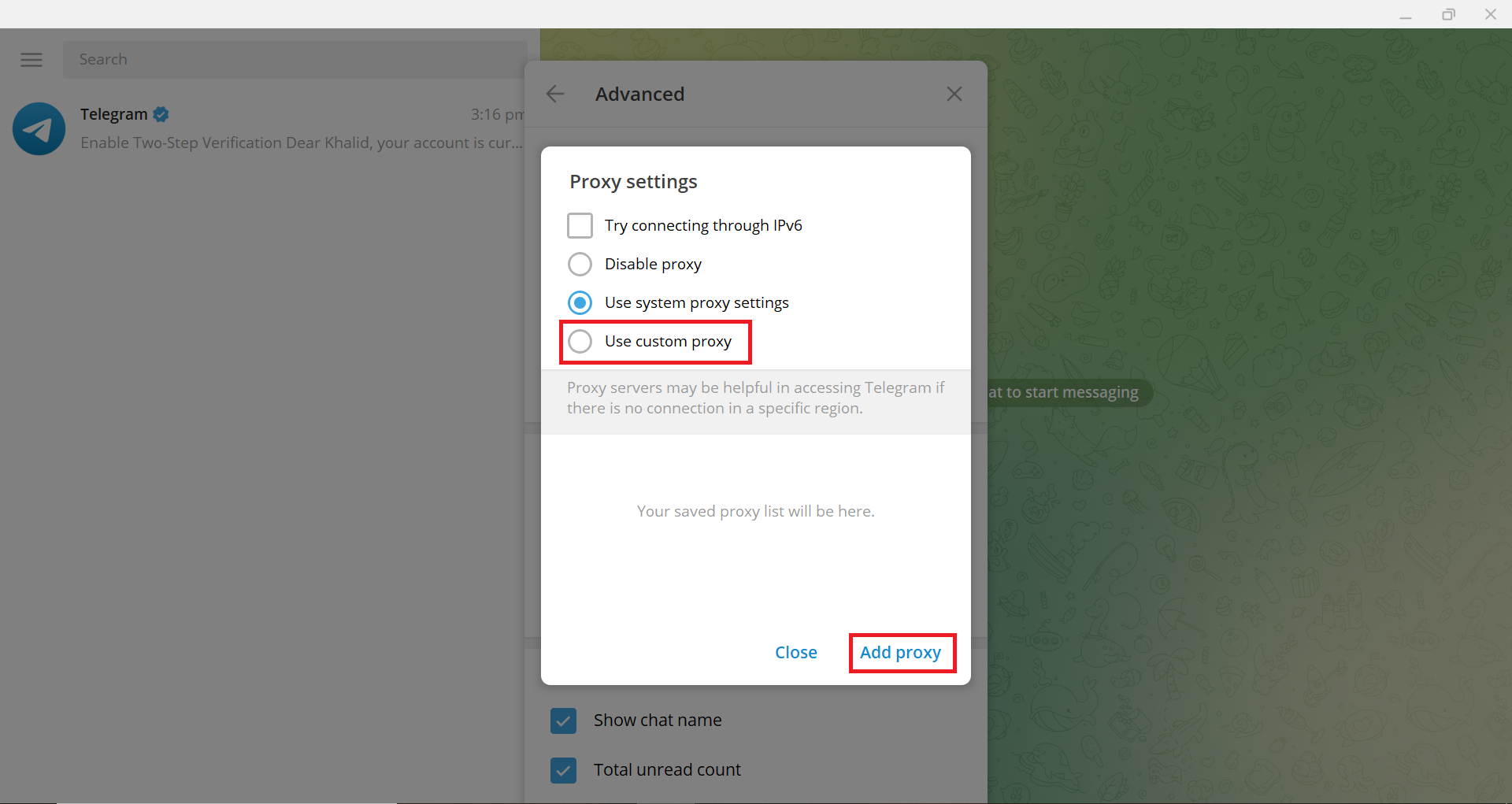
Click “Add proxy”
You will see three proxy options: SOCKS5, HTTP, and MTProto. The details you need to provide will vary depending on which proxy type you select.
For SOCKS5 and HTTP proxy
- Hostname or IP address
- Port number
- Username and password (optional)
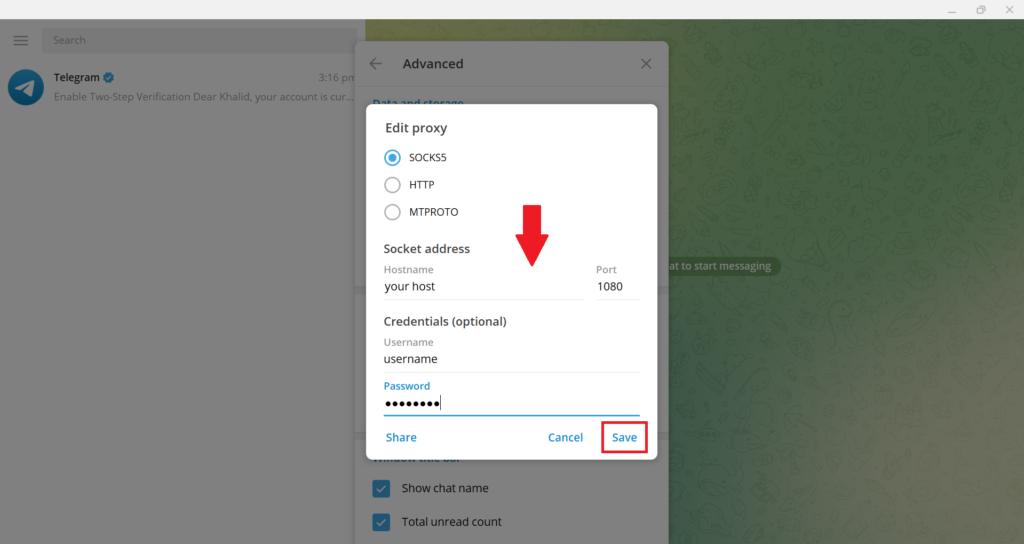
MTProto Proxy
- IP address or hostname
- Port number
- Secret password
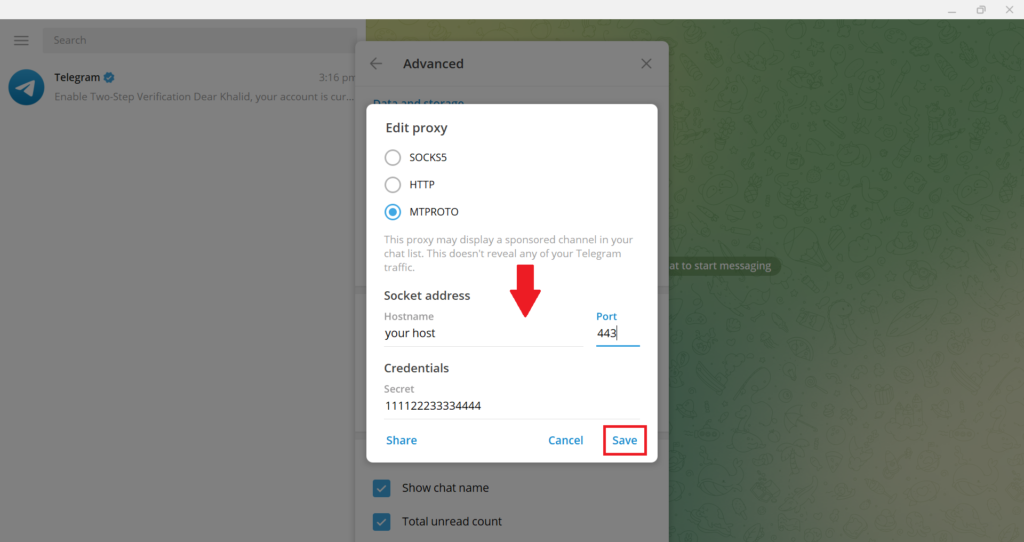
Adding Telegram proxy on mobile
Adding a proxy in the Telegram mobile app follows a similar but slightly different process.
- Open Telegram and tap the “three vertical dots” menu in the upper left corner.
- Select “Settings” from the menu.
- Tap “Data and Storage” in the settings menu.
- Scroll down and tap “Proxy Settings“.
- Tap “Add Proxy” to enter your proxy server details.
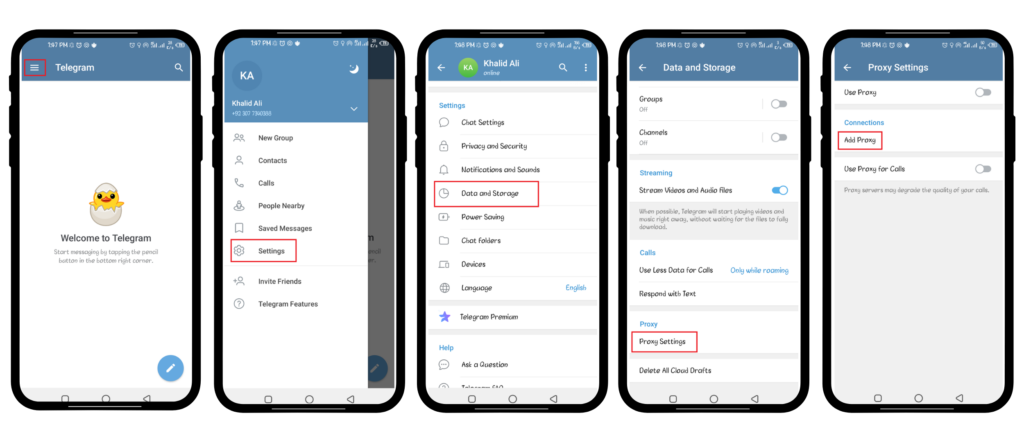
You can now choose your preferred Telegram proxy server. The mobile version allows you to select between two proxy types: SOCKS5 and MTProto, as opposed to the wider range available on the desktop version.
Important: Make sure the Use proxy for calls option is activated for full functionality.
Congratulations! You have successfully set up a proxy server for Telegram on your device. When you see “connected” at the bottom of your Telegram proxy settings, it means the proxy is active and ready to use.
Find the best Telegram proxy provider
Free and public proxies often do not provide the same level of anonymity and security as premium proxies. Using a free proxy comes with no guarantees for data privacy or connection quality. Because these services may have unlimited users at any time, your connection speed can be significantly impacted.
Your device may appear to be using a different IP address, but you won’t gain the full range of benefits a quality proxy can offer. When choosing a proxy service, look for options that provide more than a simple switch between proxy types. The provider should secure your data against hackers and other threats, which is particularly important in today’s digital landscape.
Best Telegram proxy providers
It is always best to select a reliable Telegram proxy provider that offers end-to-end encryption and 24/7 support to resolve any issues that may arise. Below are some of the best and most affordable Telegram proxy services to help you make an informed choice.
1. Oxylabs
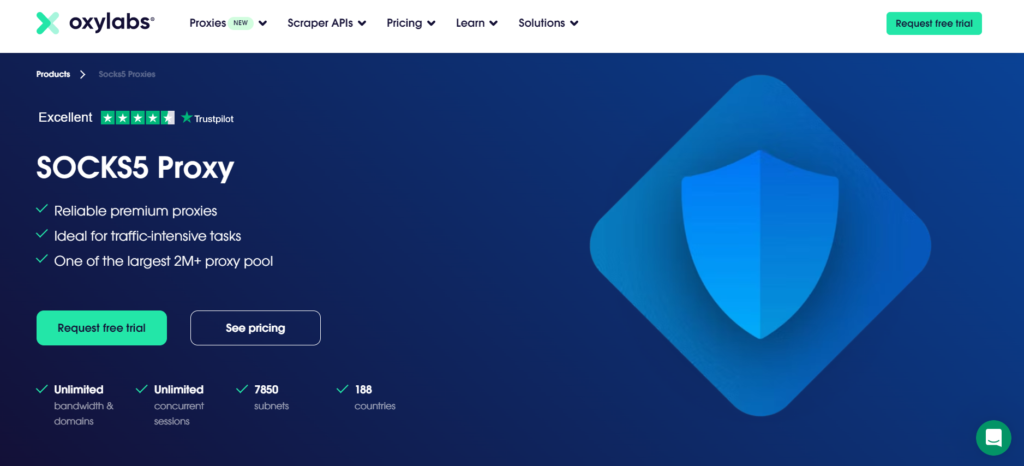
Oxylabs is a premium proxy service offering all the benefits of high-quality proxies with no significant drawbacks. Oxylabs manages a network of more than 100 million residential proxies. Their residential proxy pools are ethically sourced from partners that meet rigorous ethical and compliance standards.
Most of Oxylabs’ proxy network is comprised of tier A+ proxies, ensuring superior performance and reliability. Oxylabs uses strict vetting protocols to guarantee secure and uninterrupted service.
Oxylabs proxies provide robust anonymity and data security and high-grade data encryption. Users seeking privacy can easily hide their location and browse freely, taking advantage of high bandwidth and an almost unlimited pool of IP addresses.
2. IPRoyal
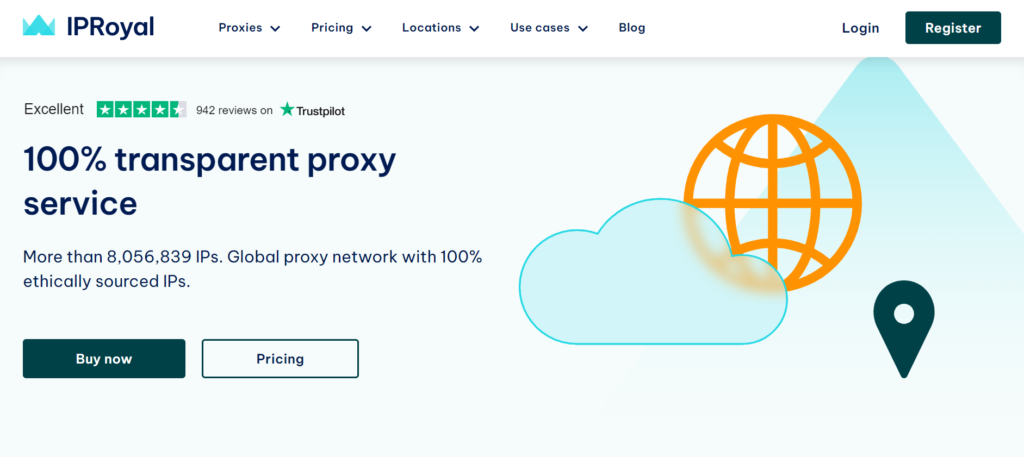
IPRoyal is a trustworthy provider for data center and mobile proxies. Their residential proxies operate under a straightforward, transparent model. Unlike some other providers, IPRoyal does not manipulate or control the IP addresses used for forwarding requests.
IPRoyal controls more than 8,056,839 IPs, offering a vast, global proxy network with only ethically sourced IPs. Unlike some competitors that use questionable methods to expand their proxy pools, IPRoyal incentivizes users who contribute to their P2P network, promoting a safer and more responsible system.
3. Bright Data
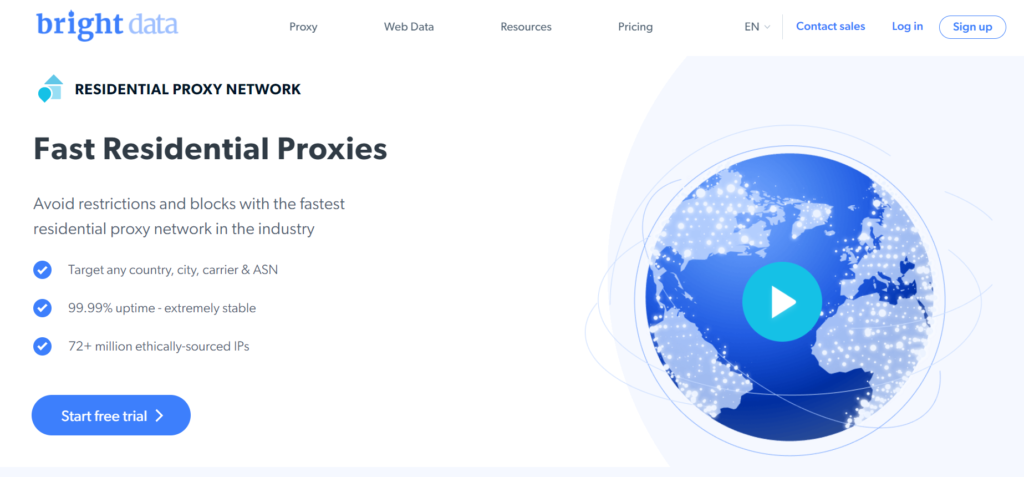
As a leading online data platform, Bright Data has earned a reputation for reliability and trustworthiness. Bright Data is ideal for businesses seeking to strengthen their Telegram profile by accessing information from public sources online.
Bright Data provides a free trial to help users evaluate its features before purchasing a subscription. With over 72 million residential IP addresses, 700,000 data center proxies, and more than 7 million mobile-friendly IPs, it provides ample capacity for any Telegram use case, including enhancing your presence on mobile platforms.
 Reviewed by
Reviewed by 




