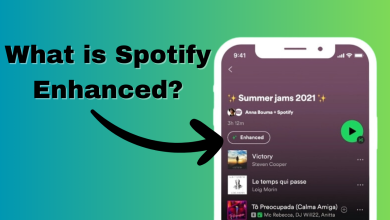What is Spotify Duo? How It Works & Its Prices
If you’re a couple, siblings, or even friends living under the same roof and want to save some money while enjoying music, Spotify Duo might be exactly what you need.
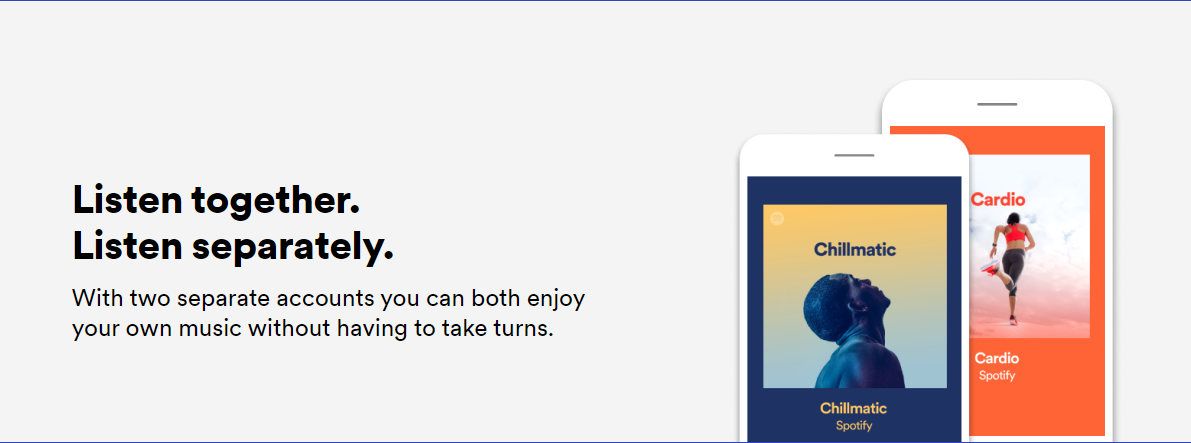
From features and eligibility, to setting up your account, this article will cover everything you should know about Spotify’s unique subscription plan—Spotify Duo.
Spotify Duo is a subscription plan from Spotify that allows two people to access Spotify Premium accounts at a lower price than buying two single subscriptions. With Duo, both users get their own separate profiles—no need to share accounts, playlists, or recommendations.
The best part? You don’t have to share your login details—just the plan. While Spotify Duo is marketed mainly for couples, friends or family members can also use it, as long as they meet a few simple requirements:
- Both account users must live at the same address.
- You’ll need to occasionally verify your address and location to prevent account suspension or cancellation.
Spotify Duo – Price
You can get Spotify Duo for $14.99 per month, letting you and your partner enjoy all the benefits of Premium for just $7.50 each. By comparison, an individual Premium plan costs $10.99 per month. Plus, if you’ve never tried Spotify Premium before, you can take advantage of a 1-month free trial to see if it’s right for you.
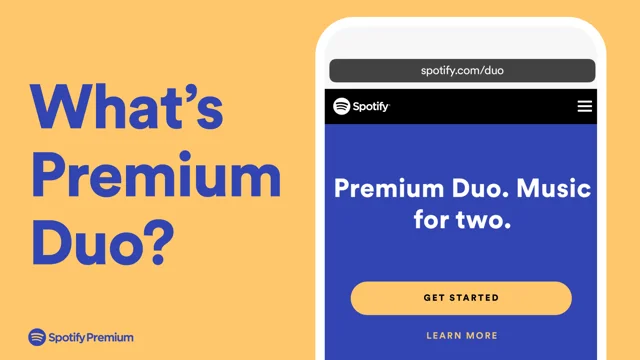
When you’re paying for a service, you expect more than what the free version has to offer. Spotify Duo delivers a range of features that make your listening experience much more enjoyable. Most of these are the same as what you’d get from an individual Premium plan, such as:
- Offline Listening: Download your favorite songs and playlists so you can enjoy music even without Wi-Fi or mobile data.
- Ad-Free Experience: No more interruptions from ads—you can listen seamlessly and skip as many tracks as you like.
- Create Your Own Playlists: Spotify Duo lets you create playlists tailored to your style and mood.
- Read Lyrics: Sing along or host a karaoke session with friends by reading song lyrics as the track plays.
- Follow Your Favorites: Stay updated by following your favorite artists, bands, and podcasts.
- Discover New Music: With the special “Discover Weekly” playlist, Spotify analyzes your listening habits and recommends new tracks just for you.
With all these features, you and your Duo partner can enjoy music in your own ways. Whether you’re building playlists or surfing your Discover Weekly, both users get personalized experiences based on what they like.
According to Spotify’s Chief Freemium Business Officer Alex Norstrom:
With two individual Premium accounts, you can both listen independently, uninterrupted, and get all of your personalized playlists and features tailored just for you. We are thrilled to bring this unique Spotify Premium plan to even more markets around the world.
Alex Norstrom
Duo Mix – A More Exclusive Feature
One special feature with Spotify Duo is the “Duo Mix“, a playlist that combines the music both account members listen to. The playlist updates as you and your partner use Spotify, and you can easily add new songs or make changes whenever you want.
On mobile, you can also pick a mood for your Duo Mix playlist. If you want easy listening, just choose the Chill option. If you’re looking for something energetic, select Upbeat.

The Duo Mix works like the “Family Mix“, which blends the musical interests of different users into a single playlist. With Duo, you get this great feature at a more affordable price.
To access your Duo Mix, go to the “Made for You” section or search for “Duo Mix” in the app. If you don’t see it, that probably means you haven’t joined a Duo Mix yet.
To join Duo Mix, you can visit spotify.com/account/duo. Or if you’re on mobile, tap the three dots in the Duo Mix playlist, where you can join or leave at any time.
How to Sign Up For Spotify Duo
Signing up for Spotify Duo is almost identical to subscribing to any other Spotify plan. The main difference is that the person who sets up the account becomes the plan manager. The plan manager is responsible for making payments, setting the primary address, and inviting the second person to join the plan.
On Desktop:
- Go to the official Spotify Premium page.
- Select “View all premium plans“.
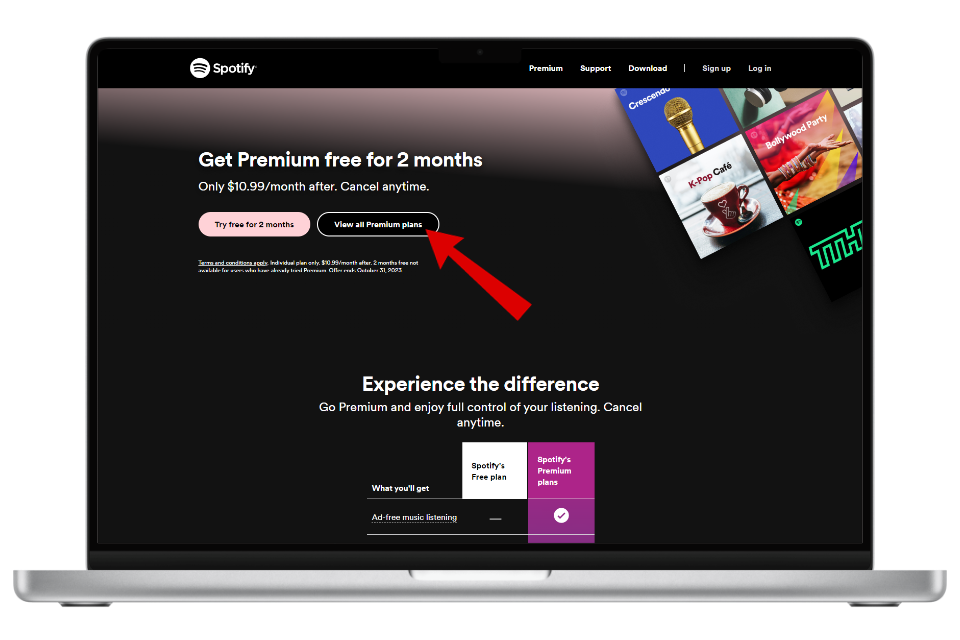
Click on view all premium plans - This will take you to Spotify’s subscription options. Click on the Premium Duo option and select “Try free for 1 month“.
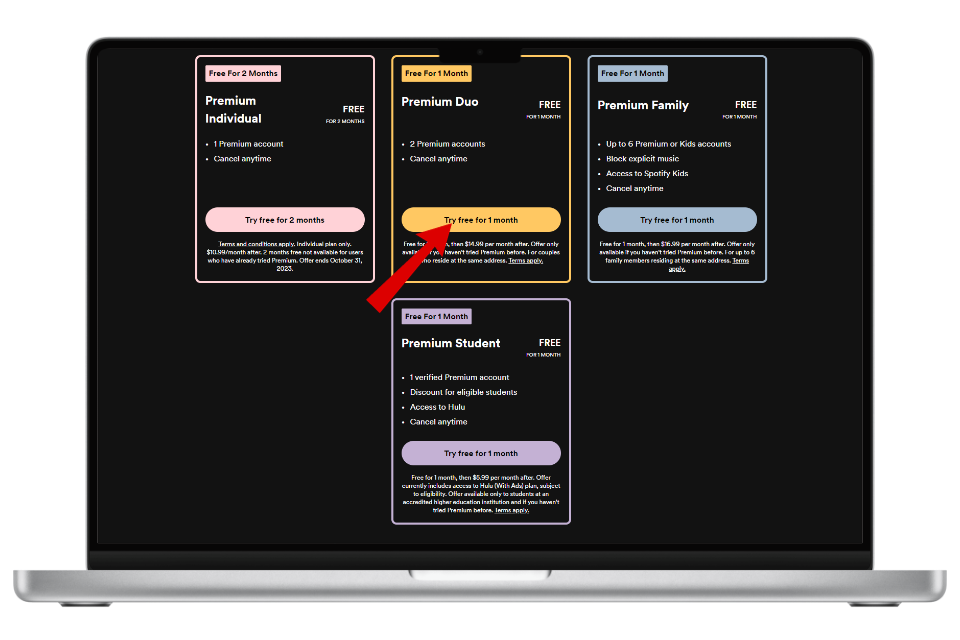
Choose premium duo from different options - Log in to your Spotify account, or create a new one if you don’t have one.
- Enter your home address details.
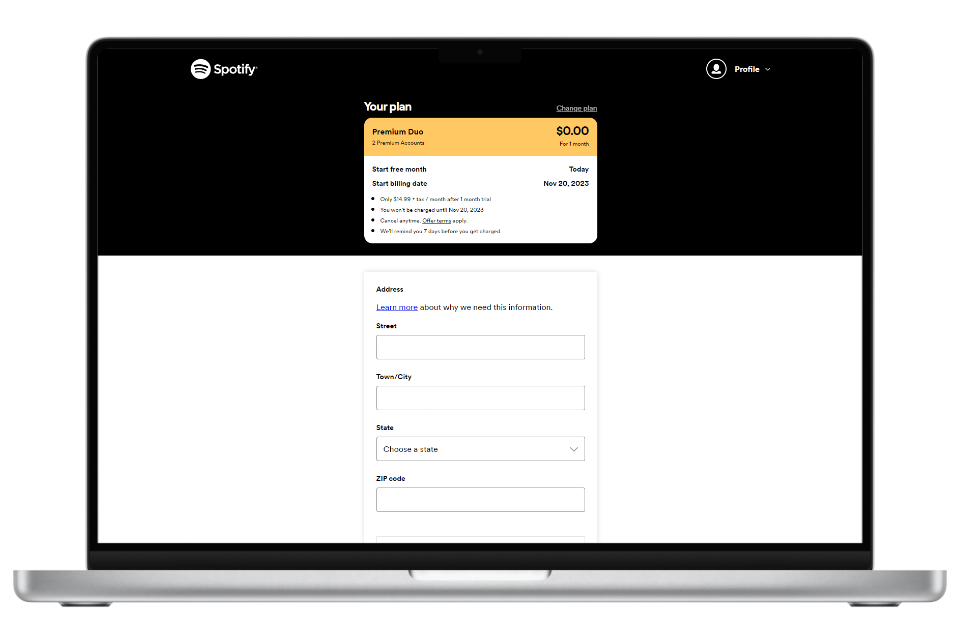
Fill in your details - Choose your payment method and enter your payment details. Click on “BUY NOW” to complete your sign-up.
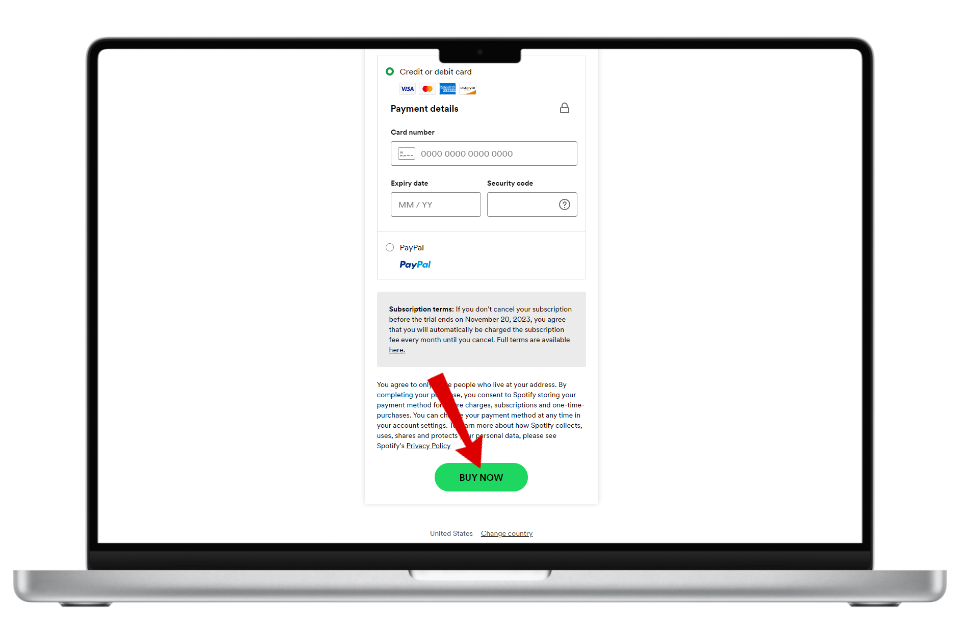
Click on the buy now button
On Mobile:
- On your phone, open your browser and go to the Spotify website. Tap the three bars in the corner.
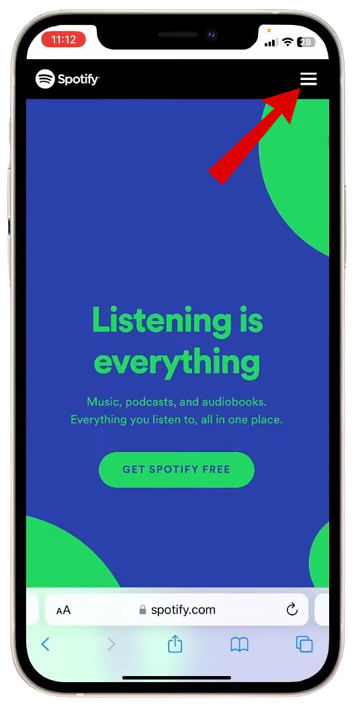
On the Spotify website tap on the three bars - Tap Login or Sign up if you’re new.
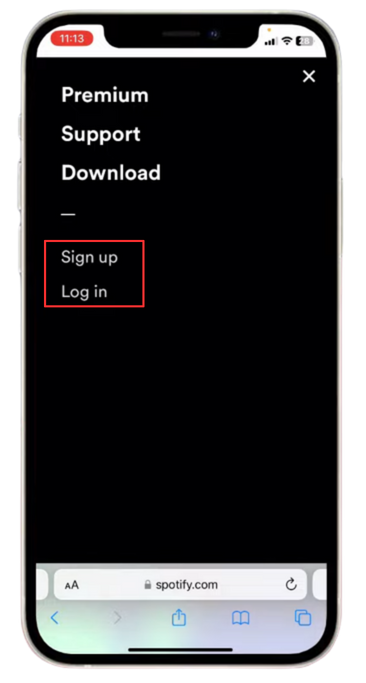
Log in to your account - Once logged in, you’ll be directed to the homepage or the web player.
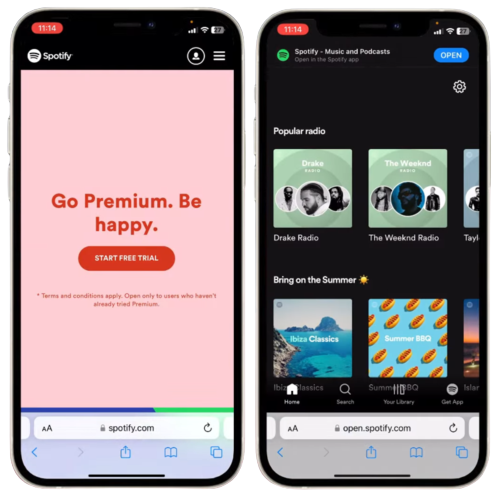
Homepage and web player - If you’re on the homepage, tap the three bars in the top right. If on the web player, hit the gear icon.
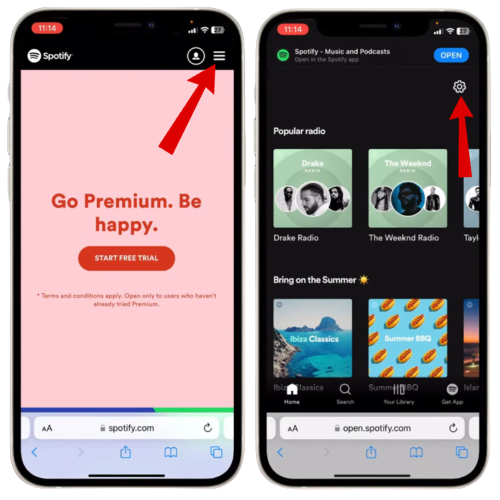
Either tap on three bars or the gear icon - From the menu, tap on “View Account“.
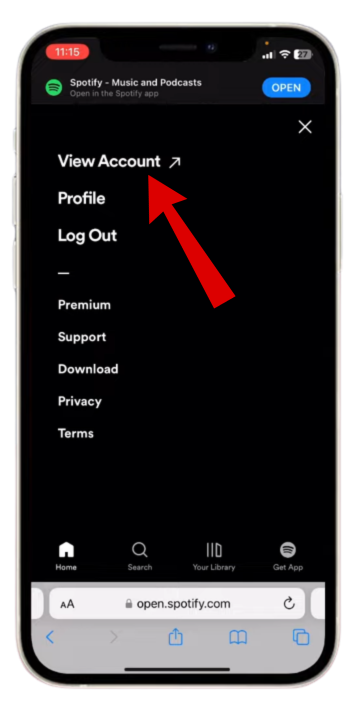
Tap on the view account option - You’ll see your current plan and options to upgrade.
- To choose Spotify Duo, tap “Get Started“.
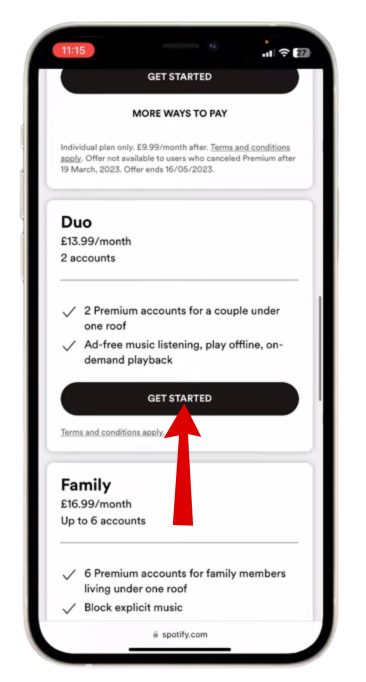
Press the get started button - This will bring you to the payment summary.
- Select your payment method (credit/debit card or PayPal) and enter your information.
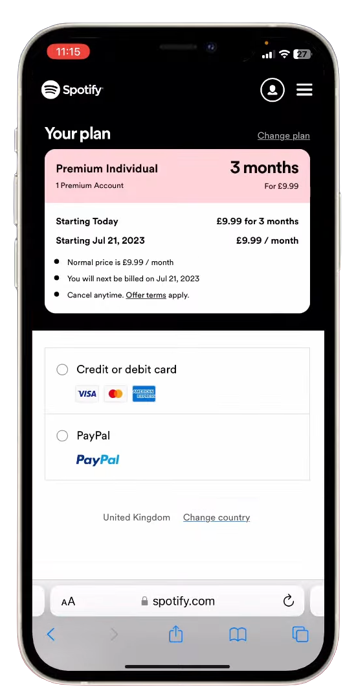
For premium duo, it should look similar to this page - When you’re finished, tap “BUY NOW“. That’s it!
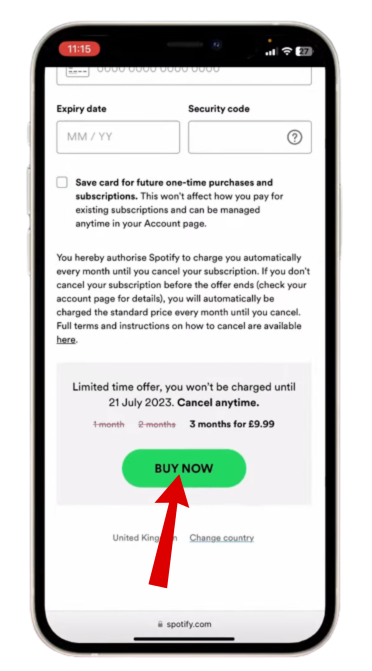
Press the buy now button
Switching Plans
If you’re already on a different premium plan and want to switch to Spotify Duo, follow these steps:
- In your Spotify app, go to “Your Library,” then tap your profile icon in the top left.
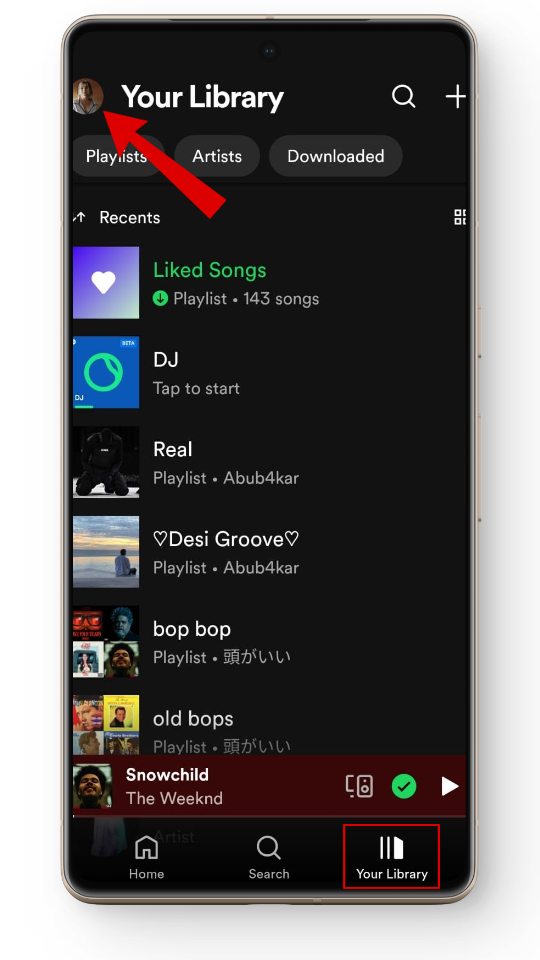
Go to the library and select your profile - Select Settings and Privacy.
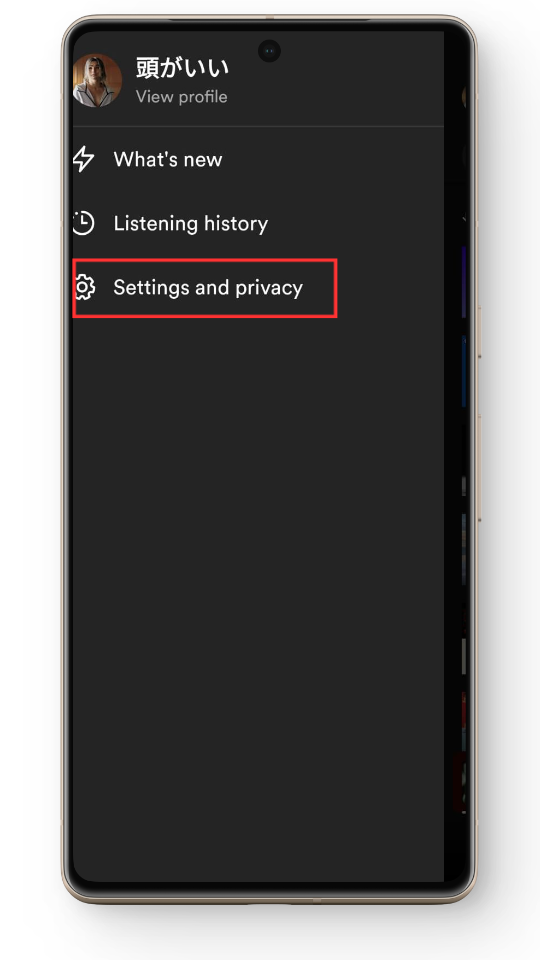
Select settings and privacy - This will show your account settings. Here, pick the “Premium Plan” option.
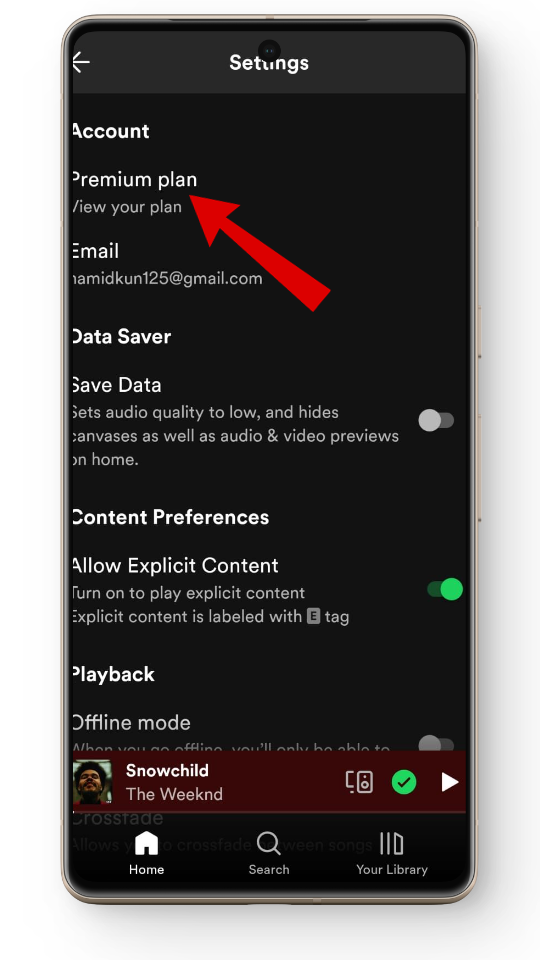
Select the premium plan option - You’ll see your current plan, plus an option to view other plans.
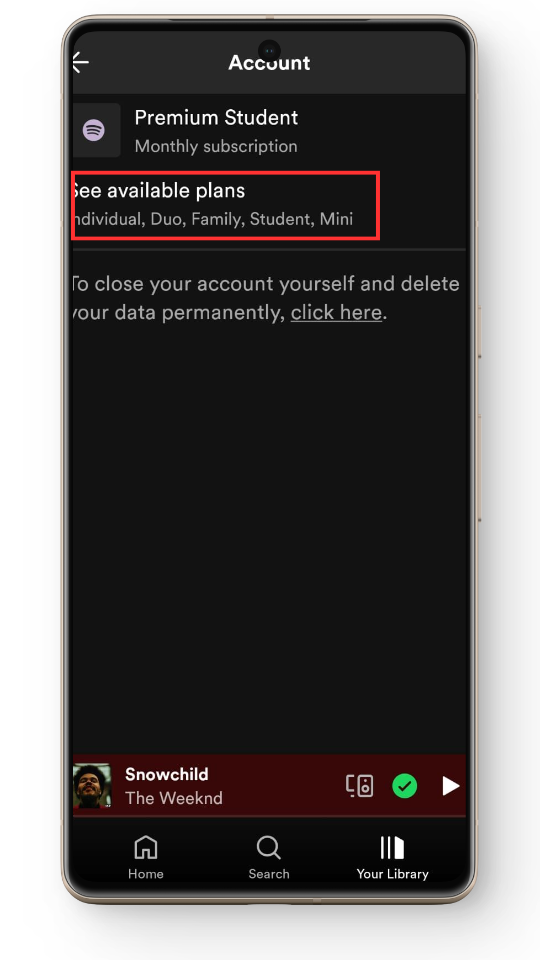
Tap on the see available plans option - Pick the Spotify Duo option. This will open the official Spotify page.
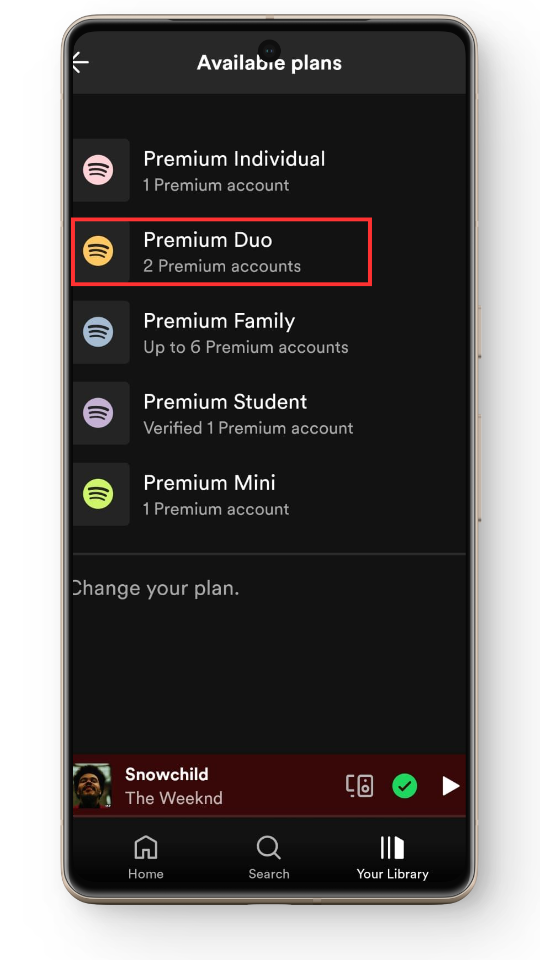
Choose Premium Duo - On the new page, scroll down and tap Cancel Premium.
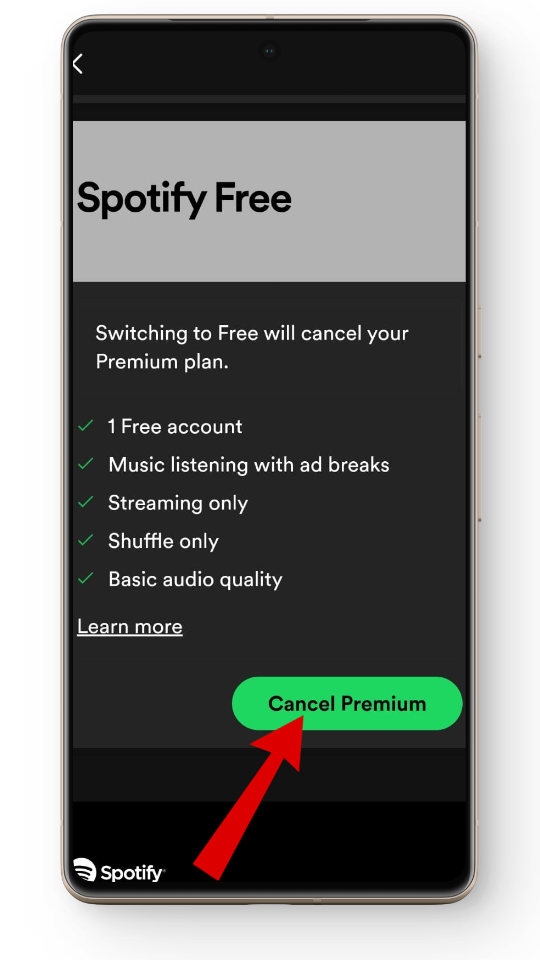
Press the cancel premium option - You’ll see an interface similar to what free Spotify users see. Choose Spotify Duo, enter payment information, and click Buy Now.
How to Invite People to Spotify Duo
Once your main account is set up, it’s time to invite someone else to join your Spotify Duo.
Sending Invite:
- After you click “BUY NOW“, you’ll be taken to your account setup page.
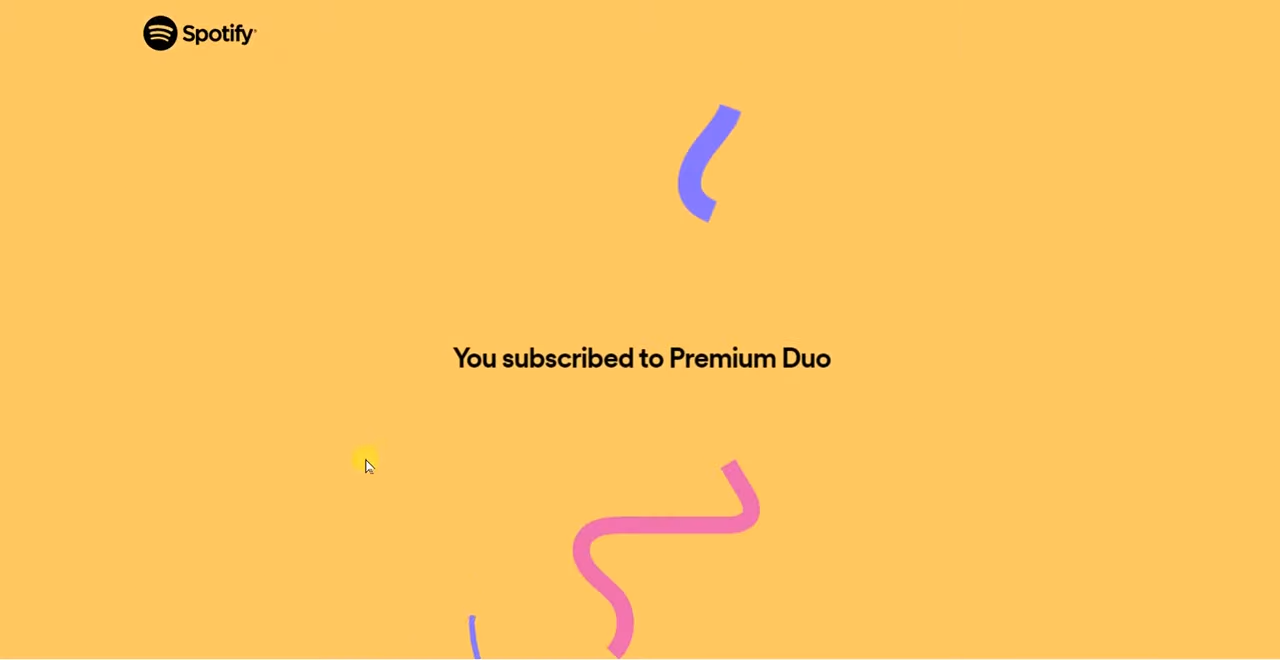
Spotify Duo welcome screen - You’ll need to enter your Home Address, which your Duo partner will need to confirm.
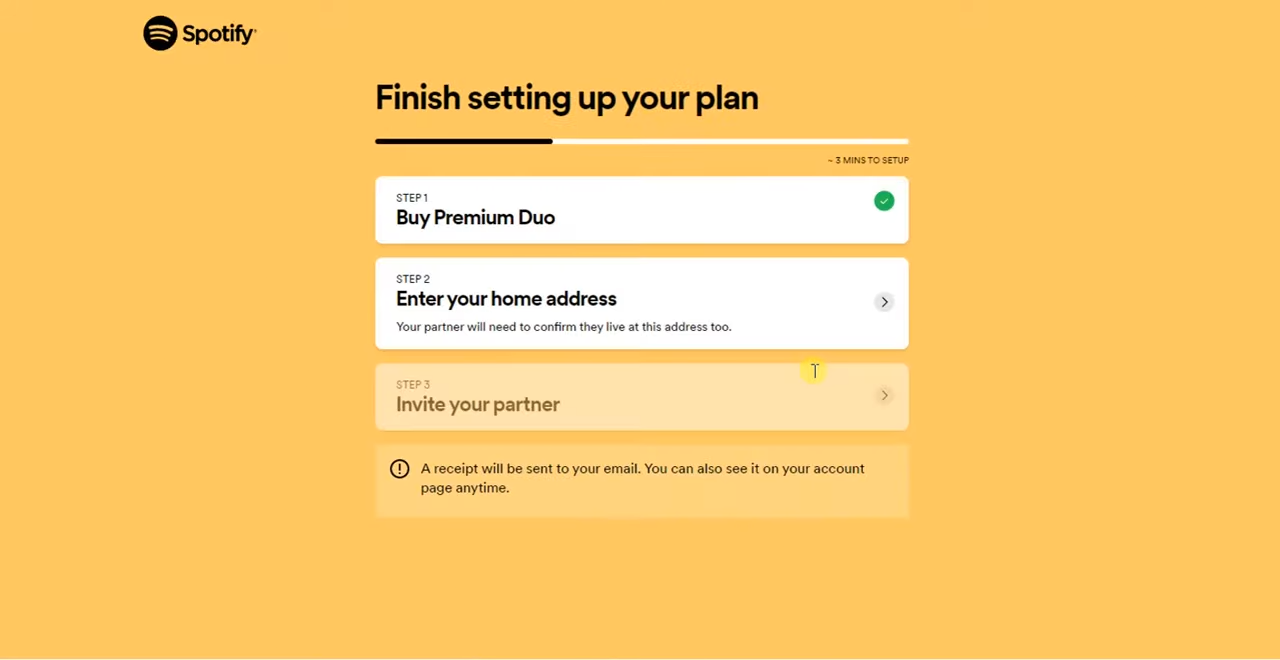
Finish setting up your plan - Add your address and hit Confirm.
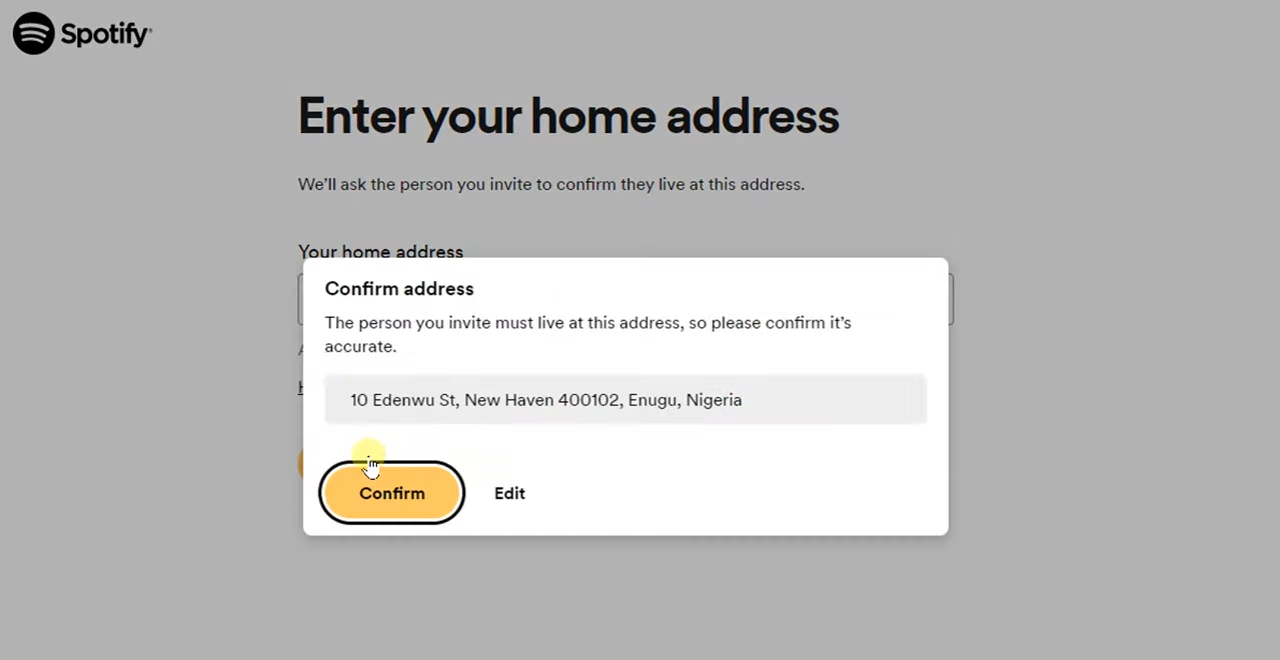
Press on the Confirm button - Click on Invite your partner.
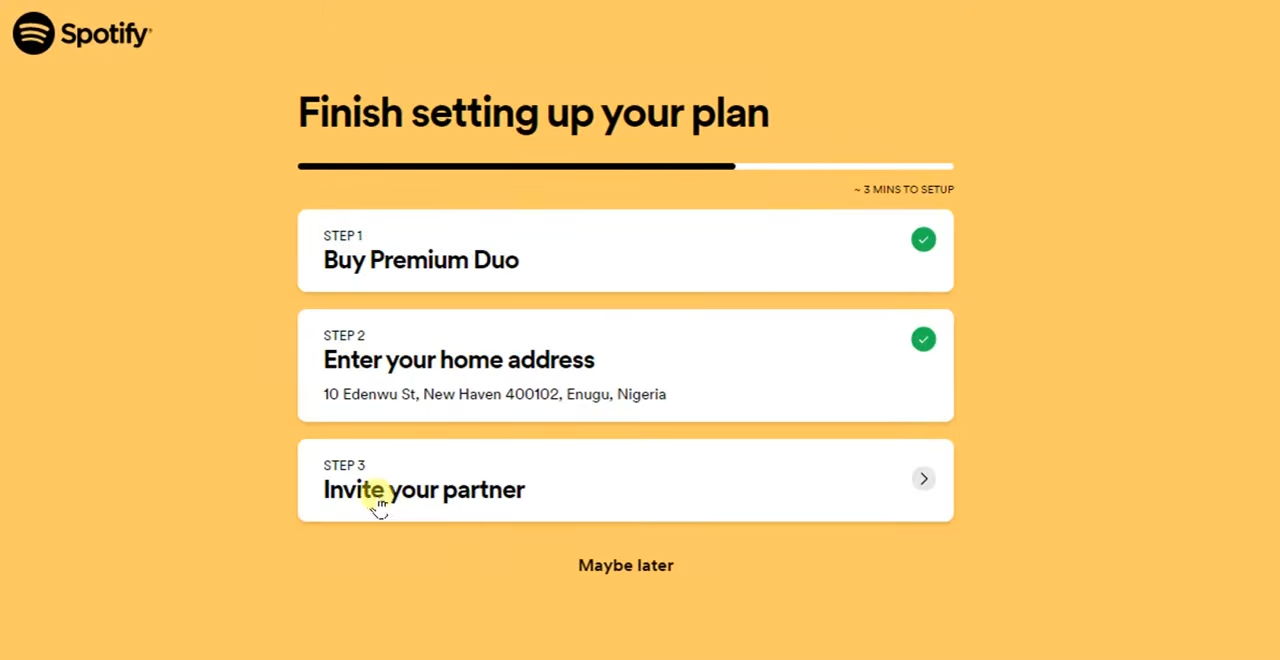
Invite your partner - Next, copy the invite link and send it to your Duo partner so they can join your plan.
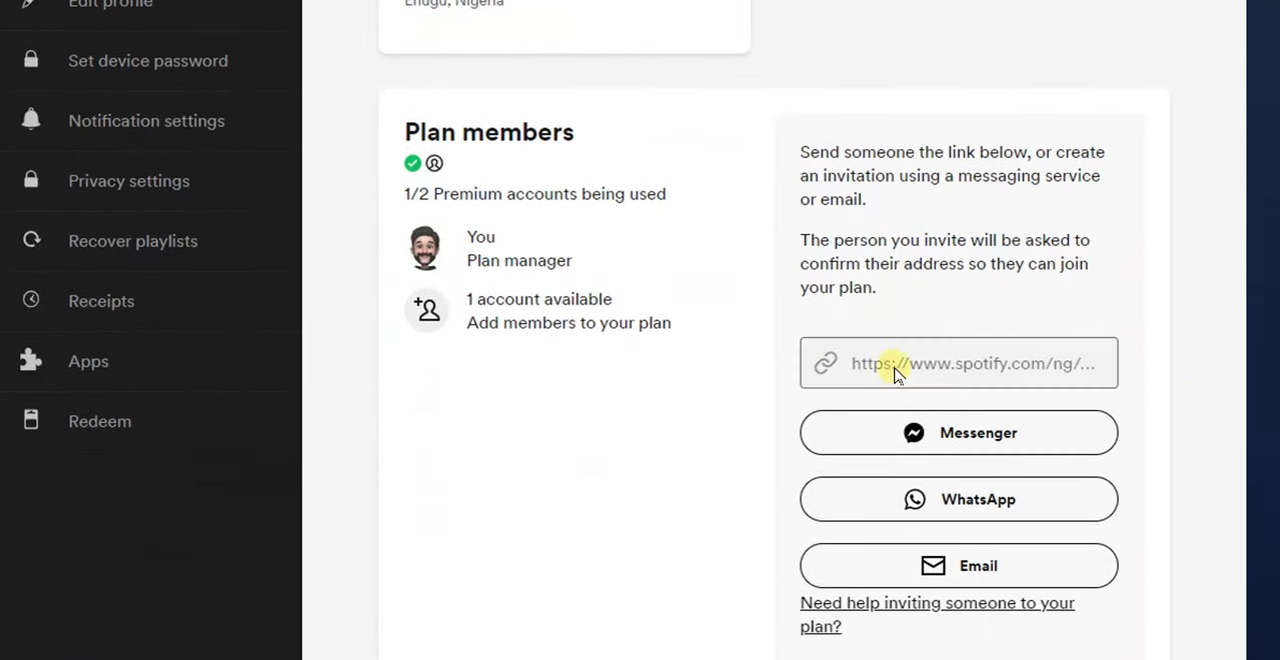
Send an invite link to your friend
Screenshots sourced from Zik the Programming Guy
Accepting Invite:
- When you get the Duo invite, open the link.
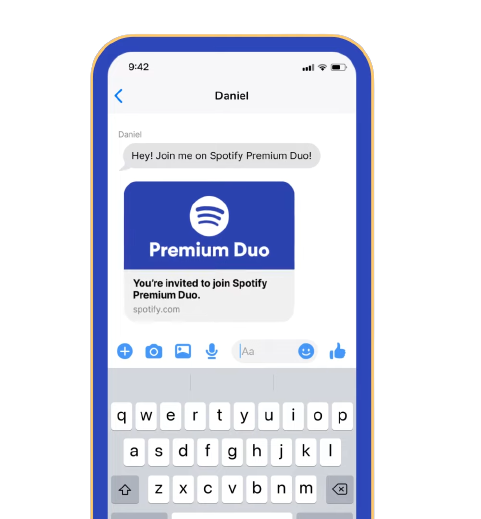
Open your invite link - You’ll see an option to “Accept Invite“. Tap it.
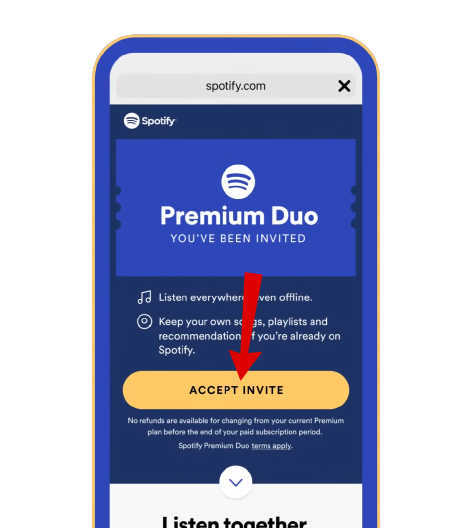
Tap on accept link - Sign in to your Spotify account or create a new one if needed.
- Confirm your shared home address, and you’re all set with your new Premium account!
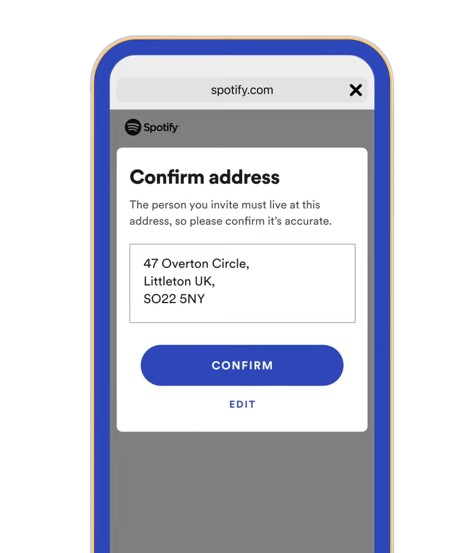
Confirm your address
Spotify Duo vs Other Premium Plans
Spotify offers several subscription tiers designed for different groups and needs. The most basic is the free version—a music player with ads. The next step up is Premium Individual, which includes ad-free listening and more for one person.
With Spotify Premium Individual, you get offline downloads, ad-free listening, and all the same features included in Premium Duo, for around $10.99/month. All other premium plans include very similar features, with just one or two additions depending on the plan.
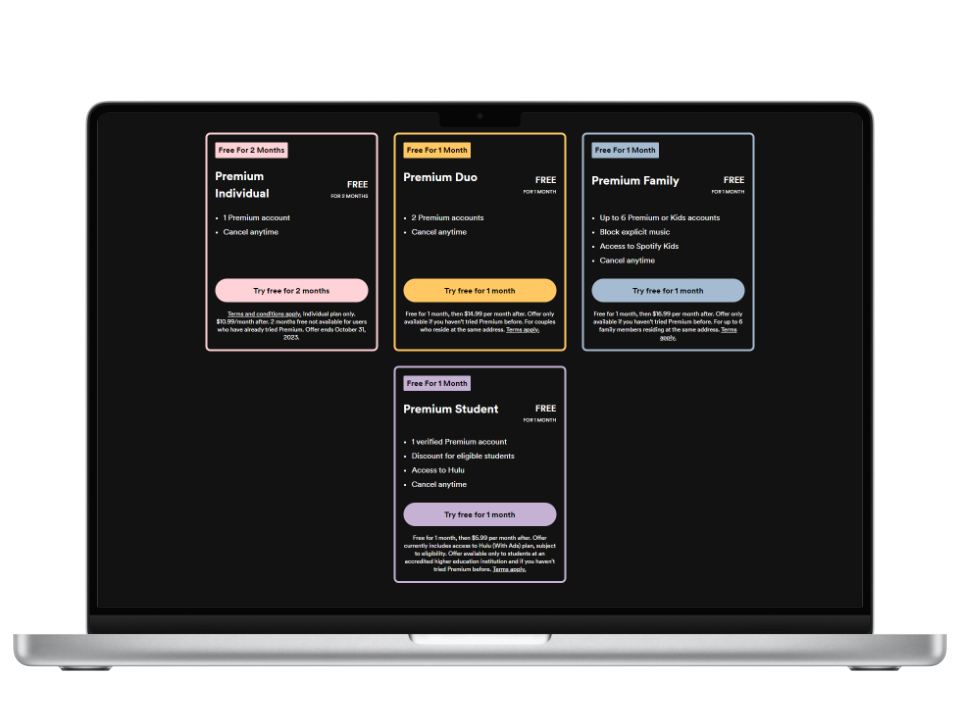
Spotify Premium Family works much like Duo, but supports more users and offers Family Mix and Spotify Kids (great for children’s music). Premium Family is available for $16.99/month.
For students in college or university, Premium Student is the best deal. It has almost all features of Premium Individual, plus free access to Hulu and SHOWTIME, for just $5.99/month. That’s nearly half-price compared to the standard plan!
 Reviewed by
Reviewed by