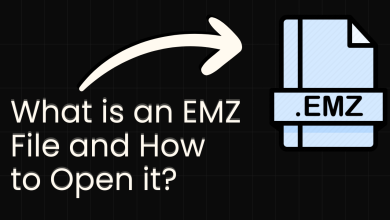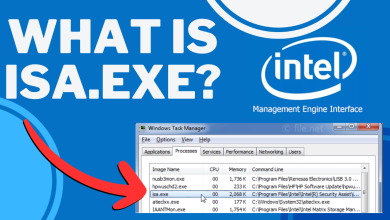What is: smss.exe and Should I Remove It?
Task Manager shows all the running applications and services of the operating system with details. Users open task manager when they have a slow system performance issue or checking process details. Most users see a process named ‘smss.exe’ running in the background and they are wondering what this process is. Some might even consider thinking if it is a legitimate process or malware. In this article, you will find out what smss.exe process is, what it does, and is it an important process or you can remove it for saving memory.
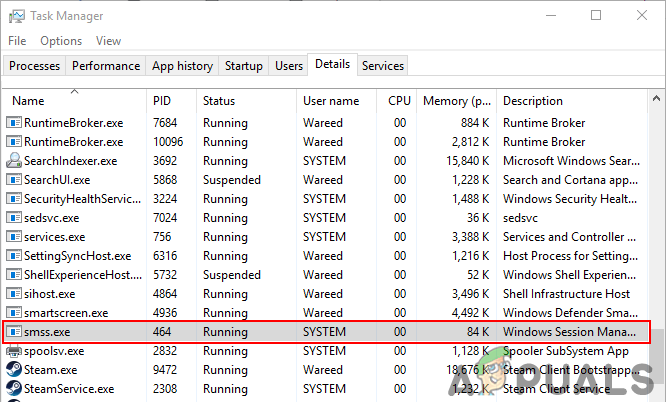
Smss.exe in Windows Task Manager
Smss.exe is a Windows NT family component that is responsible for starting and handling the user session. The SMSS stands for Session Manager Subsystem and .exe extension indicates an executable file. This process will start running at startup by default and it is responsible for various activities. No ‘smss.exe’ is not a virus, it is a legitimate process by the Windows operating system unless you see multiple of them in different locations. The size of this file is very small and it consumes very little system resources when running in the background. The session manager subsystem starts the users and kernel modes of the Win32 subsystem. It also starts the Windows logon application ‘winlogon.exe’.
Is smss.exe Safe?
Yes, the genuine smss.exe file is important for running the Windows and it poses no security threat whatsoever. However, some malware camouflages itself as smss.exe, which can be a security threat to the system. You can check the location of the file to be sure about the file being legitimate. The easiest way to check the file location is by opening the Task Manager and finding the process in Details tab; by right-clicking on the process you can choose Open file location. If the smss.exe file is located in the C:\Windows\System32 folder, then there is nothing to worry about, since that is the real file location. If the file is located somewhere else in the system, then it is a Trojan probably. You should probably run a full system scan by downloading the Malware bytes for Windows.

Should I Remove smss.exe?
Now that we know that smss.exe is a legitimate Windows file developed by Microsoft. We recommend users to not remove or exit this particular component, since it is one of the Windows components and helping the System to be stable and run securely. If you disable or close it while the Windows is running, then the system may freeze, which will require a hard reboot. If a user deletes this file, then the Windows will not start.