Sims 4 Full Edit Mode: Everything You Need To Know
- CAS Full Edit Mode in The Sims 4 allows players to completely modify their Sims at any point in the game, including changes to appearance, gender, attributes, personality, and relationships.
- To activate Full Edit Mode, players must access the cheat console on their device (Windows, Mac, Xbox, PlayStation), enter "testingcheats true", followed by "cas.fulleditmode", and then select the Sim they wish to edit in the Create-a-Sim menu.
- While Full Edit Mode offers extensive customization options, players should use it moderately as excessive changes can introduce glitches and bugs into the game.
EA‘s The Sims series is one of the original simulation games and has a massive fan following. And ever since EA decided to make The Sims 4 free-to-play in 2022, this number has only continued to grow. And given the nature of the game. which is a complete life simulator where you design your own character, called a Sim, and make decisions to see how life turns out for them, it’s hard to deny the appeal.
Although a thin of the past now, The Sims 4 features built-in cheats. One of the most commonly used cheats is the CAS Full Edit Mode, often simply referred to as Full Edit Mode. Let’s take a closer look at what this cheat does, how to activate it and how to use it.

Table of Contents
What is CAS Full Edit Mode?
Full Edit Mode in the The Sims 4, is a cheat that allows you to modify your Sim completely, just like you do at the start of the game. In fact, the CAS in the cheat’s name stands for Create-a-Sim, which is a term for the menu at the start of the game that as you design your Sim. You can use it to edit any Sim in the game.
READ MORE: How to Fix Sims 4 Mods Not Working ➜
What can I Change using the Full Edit Mode?
As expected from the name, the Full Edit mode cheat allows you to completely change up your Sim in the middle of the game. Normally, you wouldn’t be able to do this, as once you’re done designing you Sim in the start, you can only change its clothes and hairstyle. With the help of Full Edit mode, you can change its:
- Appearance: Noticed something you forgot to change up when making your Sim? Using the Full Edit Mode, you can change the skin color, eye color, facial structure and features, etc.
- Gender: Want to test out your Sim with a different gender? Use the Full Edit Mode to configure your gender and pronouns.
- Attributes: Change your age, voice, name and more.
- Personality: Completely make over your Sim’s personality from the ground up.
- Relationships: Change your relationships and mix up the family dynamics for each member.

READ MORE: [FIX] Sims 4 Won’t Open ➜
How to Activate Full Edit Mode?
While you might expect a cheat to be exclusive to PC considering the modern trend in gaming. However, that’s not the case here. You can activate the Full Edit Mode cheat across all platforms. Activating Full Edit Mode requires that you access the console, so here’s how you can do that on all platforms:
- Windows PC: Press Ctrl+Shift+C
- Mac: Press Command+Shift+C
- Xbox/PlayStation: Press down all four triggers. For Xbox, this means pressing down LT, LB, RB and RT all at once. For PlayStation this means pressing down L1, L2, R1 and R2 all at once.

When you press the correct key combination, a console should appear on the top–left corner of the screen. Type in “testingcheats true“. This command will enable the use of cheats.

Next, enter the command “cas.fulleditmode” to enable the Full Edit Mode cheat.
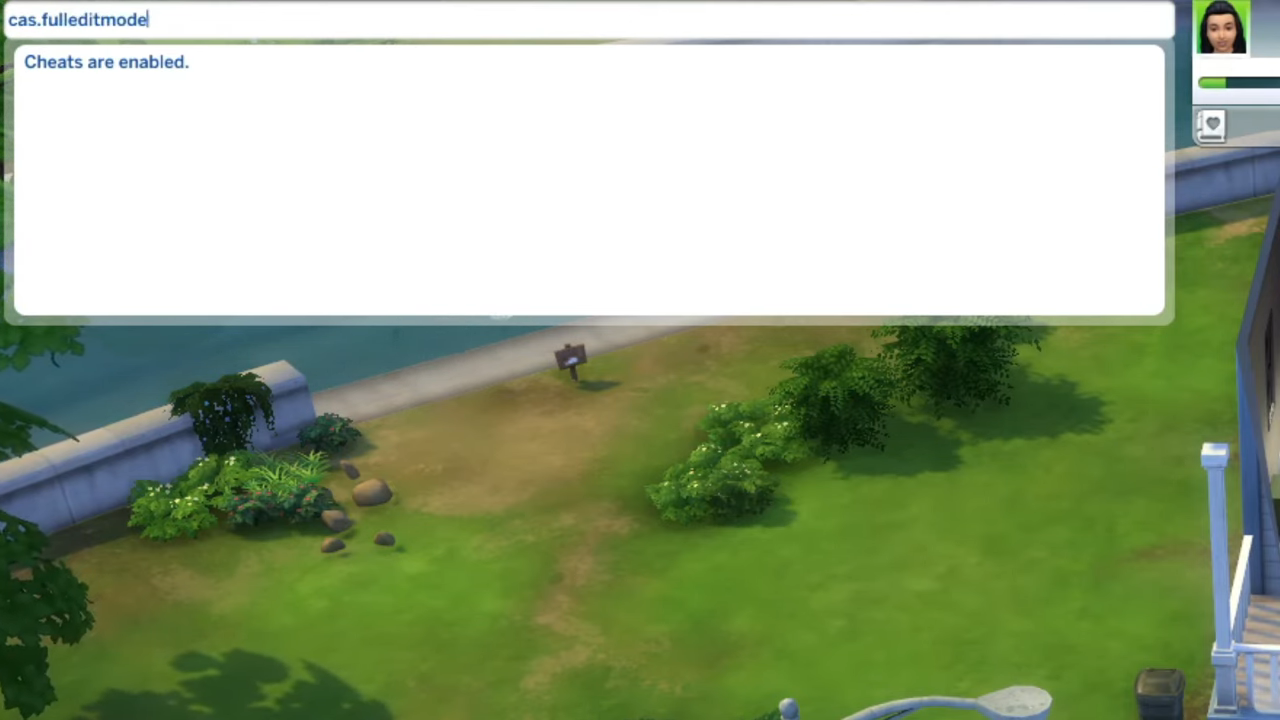
READ MORE: Sims 4 Stuck on Loading Screen? Try These Fixes ➜
Editing A Sim Using Full Edit Mode
To edit any Sim using the Full Edit Mode, follow the steps below:
- Simply Shift+right-click (hold A/B on Xbox or O/X on PlayStation) on the Sim you want to edit.
- An option labelled Modify in CAS should be available. Select it.

- You’ll now be taken to the CAS menu. Make your desired changes.

Conclusion
The CAS Full Edit Mode, although a cheat, is great for changing things up without losing your progress. It can make the game more entertaining, especially when you feel like things monotonous. However, it should be noted that changing things a bit too much can introduce unexpected errors and glitches, so make sure to exercise moderation.
FAQs
CAS Full Edit Mode is a cheat in the Sims 4 that allows you completely modify any Sim in the game completely; from its appearance to its personality traits and family dynamics.
Yes, you can use Full Edit Mode on every platform; Windows, Mac, Xbox and PlayStation.
In order to activate Full Edit Mode on your platform, you’ll need to press the right key combination to access the console and enable cheats by typing in “testingcheats true”. After that, you’ll need to enter “cas.fulleditmode”. Finally, select the Sim you want edit and choose “Modify in CAS”.
If you modify too many Sims or make a lot of changes, you may introduce unexpected glitches and bugs in the game.
 Reviewed by
Reviewed by 




