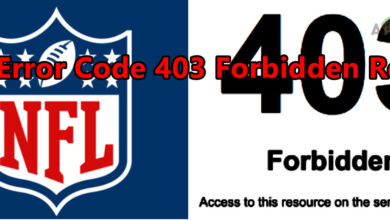Fix Roku Showing Error 016 – Wont Connect to the Internet?
The error “Can’t Connect to the Internet Error Code 016” is shown when trying to stream content on Roku and it indicates connectivity issues between the Roku Device and the Roku Servers.

What Causes the Roku to not Connect and How to Fix it?
We found the underlying causes to be:
- Internet Connection: Roku requires a stable internet connection to be established with its servers in order to be able to stream content. However, if your internet connection isn’t stable or it is facing frequent connection/disconnection issues, this error might be triggered. Also, it is important that the internet connection provides enough bandwidth to be able to stream the content at a particular quality otherwise slow buffering issues might be encountered.
- Channel Support: If this error is triggered while trying to stream a channel that doesn’t require the internet, this may be related to another issue. Roku updated its programming language a while back and asked the channels to do so as well. However, certain channels didn’t update this and were no longer included in the supported channels list from Roku. These channels are to be shut down completely in the near future so there won’t be any support for them and this error will be seen frequently.
- DNS Cache: In some cases, the DNS Cache that has been building up in the router might be the reason this error is being triggered. The DNS Cache stores important information relating to router configurations and they can sometimes get corrupt which can trigger this error. It is important that this cache is cleared so that the router can regenerate a new one.
1. Power Cycle your Router
There might be a buildup of corrupt DNS cache in the router and this might prevent the device from being able to establish a secure connection with its servers which might trigger this error. Therefore, in this step, we will be completely PowerCycling the router to get rid of this cache. For that:
- Unplug the power from the router, the TV and the device.

Unplugging power from the equipment - Press and hold the “Power” buttons on these devices for at least 20 seconds to discharge the electricity being stored by capacitors.
- Plug the devices back in and turn them ON.

Plugging the power back in - Wait for the access to be granted and check to see if the issue persists.\
2. Set up a New Connection
In some cases, the SSID or the password for the internet connection might not have been registered properly due to which this error is being triggered. Therefore, in this step, we will be setting up a new connection. For that:
- Press the “Home” button on the remote and select the “Network” option.
- Click on the “Setup New Connection” option and select the “Wireless” button.

Clicking on the “Setup a New Connection” and select “Wireless” - Highlight and select your internet connection and enter the password for it.
- Wait for the connection to be established and check to see if the issue persists.
3. Contact Support
This issue is mostly related to an issue with either service blockage on Roku’s end or due to the lack of support from a particular channel. Therefore, it is recommended that you check in with Roku’s customer support and inform them of the exact issue that you are facing. They will be able to assist you better in this regard.