How do I get my number unlisted and removed from TrueCaller?
Truecaller is a great source of getting Caller ID of someone until it comes to revealing your own identity. If you have an account on Truecaller, your name and location will be visible to other users who are active on Truecaller.
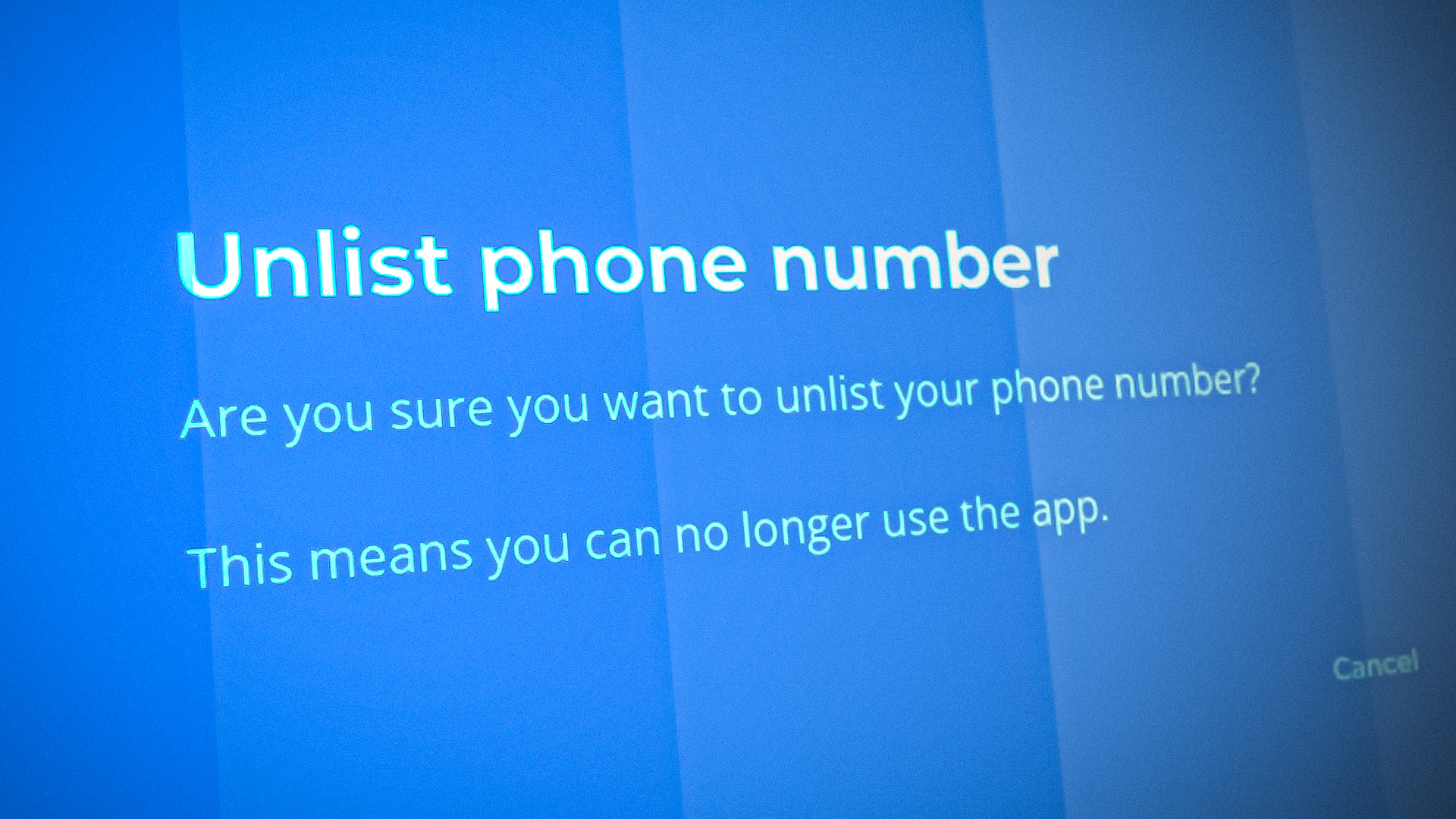
In this article, we’ll guide you on how to remove your number from Truecaller and protect your privacy. Also, we’ll walk you through some tips to hide your number on the app if you do not want to delete your account.
You can remove your contact information from the platform by following these steps:
Step 1. Deactivate your Truecaller account
- Open the Truecaller app on your phone and tap on the hamburger menu at the top left corner.
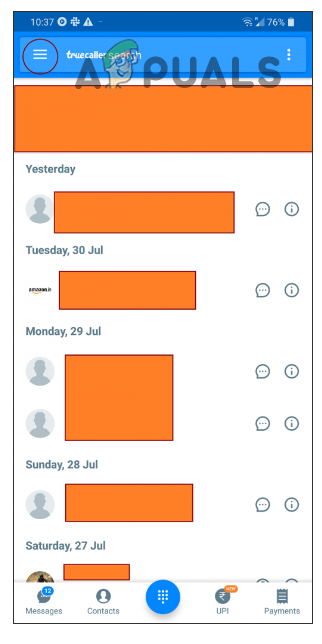
Tap on the hamburger menu - Now, go to the Settings section.
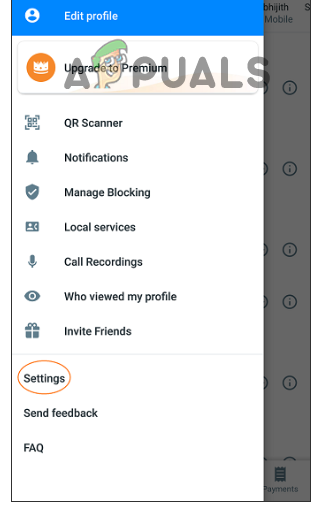
Go to Settings - In the Settings section, tap on the Privacy Center option.
- Here, tap on Deactivate in the Privacy Center section.
- Now hit the Deactivate button.
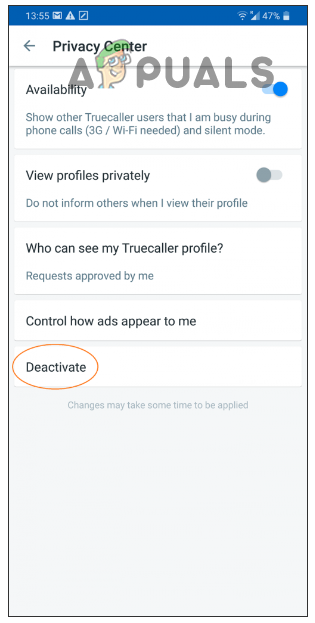
Tap on Deactivate - In the confirmation dialogue box, select Yes to confirm your decision.
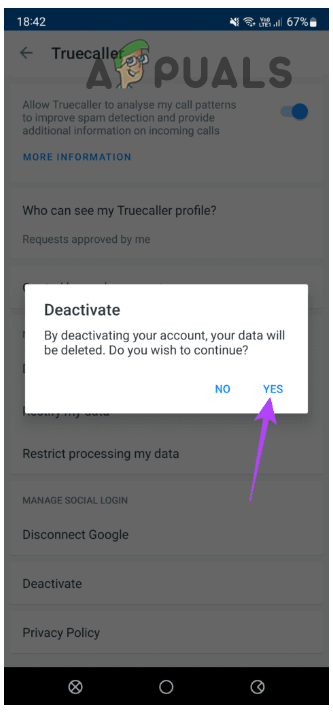
Select Yes to confirm your action.
Step 2. Remove your phone number from the service
- Go to the following page on your browser (https://www.truecaller.com/unlisting)
- Type in the relevant country code for your phone number. (As an illustration: +92**********).
- Click on the captcha and verify that you are not a robot.
- Select Un-list from the menu.
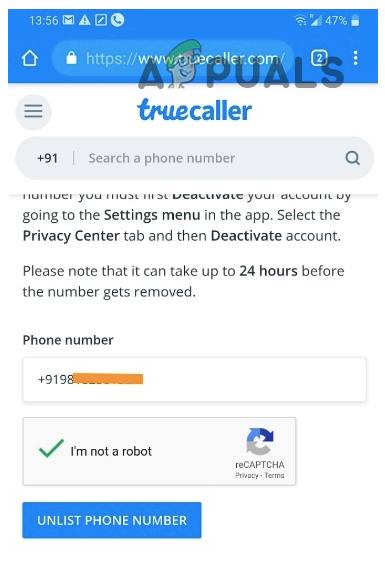
Un-list your number from True caller
Note: It may take up to 24 hours to complete, so you may still see your number on Truecaller for a short time after deactivating your account. You cannot remove numbers that have been tagged as spam.
If you encounter any issues while trying to remove your contact from Truecaller, you can contact the Truecaller support team for assistance. The Truecaller support team can be reached through the in-app support center or by email at support@truecaller.com.
Check if your number is still on Truecaller or not
Find another person that has an active Truecaller account. Ask them to use Truecaller and look up your number. Your number will be shown along with your name and other information if you are still in the system. But, if you were successful in taking it off the market, only your phone number will be shown.
This is how that will look: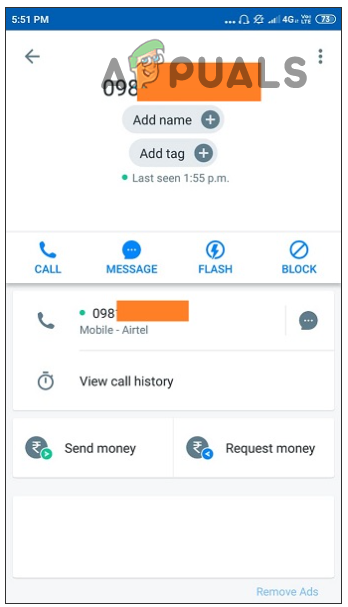
You can remove your caller ID on TrueCaller with help of the above-mentioned methods. However, there are some tips as well to hide your number on outgoing calls.





