PUBG Mobile Matchmaking Taking Forever? Try these tips
There is a known problem that plagues PUBG Mobile, in which players are unable to find matches, and matchmaking takes a significant amount of time to initiate a match. This issue occurs when playing on inactive servers such as KRJP, ASIA, etc. It is possible that while searching for a match on a dead server, there are no other players active on that server.
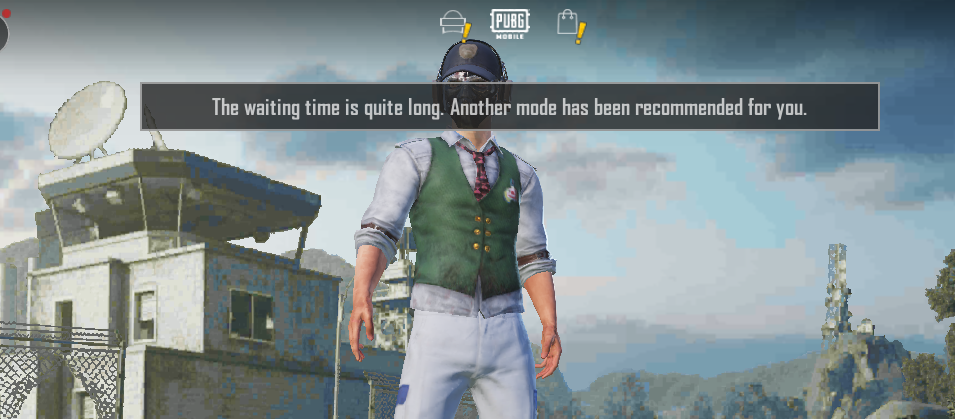
Moreover, if you are not playing on these servers but are still facing this matchmaking problem, it’s possible that PUBG Mobile is experiencing a global outage or server issues. This issue can also occur if you are playing at midnight, as very few players are active at that time. Additionally, the game mode you have chosen could be a factor, as sometimes there may be no one or very few players playing in that mode.
In this article, we will show you some methods to solve this issue. Follow each method, provided step-by-step down below. You will need to change some settings in order to resolve this issue:
- Switch servers
- Disable matching by language
- Select all maps
- Change the game mode
- Disable FPP
Below, we’ve explained each method and its respective changes in detail.
1. Switch server (if applicable)
Switch your in-game servers to the Middle East or Europe, as these are the lowest-ping and fastest servers in PUBG Mobile. These servers have a huge player base because many players prefer them. To switch servers, follow these steps:
Note: Keep in mind that your rank may change after switching servers, so proceed at your own risk.
- Open PUBG Mobile
- Go to Settings > Account > Select Server
- Now press the ‘Change’ button in front of it
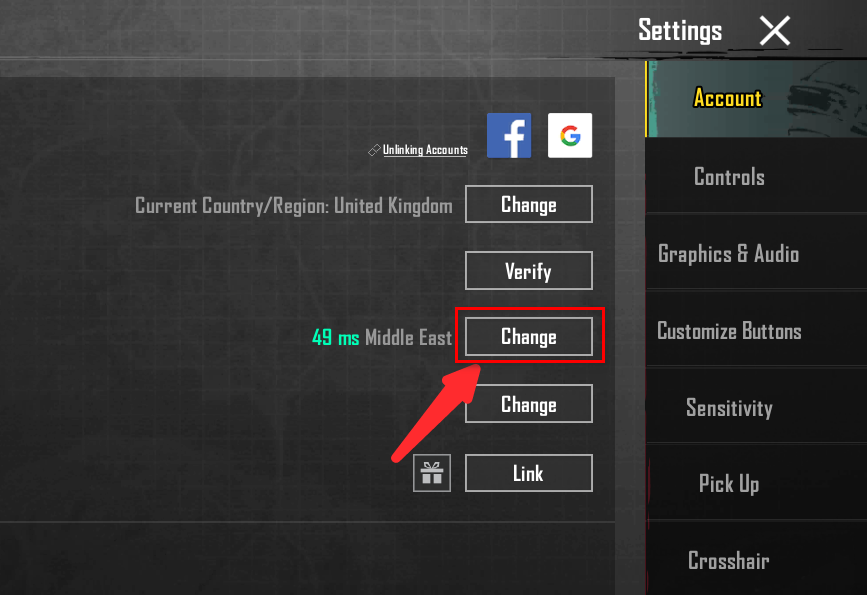
- Once you are in this setting, change the server to either the Middle East, Asia, or Europe.
If changing the server doesn’t fix the issue for you, proceed with the other methods down below:
2. Disable matchmaking by language
Disable the matchmaking by language to solve the matchmaking issue because if you have this option enabled, PUBG mobile will try to matchmake you with players who speak the same language as you have defined. This is good for communication.
However, it can significantly increase the matchmaking time. So, it’s best to simply disable this feature. To disable this feature, follow these steps:
- Open PUBG Mobile
- Click on the Map Selection
- On the top-right corner, you will see the Settings.
- Click on it and disable ‘Matchmaking by Language’
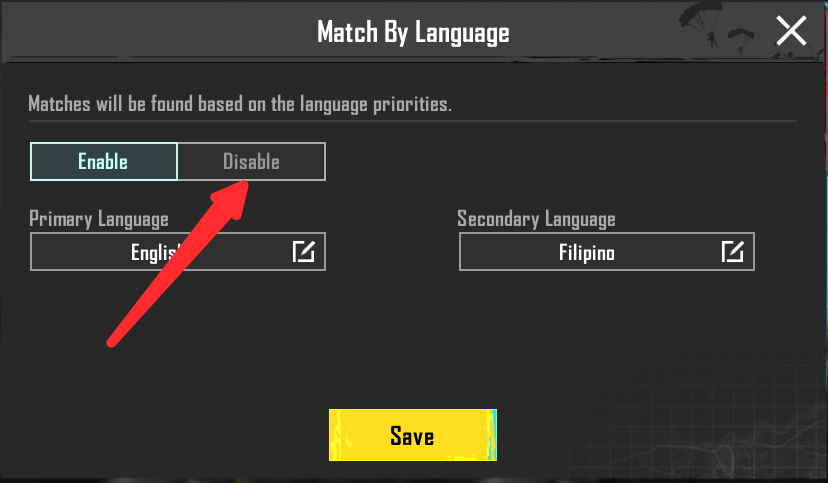
Now try to search for a match again and check to see if the issue persists.
3. Select Random Maps option (if applicable)
It’s possible that the map you are trying to find matches is not being actively played by other players. If that’s the case, it’s suggested to allow all the maps in matchmaking to increase the chances of you finding the match. Here’s how to allow all the maps in matchmaking:
- Open PUBG Mobile
- Press the ‘Maps’ button in the left-corner
- Now select the ‘Random Maps’ option.
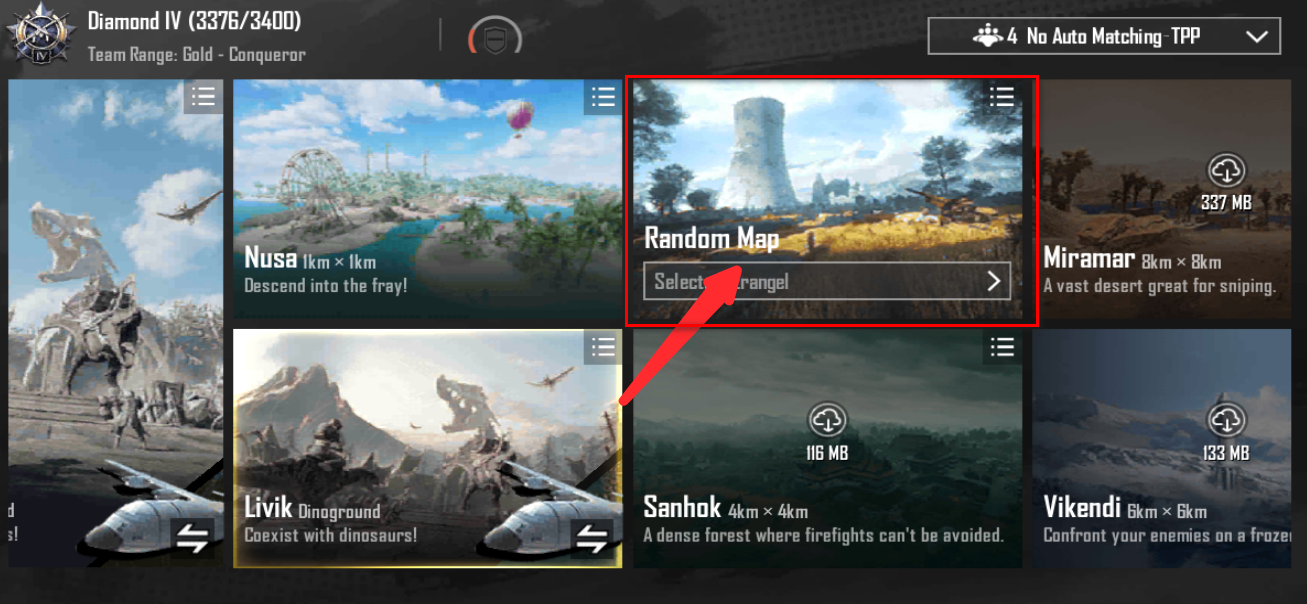
This should decrease the estimated matchmaking time. Check to see if this fixes the issue for you.
4. Change the Game Mode
Estimated matchmaking time also depends on the game mode you are trying to play. For example, if no one is playing Gun Game in your region and you are attempting to matchmake for Gun Game, then it will take a significant amount of time to find a match. To resolve this issue, you must change the game mode. Simply select a different game mode and check to see if it reduces the matchmaking time.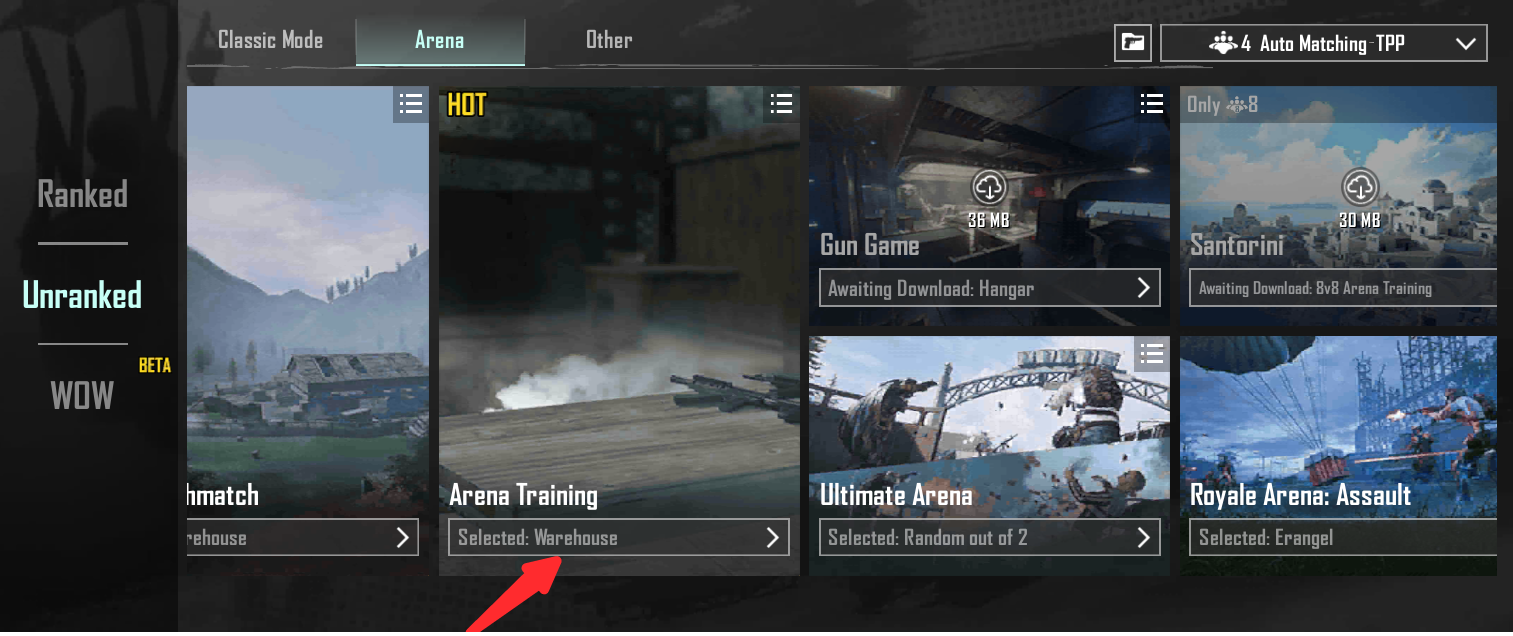
5. Matchmake in TPP Mode
If you are trying to matchmake for FPP mode and it is taking a lot of time, keep in mind that FPP mode does not have as many active players compared to TPP mode.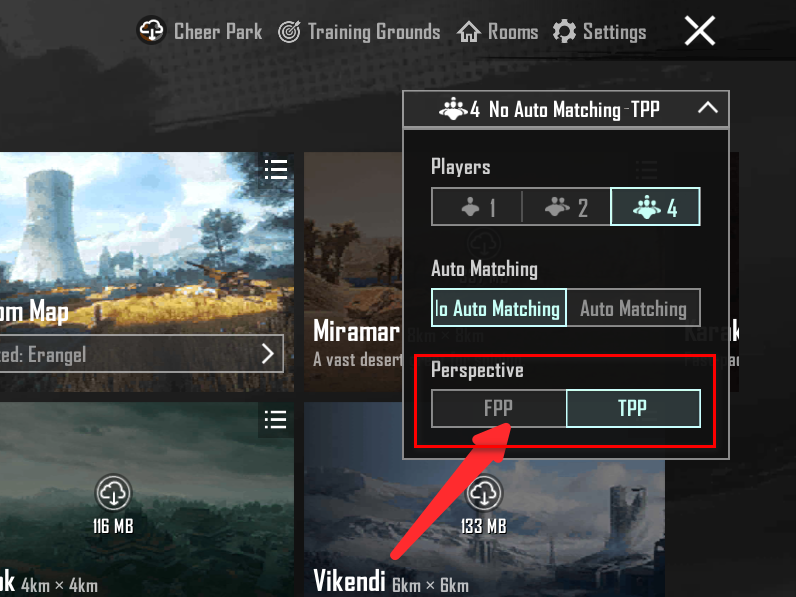
 Reviewed by
Reviewed by 




