Logitech G402 Hyperion Fury FPS Gaming Mouse Review
Very few companies can compete with Logitech’s history. Logitech’s success is envied by a lot of manufacturers even today. Although, this really shouldn’t come off as too much of a surprise. They’ve been at it for a long time now, and they have nailed down all the basic stuff you would desire in PC peripherals. Their mouse lineup is especially impressive because professional esports players have been using Logitech’s peripherals in tournaments, LAN events and whatnot.
PRODUCT INFO Logitech G402 Hyperion Fury FPS Gaming Mouse Manufacture Logitech Available at View at Amazon
Speaking of gaming mice, today we’re specifically talking about FPS mice. The quality of your equipment for competitive games really does give you a slight edge in the heat of battle.
We’re not going to argue whether you need a high-end mouse to perform well. But FPS gamers surely require a specific set of features, like a comfortable grip, on-the-fly sensitivity adjustments, and a relatively lightweight design.

The Logitech G402 is a sleek FPS mouse. Long story short, today we have the G402 Hyperion Fury in hand. It’s a leaner version of their highly successful G502 mouse and it makes some noticeable tweaks to make the G402 Hyperion Fury a great FPS mouse. There are very few mice that are near perfect for the FPS genre. But there is still definitely some stiff competition. Does the G402 Hyperion Fury keep up in this race? Let’s find out!
The Unboxing Experience
Before we get into the full in-depth review, let’s have a quick tour around the packaging. The G402 Hyperion Fury arrives in a small and compact box. The overall packaging is quite clean and minimal. The front of the box has the Logitech gaming branding and a picture of the mouse showing a bit of the internals.

The back of the box lists the key features such as the optical sensor, the built-in fusion engine, and the programmable buttons. The backside also proudly boasts about the lightweight materials and the streamlined design.
Overall, I like the black and blue look of the box, but let’s hurry up and move to what’s inside. The mouse is encased in plastic, similar to how most gaming mice are packaged. The box contents include just the mouse itself, a small leaflet, and the safety and warranty information.

My first impressions were rock solid, as I immediately was infatuated with the shape and the build quality. Plus, things only get better from here.
Build Quality And Design
As I mentioned in the intro, the G402 Hyperion Fury is sort of a leaner version of Logitech’s G502. The G502 has an aggressive angular design, while the Hyperion Fury is a bit more streamlined compared to it. The Hyperion Fury might not have a unique alien-looking aesthetic, but it does have its own flair to it.

Personally, I really like the shape of the mouse, and not just for ergonomics and comfort. A lot of newer gaming mice are going back to the ergonomic look that standard mice used to have. And while this does make them a lot more comfortable, they do look a bit boring in all honesty. Thankfully, this Logitech mouse has a unique aesthetic to it while still being comfortable.
The G402 is rocking 8 buttons, including the forward/back buttons, two buttons for adjusting the DPI, the DPI shift button or the sniper button, and the usual left, right, and middle-click buttons. These are indeed Omron switches, which is always a good sign. Overall the buttons are quite satisfying while not being that loud, which I personally like. The skates at the bottom also feel very smooth, and it’s easy to glide the mouse around without any resistance.
However, there are a few things Logitech has removed that were present in their higher-end mice to make the Hyperion Fury a bit more “mainstream” for FPS gamers. They’ve removed the customizable weights system, the glorious and satisfying free-spinning scroll wheel, and the braided cable.
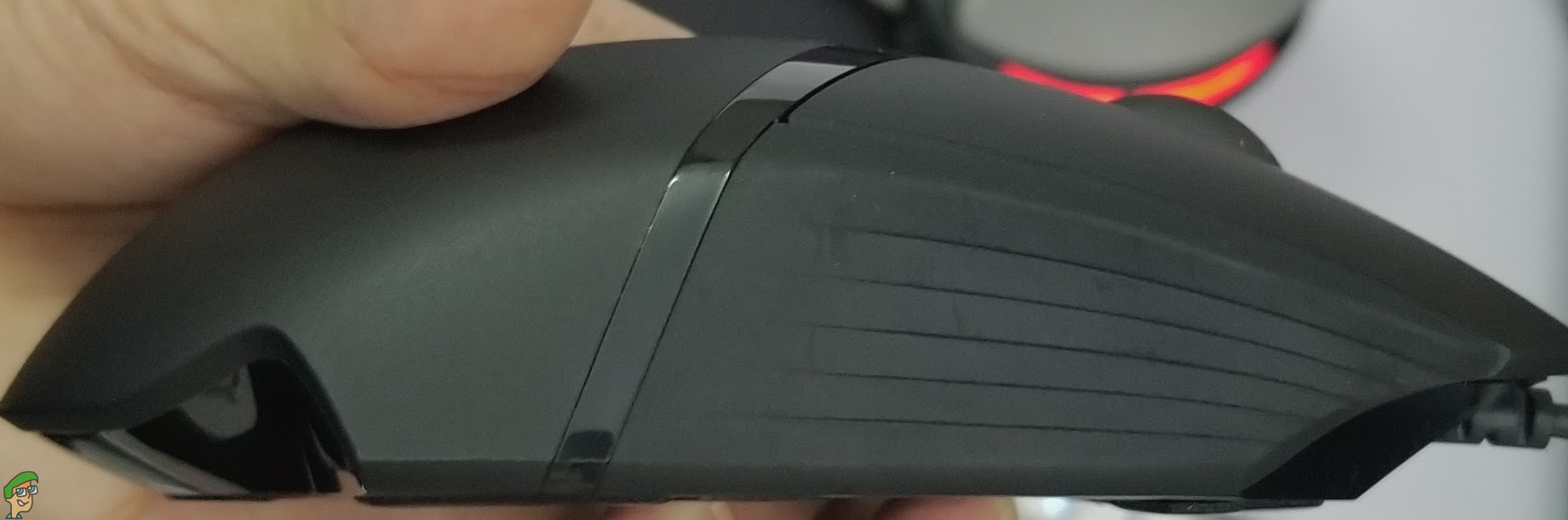
But in all honesty, this is nitpicking at best. As far as design and build quality go, this mouse knocks it out of the park. Before we move on, I have to talk about lighting as well.
There’s not a whole lot going on in the lighting department. There is no flashy RGB here, just a glowing Logitech “G” logo. It lights up in a shade of blue, and the only effects you can set it to are static and breathing. It’s quite simple but won’t do much for a whole lot of people. Still, it keeps the minimal aesthetic alive.
Ergonomics and Comfort
When it comes to ergonomics and comfort, there really isn’t an objective answer. Everything comes down to preferences in the end. With that said, the G402 Hyperion Fury definitely looks and feels the part. If you’ve ever used a Logitech mouse in the past, this should feel right at home. The matte finish all around is quite smooth and feels absolutely delightful under the hand.
The overall shape of the mouse is a bit elongated and the main body at the middle is mostly flat, but with the slightest of the curve to support the hand when in a more relaxed position. This mouse should feel comfortable for those with medium to large hands.

There is a wedge under the side buttons (forward/back) where you can rest your thumb. Sadly, there is no textured material here like on a lot of other mice at this price. Still, it’s very comfortable, but there might be an issue for some. The DPI shift or the sniper button is in a weird place. The fact that it’s right by the place you’d normally put your thumb means you’ll have to adjust a bit to have a comfortable grip with your thumb.
A lot of people might actually think that since the mouse has a relatively medium size, it’d be good for palm grip. But that’s not entirely true here. If you use a full palm grip, meaningfully resting your hand on the mouse, you’ll find that your ring finger and pinky finger don’t exactly sit quite a well. A minor annoyance, but it could be a problem for longer sessions.
Overall, as a person with a claw grip, I do feel quite comfortable with the mouse and its ergonomics. For people who need the palm grip, it’s going to take a bit getting used to but it’s not really the end of the world.
As for the weight, a lot of people might call this a lightweight mouse. In my opinion, a weight of 108g isn’t exactly lightweight. I’d say it’s more of a medium-weighted mouse, but that doesn’t get in the way of comfort. But if you are someone like me who’s used to mice under 90g, it’s going to take a bit of getting used to.

The Buttons And Scroll Wheel
This mouse comes with Omron switches, which are basically the gold standard for gaming mice these days. The left and right buttons are rated at 20M. The switches aren’t really all that noisy either, which I do like. They don’t really compare to the switches on the Corsair M65 RGB Elite, another mouse I love. But there is a slight difference in pricing between the two, so not a major issue.
Despite that, both the left and right clicks feel responsive and functional. The scroll wheel is decent enough, but it’s not something you’d get out of a more expensive mouse. It doesn’t have that geared feeling to it, but that’s something you’ll only notice when you’ve tried a bunch of different mice. The middle click does feel quite responsive and I like the slight tactile feedback. We also tested the mouse click latency, which clocked in at an impressive 1.5ms.
To the left side of the mouse are the DPI adjustment buttons. These are quite easy to use, and when you adjust the DPI, the little bars at the bottom light up according to what speed you select. I’m not a big fan of the sniper button placement, as it gets in the way where your thumb might rest, but it also feels quite solid and does the job well.
Overall, nothing too mindblowing, but everything is functional and I could not ask for more.
Sensor Performance and The Fusion Engine
If you’ve spent hours looking for the perfect FPS gaming mouse, it’s likely you’ve come across Pixart sensors. The PMW3360 and PMW3366 are the top of the line optical sensors right now. But Logitech has gone a completely different route with the G402. This is quite surprising since, they have switched to their own Hero Sensor these days, while some of their mice still use the Pixart sensors.
Overall, I did not have any sort of complaints with the AM010 sensor onboard here. It’s quite responsive and the acceleration is done quite well here. I tested the mouse by moving it really fast across my mousepad, it did not spin out and stayed along the x-axis, which is always good for precision. But that’s not all this sensor does have a few tricks up its sleeve.

They’re calling this technology the “Delta Zero” sensor tech. But what’s with the fancy words here? Well, this is one of the (supposedly) fastest gaming mice out there. The headline feature here is the 500 inches per second (IPS) sensor speed. IPS is the top spot at which the sensor can recognize the movement of the mouse by the user. As you can imagine, 500 IPS is definitely impressive. You’d have to move the mouse insanely fast to reach that milestone.
They’re also using an accelerometer and gyroscope to accurately track those super-fast movements. All of these extra calculations are handled by a 32bit ARM processor, which they call the Fusion Engine.
Do I need to elaborate any further? This might not be as precise as the PMW3360 or the PMW3366 sensor, as seen on some Zowie mice, but it does its job nicely. That’s what makes this mouse astounding for FPS games.
Performance – Gaming & Productivity
Throughout my testing, the Logitech G402 Hyperion Fury continued to impress me in every step of the way. Thankfully, this also remained true when I put it through its paces. Performance is it all what it boils down to in the end, and the Hyperion Fury is a delight for both gaming and productivity.
Gaming
On paper, the G402 is definitely an ideal weapon for FPS games. The fast and accurate sensor paired with the fusion engine should give great results. Thankfully, all of the specs and features here aren’t just gimmicks. The mouse definitely lived up to my expectations through and through.
I’ve already talked about the shape and the grip, but I’ll say it again. The ergonomics of the mouse really help with controlling it precisely how you want it. Not once did I feel the mouse slipping out of my hand, it was snuggly placed and does its job well in the grip area.
As for the tracking and responsiveness, there are no issues here. The mouse deals well with fast-paced movements, and it is also very fluid when taking precise shots. Compared to the high-end mice that a lot of Esports gamers use, like some Zowie mice and other lightweight alternatives, it doesn’t lag far behind at all.
The buttons feel solid and are quite responsive as well. With the G Hub software, you can also save profiles to the onboard memory, which should really help in using this almost anywhere you want.
Productivity
Just because this is a gaming mouse doesn’t mean you can’t use it for productivity purposes. In normal day to day tasks, I found that the G402 was quite comfortable to use. The acceleration is done quite well here, so when you are dragging and dropping files, it feels quite fluid.

However, at the start, I did feel that the mouse cursor speed was a bit much. Thankfully, you can clock back the DPI a bit, and change the cursor speed if you dive into Windows settings as well. It also works quite well for video editing. The scroll wheel is very comfortable to use and has well-defined steps to it. Scrubbing through video timelines is very easy indeed.
Software Capabilities
No great gaming mouse is complete without some software features. Logitech G Hub has always been a powerful tool for making the most minor of tweaks. It’s even been updated with a sleek and modern look, while retaining all of the previous customizations the older versions had.
Product Display and the Profiles tab
There is little to no doubt that the G Hub software has been updated to look more mainstream and modern, for better or for worse. The main tweaks are still present here. The home tab shows you a picture of the mouse itself and at the top, you can see the current profile you are using. You can also quickly switch between different profiles from here.
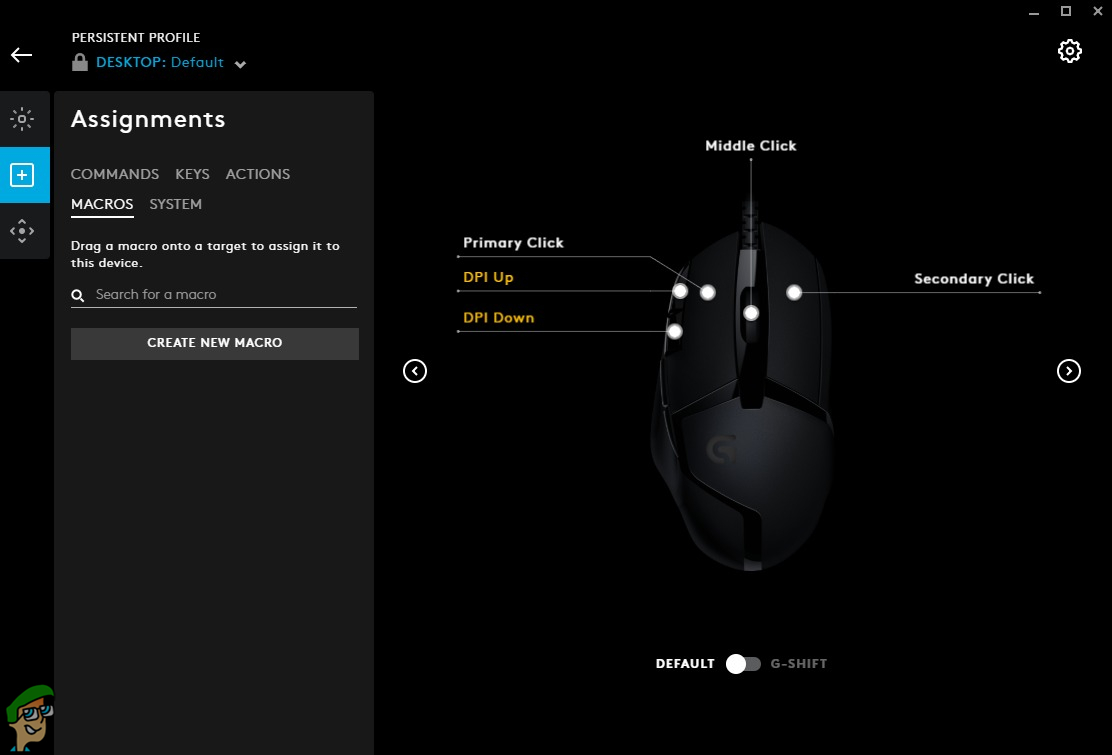
At the bottom, you’ll see three small separate tabs. One of them shows off all the lighting effects of their keyboards, so you can choose one from there if you have a Logitech keyboard. The middle one will show you a list of profiles, based on different games. The last one will lead you to Logitech’s website.
Lighting Customization
Once you click on the image of the mouse itself, a quick animation will continue and you’ll be met by three main tabs you can play around with. The first one is for lighting customization. As I said before, there is no flashy RGB here, just a simple G logo with a blue glowing aura. You can set the effect to either fixed or breathing. You can also change the speed of the breathing effect. The colour option actually changes the brightness of the blue lighting zone.
Sensitivity
As you probably guessed, in this section you can change the DPI and the report rate of the mouse. I hope we’re all on the same page that a higher DPI isn’t always better. I find my sweet spot to be around 1500-2000, but this is mostly personal preference. You can quickly change the DPI to either 400, 800, 1600, 2400 or 4000 (which is the max DPI).
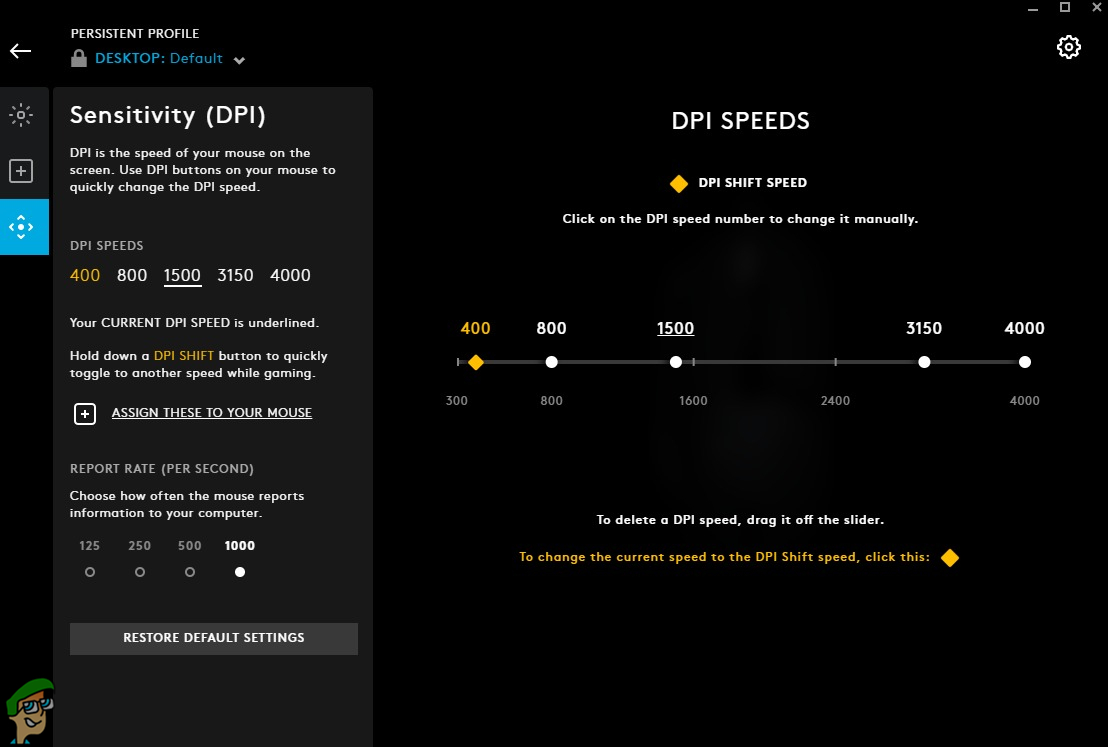
If you want, you can use the slider for more accurate adjustments, though the are done with a step of 50. The yellow icon indicates the DPI of the sniper button, which you can also adjust with the slider. You can also change the report rate of the mouse. This mouse provides four polling rates, i.e. 125 Hz, 250 Hz, 500 Hz, and 1000 Hz.
Assignments
For some reason, the place where you’d usually customize the macros and set keybindings is known as the assignments tab. Over here you can even bind basic Windows commands to a specific button. This should be pretty helpful for people who like multitasking.
Apart from that, you can set macros to all the keys present on the mouse. It’s the usual process of recording macros and saving them. Thankfully, you can save these to the onboard memory as well. So you can take these settings with you anywhere.
There’s a tonne more you can do here. You can pair alphabets to a specific button for easy access, pair a few programs such as OBS to start streaming with the click of a button and even bind simple Windows functions to a key.
Overall, I do quite like the G Hub software, it’s definitely nothing to complain about. There are a lot of settings to get lost in here, so there is a tonne of possibilities.
Conclusion
Overall, we’re really impressed with G402’s performance, set of features, software, and of course, the sensor. It’s also an incredibly great value and a much better one today in 2019. It debuted for $60 at launch, but these days you can find it for much cheaper. If you are an FPS gamer on a budget, looking for a powerful weapon to add to your arsenal, the G402 should be on your list. You’re definitely getting a lot for your money, but I’d recommend palm grippers to try it out first if you can.
Logitech G402 Hyperion Fury FPS Gaming Mouse
Best Value FPS Mouse
Pros
- Great grip in the hand
- Solid and responsive buttons
- Powerful Software
- Great Sensor
Cons
- Not the best for Palm Grip
- Sniper button is placed oddly
Sensor: AM010 (Fusion Engine Hybrid Sensor) | No. of Buttons: Eight | Switches: Omron | Resolution: 300 - 4000 DPI | Polling Rate: 125 / 250 / 500 / 1000 Hz | Connection: Wired | Weight: 108g | Dimensions: 136 mm x 72 mm x 411 mm

VERDICT:The G402 Hyperion Fury remains an incredible value through and through. It can keep up its pace when compared with other high-end mice, and it doesn't cost as much either. If you have a limited budget, you'll be hardpressed to find a better FPS mouse.

 Check Price
Check Price




