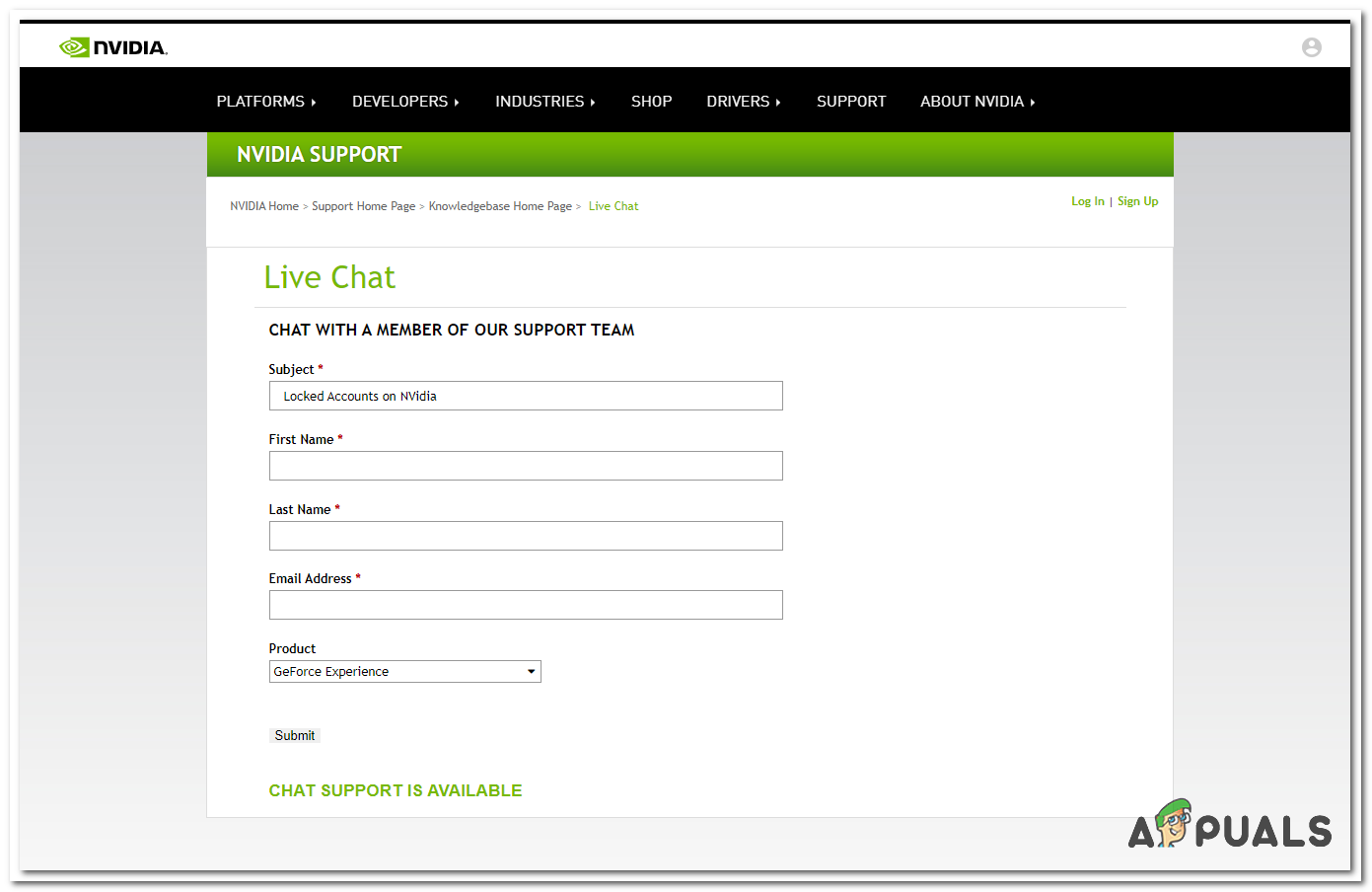Unlock a Locked NVIDIA User Account (Fix)
Nvidia provides key solutions to computer graphics and has a wide range of options available. It provides an online e-commerce portal where users can register and makes purchases like many other online marketplaces. Recently users have had issues regarding Signing In to their accounts; when they try to sign in they receive the message that their account is locked.

The reason can be multiple attempts to log in using an invalid user name or password. We have come up with the following methods to resolve this issue and this has helped many users.
Renew Your IP Address
Most of these websites actually lock your account by using your Public IP address. You can manually change your IP Address by using a router but we encourage you to wait at least 30 Minutes and then try doing these methods. To reset your IP address, first, you will have to change the IP address from your router. Once that’s done you will have to change the local IP Address of your computer and get a new IP address assigned from your DHCP. Follow these steps, to reset your Local IP address:-
- Click on the Start Menu and search for “Command Prompt”.
- Click on “Run as administrator”.
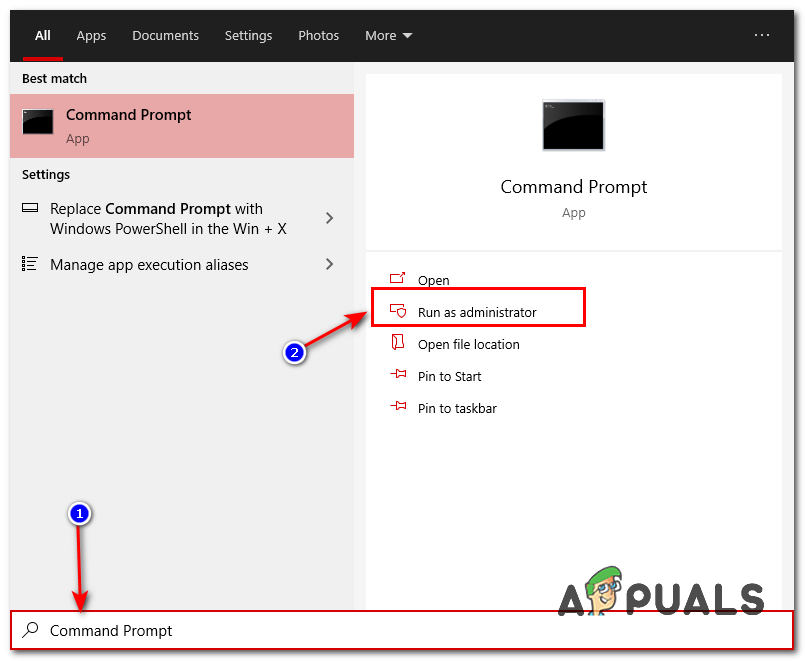
Running Command Prompt as an administrator - Type the following commands one-by-one:-
ipconfig /flushdns ipconfig /release ipconfig /renew
- After renewing the IP Address. Now we will reset any bad cache or configurations by using these commands:-
netsh int ip reset netsh winsock reset
- After executing these commands successfully, restart your computer and your router.
Reset Your Account Password
If the above method didn’t work for you then you can simply reset your account password. You can do this by clicking on the Need Help logging in option and selecting the option that says Forgot my password. The method is pretty simple and straightforward; please follow the below steps.
- Go to the Nvidia website and click Login. Click on the option that says Need help logging in
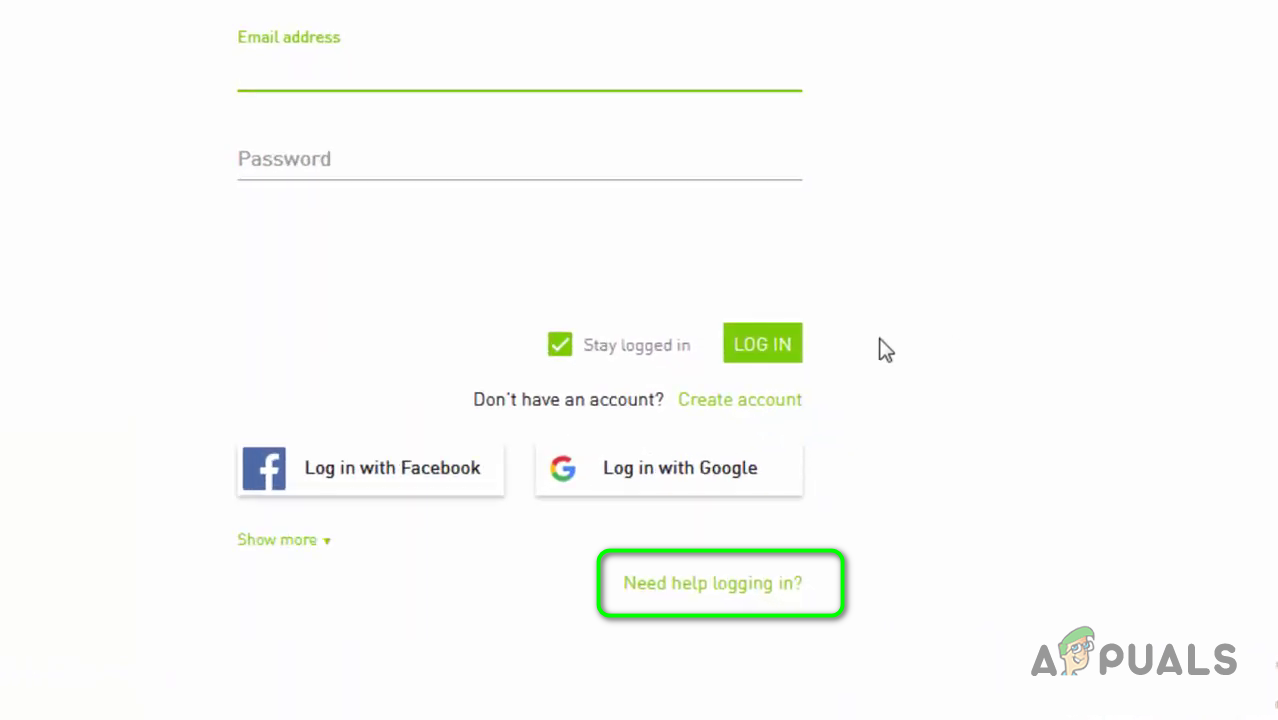
Click Need Help Logging in - Now, Select the option Reset Password.
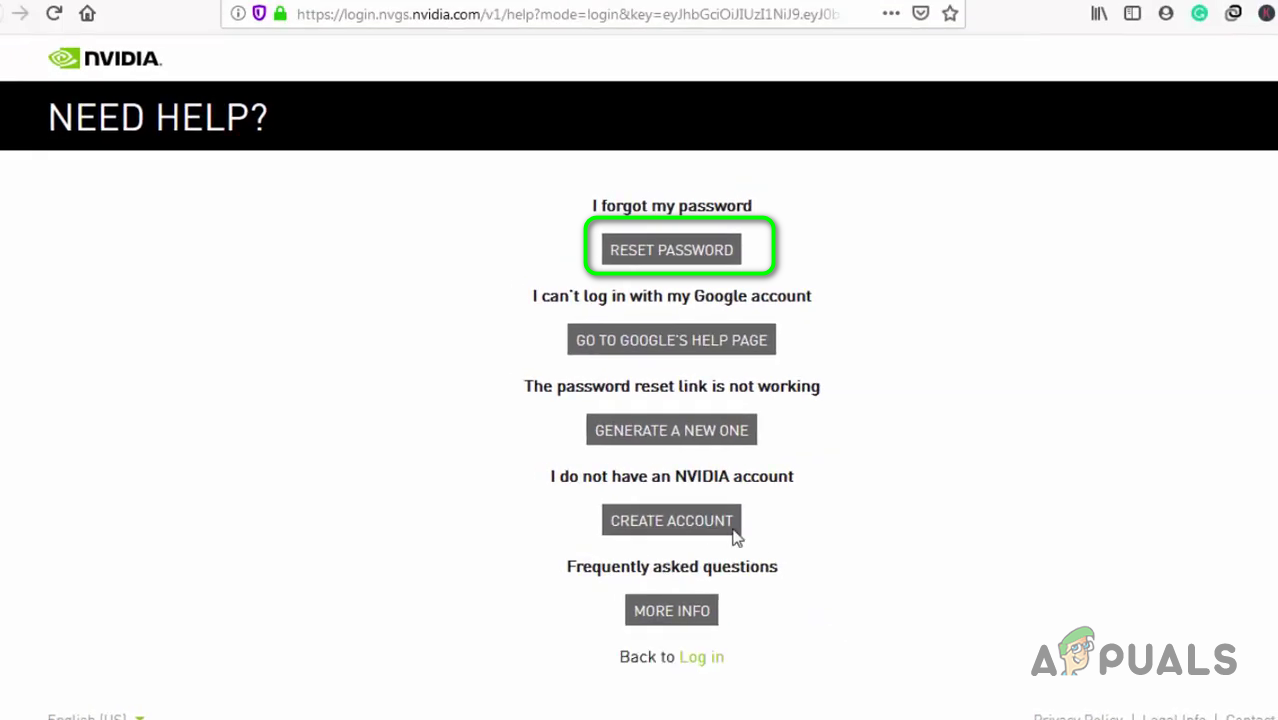
Select the option Reset password - Enter the email address under which your account is registered and click Submit.
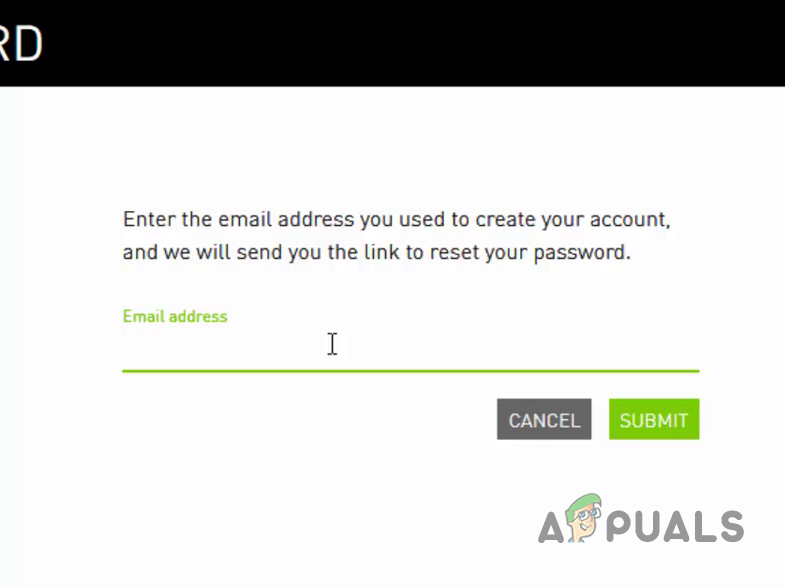
Enter the email address under which your account is registered - Now go to your email inbox and open the password reset email and click on the link to reset the password.
- If it still does not resolve your problem then you will need to contact Nvidia Support to get your account unlocked.
Contact Nvidia Support (Live Chat)
If none of the methods shown above helped you at all, it’s possible that your account is blacklisted or there is something else wrong with your account and Nvidia will have to manually fix this issue. You can let them know about this issue by contacting them through this link (here). Explain the issue to them and they should help you resolve this issue.