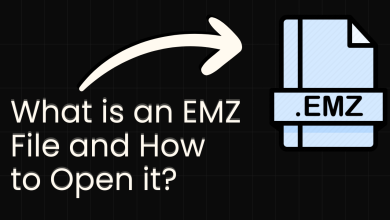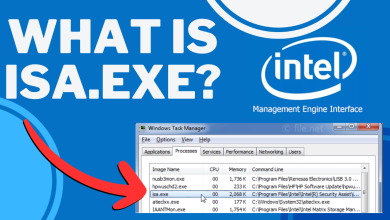What is JNLP File and How to Open it?
Every file with a unique extension is associated with an application that runs it. Most users that are unfamiliar with Java or just starting to know about it will be unaware of some of the file extensions. Many users are wondering about what .jnlp files are and how to open them. As it is possible that the JNLP files can become associated with another application, causing it to open incorrectly. In this article, we will cover what the JNLP file is and how to open it.
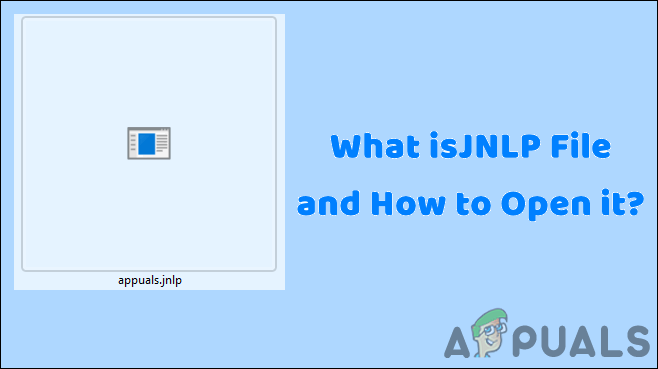
What is the JNLP File?
JNLP or Java Network Launch Protocol is a file format that is used for launching Java executable over the Web or Network. This file may contain information about the remote address for downloading a Java program and the initial class to run. The JNLP files will be in XML file format and can be edited or viewed with a text editor that supports XML format. These files can easily be executed on the system that has a Java Runtime Environment (JRE) installed. This is because JRE includes Java Web Start technology that opens JNLP files. There may be different types of JNLP files depending on what they are used for. Users always will have the main JNLP file that points to all other files.
Open the JNLP File through Java Web Start
In this method, we will be using Java Web Start to open the JNLP File. Java Web Start is included in the Java Runtime Environment (JRE) package since the 5.0 release of Java. By using the JavaWS, users can launch full-featured applications with a single click. However, sometimes Windows will have a different application set as default for JNLP files. So, users need to open the files by manually selecting JavaWS from the directory of Java. Follow the below steps to try opening the JNLP file through Java Web Start:
- Right-click on the JNLP file and choose the Open With option in the list.
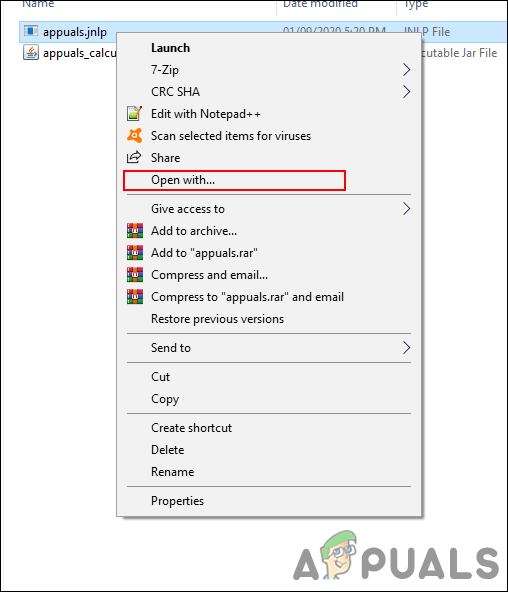
Choosing Open with option - Scroll down and select the Look for another app on this PC option.

Choosing the look for another app option - Go to the following location and choose javaws.exe.
C:\Program Files (x86)\Java\jre1.8.0_261\bin
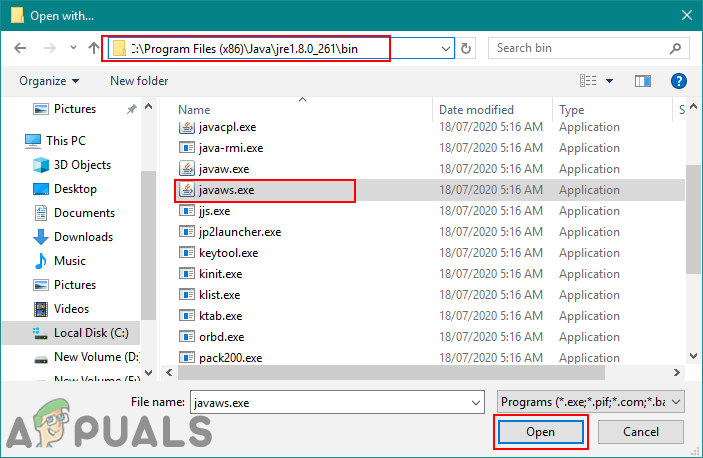
Selecting Java Web Start - Click on the Open button to open the JNLP file using Java Web Start.
Open the JNLP File in a Text Editor
This method is mostly to check or edit the code of the JNLP file through the text editor. The JNLP will not function for what it was made but simple open in a text editor as a text file. The purpose of this method is that you can open the file, even if you don’t have Java installed on the computer. Sometimes a user would like to extract a piece of specific information or check the code of a JNLP file. Users can use notepad or some other text editors to open the JNLP file. Down below, we show you the steps of opening the JNLP file in Notepad++:
- Right-click on the JNLP file and choose Notepad++ in the list.
Note: You can also choose Notepad. If you don’t see any text editor you can choose the Open with option and then search for the text editor.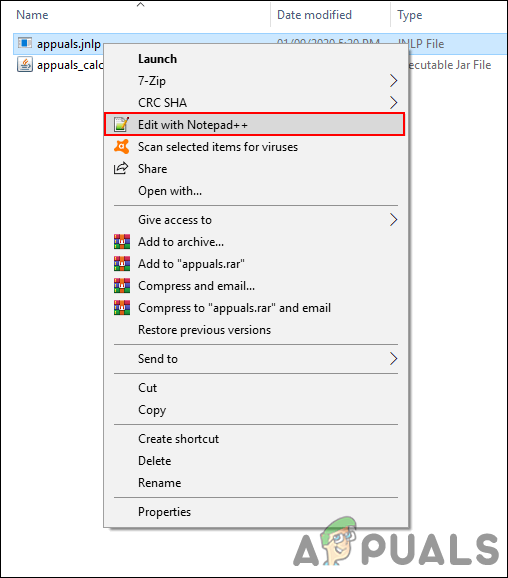
Opening JNLP file in Notepad++ - This will open the file in the Notepad++ and then you can check or edit the code in the JNLP file as shown below:
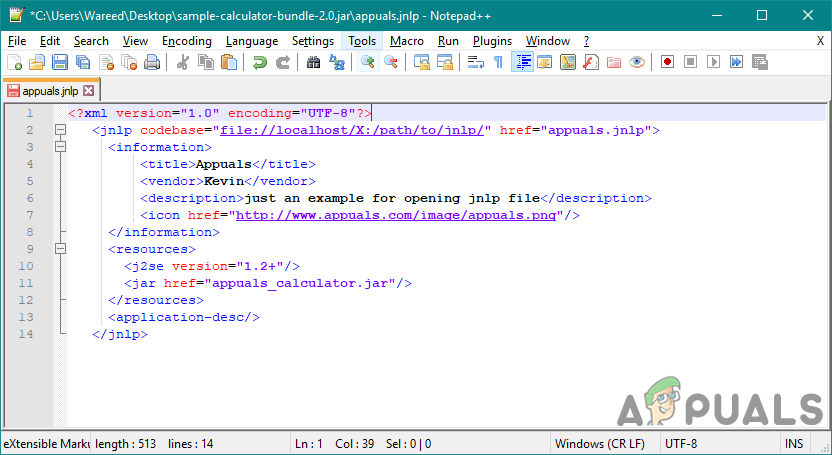
XML code of JNLP file in Notepad++