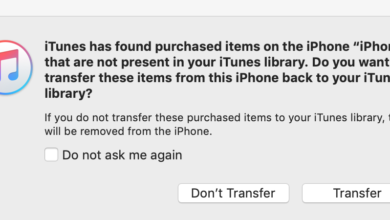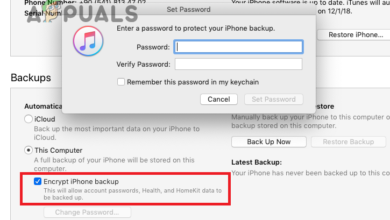Fix iTunes Activation Error 590624
This Error is displayed on iTunes while trying to activate an iPhone after a factory reset and is most likely caused due to an issue with the computer you are trying to activate it with. This issue has been reported to occur only with Windows and doesn’t occur on the iMac.

What Causes the error 590624 and How to fix it on iTunes?
We found the underlying causes to be:
- Activation on Windows: According to many reports, the error seems to be most prevalent on Windows and doesn’t occur at all on the iMac. This might be because the iMac is produced by the same company and the phone might trust certain devices better. However, it seems that Apple is trying to push their devices in certain ways by decreasing its compatibility with other platforms. The Unknown Error 54 can also be seen if the app is blocked on Windows 10.
- Restoration From Backup: The issue also seems to be most prevalent if the user opts to restore from a backup as soon as the phone is plugged in. There is a workaround to this situation which will be explained below but restoring directly from the backup on a non-trusted computer can trigger this error.
- Internet Connection: In some cases, the internet connection that you are using while trying to back up the phone might be causing this error. It has been seen that switching from Wifi to 4G or switching from 4G to Wifi while backing up can prevent this issue from being triggered.
Solution 1: Activating through iMac
As we know, there is a glitch with the iPhone where the user is blocked from being able to back up their phone on a Windows computer and the iTunes cannot backup error is seen. However, this error isn’t seen on the Mac because the phone trusts the operating system better. This can mainly occur because both the Mac and iPhones are produced by Apple and they might have decreased compatibility with other platforms.

Therefore, it is recommended that you try and activate the phone using a Mac and if you don’t have access to one, you can install it on the Windows computer using a Software. You can temporarily install Mac on the computer using VMWare or VirtualBox which can help you install multiple operating systems on your computer simultaneously.
Solution 2: Settings UP As Trusted
In some cases, the Windows computer might not be trusted by iTunes due to which the error is being triggered. Therefore, in this step, we will be settings up the computer properly. For that:
- Turn on the mobile that you have reset.
- Follow the on-screen instructions and set up the device.
- Click on the “Set Up as New” option when setting up the device.

Clicking on the “Set up as New” option - Connect the mobile to the computer with iTunes.
- Click on “yes” when iTunes asks you to trust the computer.
- You can now choose to restore a backup on the device whenever you wish.
Solution 3: Changing Internet Connection
Sometimes, the internet connection that you are using on the device might be preventing you from being able to activate the phone. This issue can be triggered due to a restriction on the ISP’s part or due to the device not trusting the network. It is always a good idea to switch to a different internet connection and check if the activation process finishes properly.