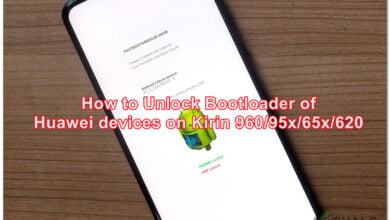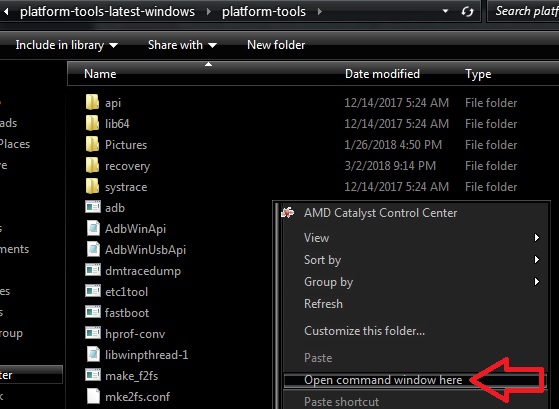How to Unlock the Bootloader and Root the OnePlus 6T
OnePlus has a strong history of supporting (and being supported by) the development community – in fact, they are some of the most easily modded Android phones, with a ton of available mods for all the various OnePlus devices.
Seeing as how the OnePlus 6T kernel sources were made available on the same day of the device’s release, it was no time at all before this device was rooted. The only caveat is that the T-Mobile edition of the OnePlus 6T comes with a locked bootloader, which cannot be unlocked until it is fully paid off. All other variants of the OnePlus 6T can easily have their bootloader unlocked, however.
If you are a happy new owner of the latest OnePlus 6T device, and want to unlock the OnePlus 6T bootloader and root it, read our comprehensive guide. Be warned, however, that the procedure will wipe your phone and factory reset it – so creating a backup of your important data is absolutely recommended.
Requirements
- blu_spark TWRP for the OnePlus 6T
- Magisk
- ADB & Fastboot (See Appuals guide How to Install ADB on Windows)
- First you need to enable OEM Unlocking. This is done in Developer Options. Go to Settings > About Phone > Tap on Build Number 7 times to unlock Developer Mode.
- Next go to Settings > Developer Options > Enable OEM Unlocking.
- Now turn off your OnePlus 6T and reboot into Bootloader Mode (hold Volume Down + Power together, release when screen turns on).
- Now launch an ADB terminal on your PC, and run the following command: fastboot oem unlock
- An alternative method for quickly getting into bootloader mode is by typing into ADB: adb reboot bootloader (for future reference).
- Now we will need to boot into TWRP and flash Magisk Systemless Root. However, the OnePlus 6T utilizes the A/B partition system, so flashing a custom recovery is just a little bit trickier than normal.
- Download the TWRP version from this guide’s Downloads section – you need both the .zip and the .img files. We will be flashing the .zip directly onto the phone, so that needs to be copied to your device’s storage. The TWRP .img however needs to be placed inside your main ADB pathway.
- In an ADB terminal, type the following command: fastboot boot twrp-3.2.3-x_blu_spark_v9.86_op6.img
- Your OnePlus 6T should boot into a temporary version of TWRP. Now go to Install, choose the TWRP .zip and swipe to flash it.
- Alternatively, you can also place the TWRP .zip inside your main ADB pathway, and ADB sideload it. This is accomplished by booting into TWRP using fastboot boot command from above, but then going into Advanced > ADB Sideload. You then type this command into ADB terminal on your PC: adb sideload twrp-3.2.3-x_blu_spark_v9.86_op6.zip
- In either case, once you have flashed the TWRP .zip onto your OnePlus 6T, choose “Reboot Recovery” from inside TWRP. Now you can flash the Magisk .zip using either of the same methods (Install > swipe to flash, or ADB sideload).
- Once that’s done, you can reboot to system.
A note on T-Mobile OnePlus 6T Variant
If you purchased your OnePlus 6T through T-Mobile, you cannot unlock the bootloader until you have fully paid off the device according to your plan, and you have used it on the T-Mobile network for a period of forty days.
After these prerequisites are satisfied, you need to unlock your bootloader through OnePlus online form.
You will typically fill out the form and provide OnePlus / T-Mobile with your IMEI number. You obtain this by dialing *#06# in your phone dialer, and it will display your IMEI code – copy this down.
Once you have your unlock code from OnePlus / T-Mobile, you reboot into fastboot mode (or use the ADB command ‘adb reboot bootloader’).
In ADB you then type: fastboot oem get_unlock_code
This will return a long token key, which you will provide to another form from T-Mobile, and they will email you a file that you can flash on your OnePlus 6T to fully unlock the bootloader. You should receive the file to your email within a couple of weeks.
You place the file from T-Mobile inside your ADB path, and type the ADB command: fastboot flash cust-unlock <unlock_token.bin>
Then you just unlock your bootloader the normal method, as we showed you earlier in this guide (ADB command ‘fastboot oem unlock’). Then you can proceed to root your OnePlus 6T using the TWRP / Magisk method we also showed earlier.
More information can be found on the official OnePlus page for unlocking the T-Mobile variant.