How To Say Numbers In Roblox
When you first think about it, it sounds really dumb that you cannot say numbers in Roblox. However, when you dig deep and see the reasons why players aren’t allowed to say numbers in Roblox. At that point, you get the opportunity to comprehend, that it is all reasonable.
Roblox does not allow players to type numbers in chat. If they do, the number gets hashtagged, and players are left frustrated.
The particular reason why Roblox does not allow numbers is to prevent players under 13 from sending their addresses and phone numbers in chat. This is a good initiative, but sometimes this feature could become frustrating. For example, you cannot tell someone the price of a certain item, because the numbers get flagged. For this exact reason, you are always seeing players type music 100K for a certain word. Writing numbers next to music will avoid getting it flagged because Roblox would think you are typing a music ID.
At the same time, players who are over 13 speak freely about numbers. The chat filter allows their account. However, just to clarify. If players over 13 continuously use harsh words, the chat filter automatically turns on for them. Likewise, in the future, they get the same chat filter as a 12-year-old.
So the question is, how to say numbers in Roblox and bypass the chat filter. In this guide, we will answer the exact same question with numerous methods. Just to clarify, all these methods are working by 2020, but If they get patched like they always do. Then, we’ll continuously update the guide with new methods.
Write Music Before Numbers

The most common and easy method is the introduction of music alongside a number. For example, If you want to sell a bayonet In the game. All you have to do is say music 100k, and the player would automatically know its price is 100k. I’ve seen this work countless times, however, players report that this often gets patched out. I tried it today, and it worked fantastically. Other than music, you can also use numbers alongside other items. That goes on to say, you could type car1 or car8. Similarly, cup1 or cup9. Just note, that only a one-digit number is allowed alongside items.
You can clearly see the person above me tried to chat some numbers. But, those were flagged and numbers turned into hashtags.
Use Roman Numbers

Another way through which you can bypass the chat filter is the use of Roman Numbers. I know it sounds stupid, but what can you do, when the game literally blocks anything related to numbers. Some years ago, players would use different styles of texts and paste them in chat. However, they were later blocked. Now you can try to use Roman Numbers and it’ll work. There is one drawback to this feature. If you aren’t on the keyboard, it would take a decent amount of time picking it up from Google. Not only that, but not all players or your friends who might be under 13 can understand it instantly.
Using Roblox Game URL To Unblock
This is the latest and most innovative method, Roblox players have come across. A YouTuber jaxme came across this method, In which he copy-pastes “/e https://roblox.com/games/” Inside Roblox Chat. Afterward, the game does not tag his numbers. There is nothing official as to why this works. However, to my knowledge. This URL can potentially unblock the chat filter for one more message. The best thing about this method is that it’ll allow you to say unlimited amounts of numbers In Roblox. This might not work in all games though. Here is how it works In a step by step process.
- Open Roblox > Chat > Copy and paste > /e https://roblox.com/games/ > Enter.
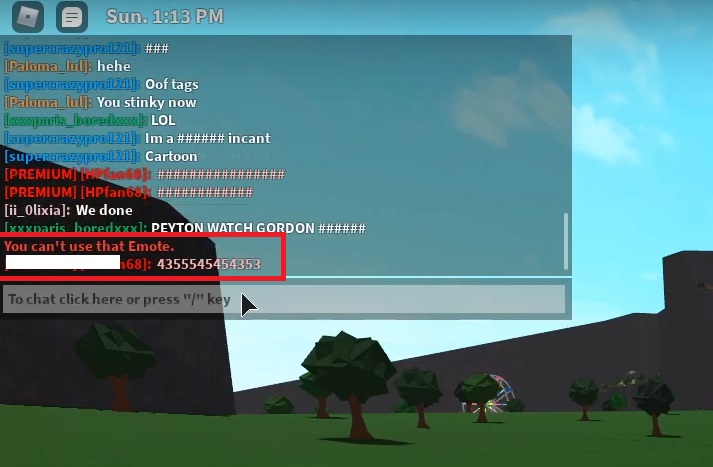
Once the URL is entered. You can then type unlimited amounts of numbers at once. - Now the chat would tell you “You can’t use that Emote”. Ignore it, and type any number in your next message.
- The Number won’t get flagged, but you will have to use the link before every message.
Use SS Before Any Digit
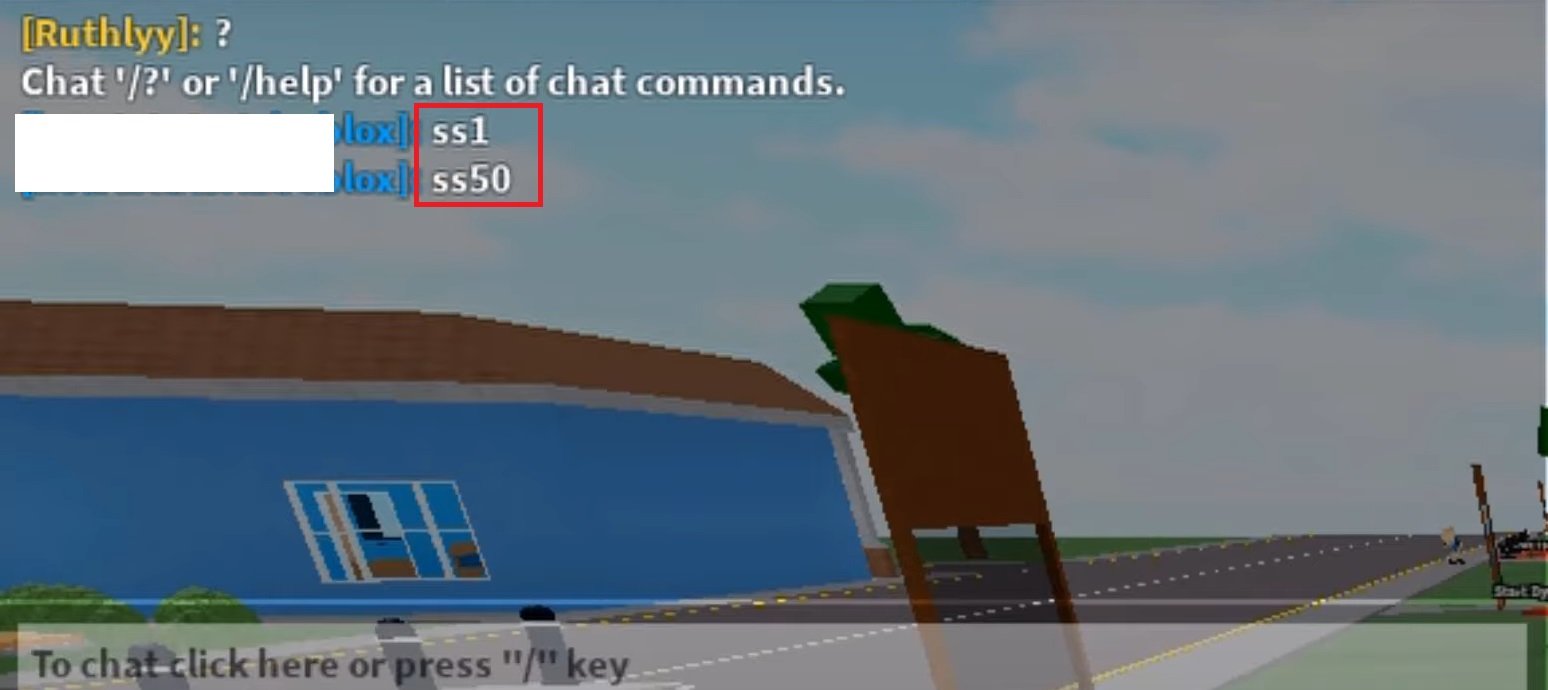
Using SS in a message is also another common practice to type Roblox Numbers without hashtags. This is similar to other methods we have listed in this article. Roblox thinks you are typing an item or selling things. Meanwhile, you can Insert any two digits next to SS. Some players report that chat filter has now restricted this feature. However, I checked it today as of September 2020, and it is working like a charm. This feature has two drawbacks. The first one is that some players won’t properly understand what you are trying to say. Secondly, there is a limitation of just two digits only.
- Open Roblox Chat > Type ss(number you want to write) > enter.
- Just like this picture, you will now see the number next to SS.
Ask Roblox To Remove SafeChat From Your Account
In case, you are fed up with all of these methods and you don’t want to go through the process of evading hashtags. Then it is probably a good idea, that you contact Roblox and ask them to remove the chat filter/safe chat from your account. I know it sounds a bit weird, but Roblox Support has actually helped a lot of people In getting the chat filter removed. The majority of these players had account age under 13, however, they used numerous excuses like entering the wrong date of birth and stuff. The process is pretty easy, follow this.
- Go to the Roblox Contact Us Page
- Fill In Your Name, Email Adress, Username, Platform, and Under Category Select “Change Child Age.”
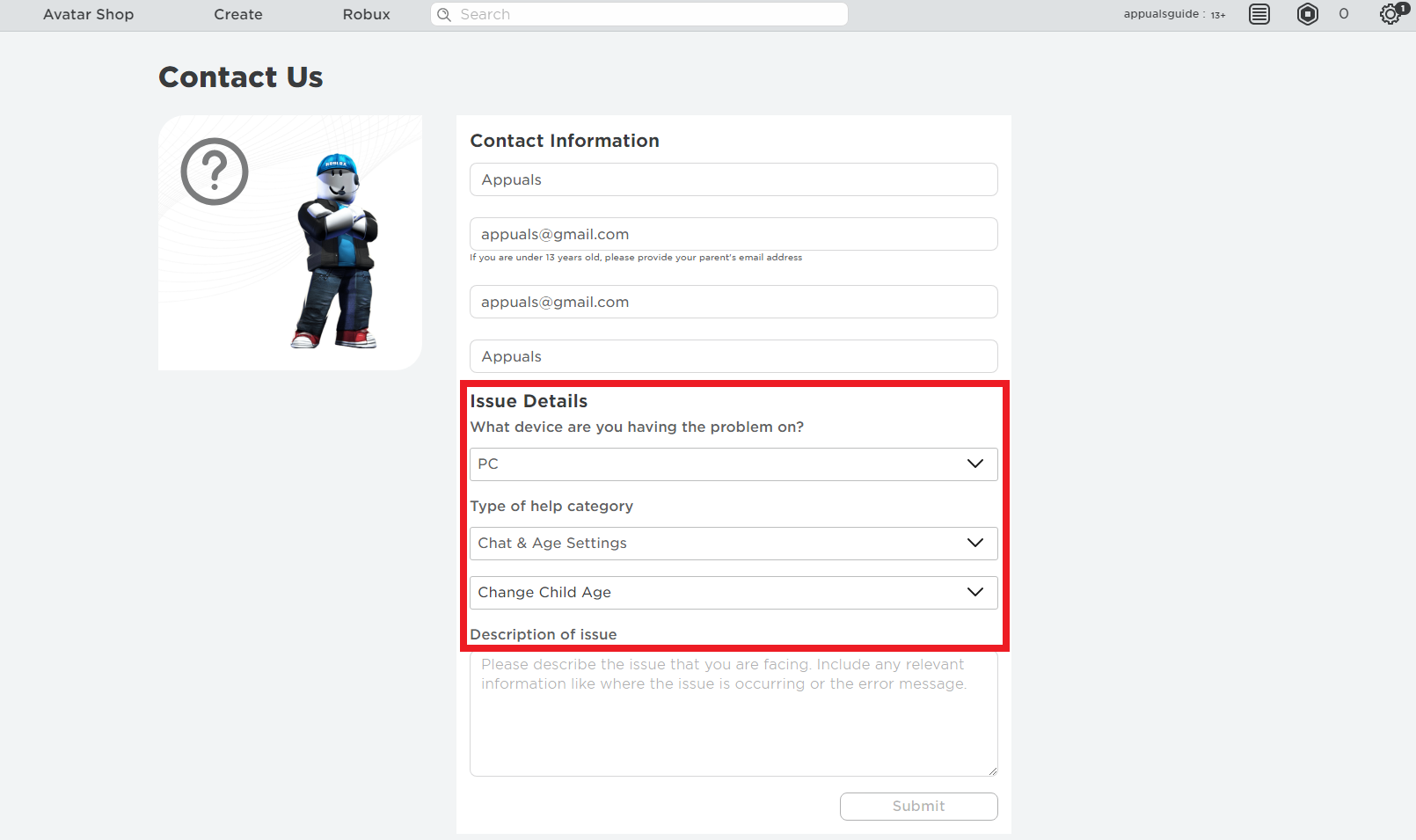
Asking Roblox To Change Account Age - Under Description of the issue, you have to come up with a proper reason. In case your age is wrongly entered, then you will have to convince them about change. If I were you, I’d go about it like this.
- “Hello hope you are doing fine. I’m an avid Roblox player, and yesterday I noticed that my age In Roblox is incorrect. This is causing me problems, like not being able to join the server, chat with the public, and much more. Hopefully, you can change my Roblox Account age, and set it to this dd/mm/yy.”
Make A New Account
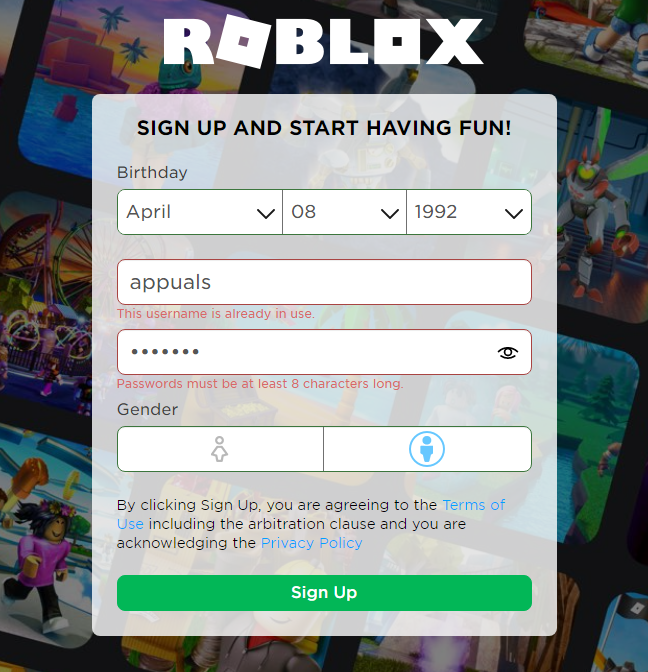
Incase Roblox didn’t accept your request to change the account age, and you really want to type numbers in Roblox. Then I’d recommend you make a new account and enter the proper date of birth details. There isn’t a lot of difference In new and older accounts. The game remains the same, and progress is certainly nothing worth caring for. At the end of the day, this should be the last option on your list. Make sure you are checking up on all methods we suggested before creating a new account.
Final Thoughts

Roblox isn’t the only game that has chat filters for accounts under 13 years of age. Many other games do that, and I think it is absolutely fine. We have seen numerous strange cases, that has led to kidnappings and passing from games. Having a chat filter allows the game to prevent such types of incidents In the future. In case, you aren’t a big fan of the chat filter and want to get rid of it. My best recondensation is to create a new account and make sure Its age Is above 13 years. You can go through a lot of methods In this article, and they will allow you to say numbers in Roblox. However, most of these methods get patched on regular basis. We’ll try to update this article on regular basis with all sorts of new methods.





