How to Fix Switch Error Code 2137-8056
Several Nintendo Switch users are reporting that they get the Switch Error Code 2137-8056 when attempting to download a game or access the Nintendo Switch store. In most cases, the error code is accompanied by the error message “Unable to communicate with the server”. While some users are reporting that the issue is intermittent, others are saying that for them, it’s occurring with every attempt of opening a game or the Nintendo Switch Store.
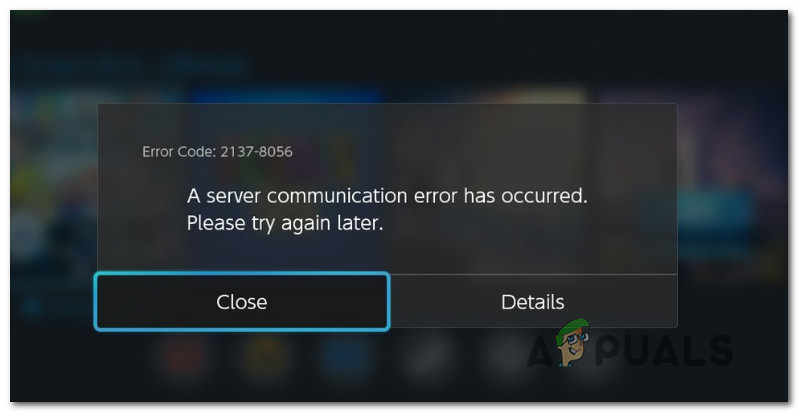
What is causing the Switch Error Code 2137-8056?
We investigated this particular issue by looking at various user reports and the repair strategies that are commonly being used to fix this problem. As it turns out, there are several potential culprits that might be responsible for the triggering of this error code:
- Nintendo servers are down – It’s possible that this error is occurring due to an unexpected power outage or scheduled maintenance of the Nintendo servers in your region. If this scenario is applicable, the issue is beyond your control and the only available fix is to wait until the issue is resolved.
- Console firmware is outdated – Another reason that might trigger this error is a Nintendo Switch console with an updated software version. In this case, you should be able to resolve the issue by forcing your Nintendo Switch console to update to the latest version.
- Wrongly assigned dynamic IP – If you’re ISP is assigning dynamic IP’s, chances are you will get this error code from time to time. Several affected users have reported that the issue was resolved after they performed a power cycling on their home network.
- Unstable Default DNS Addresses – If you’re encountering the issue on and off, chances are the issue is being caused by your DNS addresses. If this scenario is applicable, you should be able to resolve the problem by making the switch to Google DNS addresses.
If you’re currently struggling to resolve the same error message, this article will provide you with several different potential troubleshooting steps. Down below, you’ll find a collection of methods that other users in a similar situation have successfully used to resolve the issue.
To ensure that you remain as efficient as possible, we advise you to follow the methods in the order that they are presented since they are ordered by efficiency and severity. One of them is bound to resolve the issue regardless of the culprit that is causing it.
Method 1: Verify the status of Nintendo servers
If you’re encountering this error code, the first things you should do is verify the status of Nintendo servers. In most cases, you’ll see this error because Nintendo is in the middle of scheduled maintenance or they’re mitigating an unexpected outage period.
In any of these cases, you will be able to verify if the issue is beyond your control by verifying the Status of Nintendo servers. To do so, access this link (here) and select the region that you’re trying to use the services from.

At the next screen, check the status of the Online Service Status. If all servers are operating normally, scroll down to Maintenance information and see if you’re not in the middle of a server maintenance period.
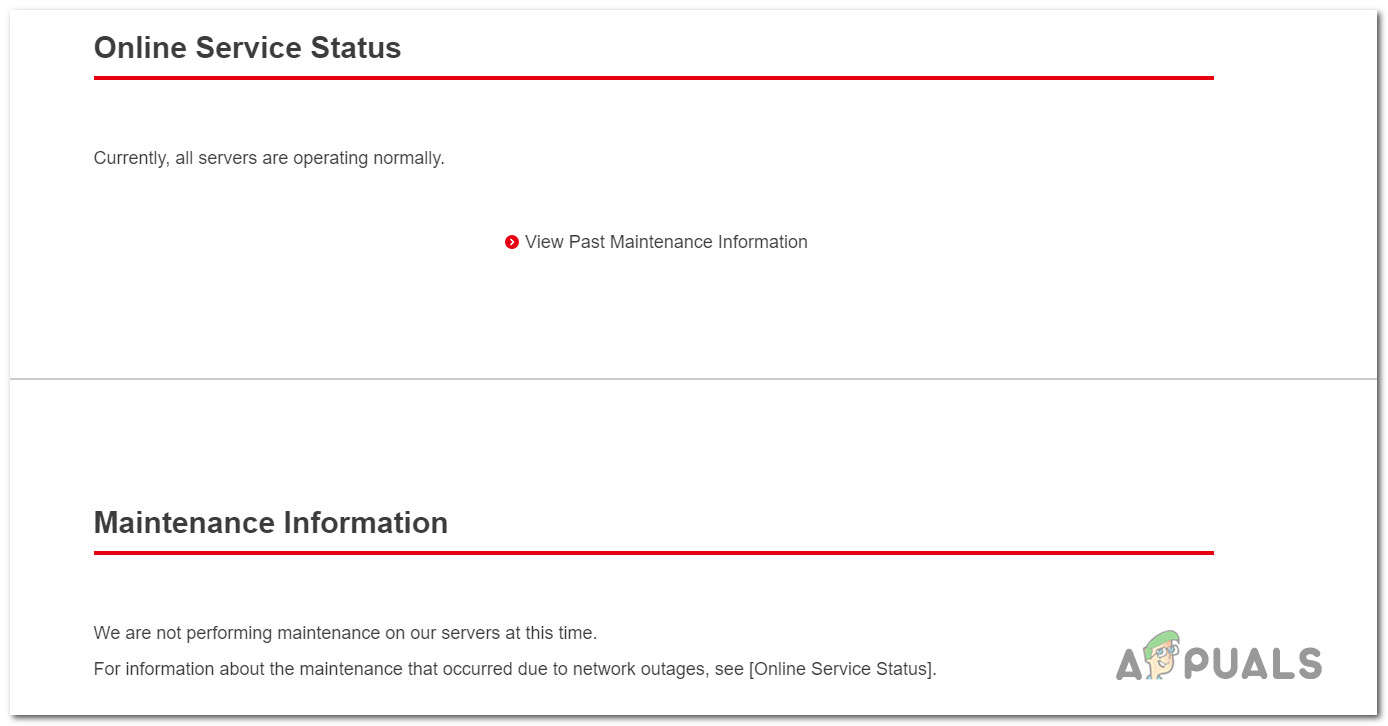
If your investigations revealed that Nintendo servers are currently undergoing maintenance, wait sometime before trying to repeat the action that was triggering the Switch Error Code 2137-8056.
If you’ve determined that the issue is not caused by scheduled maintenance or a server problem, move down to the next method below for a few additional repair strategies.
Method 2: Ensure that you’re on the latest Switch firmware update
If you’re encountering this error while trying to access the Nintendo Switch store, it’s possible that the issue is occurring because you aren’t using the latest console firmware available. Several affected users have reported that the issue was resolved for them after they followed they updated the software version to the latest.
Note: Keep in mind that unless you prevent this process from happening, Nintendo Switch should automatically update to the latest version automatically.
Here’s a quick guide on how to a system update on Nintendo Switch:
- From your Home menu of your Nintendo Switch, select System Settings (gear icon).
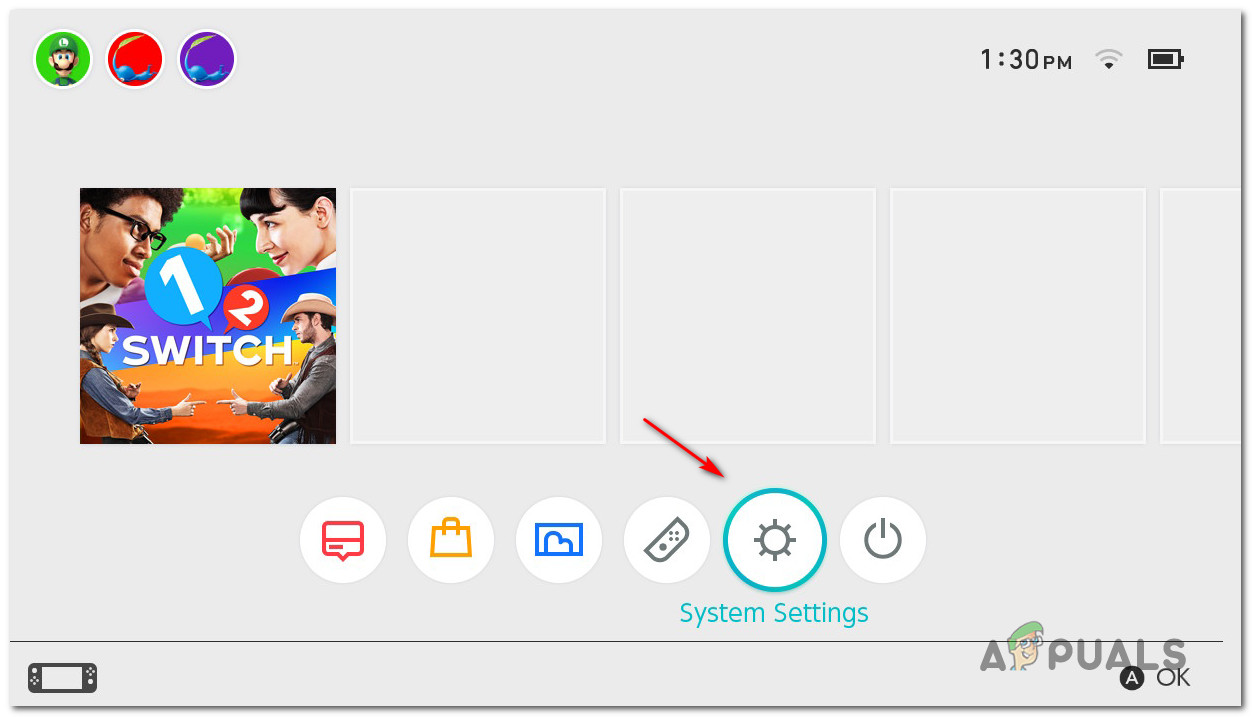
Accessing the System Settings menu - Inside the System Settings menu, use the vertical menu on the left to select System. Then, select System Update to start the System Update process.
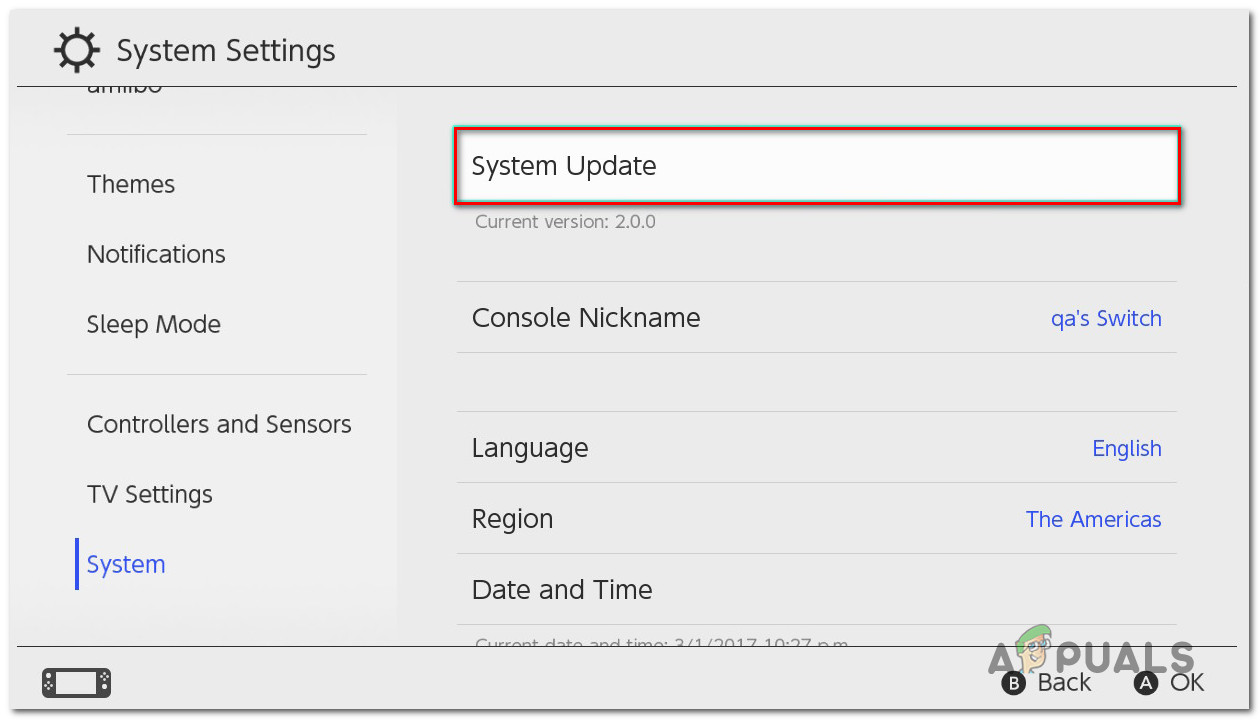
Performing a System update on Nintendo Switch - After performing step 2, your console will start by performing a check to determine if a new system update is available for your console. If a new update is found, download & installation will take place automatically.
- When the process is finished, repeat the action that was previously triggering the Switch Error Code 2137-8056 and see if the issue has been resolved.
If the same issue is still occurring, move down to the next method below.
Method 3: Power Cycling the Home Network
Several affected users have reported that they managed to resolve the Switch Error Code 2137-8056 by doing a power cycle on the network that they were connected to. This is confirmed to be particularly effective in instances where the ISP is assigning dynamic IPs.
Here’s a quick guide on how to power cycle your home network:
- Start by unplugging the power cable from both the modem and the wireless router (if you have two different components). Ensure that you completely drain the power to your modem/router. Some models will have a backup battery installed – in this case, remove the battery to ensure that the power cycle is complete.

Power cycling modem/router - Wait 30 seconds.
- Plug the power cable back into your router/modem and wait for the connection to be reestablished.
If you’re still encountering the issue after doing a power cycle to your home network, move down to the next method below.
Method 4: Using Google’s DNS adressses
Some users that we’re also encountering the Switch Error Code 2137-8056 error have reported that the issue was resolved after they manually changed the DNS settings from the default values to the public DNS adresses provided by Google.
This has a high chance of working, especially if you had similar DNS problems with other devices that are also using the same ISP (Internet Service Provider).
Here’s a quick guide on adjusting your Nintendo Switch DNS settings manually to use the adress provided by Google:
- From the Home screen of your Nintendo Switch, select System Settings (gear icon).
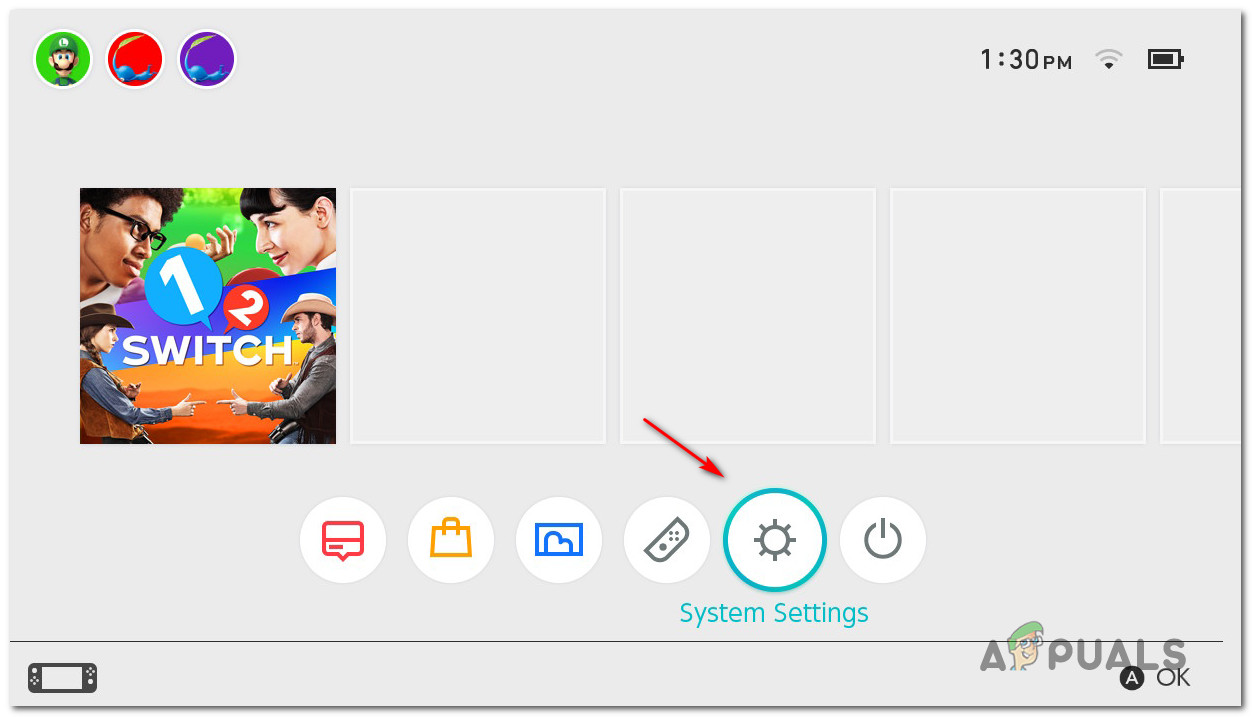
Accessing the System Settings menu - Inside the System Settings screen, go to Internet and then select Internet Settings. After doing this, your console will automatically search for Wi-Fi signals.
- Once you see the list of available networks, select yours from the list (under Registered Networks).
- Next, click on Change Settings and scroll down to DNS Settings. Then, adjust the menu to say Manual in order to be able to edit the methods below.
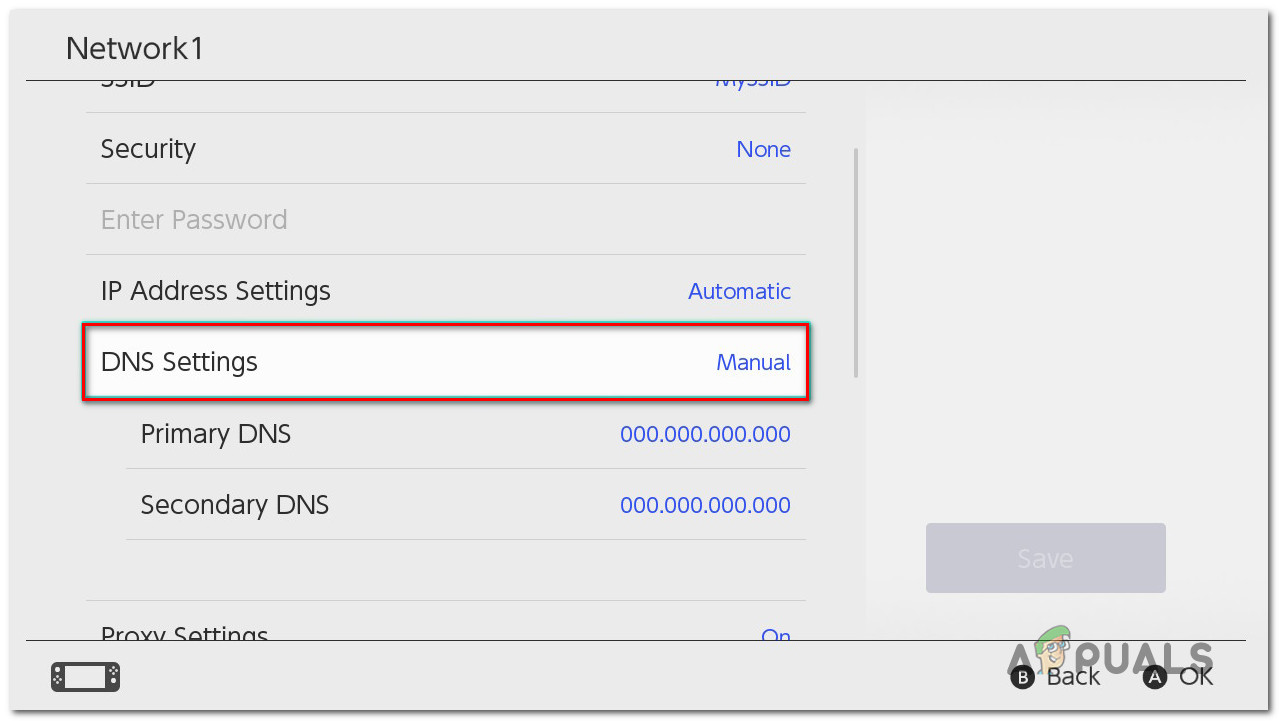
Modifying the DNS addresses - Under Primary DNS, press and hold the B button to delete the default primary DNS. Then, add 8.8.8.8 ad the Primary DNS and press A to save the configuration.
- Under Secondary DNS, press and hold the B button to delete the existing secondary DNS. Then, add 8.8.4.4 ad the Secondary DNS and press A to save the configuration
- Restart your Nintendo Switch console and see if the Switch Error Code 2137-8056 error





