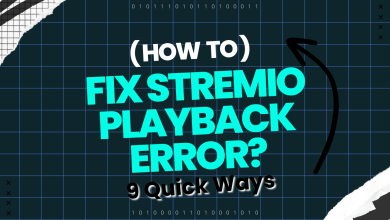How to Fix ‘Error Code XRE-03007’ on Xfinity?
Xfinity is a subsidiary of Comcast Cable Communications which is one of the largest ISP in the USA. The company has been around for more than 50 years and they are also the second largest cable network in the world. However, quite recently, there have been reports of an “Xfinity error code XRE-03007” and in some cases “Xfinity error code XRE-03007 STB is in Suspended Mode” Error on the Xfinity TV connection.

This user is unable to stream television when this error is triggered and pressing the “Refresh” button on the TV Remote doesn’t bear any fruit. In this article, we will inform you of some of the reasons due to which this error is triggered and also provide you with viable solutions to fix it completely. Make sure to follow the guide carefully in order to avoid conflict.
What Causes the “Error code XRE-03007” Error on Xfinity?
After receiving numerous reports from multiple users, we decided to investigate the issue and devised a solution to fix it completely. Also, we looked into the reasons due to which it is triggered and listed them below:
- Outlet Not Assigned: In some cases, the error is triggered if the specific digital outlet that you are using to stream television isn’t assigned to your account. TV’s and Internet Modems count as outlets and they are assigned to the specific digital outlet that you are using to stream television through their “S/N (Serial Number)” numbers. These outlets can only be assigned by the official Comcast Customer Support Offices. Therefore, you might have to call in a technician to get it assigned.
- Outstanding Payments: In most cases, the error is triggered if there is an outstanding payment towards the company and the Television services have been cut off. The services can only be resumed if the bill is cleared and verified by Comcast Officials.
- Launch Configurations: In some cases, there might be an error in certain launch configurations for STB(TV Box), TV or Internet Modem. These launch configurations are used during establishment of a connection between the server and the devices which are then used to stream television. If these configurations have been corrupted the error might be triggered.
Now that you have a basic understanding of the nature of the problem, we will move on towards the solution.
Solution: Reinitializing Devices
If certain launch configurations are corrupted the error might be triggered. Therefore, in this step, we will be reinitializing all the devices used for this connection by completely power cycling them. For that:
- Unplug the TV, STB(Cable Box) and the internet modem from the socket.
- Press and hold the power buttons on the devices for 30 seconds.

Power button on the cable box - Plug the devices back in and wait for internet access to be granted.
- Turn the TV on and check to see if the issue persists.