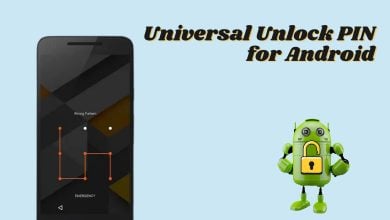How to Fix ‘Error 31: Other Network Problem’ on Verizon?
Verizon is an American telecommunication company and is one of the most famous providers of Cellular services in the US. There are more than 100 million users associated with the service since it provides coverage over a large area. Quite recently, a lot of users have been facing the “Error 31: Other Network Problem” error on their mobile phones while trying to send messages.
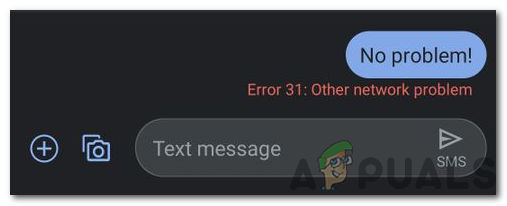
In this article, we will discuss some of the reasons due to which this error is triggered and provide viable solutions to fix it completely. Make sure to follow the steps carefully and accurately to avoid conflict.
What Causes the “Error 31: Other Network Problem” on Verizon?
After receiving numerous reports from multiple users, we decided to investigate the issue and devised a set of solutions to eradicate it. Also, we looked into the reasons due to which it is triggered and listed them as follows.
- Messaging App: In most cases, this issue is triggered due to the messaging application that the user is using to send the messages. Some messaging applications seem to malfunction while sending messages for Verizon.
- Signal Extender: It is also a possibility that the error is caused due to the signal extender that you are using to get better coverage in your area. A signal extender is a device that is used by people to get better coverage for their mobile and it sends the cellular data over Wifi. However, this can sometimes malfunction and cause the error to be triggered.
- iMessage: This error is sometimes seen when a person tries to text an iPhone user from an Android device. When the “iMessage” feature on the iPhone is turned on, it can sometimes block messages from Android devices from being sent.
Now that you have a basic understanding of the nature of the problem, we will move on towards the solutions. Make sure to implement these in the specific order in which they are provided to avoid conflict.
Solution 1: Switching Messaging App
If you are on an Android, there are numerous applications that you might be using to text other people. However, it is strongly suggested that you try to send the messages from the Verzion’s Official app. It was observed that most users who switched to Verizon’s application were no longer facing the error. This can be due to the incapability of your messaging app to communicate with the Verizon network properly.
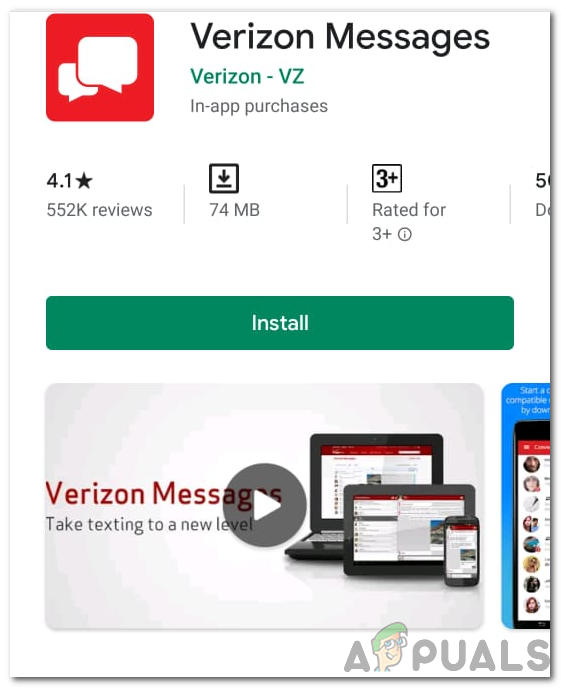
Solution 2: Disable Extender
If you are using a Signal Extender to get better coverage in your area, it is recommended that you temporarily disable the extender and turn off the Wifi. After doing so, check to see if the message can be sent over the cellular network. If the message is sent, it means that the extender was causing this issue. You can further contact Verizon’s customer support and ask them to send a technician to sort out the extender.
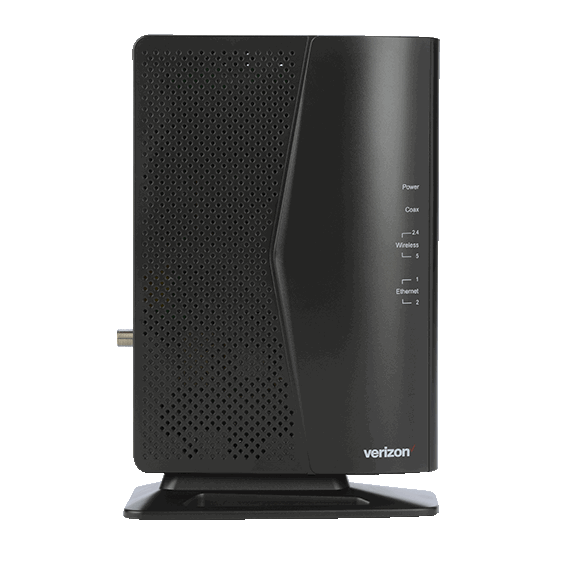
Solution 3: Disable iMessage
In some cases, if a user sends a message to an iPhone from an Android while the iMessage feature is enabled on the iPhone, this error can be triggered. Therefore, in this step, we will be turning the iMessage off for the iPhone. For that:
- Open “Settings”.
- Tap on the “Messages” option.
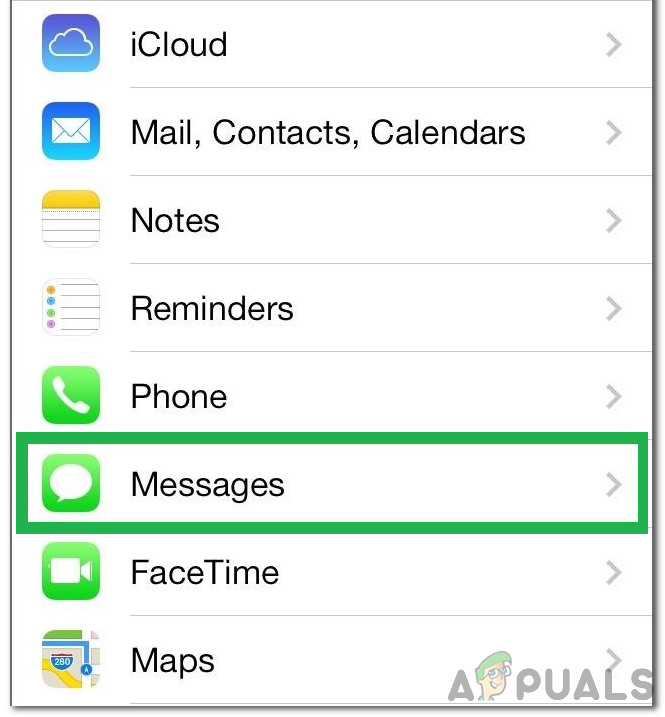
Clicking on “Messages” - Tap on the “iMessage” toggle to turn it off.
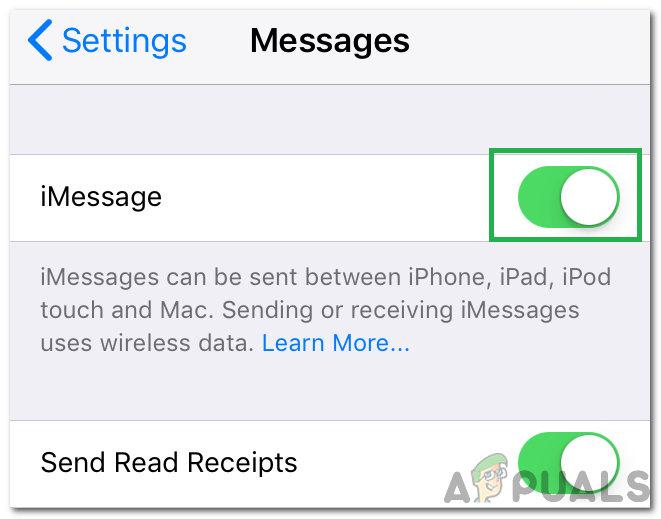
Selecting “iMessage” - Check to see if the issue persists after turning iMessage off.
Workaround
There is a workaround for this issue that works consistently for most people. Reports suggest that if you receive this error and press the “Send” button continuously for a couple of times it kickstarts the service and the message goes through. However, most users had to press the send button repeatedly for at least a dozen times.