How to Find an AIM Chat Room
Late last year, AOL removed it’s formerly popular AIM Chat from all avenues. AOL.com, AIM.com and even the AIM IM client – wherever you can think of, AIM Chat has been removed from there. AOL cited a massive decrease in users as the reason behind its euthanization of AIM Chat. While it is true that AIM Chat is nowhere near as popular and widely used today as it was back in its prime, it still has a user-base. Thankfully for this limited user-base, you can still locate AIM chat rooms using a little application known as AOL Desktop. AOL Desktop is a web browsing freeware that aims to be a one-stop-shop for everything from desktop email and browsing to Instant Messaging. If you need to find an AIM chat room but don’t already have the AOL Desktop application, go get it.
Setting AOL Desktop Up
Even after you have AOL Desktop on your computer, you are not entirely ready to fire it up and start looking for AIM chat rooms just yet. There are things you’re going to have to do first. For starters, launch the AOL Desktop web browsing application and sign up for a screen name. Have no fear – you’re not going to have to subscribe to AOL’s broadband internet service or its dial-up service just to sign up for a screen name on AIM Chat. Both the AOL Desktop app and your AIM Chat screen name are going to cost you nada. Once you’ve successfully signed up for an AIM Chat screen name, launch the AOL Desktop application on your computer and, when prompted to do so, sign in to AIM using your screen name and password. Being a part of AIM chat rooms via the AOL Desktop application costs absolutely nothing as long as you’re using your own internet connection.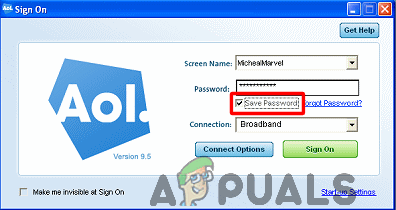
Locating and Entering AIM Chat Rooms
Once you’ve signed into AIM Chat on the AOL Desktop application, here’s how you can go about accessing the AIM Chat directory and then locating and entering AIM chat rooms:
- Open the Community menu and select Chat Room Listings in order to access the AIM Chat directory. Alternatively, the same result can be achieved by using the AOL keyword Chat Room Listings to generate a complete directory of AIM chat rooms. You will see every single public chat room that exists within the AIM Chat directory, divided into different categories.
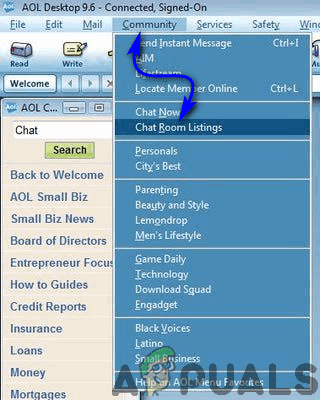
- Click on any AIM Chat category that interests you to select it, or double-click on it to expand it and take a gander at every single chat room that exists within that specific category.
- Look for the AIM chat room you want to join. Once you’ve decided on the chat room you want to join, simply double-click on the name of the public chat room to enter it. Alternatively, you can also click on the chat room’s name to select the room and then click on Go Chat to enter it.
Whatever chat room you select is launched immediately, and you can begin chatting in it.
Joining or Creating Private Chat Rooms
The AIM Chat directory contains two different types of chat rooms – public chat rooms created by AOL itself and private chat rooms created by users. To join a private AIM chat room, or to create one, all you need to do is:
- Open the Community menu and select Chat Room Listings in order to access the AIM Chat directory. Alternatively, the same result can be achieved by using the AOL keyword Chat Room Listings to generate a complete directory of AIM chat rooms. You will see every single public chat room that exists within the AIM Chat directory, divided into different categories.
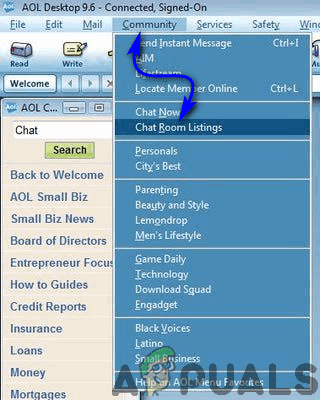
- Navigate to the Created by AOL Members tab.
- Click on Enter or Start a Private Chat.
- If you would like to join a private AIM chat room, type in the exact name of that chat room. On the other hand, if you would like to create a private chat room, type in the name you would like the chat room to have.
Switching from One Chat Room to Another
Switching from the AIM chat room you are into another chat room is pretty simple. Here’s what you need to do:
- Go back to the AOL People directory. Alternatively, click on the “Chat Options” button while you’re still inside your chat room.
- Select Chat Room Listing and make another selection for the AIM chat room you would like to be a part of.
Beware! AIM Chat Rooms are Lands Governed by Law
AIM chat rooms aren’t anonymous message boards located in the nooks and crannies of the World Wide Web, and neither are they lawless lands – there’s a code of conduct for how you’re supposed to behave within AIM chat rooms and things that you are and aren’t supposed to do. The policies AOL has established to regulate chat rooms and their use are presented to new members when they are signing up for their screen names. Be sure to read these rules and regulations before agreeing to them, and be sure to abide by them throughout your stay in any and all AIM chat rooms. Most of the rules set forth by AOL have to do with the use of appropriate language within AIM chat rooms, distribution of content and several kinds of illegal activities, namely the solicitation of personal information from members of chat rooms who are not of legal age.





