How To Craft a Compass in Minecraft in 3 Easy Steps [Guide]
A compass, in Minecraft, is a very essential tool when roaming around. At any rate, you should have one on hand any time you set out from your base. Read on below to learn all you’d need to know about a compass; how to get one, how to use it, its limitations and more.
Table of Contents

What is a Compass?
A compass is a tool that points towards your world spawn point. Your world spawn point is where you first appeared in the world when you started the game. A compass can be used to navigate the way back to your base, which is usually where your spawn point is, or somewhere near it. When used on a lodestone, it becomes a Lodestone Compass, and will point to that Lodestone.

It is worth noting however that the compass will not work in the Nether or the End, and will proceed to spin about and point at random directions. Similarly, if the lodestone, which is set to a lodestone compass, is destroyed, the compass will spin about and point randomly.
Replacing the lodestone will not change this behavior. Also, a lodestone compass will continue to point to the lodestone, provided you stay in the same dimension as the lodestone.
Read More: How to Make Smooth Stone in Minecraft in 4 Easy Steps
Where Can I Find a Compass?
By now, you’ll have realized the worth of a compass and probably want one. Well, here are the best ways to get a compass:
- There’s a chance of obtaining a compass from chests in the following areas:
- A simple chest in an ancient city
- A map chest in a shipwreck
- A library chest in a stronghold
- A cartographer’s chest in a village
- There’s a chance that you can trade one with expert-level librarian villagers for 4 emeralds

An expert-level librarian might offer to trade a compass for 4 emeralds | YouTube - You can craft one.
How to Craft a Compass
Crafting a compass requires you to mine a bit deeper than you might be used to, but rest assured, it’s all worth it. Here’s what you will need to craft a compass:
- 4 iron ingots
- 1 Redstone dust
1. Obtaining an iron ingot
An iron ingot is a pretty easy to craft once you have the components. Here’s how to craft an iron ingot:
- Iron is pretty common and can be found in caves, ravines and cliffsides. Use a pickaxe to mine it.

Using a pickaxe to mine iron ore - Next, you’ll need to smelt the iron from the ore. A furnace will be required for this. Furnaces can be found in villages, ships and other such places. Anyhow, place the iron ore in the top slot in the Furnace menu.

Place the iron ore in top slot of the Furnace crafting menu - Then, you’ll need some fuel to operate the furnace. While coal can be used and is easy to obtain as it spawns near iron, the leftover wooden planks from earlier can also be used. Place the fuel in the bottom slot.

Place the fuel in the bottom slot of the Furnace menu to starts melting - Place the crafted iron ore in your inventory.
2. Obtaining redstone dust
Redstone dust is one of the most useful materials in Minecraft. Naturally, to get one of the best items, you’ll have to put in some effort. Here’s how you can mine some redstone dust easily:
- Head to an underground cave. Make sure you have multiple iron pickaxes.

A ravine is also an underground cave and since they are usually deep you can start digging from here - Now, begin mining downwards in a stairway fashion, so that you can get back up easily.

Mining in a stairway fashion allows you to get back to the ground easily - Continue to mine downwards until you’ve reached Y level -50 till -64. The Y level is the second coordinate on the position indicator on the top-right corner.

The second coordinate on your position indicator represents your Y-coordinate - Once you reach that level, stones carrying redstone dust should start appearing. Use an iron pickaxe or a better quality pickaxe to mine these, otherwise they won’t drop anything.

Use an iron pickaxe or a higher grade pickaxe to make these blocks drop redstone dust
Images sourced from Eyecraftmc.
3. Crafting the compass
Once all the components have been obtained, it’s finally time to craft the compass:
- Firstly, open up your crafting menu.
- Then, place the components in the grid exactly as shown.
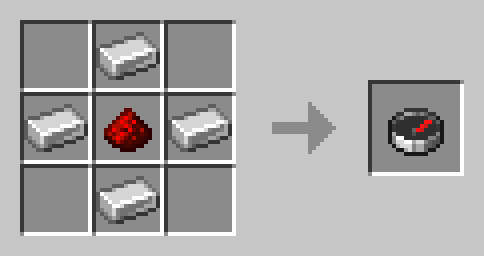
Arrange the components as shown - The compass should be present in the output slot. Place it in your inventory.
Lodestone Compass
A lodestone compass is very useful in the Nether or the End, where a normal compass doesn’t work. If you have a lodestone present in your base in either region, you can make a lodestone compass, that will point you to that lodestone, and effectively, to your base. To make a lodestone compass, follow these steps:
- First, place the lodestone in your base.

Place the lodestone in your base - Equip a compass from your inventory and press down the left trigger (LT/L2/ZL) on your controller. On PC, right-click and hold on the lodestone, while on mobile, tap and hold on the lodestone.

Equip your compass and use it on the lodestone by holding down the left trigger/right-click on the lodestone - Your compass will now have a glowing purple effect and will be pointing towards the lodestone.

Your lodestone compass will point towards the lodestone
Images sourced from Stingray Productions.
Making a Map
A compass is essential component of a map. A map, in Minecraft, helps you keep a record of the areas you’ve explored and allows you to become acquainted with your surroundings. It can also be used to find your way home, like the compass, with the added bonus of allowing to decide which path is more feasible. Here’s how to craft a map:
- Open up your crafting menu.
- Now, place the compass in the center and surround it with paper, as shown.
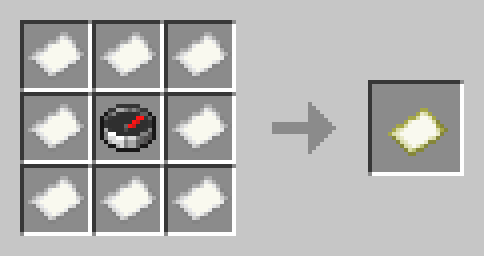
- Place the crafted map in your inventory.
A map will need to be equipped while you explore the world to record the environment around you.
Find Your Way Home
A compass is a tool recommended by most Minecraft veterans, as the more you explore in search of better materials, the more likely you’re going to journey to far-away lands. Therefore, its essential that you find your way back home. If you’re setting up temporary bases, it’s important to have separate compasses for each. Anyhow, we hope this helped you out. Keep mining away!
FAQs
A compass is used to navigate to your world spawn point. It cannot be used in the Nether or the End. You can use it on a lodestone to make it a lodestone compass. This will make the compass point towards the lodestone instead of the world spawn point.
To craft a compass, you’ll need 1 redstone dust and 4 iron ingots. Redstone dust can be found by mining deeper in underground caves using an iron pickaxe, while you can smelt iron ingots from iron ores.
A lodestone compass is better since you can easily shift the lodestone to your new base and make the lodestone compass point towards it, even in the Nether or the End. A normal compass, on the other hand, will only continue to point towards your world spawn and will not work in the Nether or the End.
You can use a map to record your surroundings as you travel, making it easier for you to remember which areas have been explored and which one have not. The map must be equipped in your hand, if you want to do this.
 Reviewed by
Reviewed by 




