How to Hide your IP Address?
Every device connected to the internet will have its own IP address through which it sends and receives information. It is a string of numbers and decimals that identifies the device and location. The public IP address is visible to everyone on the internet, so it can be used to track the users easily. To have more privacy and unlock the region-locked content, the user will have to hide their IP address. In this article, you will learn about how you can hide your IP address to protect your identity.

There are several different methods through which you can hide your IP address completely. Each method will have different pros and cons depending on the situation and usage. You can use any one of the below methods according to your use.
Using a VPN to Hide Your IP Address
VPN creates a connection between the user and the target server/website while hiding the identity of the user. This works for the web browsers and all the applications on the devices. It will keep the user safe by encrypting all the traffic between the user and the target website. Depending on the VPN, some will provide a no-log policy while others can still keep the logs of your activity through their VPN. There are many best VPNs out there and most of them are paid. Each of them works similarly, but some have additional features according to their VPN. However, in this method, we are going to use the TunnelBear VPN which also provides the free usage option.
- Open your browser and download the TunnelBear VPN for your system. Install the program by following the installation steps.
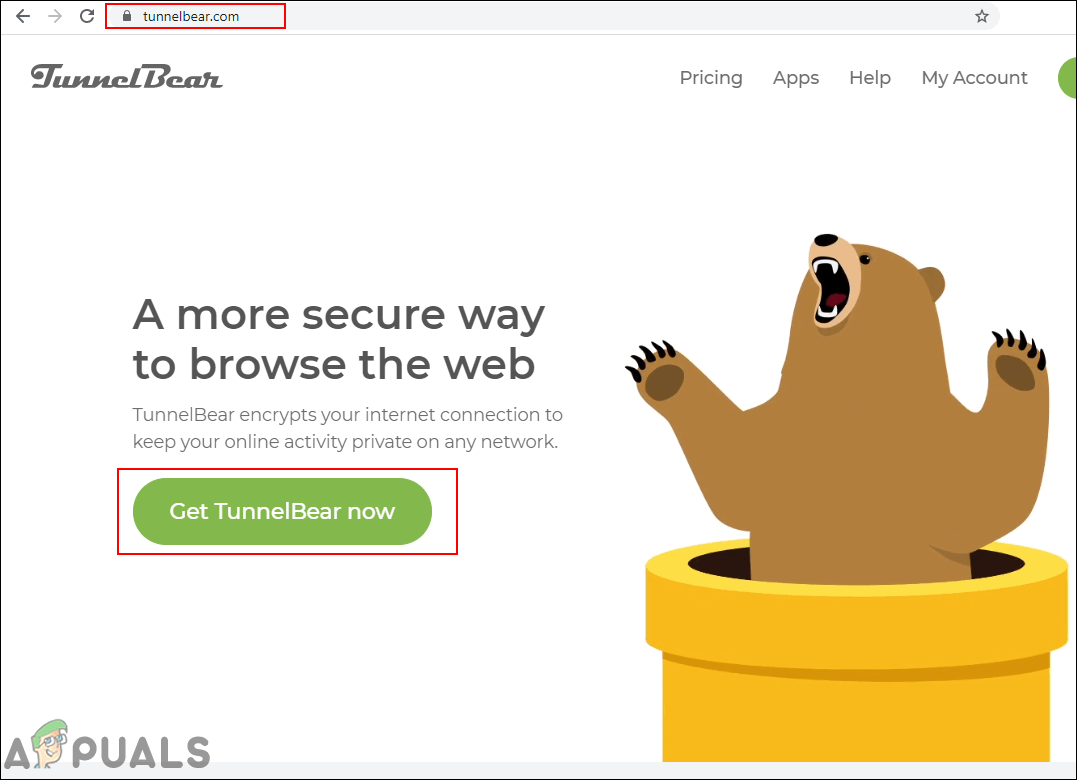
Downloading TunnelBear VPN - After the installation, double-click the TunnelBear shortcut to open it. Click on the Turn TunnelBear On button to start it.
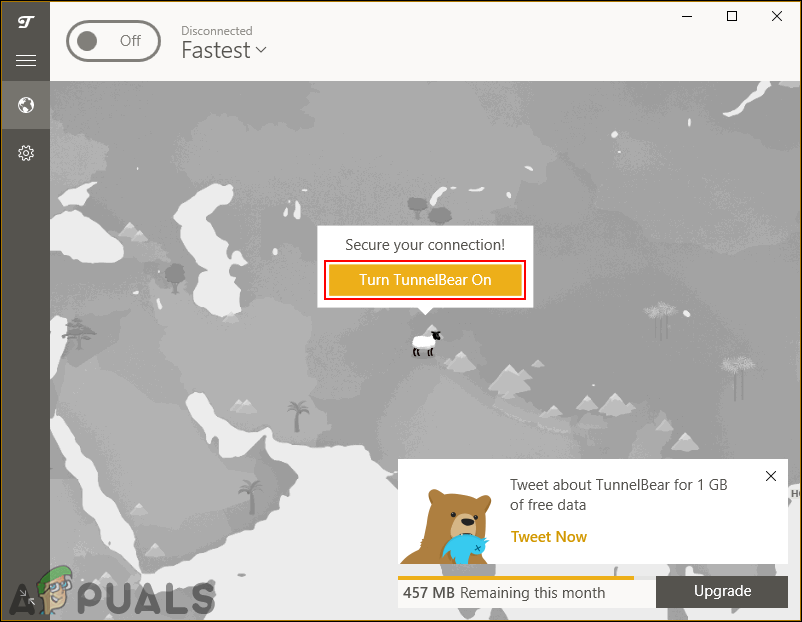
Connecting the VPN - Once the connection is secured, you can go browse or use applications by hiding your IP address through a VPN.
Using a Proxy to Hide Your IP Address
The proxy serves as an intermediary between the user and the target website while hiding the identity of the user. The user will send the request to the proxy server which will then forward it to the target website, and then sends the received information from the target website back to the user. Unlike the other methods, the proxy doesn’t require any installation of software to make it work. Users can use any of the online proxy servers to search the sites anonymously. The proxy will decrypt the traffic and it will not be safe for the client. Follow the below steps to try the proxy:
- Open your browser and go to the Hide Me Proxy site. You can select a Proxy location and some other options before searching for any URL.
- Paste the URL that you want to visit and click on the Visit anonymously button.
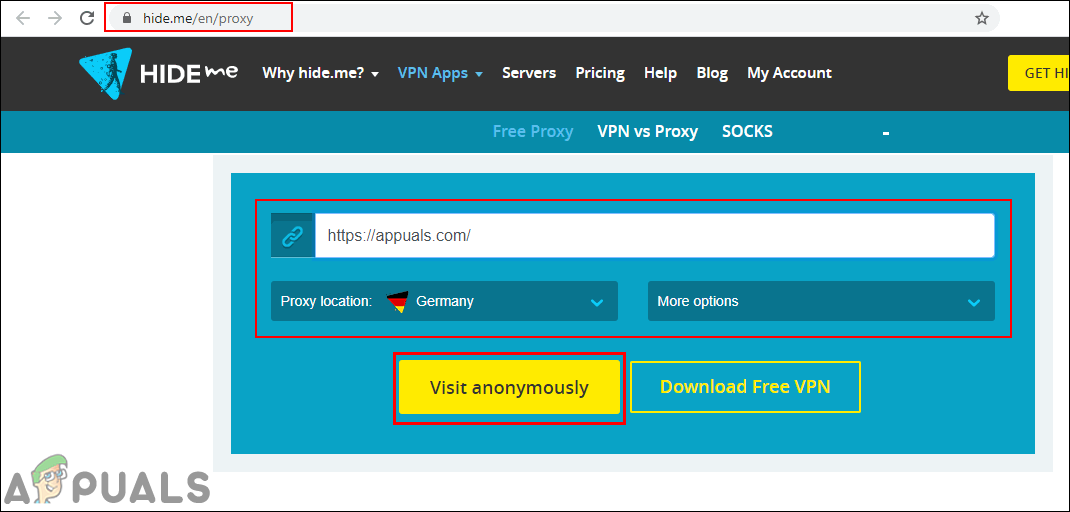
Using the proxy to search sites - Now you will be hiding your IP address from the site that you are visiting through a proxy.
Using Tor Browser to Hide Your IP Address
The Tor or The Onion Router is free and open-source software that lets the users communicate with sites anonymously. The Tor browser makes it easier to protect the identity of the user online. It works on the concept of onion routing where the user data will be encrypted and then sent through multiple relays to keep the identity of the user safe. This multi-layered encryption of Tor is similar to the layers of an onion. Follow the below steps to hide your IP address through Tor browser:
- Open your browser and download the Tor browser from the official website. Install the browser by following the installation steps.

Downloading the Tor Browser - Double-click the Tor Browser shortcut to open it. Click on the Connect button to start using the Tor browser.
Note: It will have the shortcut in the folder on the desktop.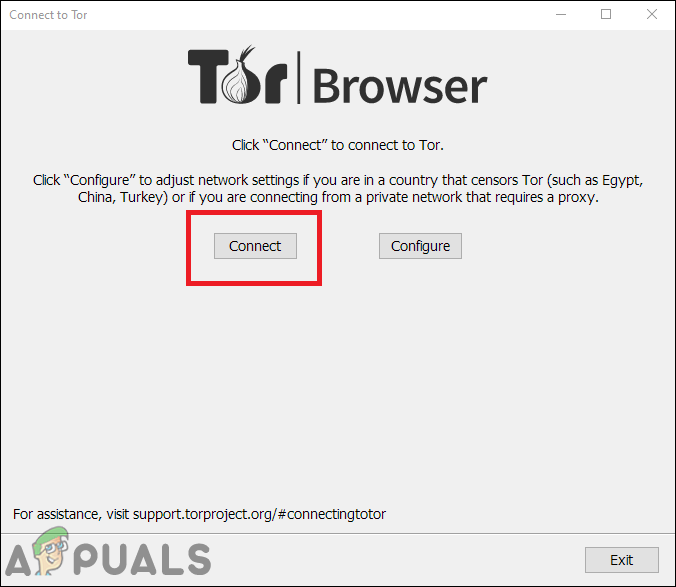
Clicking connect button to start Tor Browser - Now you can use the browser normally like any other browser, but it will hide your IP address from the sites that you will be visiting through the TOR browser.
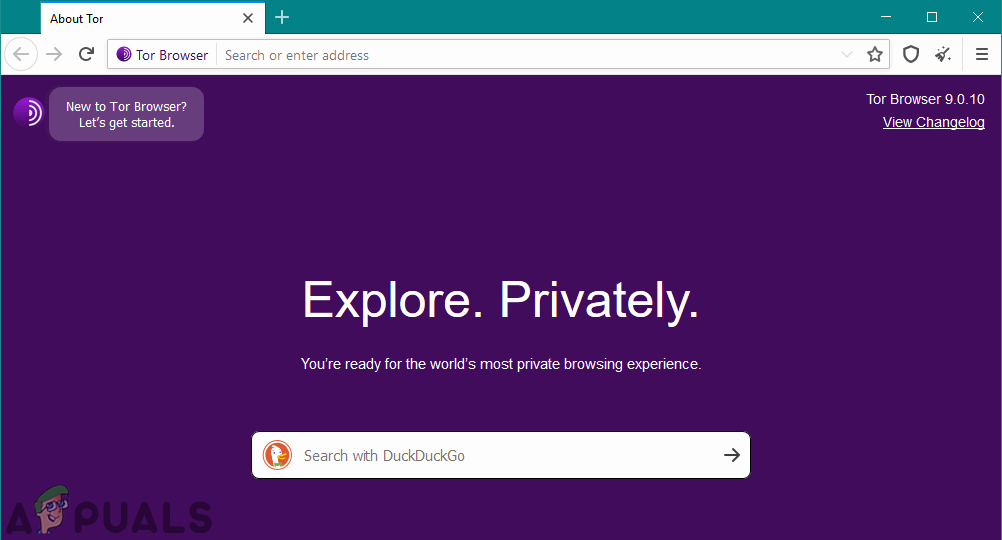
Now you can search for any site
Users can also use these methods together to have additional protection for hiding their IP address. There are also some methods that can help in changing the IP address of the user. By using some public network, the user will have an IP address that will be different from their private network. Users can also request their ISP to provide them a new IP address, which will be different than the last one. These will only change the IP address for the user, but still not hide the real IP address of the network they will be using.





