Fix: Windows 10 Mail Sync Error 0x86000c0a
The Mail app is Microsoft’s newest desktop email client and comes pre-installed on Windows 10. Unfortunately, the Windows 10 Mail app is not at all immune to problems of different kinds, and among these problems is one where affected users see an error message containing error code 0x86000c0a that informs them that something went wrong whenever they try to sync the Mail app with their email account to retrieve their emails.
Error code 0x86000c0a is meant to point towards a problem with the server that is being accessed or an issue establishing a connection with the said server. However, little do most Windows 10 users know, the Windows 10 Mail app shares, for some reason, a deep connection with Windows 10’s Calendar, and if the Mail app cannot access the Calendar, problems such as this one can arise. That being the case, the most effective way you can go about trying to fix this problem is to make sure that the Mail app is allowed access the Calendar. In order to do so, you need to:
- Open the Start Menu.
- Click on Settings.
- Click on Privacy.
- In the left pane, locate and click on Calendar.
- In the right pane, make sure that the Let apps access my calendar option under Calendar is turned on.
- In the right pane, under Choose apps that can access calendar, locate the toggles for the Mail and Calendar app and App connector, and make sure that they are both turned on.
- Close the Privacy window and restart your computer. When the computer boots up, fire up the Mail app, try syncing and check to see whether or not the issue has been resolved.
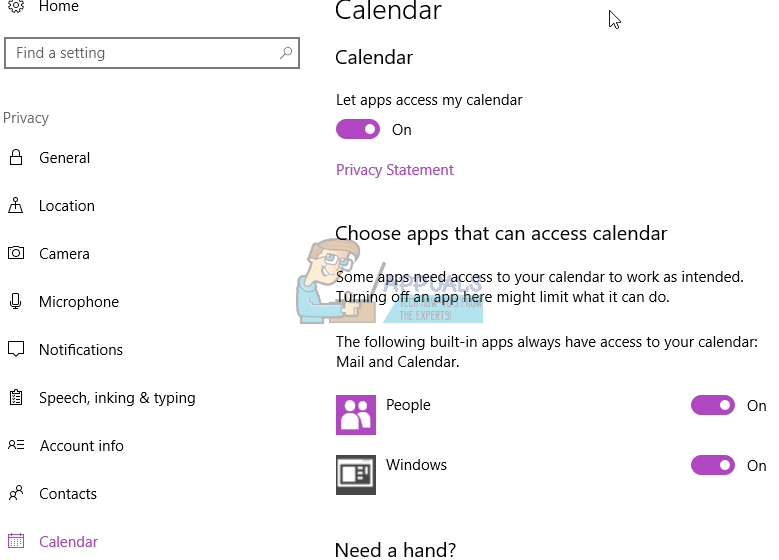
If making sure that the Mail app has access to your computer’s calendar doesn’t do the trick for you, fear not as it is almost always an external issue on your email provider’s side in such cases. If you are seeing error code 0x86000c0a because there is some kind of an issue on your email provider’s end, there is nothing you can do but wait and be patient so as to give the email provider time to get rid of the offending issue. Once your email provider has sorted things out on their end, your ability to sync the Mail app with your email account will be restored and you will no longer see error code 0x86000c0a when you try to sync.