Fix: Steam Family Sharing not Working
Steam Family Library Sharing games not showing on the borrower’s PC is a known issue caused by a discrepancy within the Steam client. When the client is unable to fetch the necessary data for Family Library Sharing, games fail to appear in your library.

Often, this problem can be fixed by executing a few simple troubleshooting steps, which we will outline below. It is important, however, to first comprehend some critical aspects of the Family Library Sharing feature.
Steam Family Library Sharing Limitations
Be aware that there is a limit to the number of accounts and devices you can authorize to access your library. Additionally, for the Family Library Sharing feature to work, you must have Steam Guard enabled on both accounts.
Also note that not all games are shareable due to various restrictions; this could explain why certain titles are missing from your shared library.
With this in mind, let’s proceed with troubleshooting the issue.
1. Restart the Steam Client
Restarting the Steam client resets its connection to the servers and prompts an update to reflect any changes. This often resolves the missing Shared Library games issue.
Follow these steps:
- First, access the Task Manager by right-clicking on the Start Menu icon.
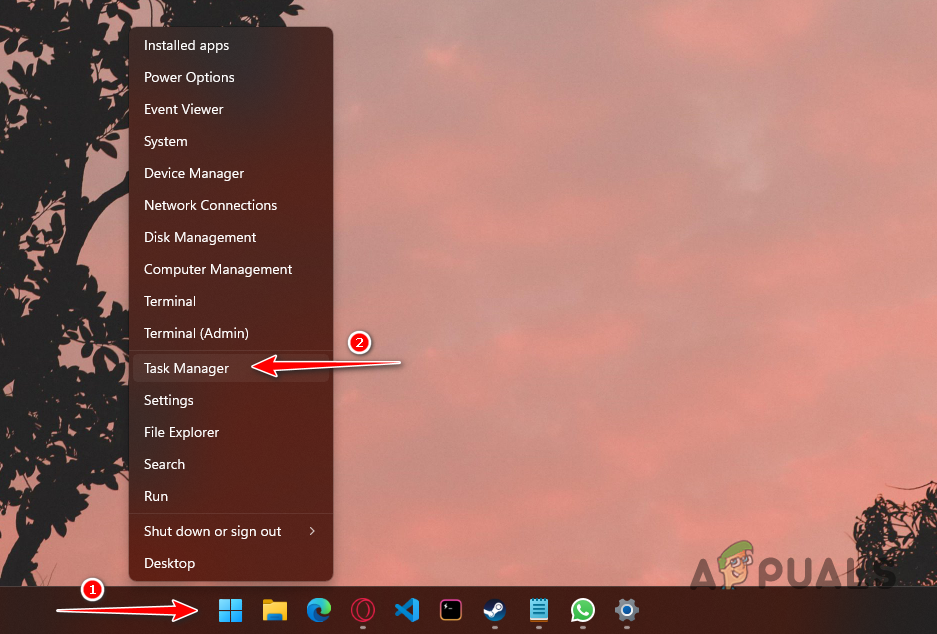
Opening Task Manager - Locate the Steam process.
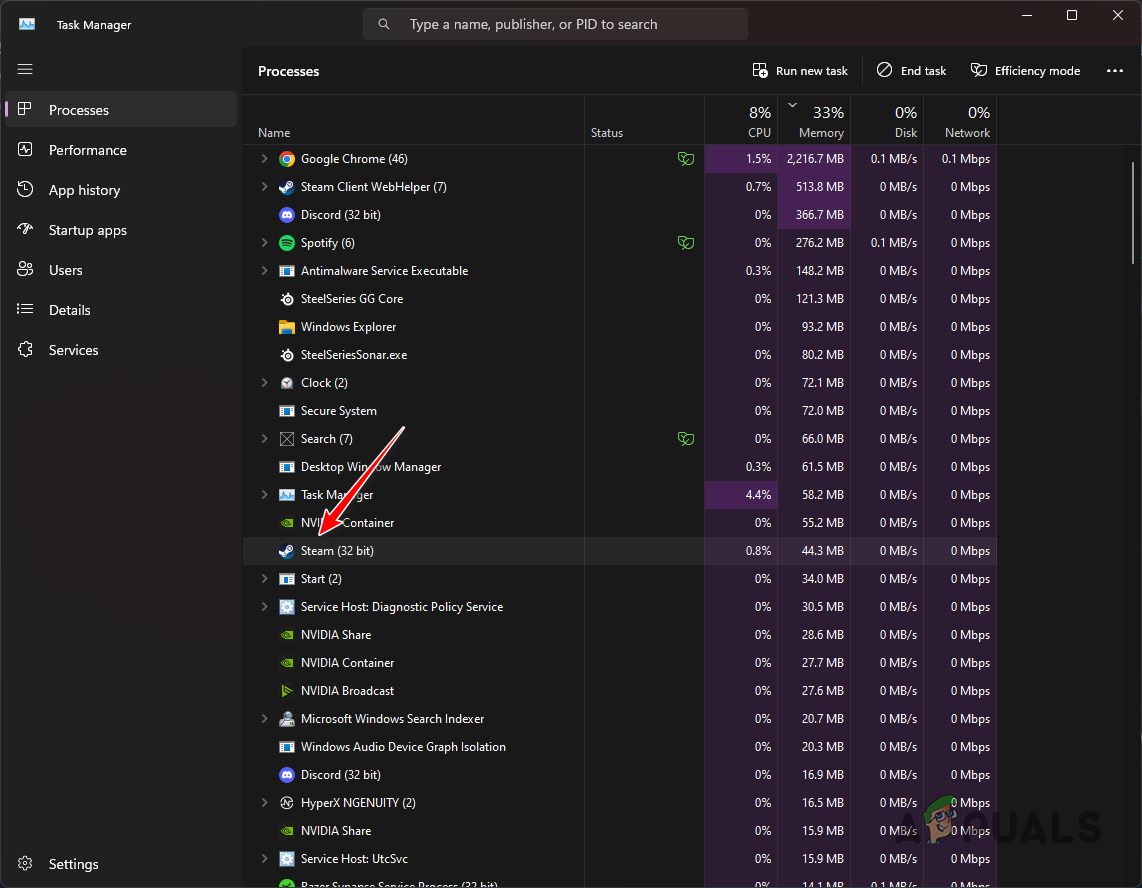
Steam Process in Task Manager - Select the process and click the End task option.
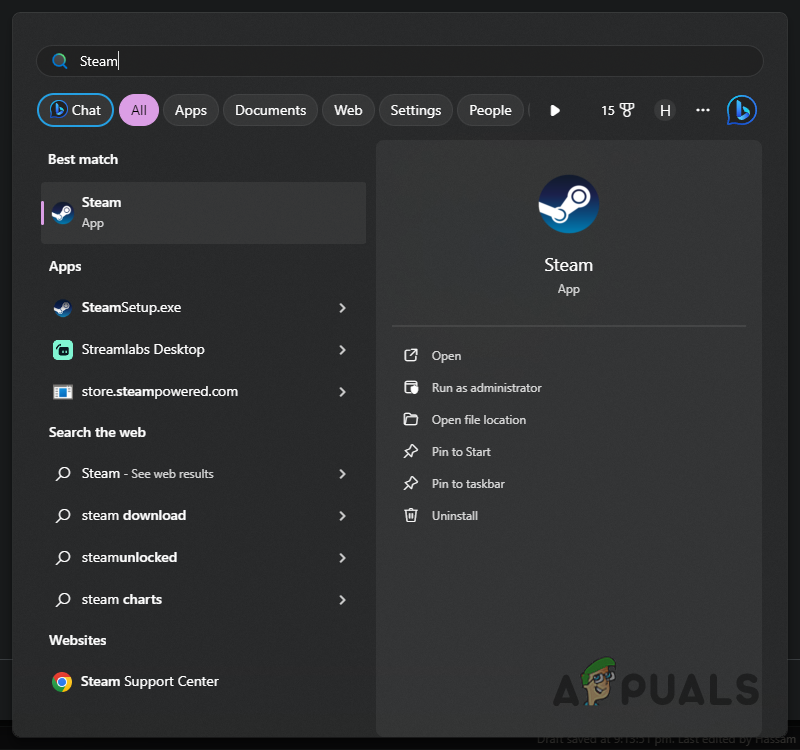
Opening Steam - Reopen the Steam client from the Start Menu.
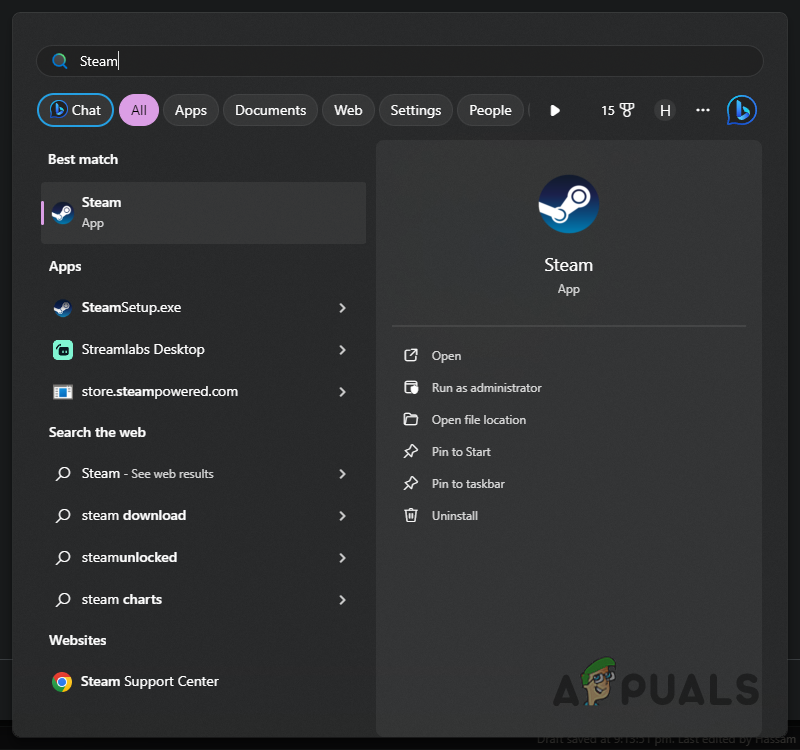
Opening Steam - Check if the shared games now appear.
2. Sign Out of Steam
Logging out and back in can resolve data mismatches by forcing a refresh of Family Sharing details from the server.
To do this on both borrower and lender accounts, follow these steps:
- Navigate to the Steam client.
- Select the Steam menu in the upper-left corner.
- Choose the Sign Out option.
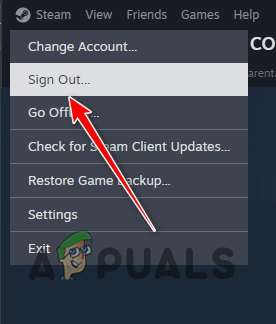
Signing out of Steam - Log back in and verify whether the issues have been resolved.
3. Login Family Account on Sharing PC
Logging into the lending account on your own PC can help synchronize the changes and allow the borrower’s device to recognize the library. Use the “Change Account” option in the Steam menu, log into the borrower account, then sign out and restart the Steam client on the machine designated for borrowing to see if the issue persists.
4. Reauthorize Family Library Sharing
If the problem is due to authorization inconsistencies, you’ll need to reauthorize the borrower’s device.
Here’s how:
- Launch the Steam client on your PC.
- Navigate to Steam > Settings.
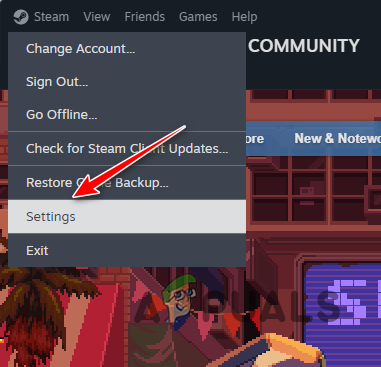
Opening Steam Settings - Select the Family tab.
- Click Manage next to Family Library Sharing.
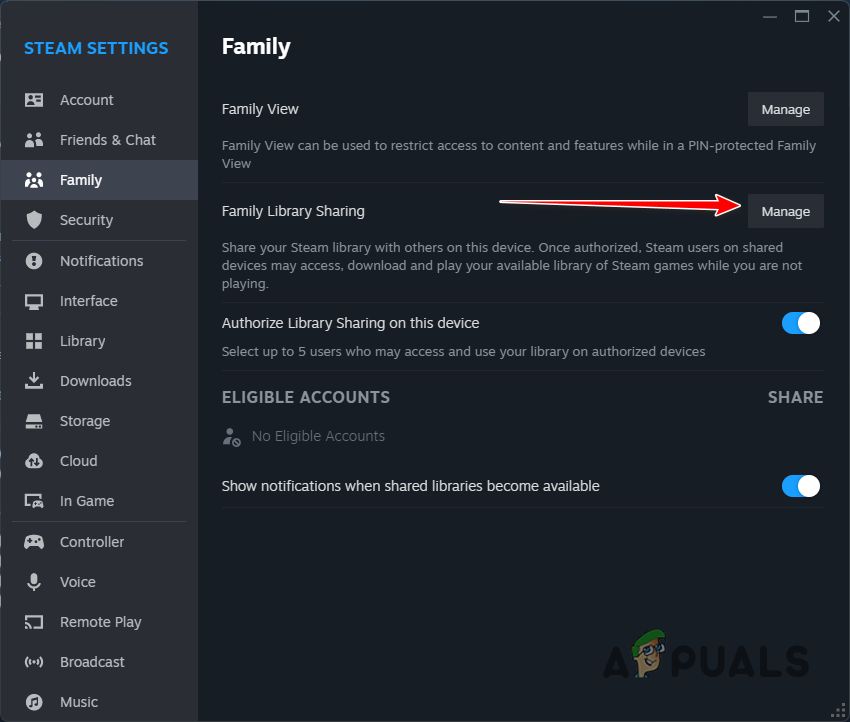
Navigating to Manage Family Library Sharing - Revoke and then re-authorize the PC facing the issue.
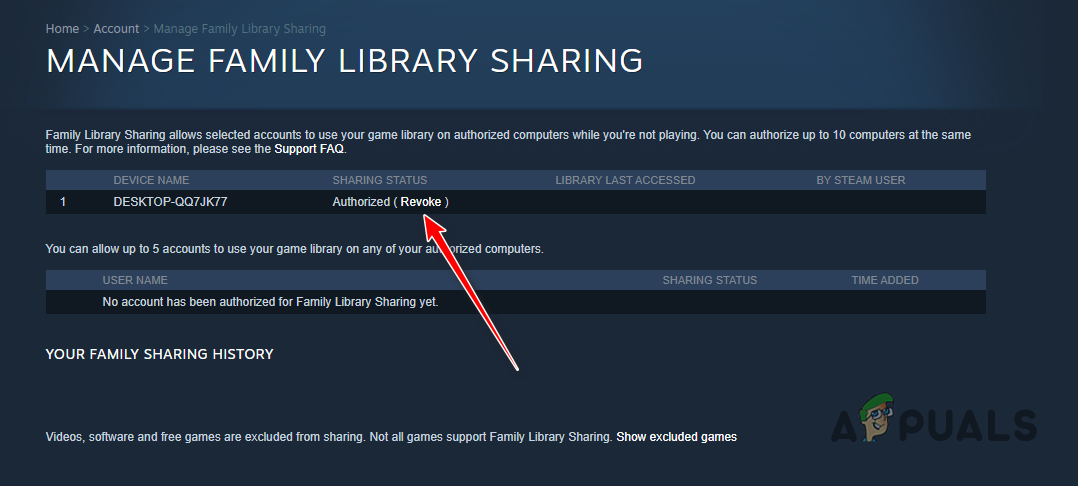
Revoking Steam Family Library Sharing Access - Authorize the device again through the sharing account’s Steam client and verify the changes.
5. Disable Family View
The Family View feature can block visibility of newly added games. Disabling this might resolve the problem, enabling later reactivation without further complications.
To disable:
- Open the Steam client.
- Go to Steam > Settings and choose the Family tab.
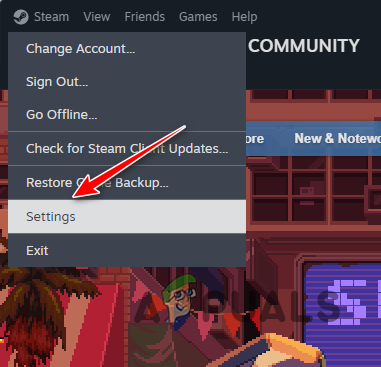
Opening Steam Settings - Under Family View, click Manage and then Disable Family View.
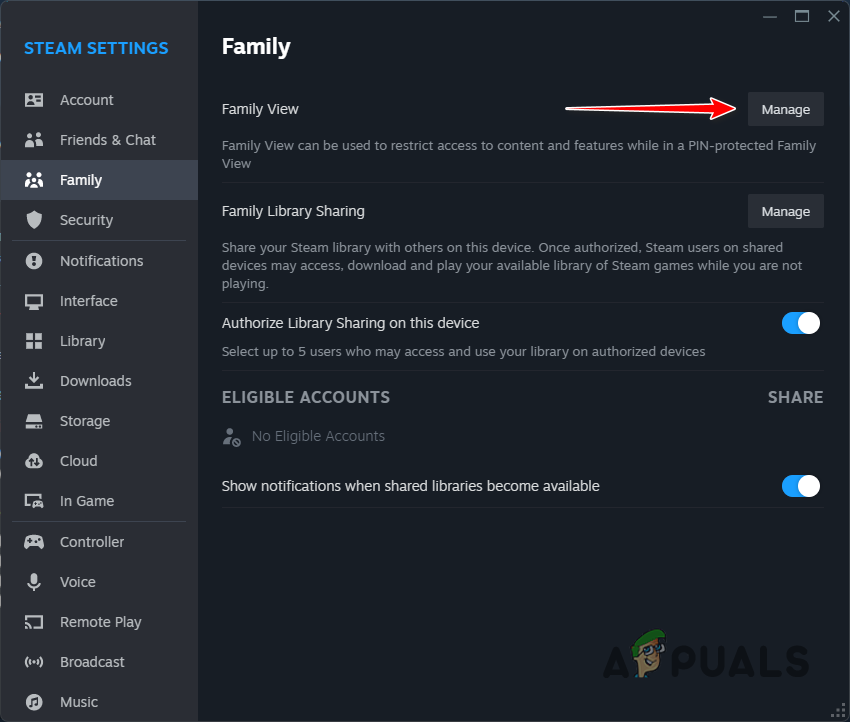
Navigating to Manage Family View - Confirm, then check if shared games are now visible.
These solutions should help address the issue of Family Library Sharing games not appearing on your PC. It’s typically linked to the Steam client failing to update your account’s changes. Forcing a synchronization usually fixes the issue.
Should the problem persist, contact Steam support by submitting a ticket through their support website. The customer support team can address technical issues related to your account that may be causing this anomaly.