Fix: Skyrim not Launching
The release of Skyrim Special Edition introduced a new era in Skyrim where players can mod their gameplay. Users usually have to manipulate the game using mod managers and copy files here and there as well.

As you might have guessed, with so much control comes problems. One of these problems is the case where Skyrim doesn’t launch at all. It either gets stuck in a small loading screen or nothing happens when you open the executable. This error message has been there since the nemesis of the game and troubles people every now and then.
What causes Skyrim not to Launch?
Skyrim has a lot of different components running side by side. After doing extensive research and analyzing user cases, we came up with a list of what might cause your Skyrim not to launch.
- Corrupt installation files: Any game’s installation files get corrupt when an update is not installed properly or when manipulating the mods. A quick refresh of the files solves the issue.
- Mods conflicting: Mods enhance the gameplay of the users but if they conflict, Skyrim will not launch at all. Here troubleshooting will be needed in diagnosing the conflicting mod.
- Corrupt Steam: In some rare cases, your Steam installation might be corrupt or incomplete. Since Skyrim depends on Steam as its primary game engine, if there is some issue in Steam, the game will not load as well.
Before you start implementing the solutions, make sure that you are logged in as an administrator on your computer. Furthermore, you should also have an active and open internet connection without proxies and VPNs.
Solution 1: Checking Installed Mods
If you are using several mods to change the gameplay or add some features, it is advised that you disable these mods and try launching the game again properly. Mods change the core files of the game and tweak the behavior. If there is some mod which is clashing with the settings, it is best to remove that mod and try launching the game.

If you are not using any mods, you should make sure that your game is updated to the latest build released. Usually, when launched from Steam, the game is automatically updated. However, if you are playing in offline mode, it is advised that you go online and install the latest build.
Solution 2: Refreshing Skyrim Files
If mods are not giving any trouble/are disabled and you are still experiencing the issue, it usually means that your Skyrim game files have some problem. Game files get corrupt all the time and it is nothing to worry about. In this solution, we will navigate to your Skyrim directory and delete the installation files manually. Then we will launch Steam again and verify the integrity of game files.
When we verify the integrity, Steam checks the online manifest against your installed files and replaces/create new files accordingly. Since the directory will be deleted, all the files will be created anew.
- Press Windows + E to launch the Windows Explorer. Once in the application, navigate to the following directories:
C:\Steam\steamapps\common\Skyrim C:\Users\"User name"\Documents\MyGames\Skyrim
Note: The directories shown here are default. If you have the games installed to some other location, you should navigate there.
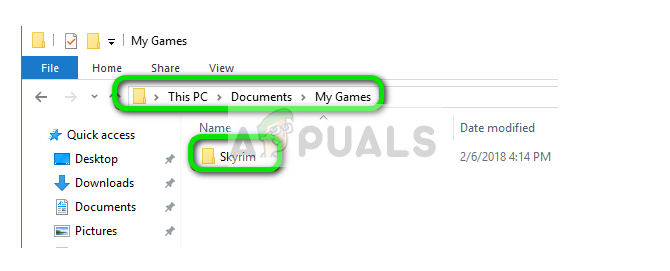
- Now delete all the contents of the folder. Now restart your computer before proceeding.
- Open your Steam application and click on Games from the top bar. Now select Skyrim from the left column, right-click it and select Properties.
- Once in Properties, click on Local Files category and select Verify Integrity of Game Files.
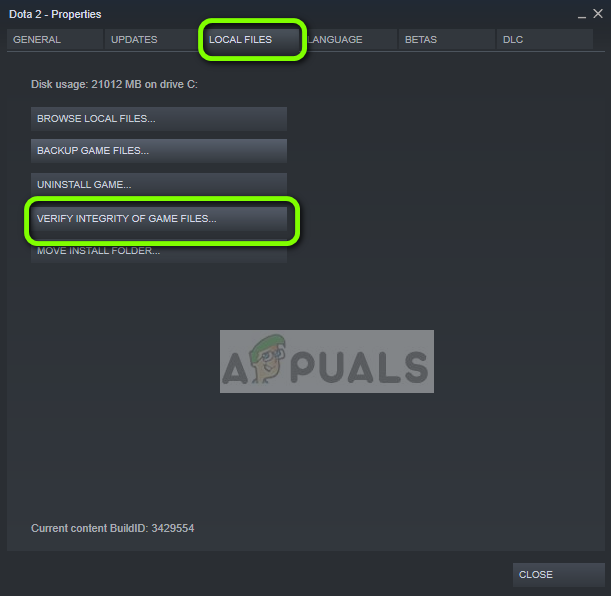
- Now, wait until the process is complete. Restart your computer after the verification is complete and launch Skyrim again. Check if you can launch the game properly.
Solution 3: Checking SKSE
Skyrim Script Extender (SKSE) is used for extensive mod programs and for managing them. It should be noted that even though SKSE has a huge follower base, it is still under development and undergoes periodic updates every now and then.
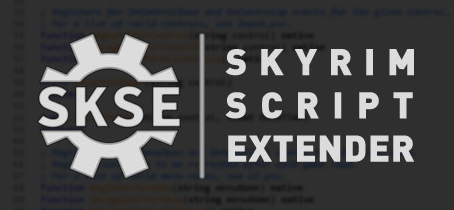
According to our research, we saw that almost 70% of the users who were experiencing the game not launching had problematic SKSE installed on their computers. Since this mod manager tries to manage all the mods running instantaneously on your computer, there are chances that it might conflict with the game.
You check our article on Fix: SKYUI Error Code 1 and check how to install SKSE properly. It should be noted that your SKSE client should be up to date all the times.
Solution 4: Refreshing Steam Completely
If you fail to solve Skyrim not launching even after following all the solutions, it probably means that there is a problem with your Steam installation. It is possible that your Steam files are damaged beyond repair. Make sure that you backup your data and have the credentials at your hand before proceeding.
Here we will attempt at only replacing the core Steam installation files and try not to get your downloaded game data deleted. First, we will repair the Steam library files and if that doesn’t work, we will refresh the application manually.
You can read our article on how to refresh your Steam files. You can create a temporary backup in case things go bad.





