Fix: SKYUI Error Code 1
SKYUI Error Code 1 is an error Skyrim players encounter when they have installed and are trying to launch Skyrim Script Extender (SKSE). SKSE is used for modding and is one of the extensive mod programs out there which isn’t meant for the normal user.
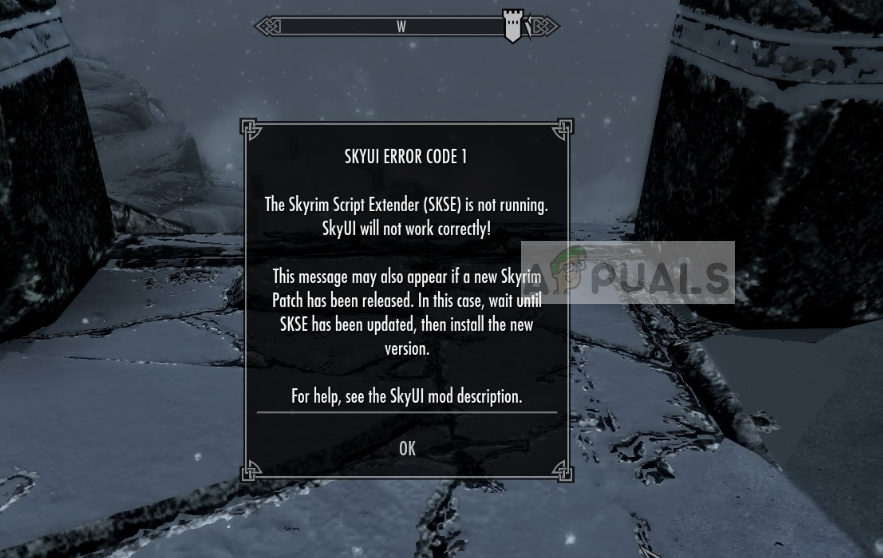
SKSE is still under development which is why users might encounter the error message every now and then whenever a new update is released for Skyrim through Steam. This error message mostly points towards two things: either you have not performed the installation correctly or there is some problem with the executable SKSE64.
What causes ‘SKYUI Error Code 1’ when launching Skyrim through SKSE?
This error message is very generic and can occur to a number of different users for simplest of reasons. Some of the reasons why this error message occurs are but not limited to:
- Administrator privileges: SKSE requires that you run it using administrator privileges. This is because the program mods the existing Skyrim game some of the actions it performs requires elevation.
- Incorrect installation: The SKSE installation you performed might not be done correctly. Installing SKSE is a very specific task which requires that you follow each and every step. Any skipping might cause the error message.
Before you move on to the solutions, make sure that you have a proper installation of Skyrim on your computer which is updated to the latest build from Steam. Furthermore, you should also be logged in as an administrator on your computer.
Solution 1: Running SKSE64 as an Administrator
Like mentioned in the causes, Skyrim Script Extender (SKSE) requires administrator access in order to get installed correctly on your computer. Furthermore, it also requires elevation whenever it launches because technically it is running on top of Skyrim on Steam. To do that, it requires more permission than normal applications.
- Right-click on SKSE64 from the directory and select Properties.
- Select the tab compatibility and check the option Run this program as an administrator.

Getting SKSE to launch as Administrator
- Press Apply to save changes and exit. Now launch the application and check if the error message went away.
Solution 2: Installing SKSE properly
If you have not installed SKSE properly on your computer, you might experience this error message. If SKSE is missing any files or have some modules missing, it will not be able to launch. Instead of giving the specific error message, it returns the generic error ‘SKYUI Error Code 1’. Here will go through how to install SKSE properly on your computer using two methods.
Using Mod Manager
- Download SKSE from the official website.
- Now open the SKSE64_2_00_04 folder further navigate into Data Now you will see Scripts present here. Right-click on it and create an archive. You can use any archiving software available on the internet.

- Now rename the created archive to “SKSE64-Scripts” or something similar so you can easily recognize it.
- Now you simply need to install the archive using whichever manager you are using for modding. This method works with Vortex, MO2, or WB. and when it comes time to update, simply uncheck the present skse64-scripts archive in favor of the new version.
Now after you have installed the archive, you would need to make a shortcut to SKSE64loader.exe and use this to start your game. MO2 users will have no issues since the loader is already recognized in it. WB users can easily copy the shortcut we created to the Apps folder in the MOPY folder so they can have the SKSE binary available in WB as well.
Installing Manually
If you are not using the mod manager, you can easily follow this manual approach and install SKSE on your computer. Here we will copy paste a few lines.
- Download SKSE from the official website.
- Now extract the contents to an accessible location. Now open the SKSE64_2_00_04 folder and open the second SKSE64_2_00_04 folder.
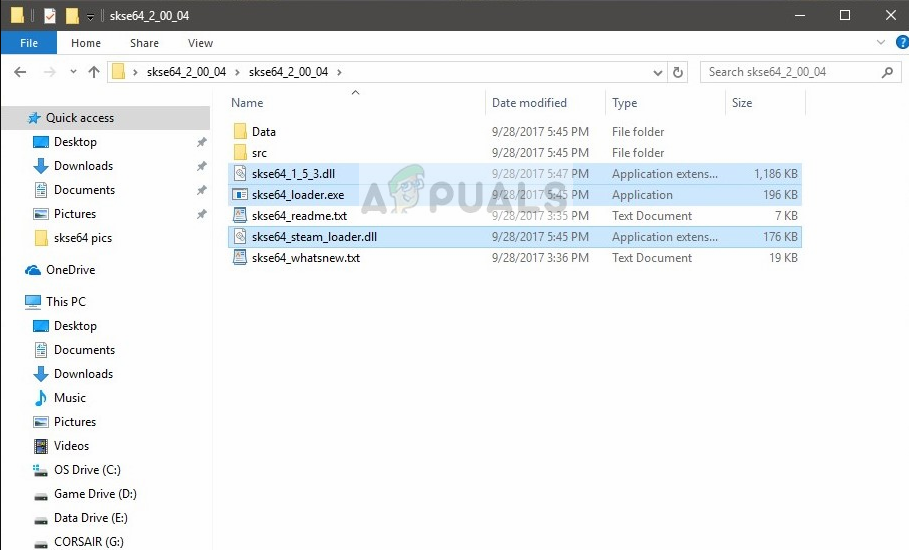
- Now as in the image above, highlight the following files:
skse64_1_5_3.dll skse64_loader.exe skse64_steam_loader.dll
Copy these files and paste them to your SSE game folder. This folder is usually located at the following path:
X:/Steam/SteamApps/Common/Skyrim Special Edition
Here (X) is the driver where Steam is installed.
- Now navigate to the Scripts folder present inside SKSE64_2_00_04 folder (Not the Data folder inside Skyrim special edition). Now when you are inside the Scripts folder, highlight all the .PEX files and copy them.

- Now paste them in the game’s script folder. This folder is usually located in the following directory where (X) is the directory where Steam is installed.
X:/SteamApps/Common/Skyrim Special Edition/Data/scripts.
- Now right-click on exe in the game folder and select Send to > Desktop (Shortcut). You can use this to launch the game.
These are two methods which are used to install SKSE on your Skyrim. However, we recommend that you make use of the first method (Using Mod Manager) since it has much stability and is less prone to issues.
Note: SKSE is in an alpha stage is currently undergoes several developments every now and then. Whenever a new patch is released, make sure that you update it to remove all bugs and to introduce new features.




