Fix: NBA 2K Error Codes 0f777c90, a21468b6 and 4b538e50
The popular opinion at this time is that NBA 2K17 is the premier game for any gamer who is a fan of basketball. NBA 2K17 has been primarily designed to put players in the shoes of professional basketball players and to simulate the experience of playing in the National Basketball Association. Like all currently available sports games, NBA 2K17 has a variety of different modes – there’s MyCareer mode that lets you create your own player and then play through their career in the NBA, MyGM mode which puts you at the head of an entire basketball club, and MyTeam mode which lets you create your very own basketball team and challenge teams created by other players.
Unfortunately, many NBA 2K17 players have reported being met with three error codes – 0f777c90, a21468b6 and 4b538e50 – when trying to play the game’s MyCareer mode. For users affected by this problem, these error codes make the game’s MyCareer mode completely unplayable, and that is a pretty significant problem as NBA 2K17’s MyCareer mode is arguably the game’s best feature and the go-to game mode for most players. Thankfully, though, any player seeing one or more of these error codes when trying to play NBA 2K17’s MyCareer mode can take certain measures to try and resolve the issue. The following are the most effective solutions that are capable of getting rid of these error codes and allowing affected users to successfully play the game’s MyCareer mode:
Solution 1: Restart your console (For XBOX One users only)
If you are playing NBA 2K17 on an XBOX One, you might be able to resolve this problem by simply restarting your console, as many other XBOX One users affected by this problem in the past have. If you are playing NBA 2K17 on your XBOX One using a physical game disc, remove the disc from the console before restarting it, allow the console to boot up, wait for a couple of minutes once the console has started up, insert the game disc and try firing up NBA 2K17’s MyCareer mode to see whether or not the issue has been fixed.

Solution 2: Update the game to the latest available version
Error codes 0f777c90, a21468b6, and 4b538e50 can, in many cases, appear if the player has failed to download and install one or more updates for the game. Trying to play NBA 2K17’s MyCareer mode when the game has not been updated to the latest available version can result in you seeing one of these three error codes, so if you are experiencing this problem, the recommended course of action is for you to download and install any and all available updates for NBA 2K17.
Downloading and installing the available updates for NBA 2K17 can take a significant amount of time depending on the size of the update(s) being downloaded, the console you are using and the speed of your internet connection.
Solution 3: Select the save file when getting into MyCareer mode
Many NBA 2K17 players who contacted 2K’s Support when they ran into this problem discovered that this problem can be resolved by simply pressing Triangle (or its equivalent, if you are using a different console) on MyCareer and selecting a specific save file. This solution has been confirmed to be able to get rid of error codes 0f777c90 and a21468b6 in particular, but also works for error code 4b538e50 in some cases.
Solution 4: Clean Booting the Computer
If none of the above methods work, we can try clean booting your computer. Clean booting is an act where you stop all third-party applications/services from running on your computer. There are numerous instances where third-party applications somehow conflict with the main application and hence cause issues in operation. In this solution, we will open your startup items and disable all the third-party applications/services from running.
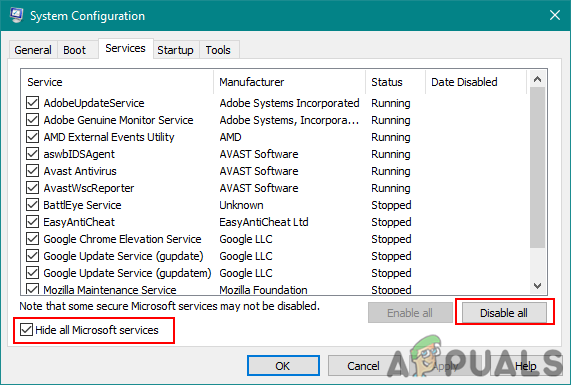
You should Clean Boot your computer and then try launching NBA. If the issue is resolved, then you can enable the services one by one unless you find the problematic one and disable it for good.
Solution 5: Using Triangle workaround
If none of the above methods work out, there is a workaround that you can use to get past the error message temporarily. NBA official support recommended tapping triangle on MyCareer to select the save file. This is known to be a ‘workaround’ and not a permanent fix.
Solution 6: Checking Account Details
As a last resort, you should make sure that your NBA account is logged in on only one system. According to the official documentation of NBA, if more than one devices has your account logged in, you will be experiencing numerous issues including syncing problems, and the error messages popping from time to time.
Also, make sure that your account is confirmed and verified using the email that you have provided. Consider re-logging into the platform as well and see if this makes any difference. In essence, you should start looking at account related details and problems and make sure there isn’t any problem with them.