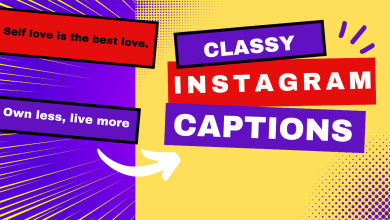Fix: 5xx Server Error in Instagram
Instagram is becoming the go-to social media platform with millions of active users each day. It has compatibility for both Android and iOS devices with website support as well. However, like all other social media applications, it also has its shortcomings. One specific issue which users face is the 5xx Server Error.
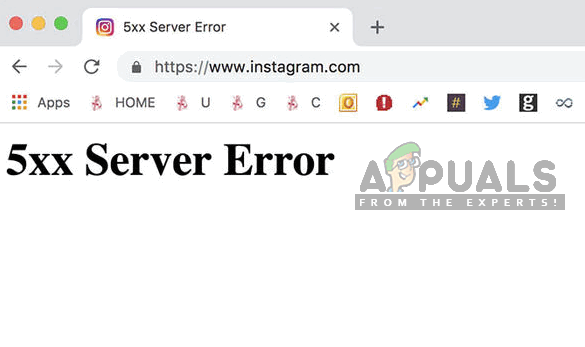
The 5xx can be replaced by specific error numbers such as 500 or 501 or can be generic with the exact title of ‘5xx’. This error message resurfaces every now and then with the application/website not usable for hours in some cases. In this article, we will go through all the causes as to why this issue occurs and what you can do to resolve the issue.
What is the ‘5xx Server Error’ on Instagram?
As we mentioned before, the ‘5xx’ will usually have other error codes but there are some cases where you will see ‘5xx’ itself. Some of them are mentioned below:
- 500: Internal server error; This occurs when there are some issues with the script. Some process might be at fault or there can be a bottleneck of resources.
- 501: Not implemented; This occurs when some requirements required for the connection are not met by the server
- 502: Bad gateway; The server responds with an invalid response.
- 503: Temporarily not available; This usually occurs when the routine maintenance of the server is going on or it is down due to technical difficulties.
When accessing Instagram, you might experience any one of these error messages. The codes you see right beside the error message are HTTP error codes and are used to identify the error message. All of them are related to the configurations in the server and signify that nothing is wrong with the client (your computer or mobile application).
How to fix Instagram 5xx Server Error?
As you might be getting the idea, all these server errors are issues from the server side. This means that the servers at Instagram’s side are either down or have some issues with their configuration or workflow.
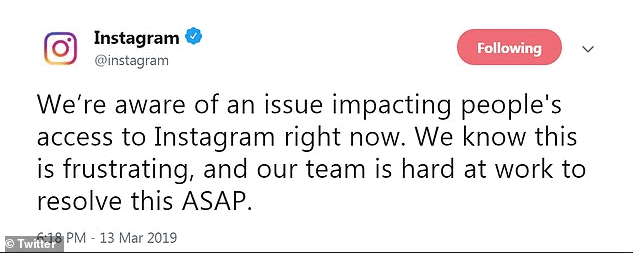
There is nothing you can do on your end except wait the outage out. Server outages are nothing new and happen to the best of platforms when unexpected events occur causing the server not to respond to the requests of your mobile application or website. The best thing you can do is to restart your mobile device and try again. In case you are using a computer, check your internet connection and restart it as well.
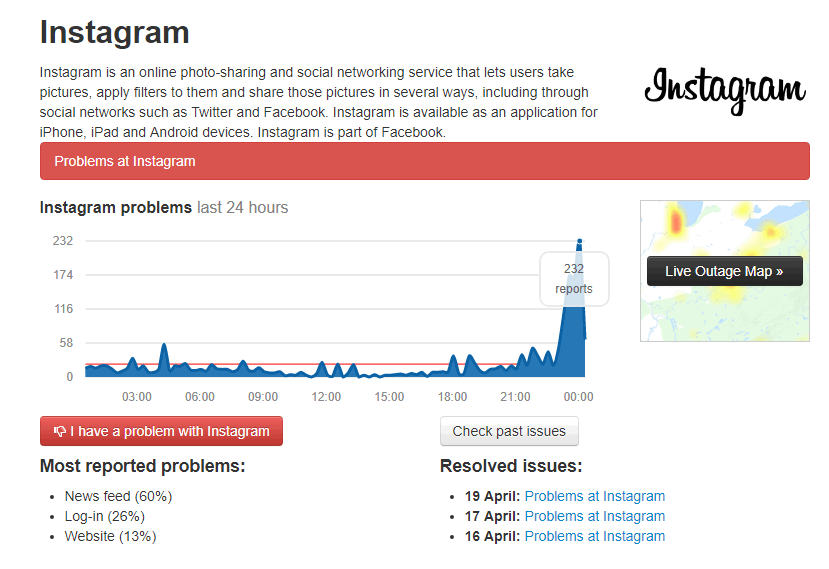
If restarting doesn’t work, you can navigate to forums such as Reddit or access websites like Down detector and see if there are similar reports by users of the outrage. If you see a pattern, you will be sure that the problem is indeed with Instagram and hopefully, it will be fixed soon.