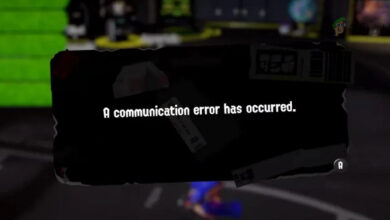FIFA 22 FUT Won’t Work on Nintendo Switch? Here’s the FIX
It was reported by a lot of FIFA 22 players that they were not able to enter and play the Ultimate Team mode on their Nintendo Switch console. When trying to play, a message appears on their screen saying that it can’t connect to the server. This error is typically encountered on Nintendo Switch.
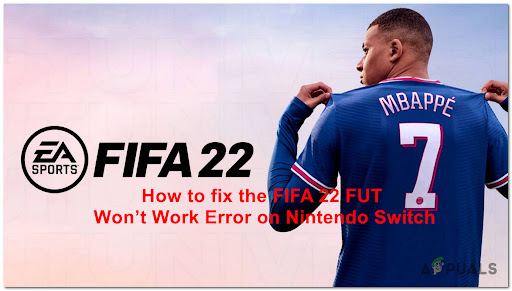
After we’ve looked closely into the problem, we have come up with a shortlist of all the possible causes that could trigger this issue:
- Server issues – The first thing you should consider to be the cause of this error is the servers being under maintenance or down. You can always check this on sites like Downdetector, or on the official page of EA where you can see the status of the servers. But unfortunately, if this is the case you can’t do anything besides waiting for the developers to fix this.
- Bugged Ultimate Team – As players report, this issue could be also caused by a simple bug that is not letting the Ultimate Team game mode work as it should. You can fix this by entering and closing the FUT a couple of times until it will work.
- Issues with connection – Some players have found out that the trigger for their error was the Wi-FI. The Ultimate Team game mode simply didn’t work when they were trying to enter it while using a Wi-FI connection. To fix this, you need to turn on the hotspot from your phone and connect your Nintendo Switch to it.
- Origin password glitch – As it turns out, this type of issue you’re experiencing on your Nintendo Switch console can actually be rooted in the Origin account that you currently have attached to your FUT account. Several affected users have reported that the problem was finally fixed once they changed the password of their Origin account.
Now that you know all the possible culprits that might cause your Ultimate Team Fifa 22 mode unplayable, here is a list of methods that will help you fix this error:
1. Check for server problems
Before jumping straight to the practical methods, players recommend you first verify the status of the servers to see if they are having any problems or they are under maintenance.
In case this scenario is applicable to you and the servers are down, the only thing you can do is to wait for the developers to fix this issue.
To verify if the servers are under maintenance or down, you can always use sites like Downdetector to see if other players have reported server issues in the last 24 hours. Access the EA page on the site and look at the most recent reports.

Another way to verify if the servers are down is to check the official EA site where you can see the server status for every platform that FIFA is available on. Access the page and click on the green button where it says Server Status to make the status visible.
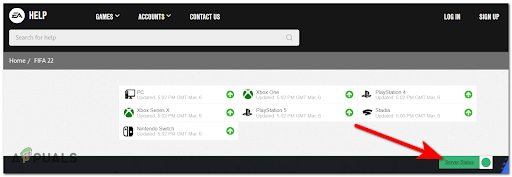
In case you checked and make sure that the FIFA 22 FUT won’t work error is not caused by the servers, go to the next method to see what you have to do.
2. Close and re-enter Ultimate Team
It was reported by some affected players that this FIFA 22 error could be caused by an unfixed bug that is not letting you enter the Ultimate Team.
Fortunately, they have managed to access the Ultimate Team by closing and re-entering the game mode repeatedly for about 5-10 times until they were able to play properly. It’s time-consuming, I know, but chances are you will eventually able to access FUT if you keep trying.
Not an ideal fix, but it’s reported to fix by a lot of affected users.
So all you have to do is to launch the game, navigate to the Ultimate Team game mode and try to launch it. If the error message appears on your Nintendo Switch screen, exit the mode and re-enter it 5 to 10 times to see if you get the same message.
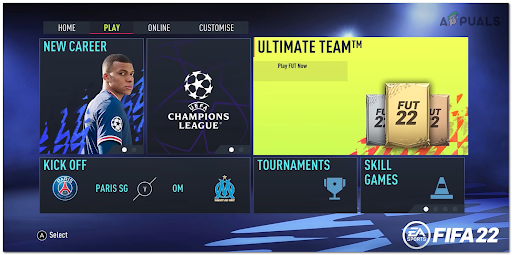
You can try doing this a couple more times if you don’t get tired of repeating this process, but in most cases, the problem was resolved after 10 times.
After you have repeated the process at least 10 times and still get the same error, you should go to the next method below.
3. Change the connection to mobile data
In some cases, this FIFA 22 FUT won’t work error was happening only if the players were using a Wi-Fi connection when trying to access the game mode.
If this scenario is applicable to you and your Nintendo Switch is connected to Wi-Fi, you can try to switch the connection to mobile data by connecting to the hotspot of your phone.
This method has been reported to be effective by a lot of affected users that were previously unable to join the FUT game mode.
In case you don’t know how to connect your Nintendo Switch to the hotspot of your phone, here’s how you can do it:
Note: Below you will find the guide on how to turn on the hotspot on an IOS phone, so if you have a different phone and don’t know how to do this, search online for the exact instructions.
- You need to start by opening the Settings of your phone.
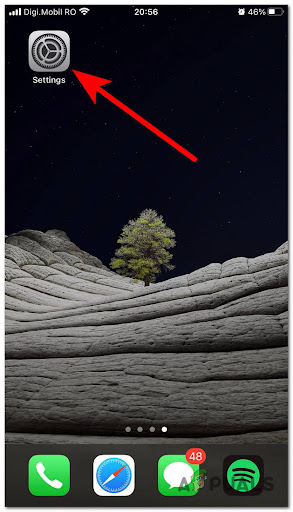
Accessing the Settings menu - Once you are inside the Settings menu, go to the Personal Hotspot section.
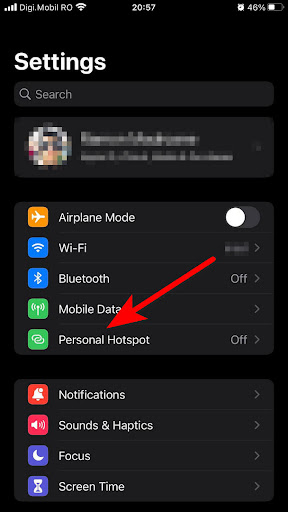
Accessing the Personal Hotspot menu - After that, press on the toggle next to where it says Allow Others to Join to turn on the hotspot.
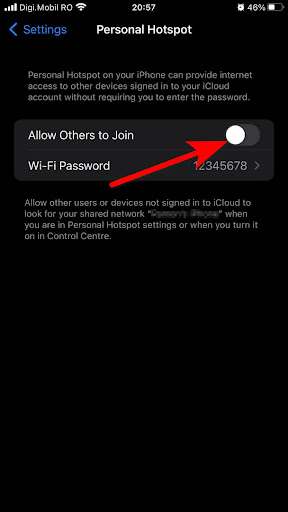
Allowing others to join - Now that your hotspot is on, you need to get your Nintendo Switch and navigate to the System Settings.
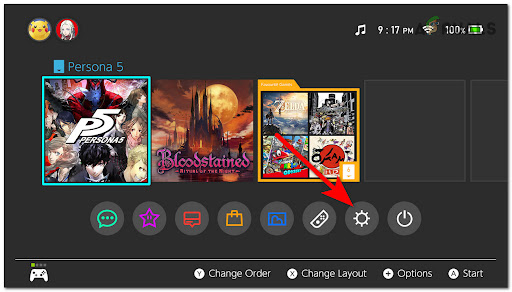
Accessing the Settings menu - Once you are inside the System Settings, navigate to the Internet section on the left side menu. After that, choose Internet Settings.
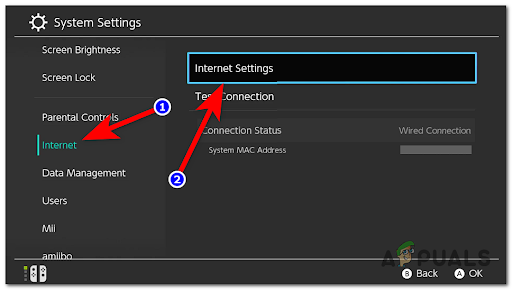
Accessing the Internet Settings - Now a list of all the possible connections you can make should appear on your screen. Choose your mobile hotspot.
- After the connection was successful, launch FIFA 22 and try to enter the Ultimate Team to see if now it will work.
In case neither of the methods before has fixed your FIFA 22 FUT won’t work error, check below the last possible fix.
4. Change the password of your Origin account
One last thing you can try is to change the password of your Origin account. By doing this, you will force a login in FIFA 22. This is how a few players have managed to enter the FIFA 22 Ultimate Team.
But this method is applicable in your case only if your Origin account is linked to the Nintendo Switch account that you are trying to play FIFA 22 on.
Although there’s no official confirmation why this problem occurs, affected users are suspecting that this problem is caused by an auth token issue.
Here are the steps you need to follow in case you don’t know how to change the password of your Origin account:
- You need to start by opening the Origin application.
- Now that you are inside the Origin application, you need to access your profile in the down left corner of the screen, then click on the Edit on EA.com located in the opposite corner.
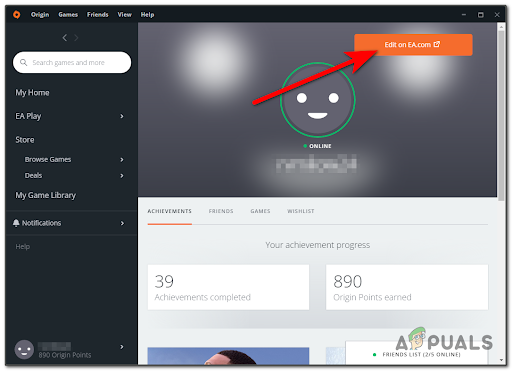
Edit on EA.com website - After you are on the EA site, you need to access the Security section, then click on the Edit button next to where it says Password.
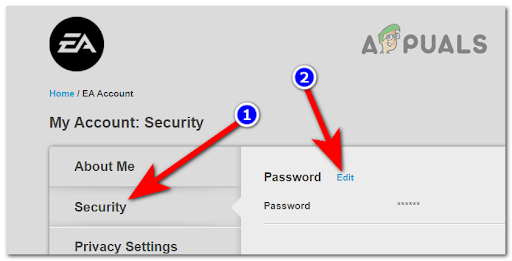
Changing the Origin password - Now you need to verify your identity, then you can change your password
- After you’ve successfully changed your password, enter FIFA 22 and test to see if the FUT won’t work error has disappeared.