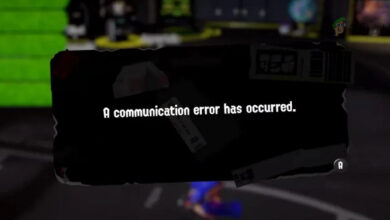How To Exchange Darksteel to Draco in MIR4? DRACO Smelter Guide!
Draco is a game currency or token that can be converted into real-world money, which is why the game is becoming popular daily. MIR4 provides tokens called Draco that can be exchanged from darksteel, but one thing you need to understand is that you can only redeem Draco when you reach level 40.

What are the requirements when it comes to exchanging from Darksteel to Draco? First, as we mentioned above, you must have an account with level 40 completed, and your profile must have a link to the Wemix Wallet, a blockchain-based Global Gaming Platform where you can trade and make withdrawal requests according to your balance. Darksteel can exchange by doing a process called smelting, in which you can achieve 1 Draco per 100,000 Darksteel or more as the exchange rate fluctuates according to players mine in the server. When more players mine, the exchange rate goes up.
How MIR4 Market System Works?
There are things you should know before smelting and exchanging to Draco. Remember, the transaction fee will not be refunded even if you cancel the transaction. As we told you before, Draco can be exchanged with the other users through Wemix. However, it requires an additional fee when you perform an exchange from Draco to Darksteel or Darksteel to Draco. However, the fee will not be fixed as many players can mine. Hence it depends on how many players mined across the server.
How to Link Wemix to MIR4?
Once you have completed level 40 and have enough darksteel to convert, you need to create a Wemix account and link it to MIR4, as you cannot smelt or exchange Draco without Wemix. Before proceeding, remember that you will not be able to unlink the Wemix ID once you have linked it. Remember, when creating an account for Wemix, choose the same Gmail you have in MIR4.
Follow the steps to create and link your Wemix account to MIR4:-
- Go to Playstore and search for Wemix Wallet
- Tab the first application with the black and green logo
- Tap Install and wait for the process to complete
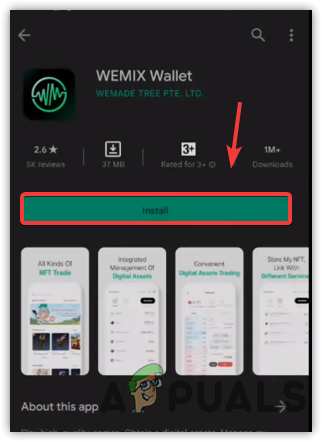
Installing Wemix Wallet - Then, launch the Wemix Wallet
- Tap Open, then OK
- Tap Start and choose the sign-in method
- In my case, I will go for Google
Note: Here, select the Gmail account you have in MIR4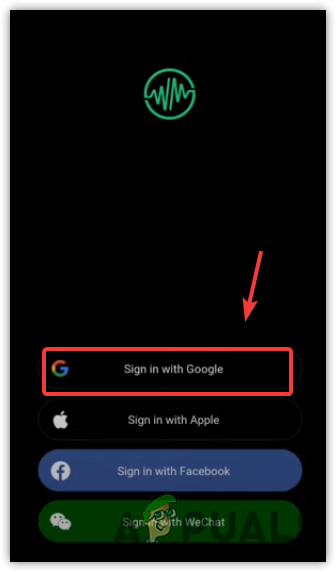
Sign-in With Google - Once you have selected the account, accept the terms and conditions, then tap Next
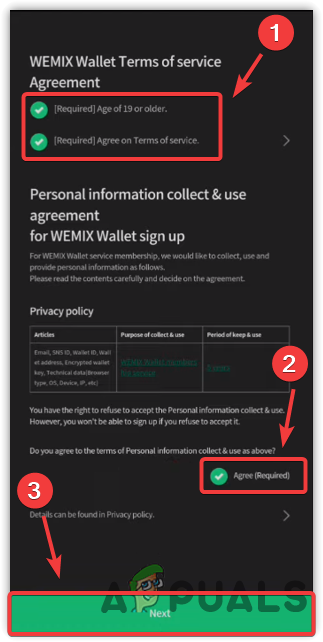
Accepting Terms and Conditions - Now type your ID name and tap Next
- Here create your password and tap Next
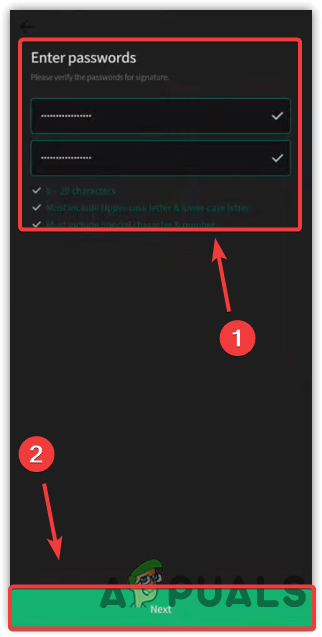
Creating Account - Once you have successfully received a Registration Completed message, close the Wemix Wallet
- Launch the MIR4 and tap Start Game
- Now tap the Plus Icon from the top right
- Tap on Market, then tap Draco
- Once you have reached there, tap the reload icon named Tap The Refresh button to Check Wemix Wallet
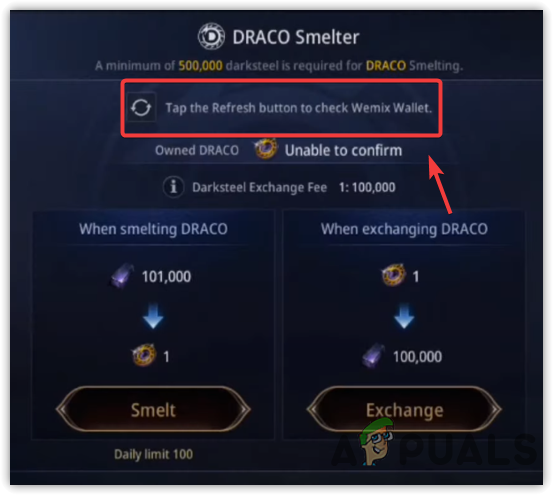
Checking Wemix Wallet - A short Window will popup, tap on Link
- Select your sign-In method
- Type the login credentials here
- And we’re done.
How To Exchange Darksteel to Draco?
Once you have linked MIR4 to Wemix, you are now ready to exchange Darksteel for Draco. Follow the steps:-
- Tap the Plus Icon and tap Market, then select Draco
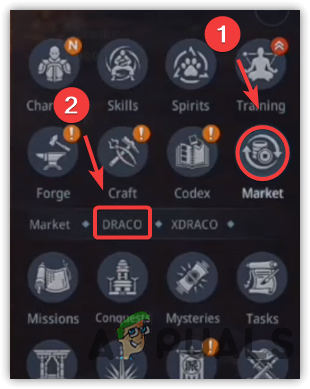
Head to the Market - Tap on Smelt and type the number of Draco you want, or tap Max
Note: You can only type the number according to your Darksteel. - Then tap, Input Complete
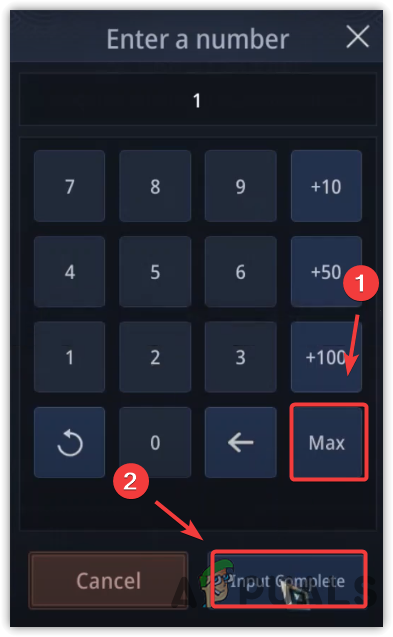
Selecting Draco - You might need to log in with the Wemix account to finish the conversion

Sign in With Your Account - Once done, you should now have the Draco token you requested.