Fix Error 26 on Pokemon Go
The Error Code 26 on Pokemon is displayed when the player is kicked out due to network lag or delayed server response. The error is triggered while a user is trying to catch a pokemon and the game usually kicks the player after throwing a couple of Pokeballs.

What Causes “Error 26” on Pokemon Go and How to Fix it?
After a thorough investigation, we found the causes to be:
- Server Delay: According to most reports this error is triggered by a delay between the server and the phone. This delay causes a certain degree of desynchronization which results in the triggering of the error. This delay can sometimes be caused if the pokemon is already in your inventory.
- Cache: Certain data is cached by applications and mobile phones to prevent long loading times and provide a smoother experience. However, over time this data might be corrupted due to which the error might be triggered. This particular scenario can also cause Error 0 on Pokemon Go.
- Corrupt Game Files: Often, certain game files can be corrupted over time due to which the functionality of the game might be affected.
- Location Ban: Pokemon Go is prohibited in some areas due to which the game might be facing issues while spawning the pokemon due to which the error is being triggered.
Solution 1: Deleting Pokemon
Since the issue is triggered by a large amount of lag between the server and the mobile, we will be deleting the pokemon that caused this lag and then catching it again from the stack. For that:
- Open Pokemon Go and navigate to the Map View.
- Click on the “Main Menu” button and select the “Pokemon” button.
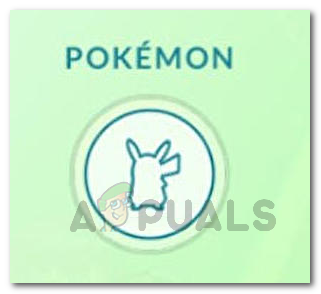
The Pokemon Button - Find the exact Pokemon that is causing the issue and has the same CP, Name, and Date of error.
- Delete it and then catch it again from the stack.
Doing so will cause the mobile to think that you haven’t already caught the pokemon in question and it will decrease the lag which should bring the game back to normal.
Solution 2: Clearing Cache
In some cases, the launch configurations that have been cached by the mobile can prevent the game from being able to work properly. The data being cached by other applications in the cache partition can also cause this, check out the Wipe Cache Partition article to delete it altogether. In this step, we will be clearing the cache for Pokemon Go. For that:
- Drag down the notifications panel and click on the “Settings” icon.
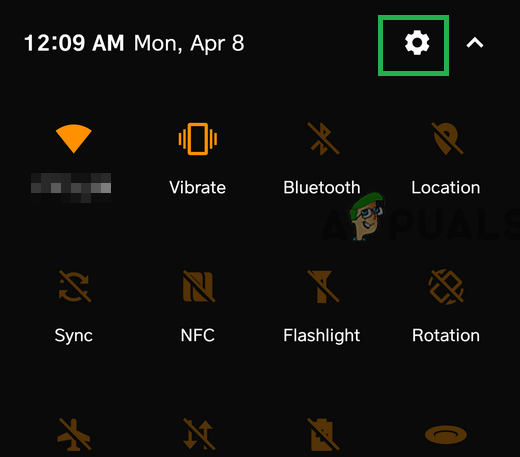
Dragging down the notifications panel and tapping on the “Settings” option - Click on the “Applications” option and select “Apps”.
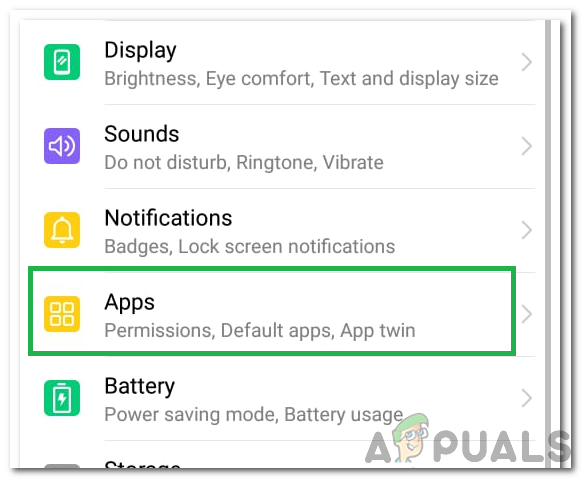
Clicking on the “Apps” option - Scroll Down and select “Pokemon Go” from the list.
- Click on the “Storage” option and select the “Clear Cache” button.

Tapping on the “Clear Cache” button - Launch the game and check to see if the issue persists.
Solution 3: Reinstalling Game
Sometimes, the game files might have been corrupted which can cause this problem, therefore, in this step, we will be reinstalling the game after uninstalling it from our mobile.
- Press and hold the “Pokemon Go” icon and select the “Uninstall this app” button.
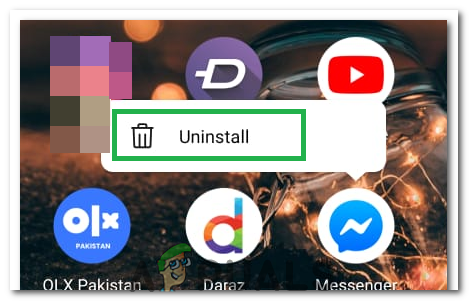
Uninstalling the application - Wait for the game to be uninstalled.
- Click on the “Google Play Store” icon and select the “Search” box.
- Type in “Pokemon Go” and press “Enter”.
- Click on the first option and select the “Install” button.
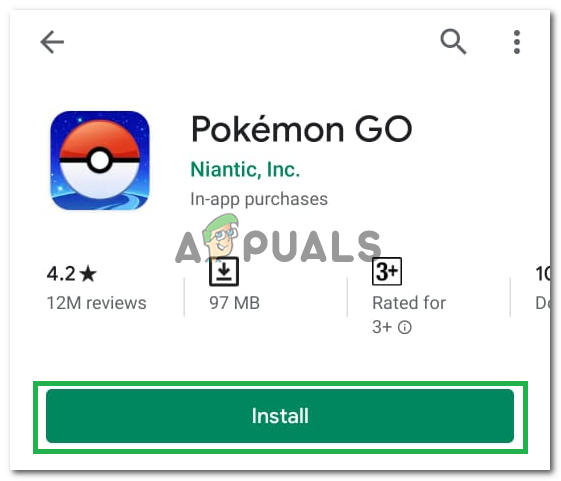
Selecting the “Install” button - Wait for the game to be installed and check to see if the issue persists.
Solution 4: Changing Location
If you are located in a specific location where Pokemon Go might have been banned, it is recommended to move to another place or use a reliable VPN service to change your location because Pokemon Go is prohibited in certain countries and areas.





