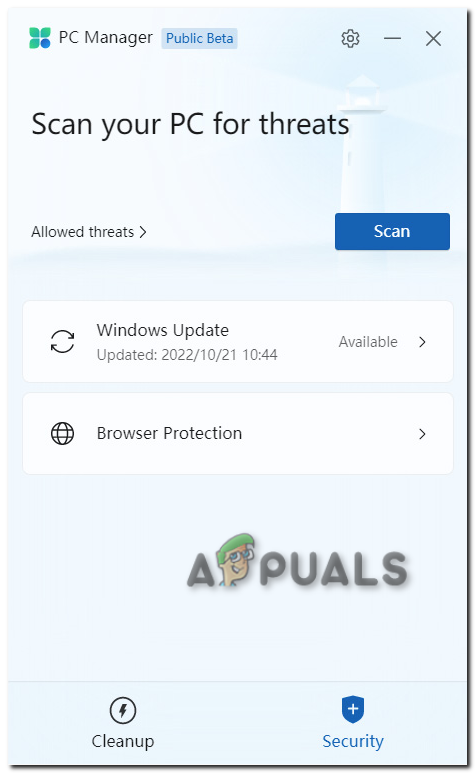How to download and install Microsoft PC Manager in Windows?
Install Microsoft PC Manager now!
Microsoft recently released a program called “Microsoft PC Manager,” which claims to optimize your Windows. It does very basic things; it cleans temporary files, disables startup programs, and ensures that your computer is secure. It’s not been released on the Windows Store yet. However, Microsoft has released a public beta so users can try this optimization application on their computers.
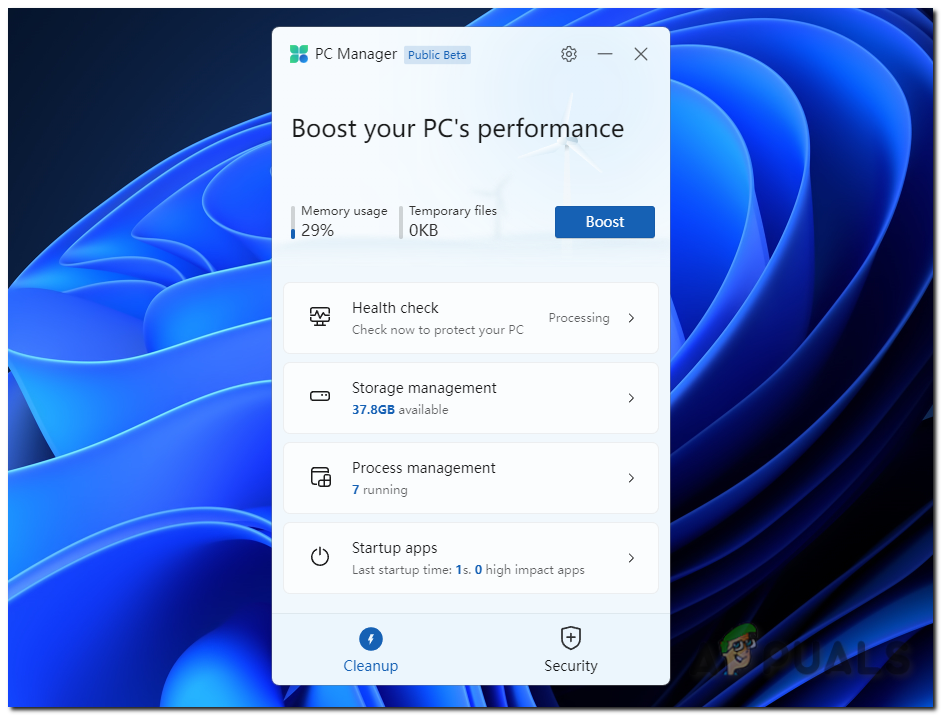
It’s very easy and simple to install this program; follow these steps:
- Download the program from the official Microsoft webpage.
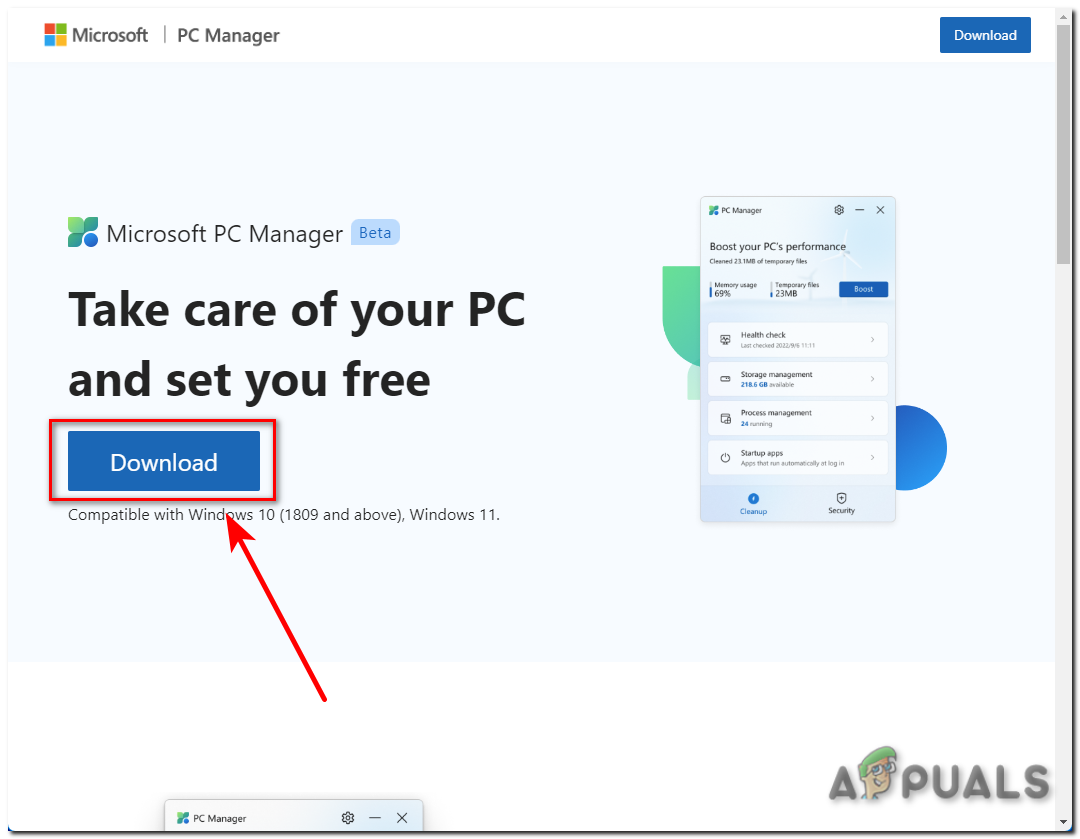
Download the Microsoft PC Manager - Install the program. Make sure to uncheck these two options:
- Set Microsoft Bing as homepage.
- Set Microsoft Bing as my default search provider.
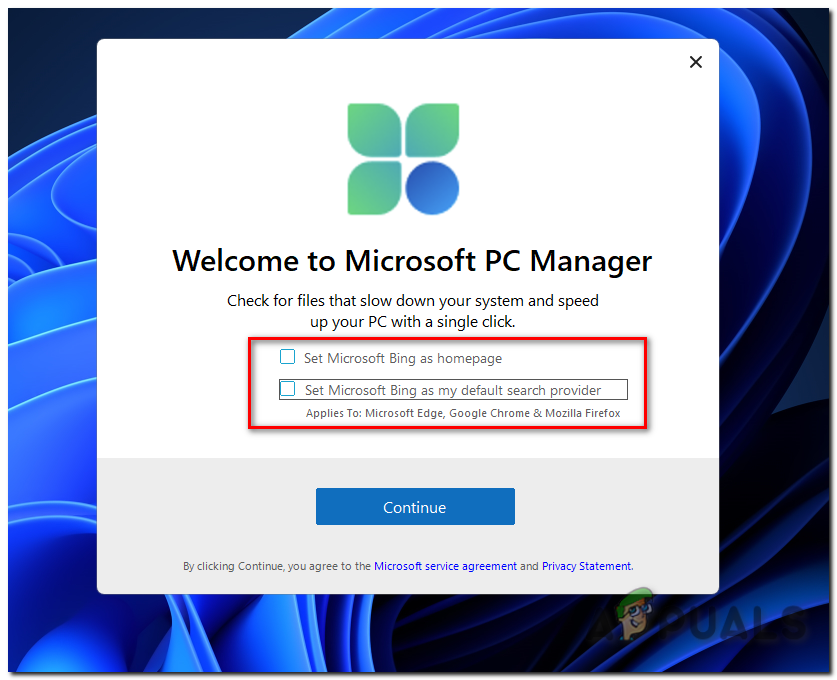
Unchecked Microsoft Bing promotional options
Now open the program. If it doesn’t open, you can run it as an administrator.
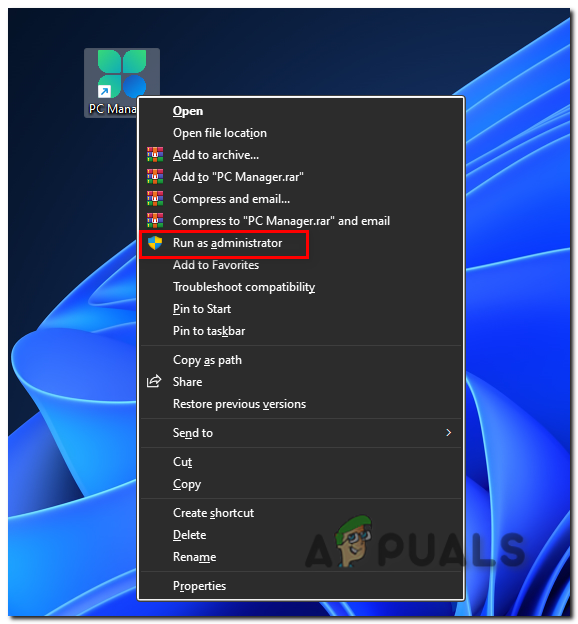
This program has only two main sections as of now: “Cleanup” and “Security.”
The cleanup section can remove temporary files, disable startup applications, close background applications, and search for general issues with your computer. It also has a memory cleaner, and to my surprise, it works pretty well. It managed to decrease my memory usage by around ~15%, which is more than enough for an average user. Just press the “Boost” option on the top in the Cleanup section.
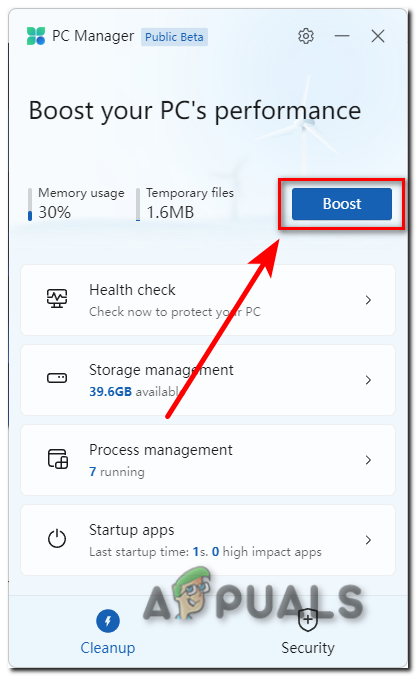
The “Security” section simply checks for new Windows Updates and virus definitions. It can also scan your PC for threats but that section checks for threats using Microsoft Defender, so nothing new here.