How to download Microsoft Store apps without store?
Microsoft Store has a lot of problems with it such as slow download speed, connection errors, and sometimes not downloading your app at all. There are some methods that you can try to fix slow-speed issues but sometimes they won’t work either. Microsoft Store has this problem for a long time, and they don’t provide any download links to download the app externally through a downloader and then install it later. However, there is a way you can do this by following the method we have shown below.

You can download any apps or games that are free to play. However, you can’t you cannot use this method to download paid apps and games. It won’t give you any links to download it will just give you an empty list.
This simple method will let you download the ‘.appxbundle’ or ‘msixbundle’ files directly through a downloader such as IDM or FDM so that you can achieve those high-speed downloads without any problem, installing process is as simple as downloading. Follow these steps:-
- First of all, search for the app or game you are trying to install on a browser.
- Now open the store page of them on the browser and copy the URL of that app or game.
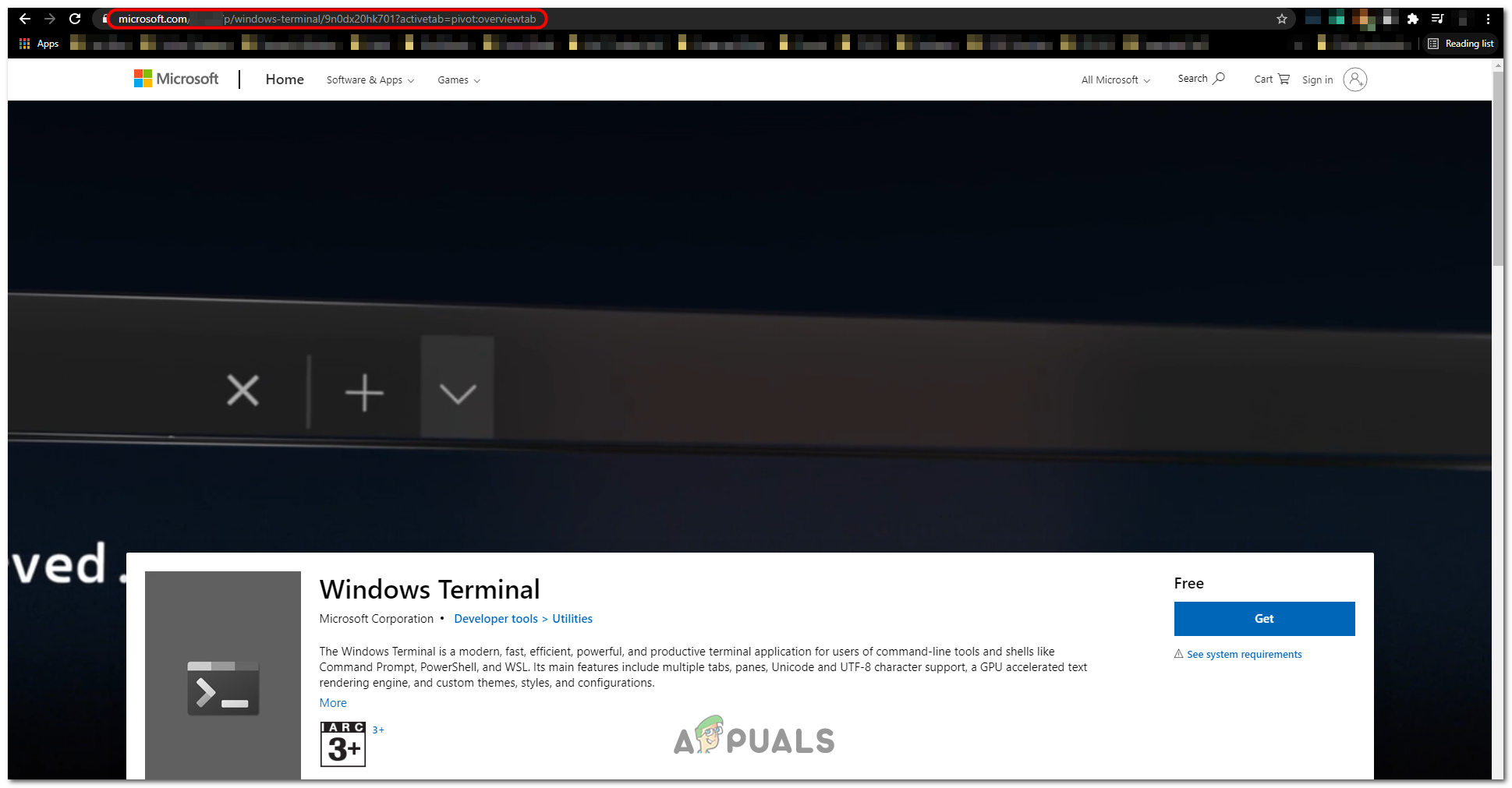
Copying URL - Now head over to this website and paste the URL you copied into the search box.
(If you can’t able to click the search box, disable your adblocker or open the website in Incognito mode) - Press the check option in front of the search box and wait for the links to load.
- Once the links are successfully received, you should have a database of some files.
- Find the link ending with the extension ‘.appxbundle’ or ‘.msixbundle’. Simply click on it and the download should start.
(If you see an ad simply press the close button and then the download should start)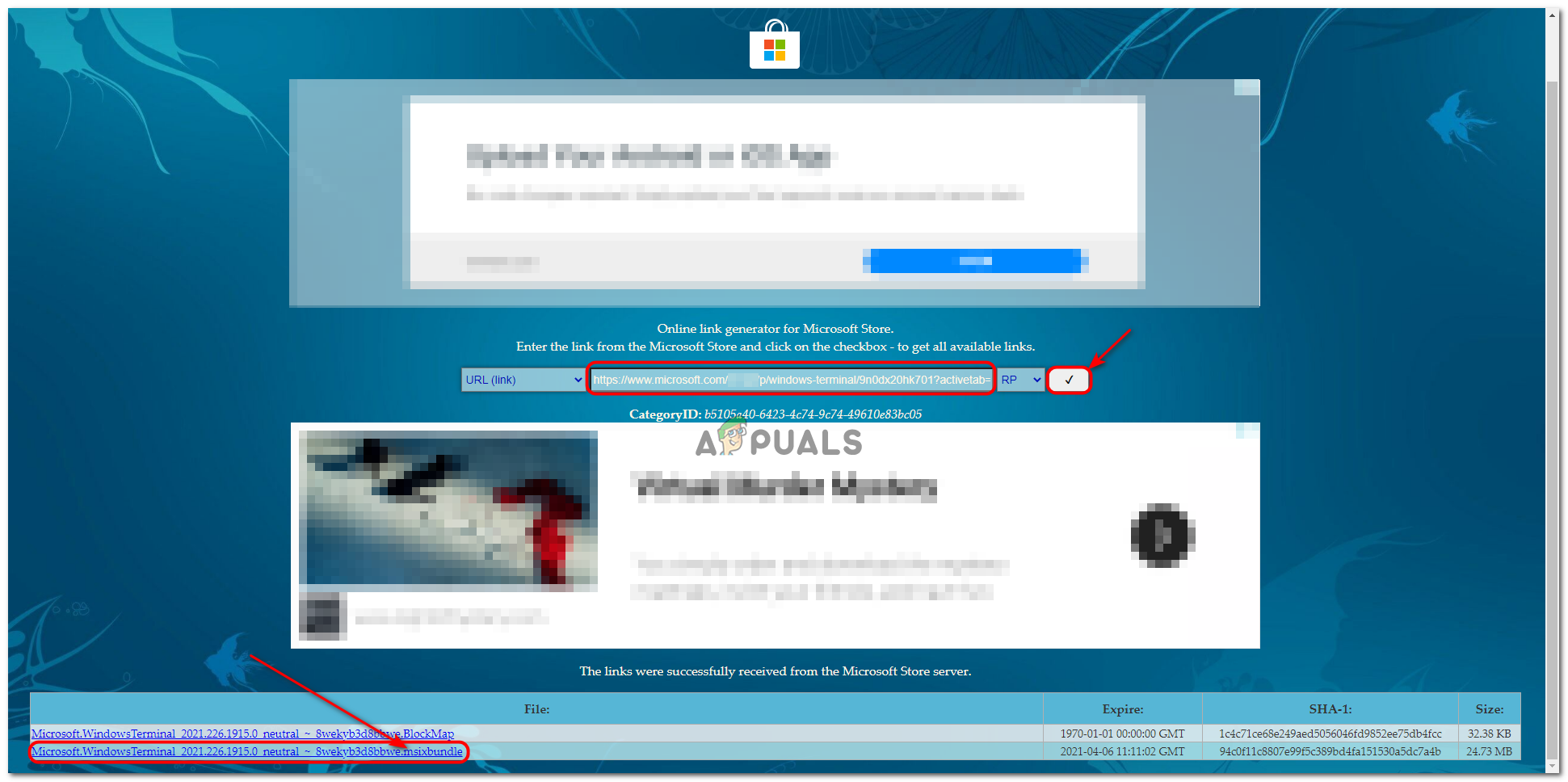
Downloading Bundle - Once the file is downloaded, double-click on it to install it.
- Now press the ‘Install’ button and wait for the app or game to install successfully.
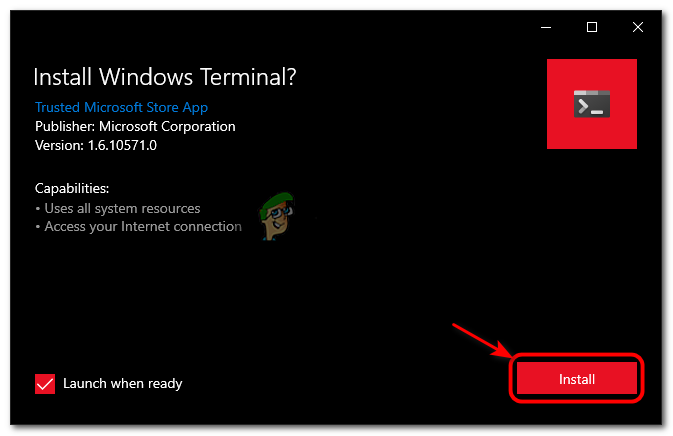
Installing App
Keep in mind that the links will expire after a specific amount of time so download the files before the download links expire. If you don’t want the link to expire and the app or game you are downloading is huge in size you can you will have to enable the ‘retail’ option in front of the search box before downloading.
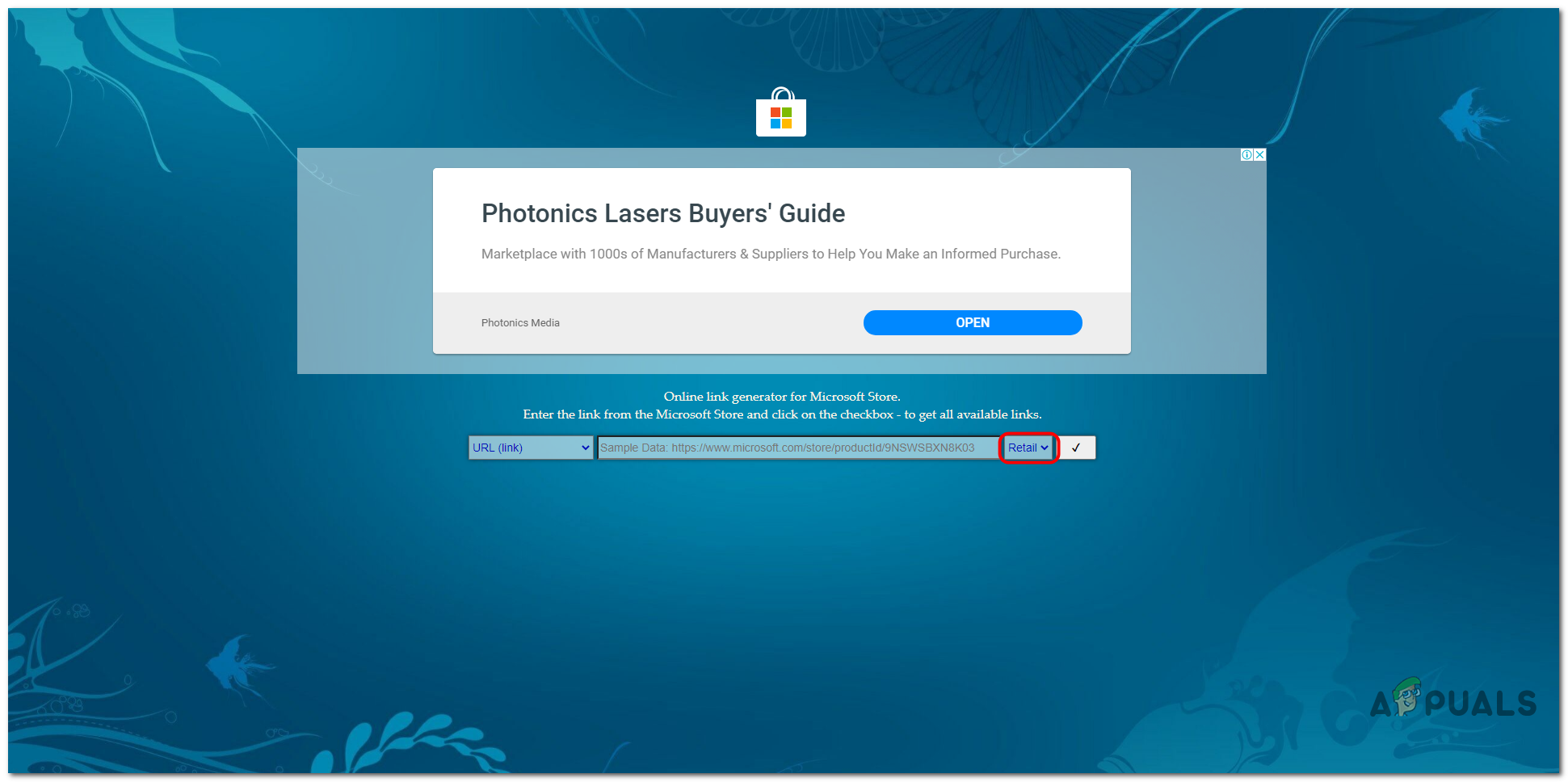
That’s it now the link should expire a lot later than before now.





