Discord Kick vs Ban: What is the Actual Difference?
- In Discord, kicking is a temporary removal of a user, while banning is permanent. Kicking is used for minor infractions as a warning or corrective measure, whereas banning is for severe or repeated violations.
- Both actions are accessible to users with the appropriate permissions, typically admins or designated moderators. These tools help maintain community standards and order.
- To kick or ban someone, access the member list on the Discord server, select the user, and choose the appropriate action. This process is similar on both desktop and mobile applications.
In the world of online communities, managing user behavior is essential. Discord, a widely-used platform for communication and collaboration, particularly among gamers, equips moderators with tools like Kick and Ban to maintain order.
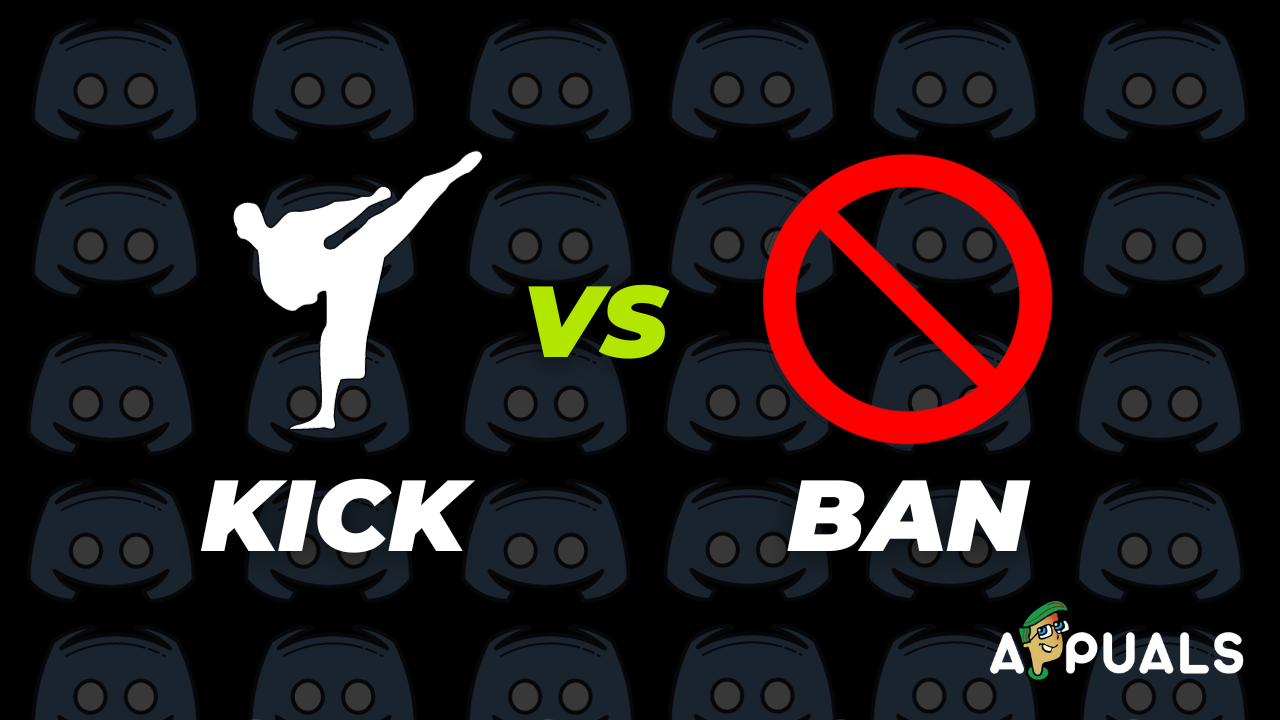
In this article, we’ll explore the details of Discord Kick vs. Ban, including their functionalities, differences, and how to effectively use them.
Table of Contents
What is Kick? What Happens When You Kick Someone from a Discord Server
Kicking is a moderation feature on Discord that involves removing a user from a server without permanently barring them. Think of it as a temporary eviction, offering users the opportunity to improve their behavior. A kicked user can rejoin the server unless further action is taken against them.
What is a Ban? What Happens When You Ban Someone from a Discord Server
Ban, on the other hand, is a more severe measure. When a user is banned from a Discord server, they are permanently removed and cannot rejoin unless the ban is lifted by a moderator. This action is reserved for more serious offenses and repeated violations.
Discord Kick vs. Ban: Choosing the Right Moderation Action
While both actions involve removing a user, the key difference lies in the permanence of the action. A kick is a temporary removal, offering a chance for redemption, while a ban is a decisive and lasting measure against persistent rule-breakers.
Consider a situation where a user unintentionally violates community guidelines by posting mildly inappropriate content or repeatedly using inappropriate language after a first warning. In this instance, a kick might be more suitable.
How to Kick or Ban Someone From a Discord Server
Kicking or banning someone from a Discord server is a straightforward process, but it’s important to note that not every member has the authority to perform these actions.
Additional permissions are required unless you hold the admin role within the server. If you’re a moderator managing the server and lack the necessary permissions, kindly request the admin to assign you a role with the specific authority to kick or ban members. Here’s how to ban or kick a member off a Discord server:
1. On Web/Desktop Application:
Visit Discord’s portal and sign in with your credentials.
Locate and select the server where moderation is needed.
On the top right, near the search bar, click the icon with two human-like figures, labeled Show Member List.
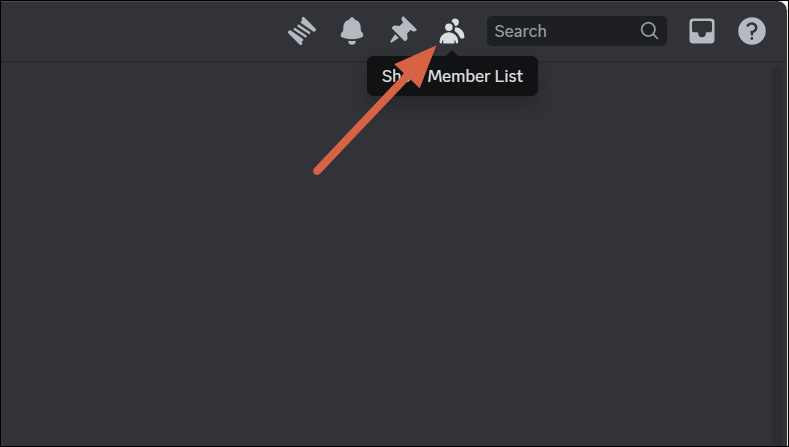
Show Member List Discord Server This action will display a list of all members on the server. Right-click on the member you wish to kick or ban.
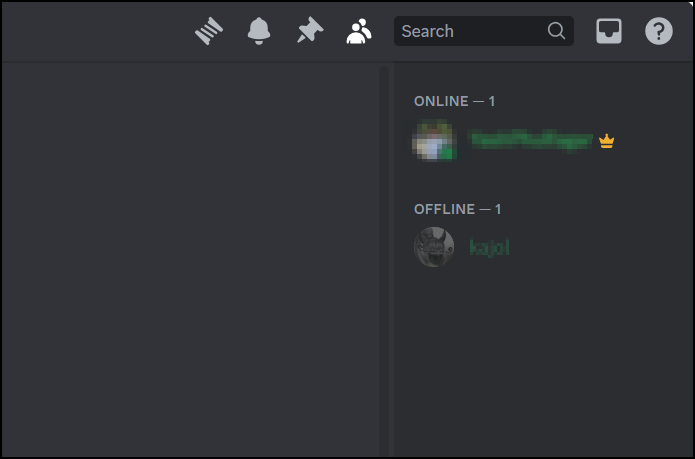
Members List Discord From the menu, select either Kick or Ban (marked in red). Confirm if prompted.
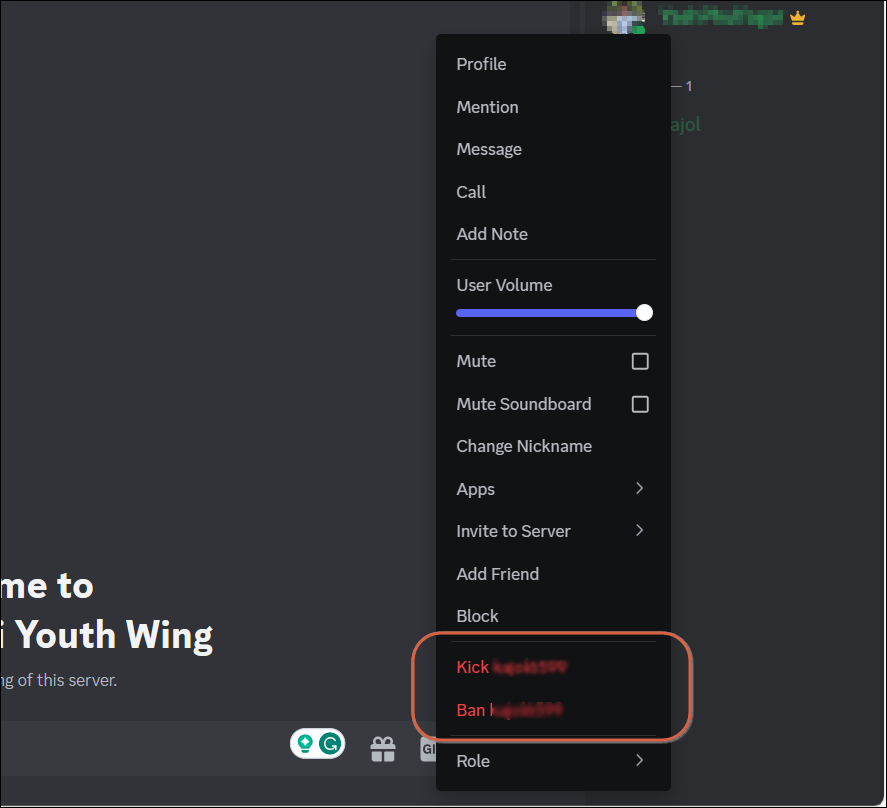
Kick/Ban from Discord Server
2. On Mobile Application:
- Launch the Discord app on your mobile device.
- From the bottom navigation pane, select Servers and navigate to the server that requires moderation.
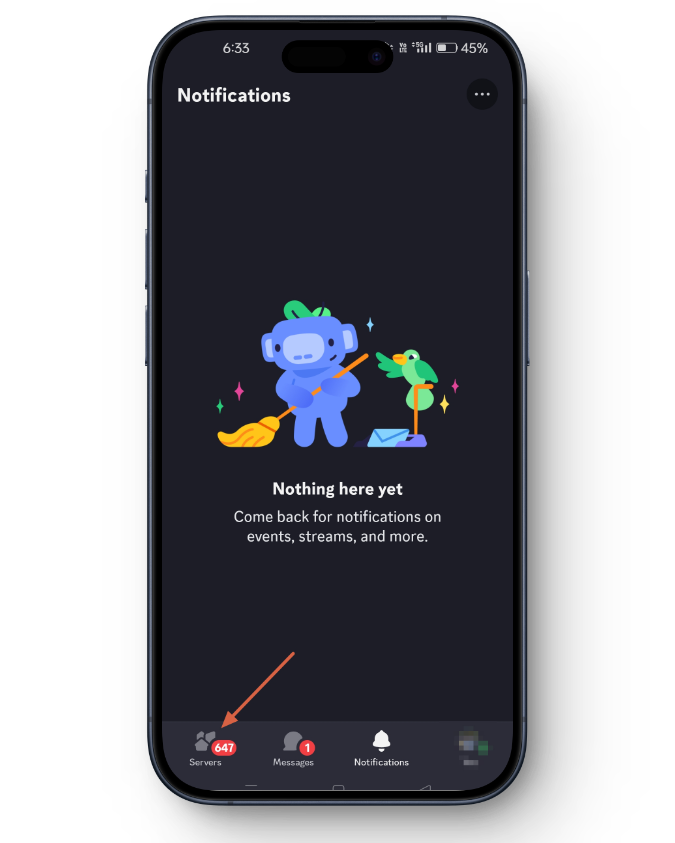
Servers Tab Discord Mobile - Open any channel on the server and click on the channel’s name at the top of the screen.
- In the Members section, select the member for the intended action.
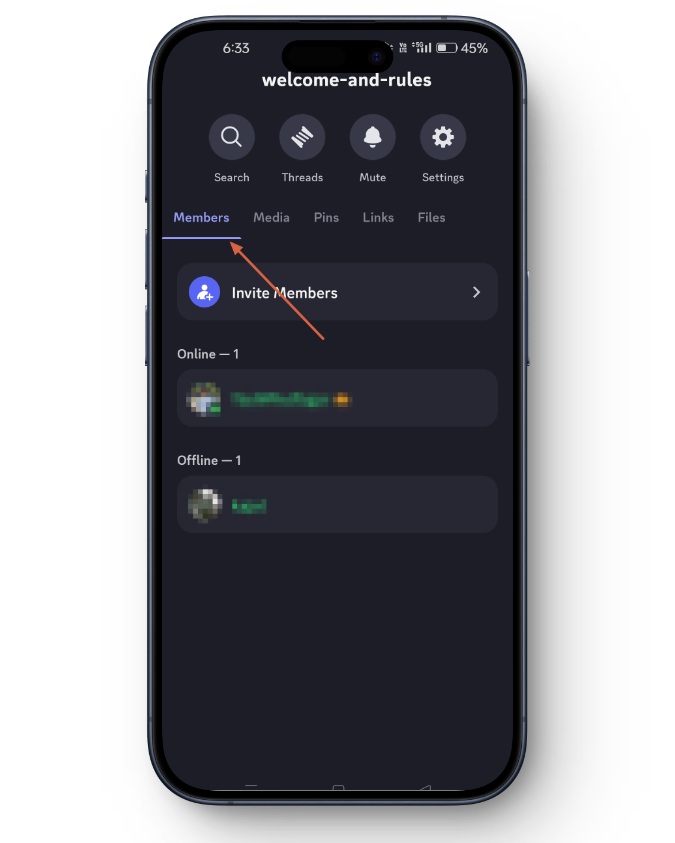
List of Members – Discord Server - Scroll down and choose either Kick or Ban, depending on your preference. Confirm if prompted.
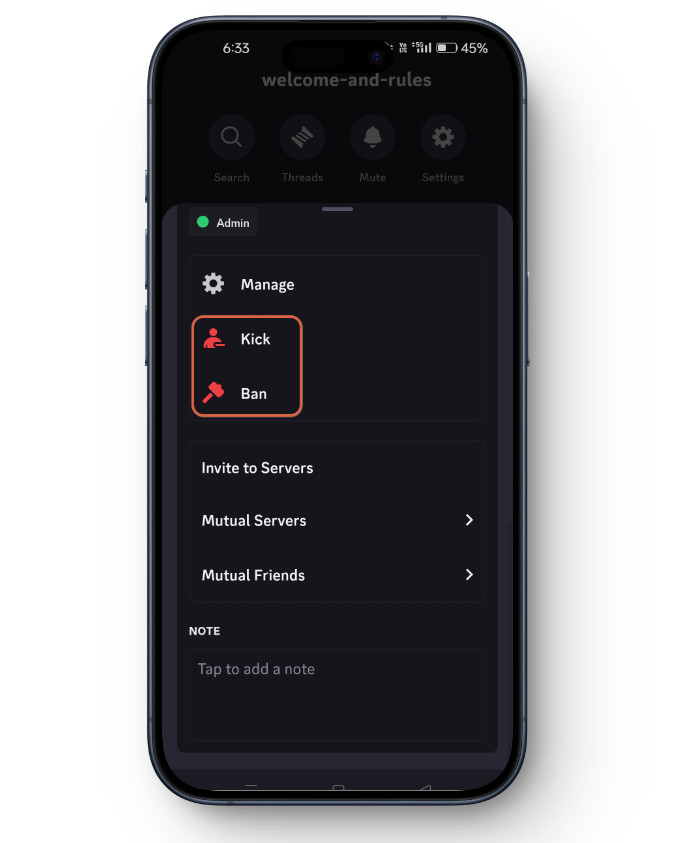
Kick or Ban on Discord Mobile
FAQs
Yes, a kicked user can rejoin unless further action is taken. It is a temporary removal meant to address immediate issues.
By default, a banned user cannot rejoin. However, a moderator can lift the ban if circumstances change.
Yes, Discord provides bots with moderation features to automate certain tasks, but human moderation is crucial for nuanced situations.
 Reviewed by
Reviewed by 




