How to Disable Discord Super Reactions on Mobile & PC
- Discord's "super reactions" are enhanced, animated versions of standard reactions available to Nitro users, adding more emotion to messages but can be distracting.
- To disable super reactions, users can adjust settings in the Discord app by turning off the "play animated emoji" option in the Accessibility settings.
- Both desktop and mobile versions of Discord allow users to disable animated emojis, ensuring a less distracting experience while using the platform.
Discord recently introduced “super reactions,” an enhanced version of standard reactions featuring quirky animations. While these animations add excitement, they can also become a nuisance, easily activated by accident and disrupting tasks like reacting to polls or managing server roles.
In this article, we’ll guide you through the process of disabling super reactions on Discord, allowing you to react to messages without the distraction of flashy animations.
Table of Contents

What are Super Reactions?
Discord recently added a new feature to their app called “super reactions”. As the name suggests, these reactions are a SUPER version of your standard reactions and take reacting to a whole new level. With the help of quirky animations, they help add a sense of emotion and excitement to your otherwise plain reactions. To use Super Reactions you must purchase the Nitro subscription.
READ MORE: What are Discord “Super Reactions” & Should You Use Them? ➜
How to Use Super Reactions?
Using super reactions is pretty simple. Here’s a quick rundown to using Discord Super Reactions:
- Hover over the message you want to add a super reaction to and click on the Add Reaction button.
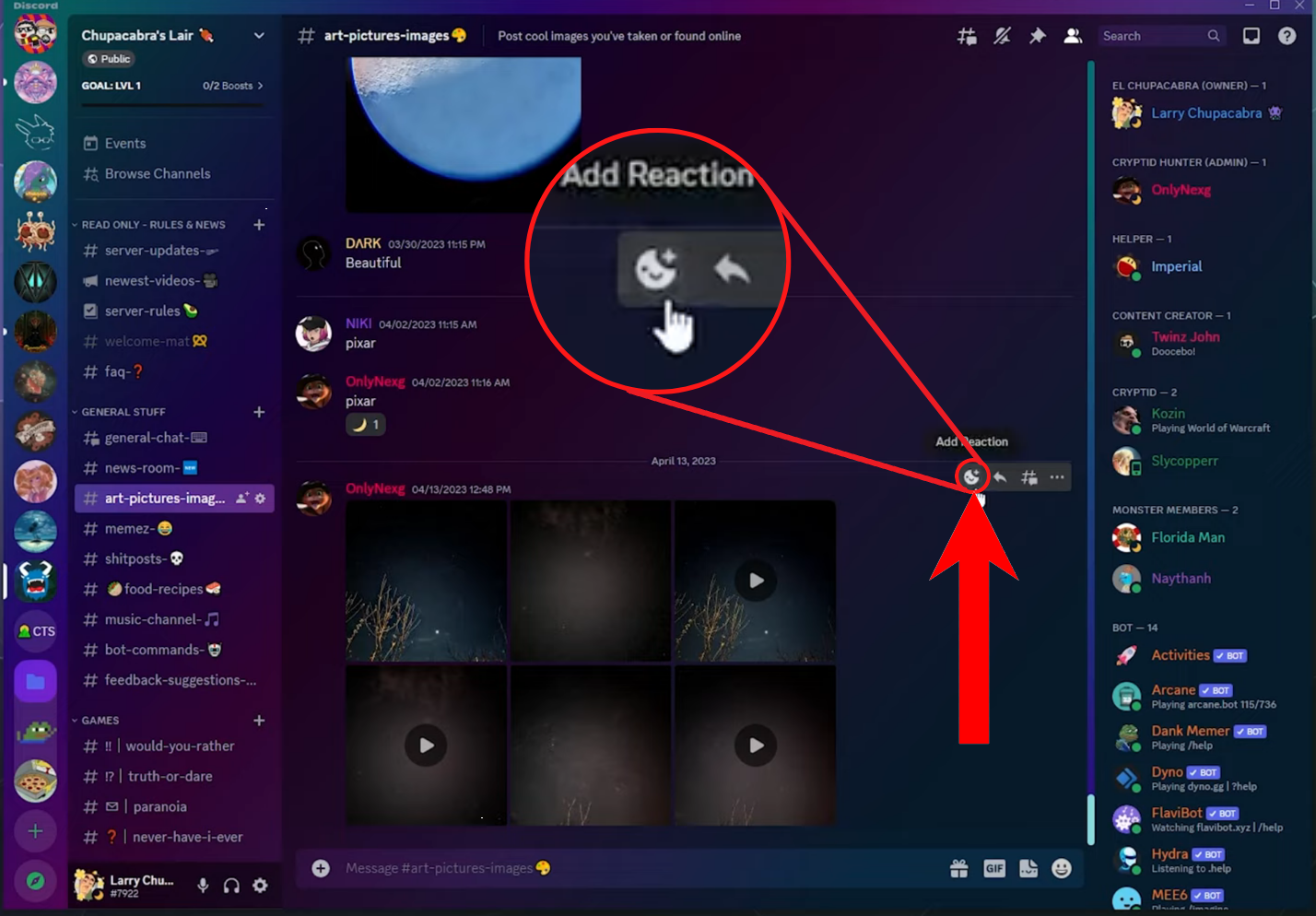
Click on “Add Reaction” - Then head to the “Super Reactions” tab next to Normal Reactions.
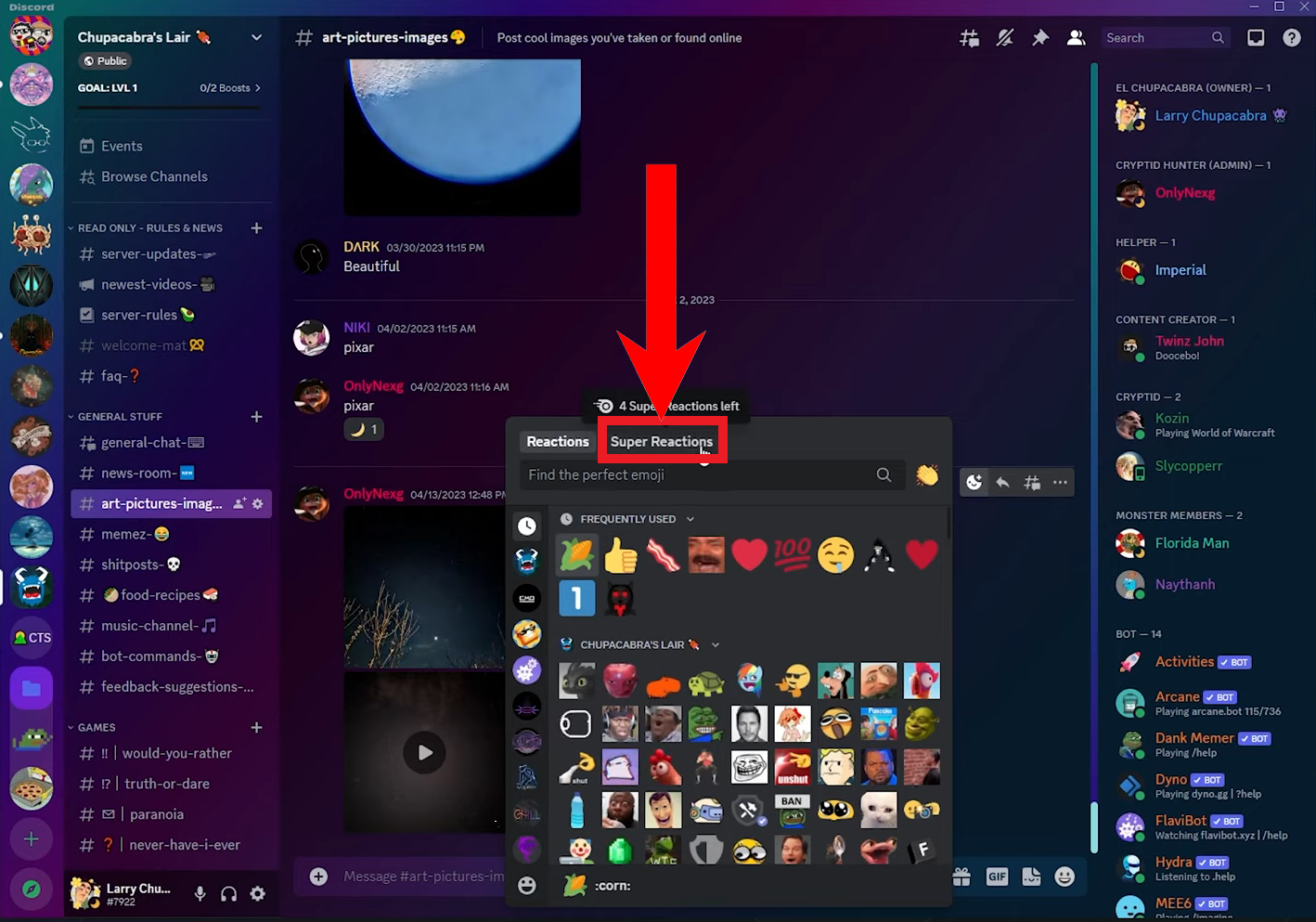
Click on the “Super Reactions” tab - As and when you select your emoji, it should appear under that message similar to a normal reaction but this time with a catchy animation.
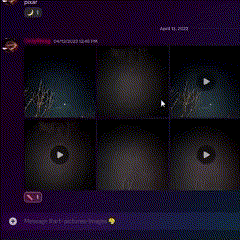
Your animated super reaction!
READ MORE: Discord Kick vs Ban: What is the Actual Difference? [2024] ➜
What’s the Difference Between Normal And Super Reactions?
There are a couple of points that differentiate normal reactions from super reactions. The first difference between the two is that normal reactions are free to use for all Discord users. Whereas, super reactions are exclusively reserved for Discord Nitro users.
Another major difference between the two is that super reactions appear to be much flashier than normal reactions. Normal reactions are static and don’t have any animations so they don’t quite express your emotions the way super reactions do. Through animations, super reactions help you express yourself in the best way possible.
READ MORE: 4 Solutions for When Discord Profile Theme is Not Saving ➜
How to Disable Super Reactions
Disabling super reactions is a simple process just follow these simple steps. Whether you are on the desktop app or mobile, here’s a step-by-step guide to disabling super reactions on both.
1. Desktop App
- Open the Discord app and head to the User Settings options by clicking on the gear icon at the bottom.
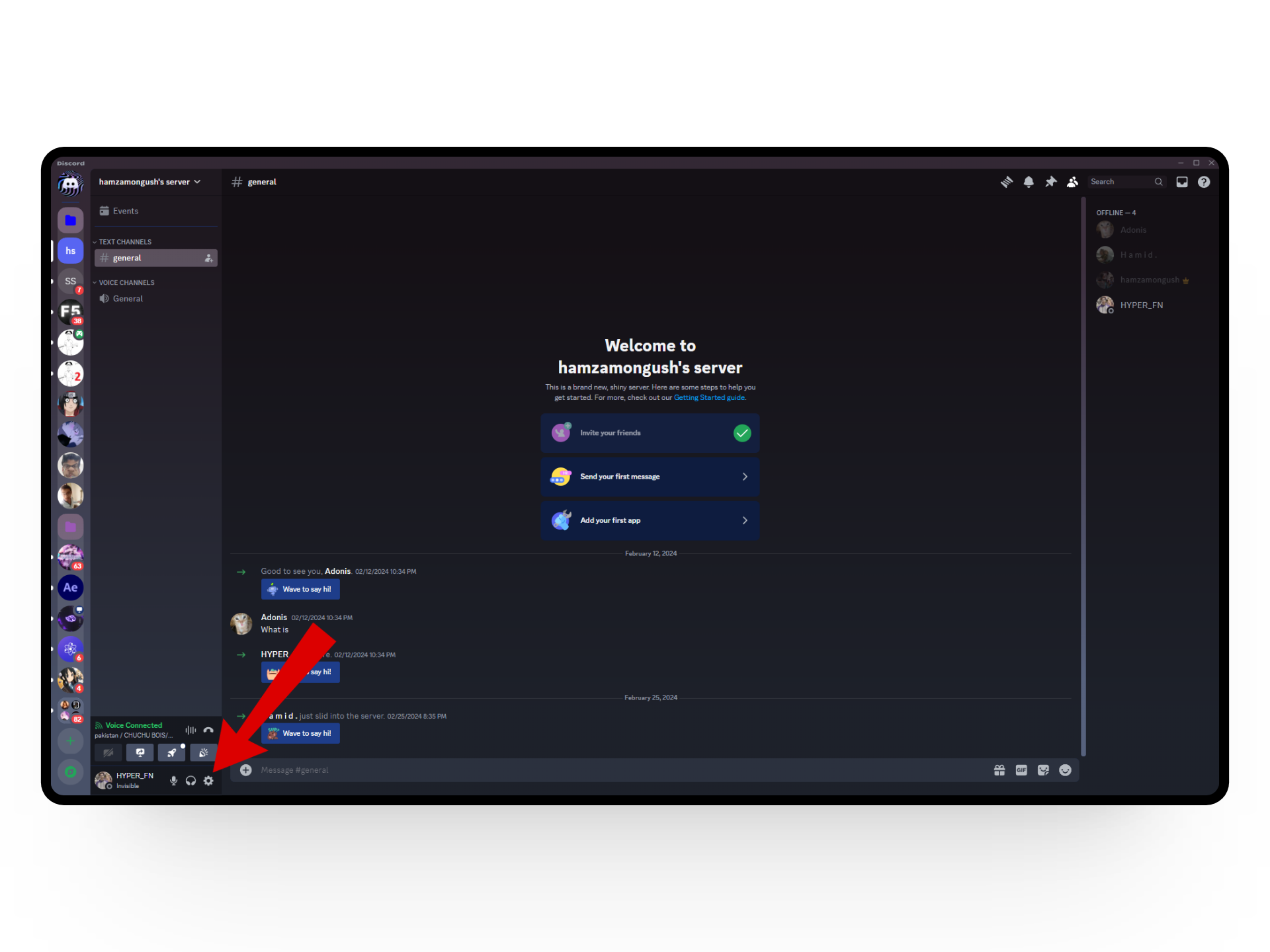
Click on the gear icon - From here, click on the Accessibility tab on the side menu.
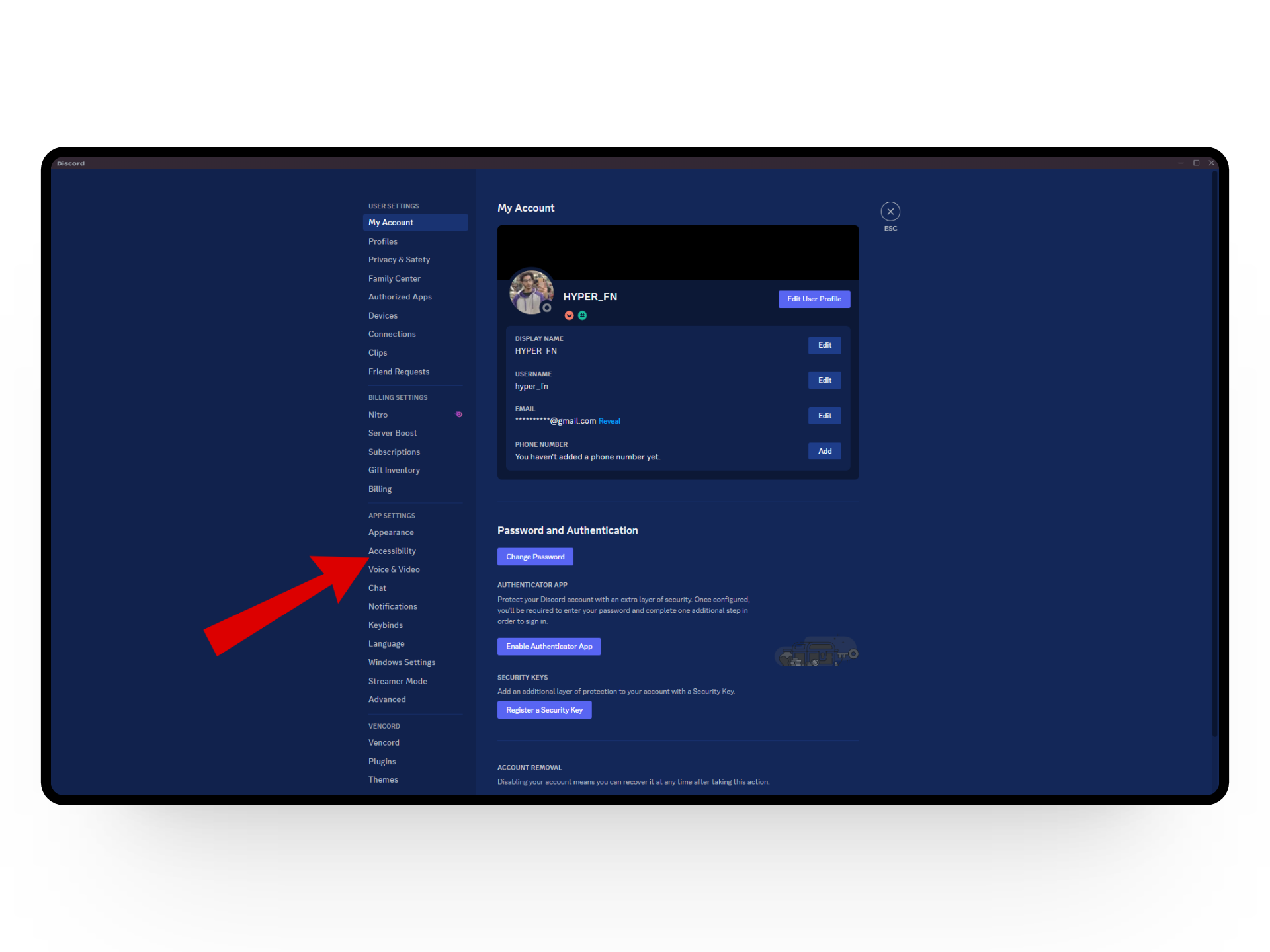
Head over to the Accessibility tab - Next, navigate to the “play animated emoji” option and toggle it to turn it off.
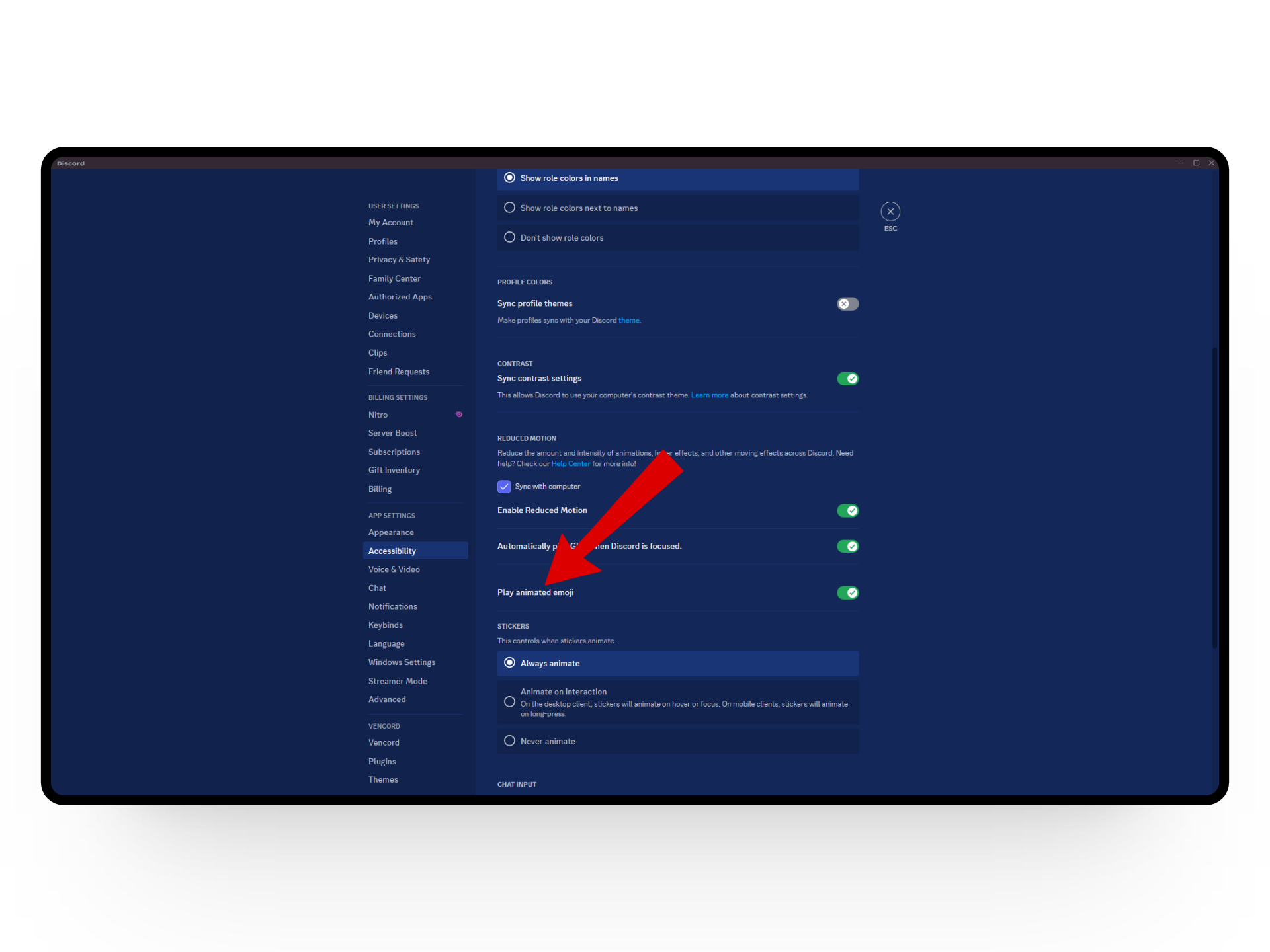
Toggle off the animated emoji option
2. Mobile App
- Open up the Discord mobile app and swipe left to open up a panel.
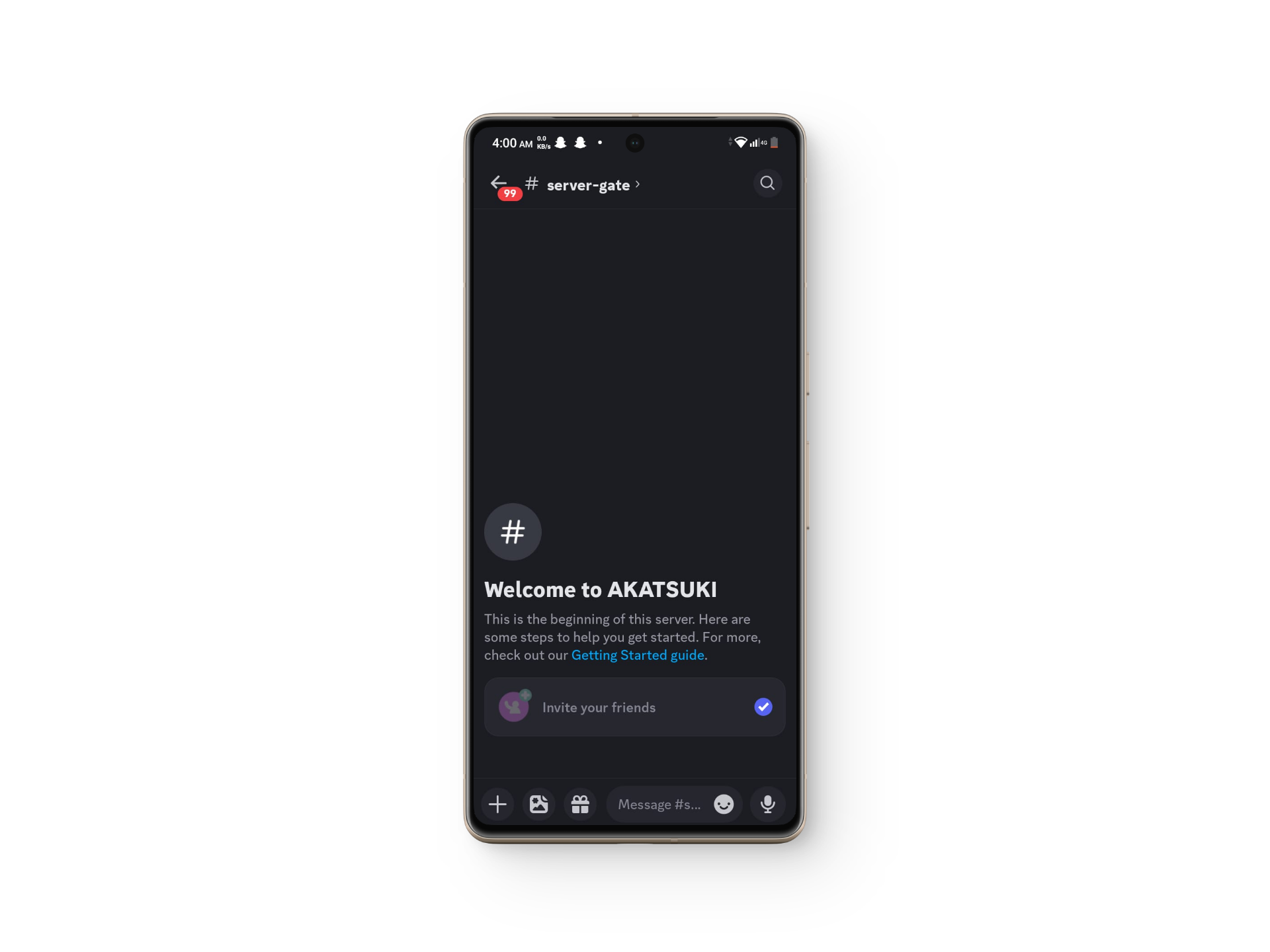
Swipe left - From here, tap on the You option to open up your profile.
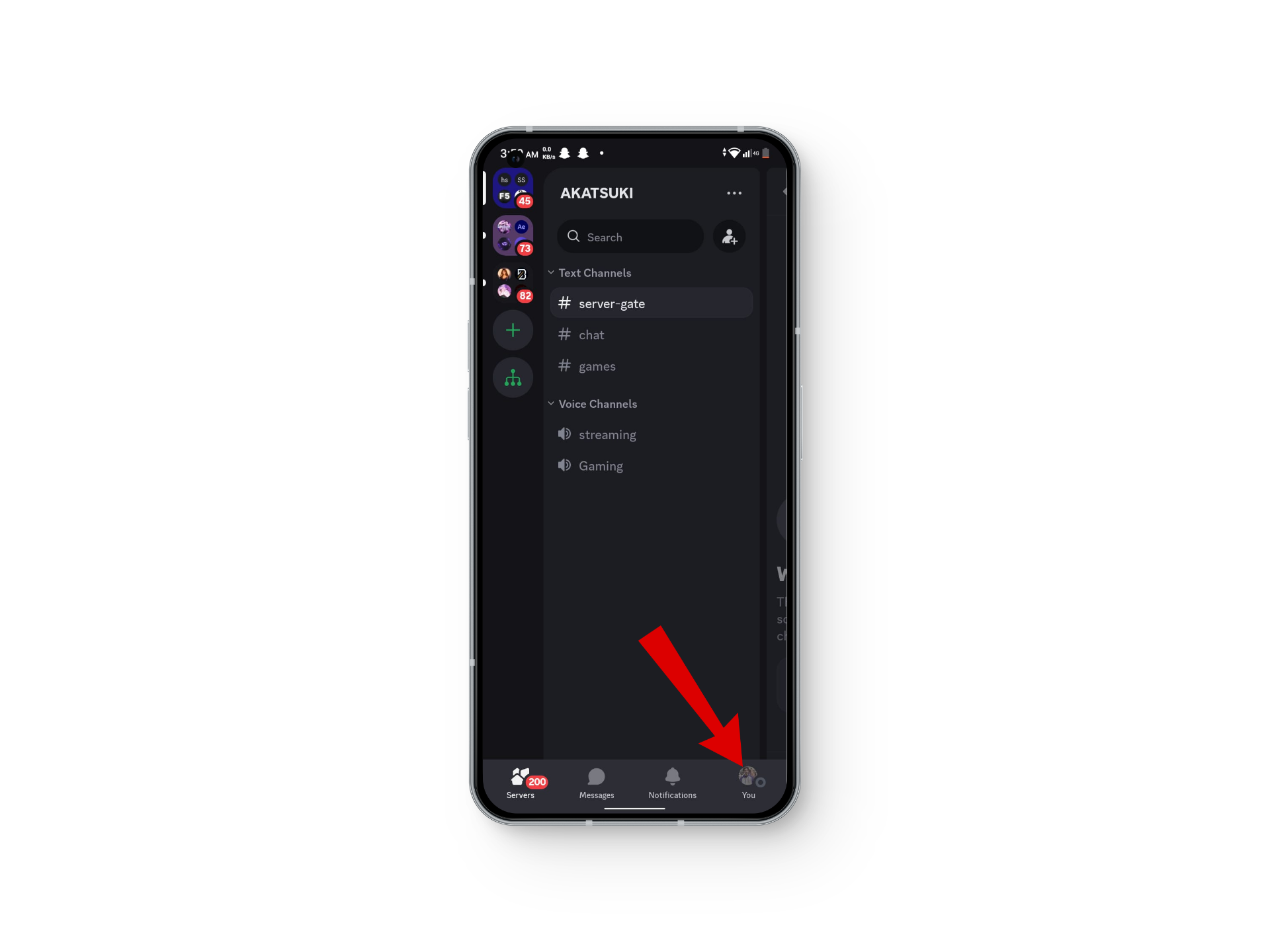
Head over to your profile - Next, you’ll need to tap on the gear icon at the top right to open up the Settings tab.
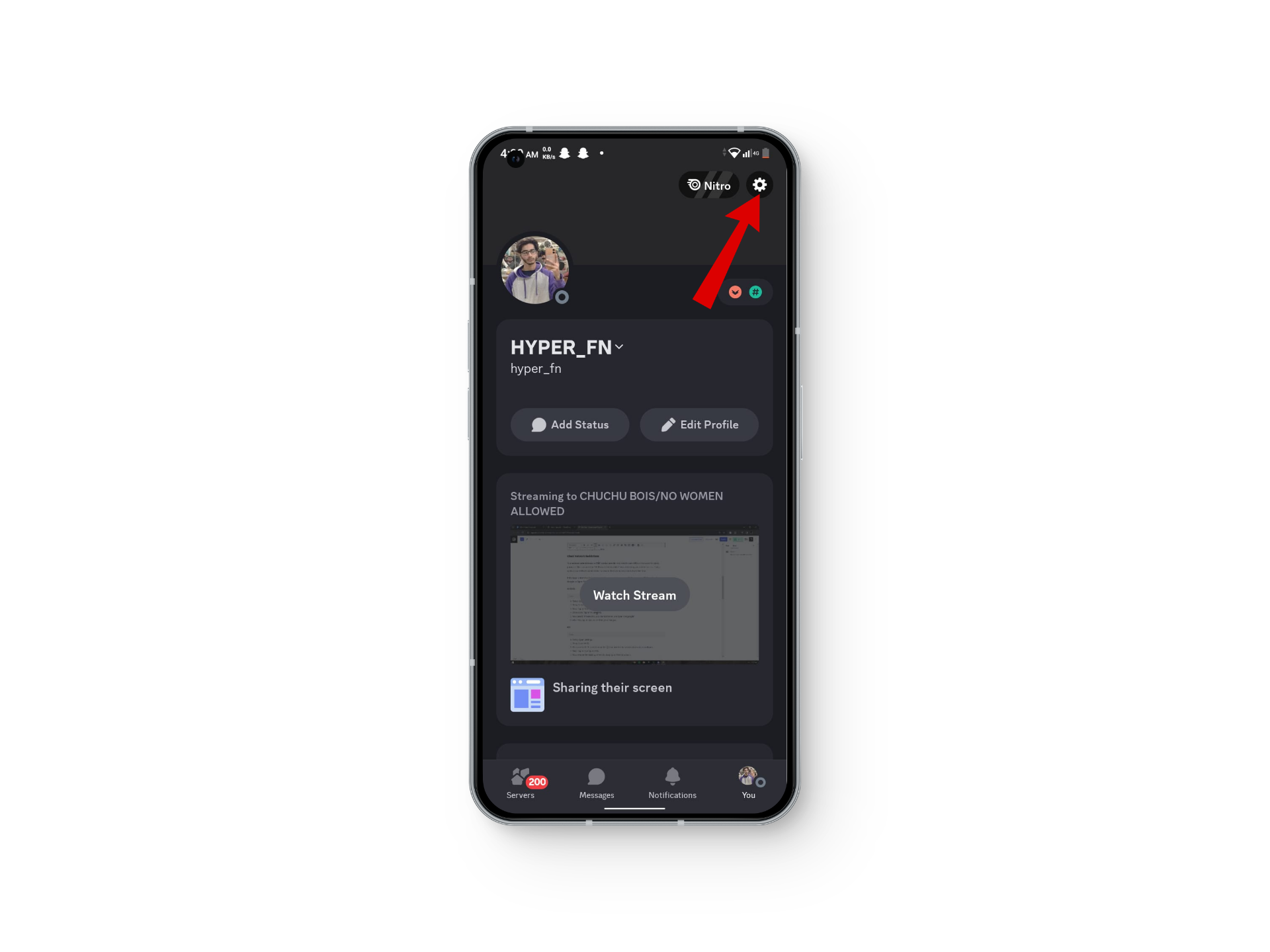
Tap on the gear icon - Here, scroll down to the Accessibility tab.
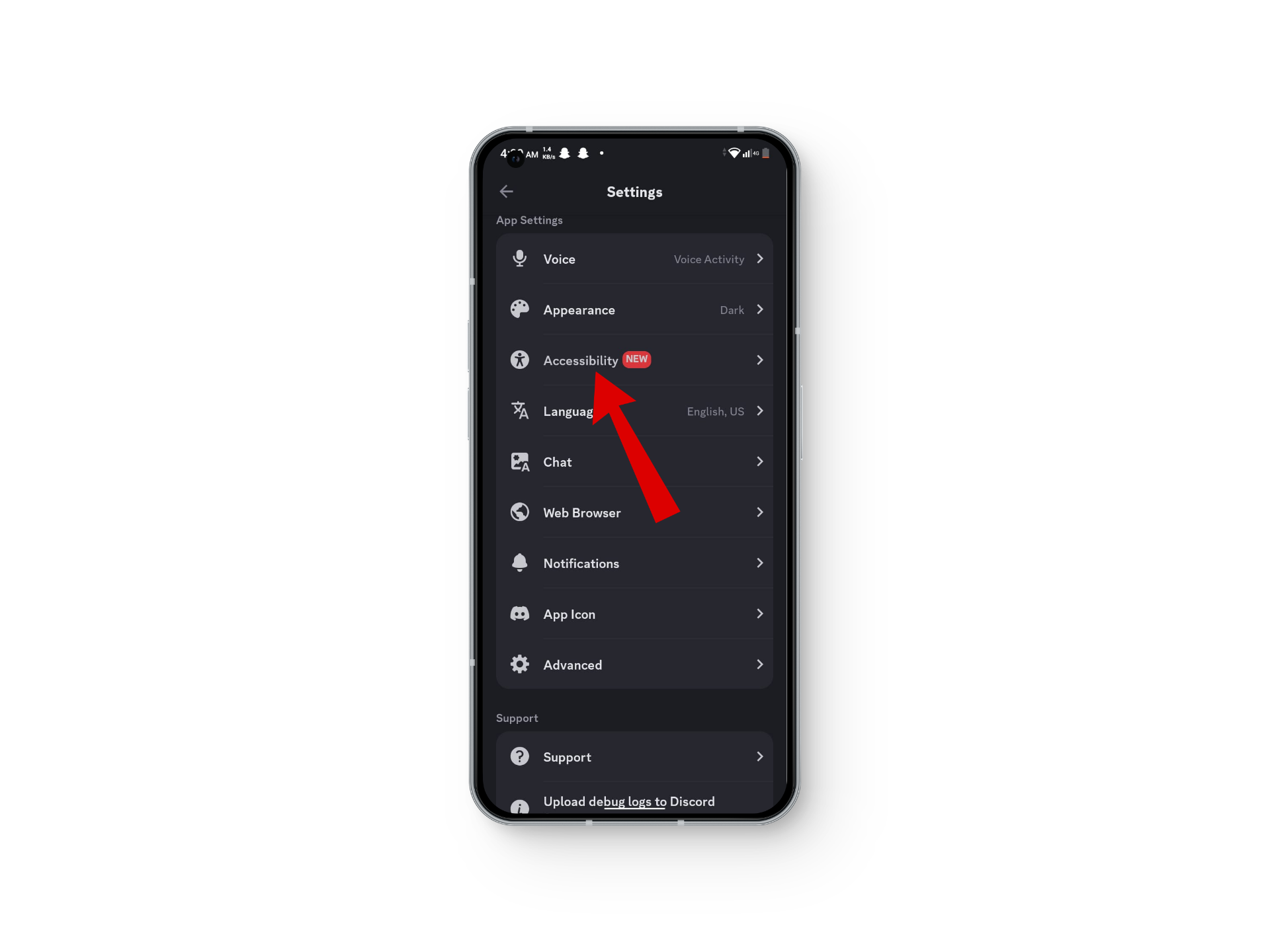
Head over to the settings - Now, find the “Play animated emoji” button and toggle it off.
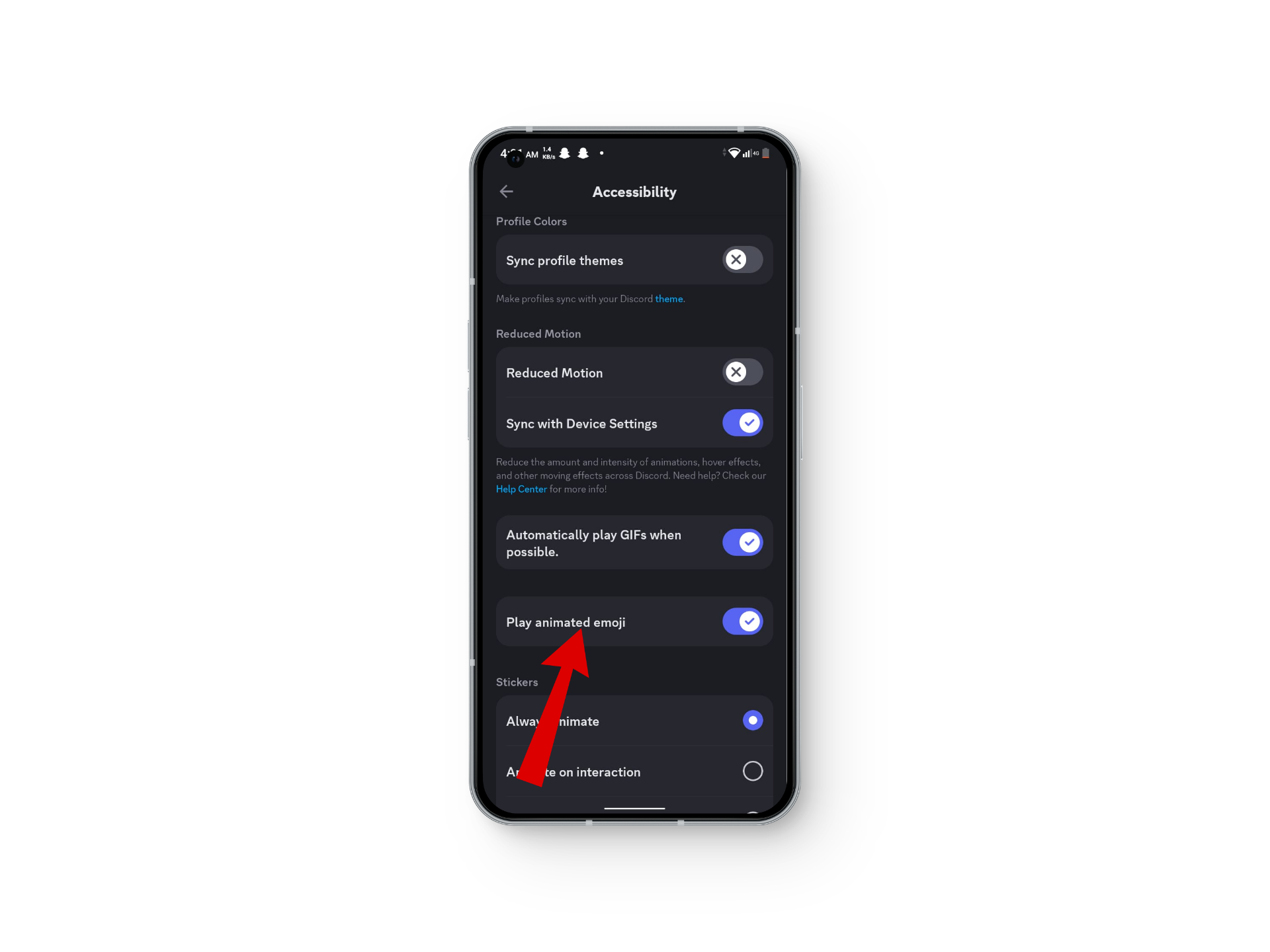
Toggle it off
READ MORE: What is a Discord Kitten and How to Become One? [2024] ➜
Conclusion
In conclusion, super reactions are an exciting and creative way to add emotion and flair to your reactions however they are not everyone’s cup of tea. So, if you wish to disable them you can do so by following the steps mentioned in this article.
FAQs
Super reactions are limited to those users who have purchased a Discord Nitro subscription. The users receive a limited number of super reactions they can use. Nonnitro users can view super reactions but can’t use them.
As a user yes you can delete super reactions however bear in mind that the deleted reaction will not be refunded back to you. Super reactions are a limited and paid feature.
No, unlike other popular messaging apps Discord doesn’t notify you when someone reacts to your message.
Remember if you’re a server admin or moderator, you hold the power! This means that you can stop others from adding reactions to your server by adjusting the server permissions.





