How to Disable the Annoying ‘Hide Keyboard’ Button in MIUI 14?
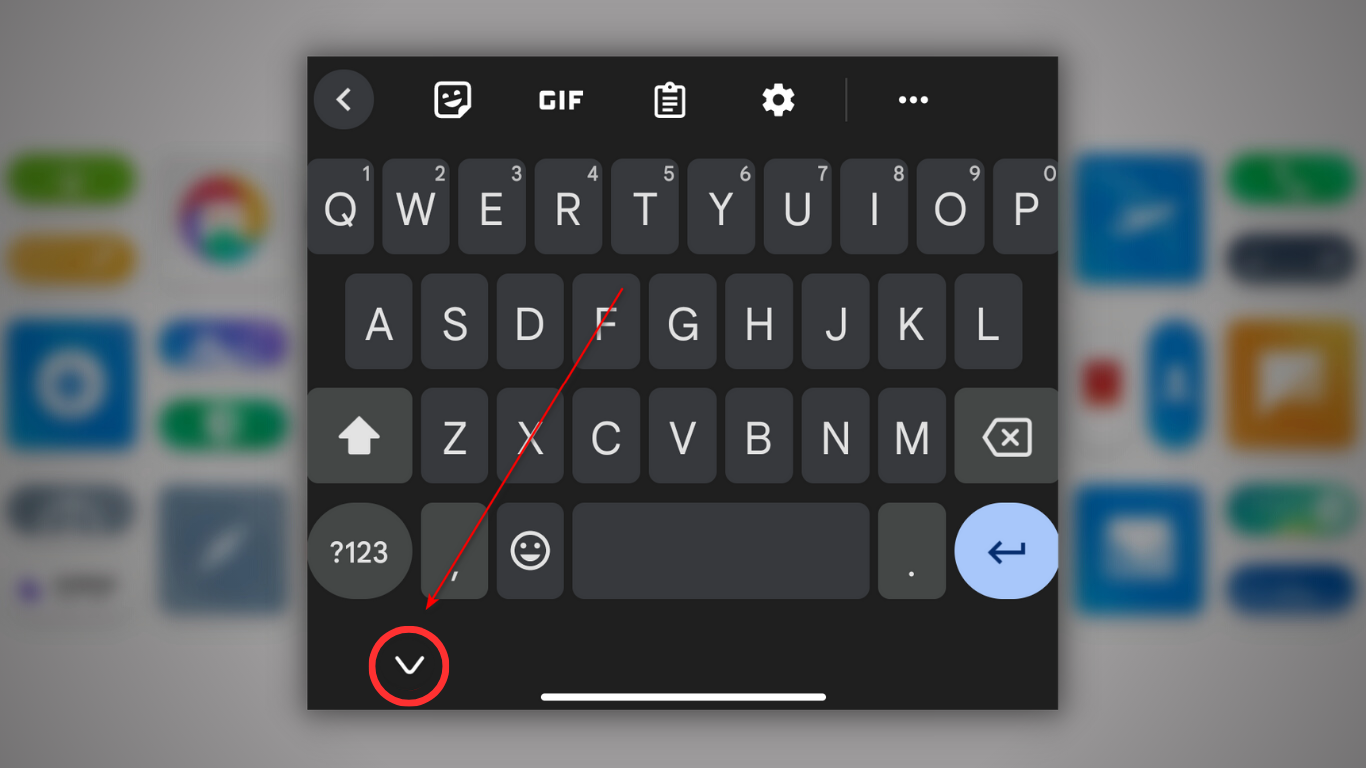
Recently, Xiaomi rolled out MIUI 14 for even more devices. In MIUI 14, they added a new feature that lets you hide the keyboard without having to press the back button. This is absolutely enraging users because it moves their keyboard’s layout a little bit upwards for Gesture controls users which messes up their muscle memory.
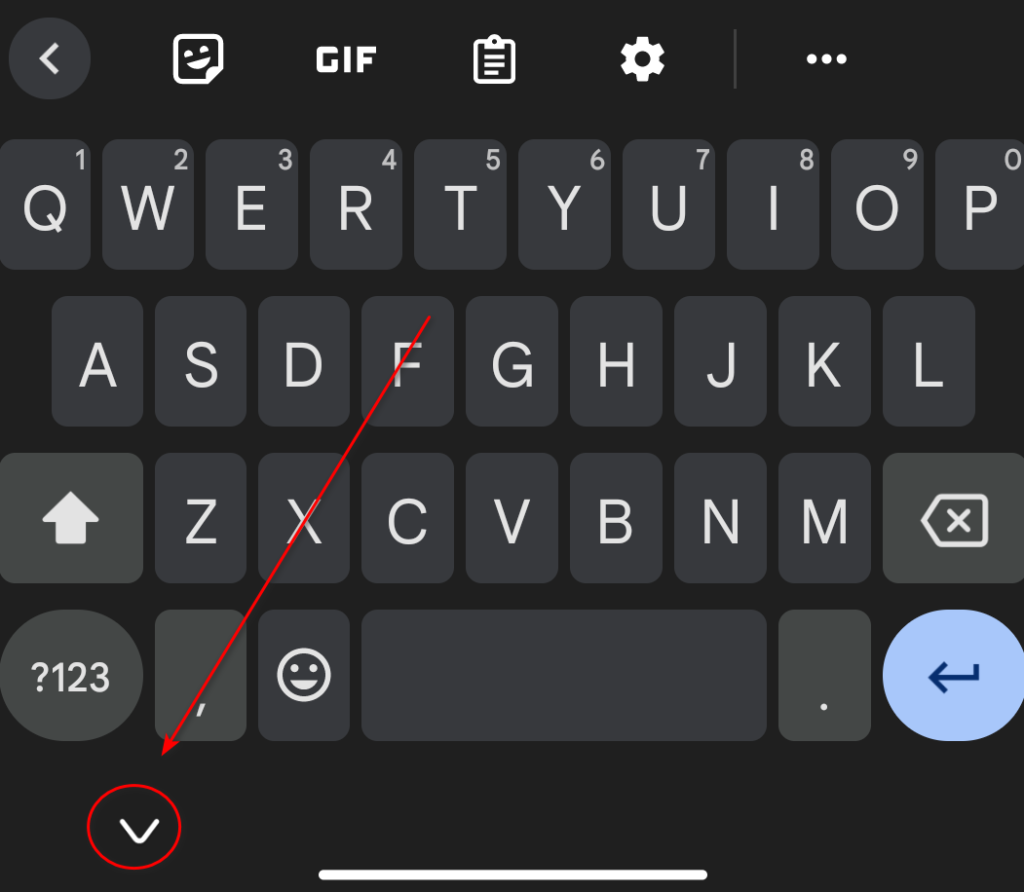
This has resulted in users accidentally pressing the ‘hide keyboard‘ button instead of the ‘symbols’ button, causing inconvenience. Unfortunately, there is no way to completely disable this function as it was implemented by MIUI as part of their adaptation to gesture control in Android 9.
However, you can hide the full screen indicator located at the bottom of the MIUI settings app to eliminate the ‘hide keyboard’ button and its associated annoyance.
Follow these steps to disable the full screen indicator and ‘hide keyboard’ button:
- Open Settings app
- Navigate to Home Screen > System Navigation > Toggle on Hide full screen indicator
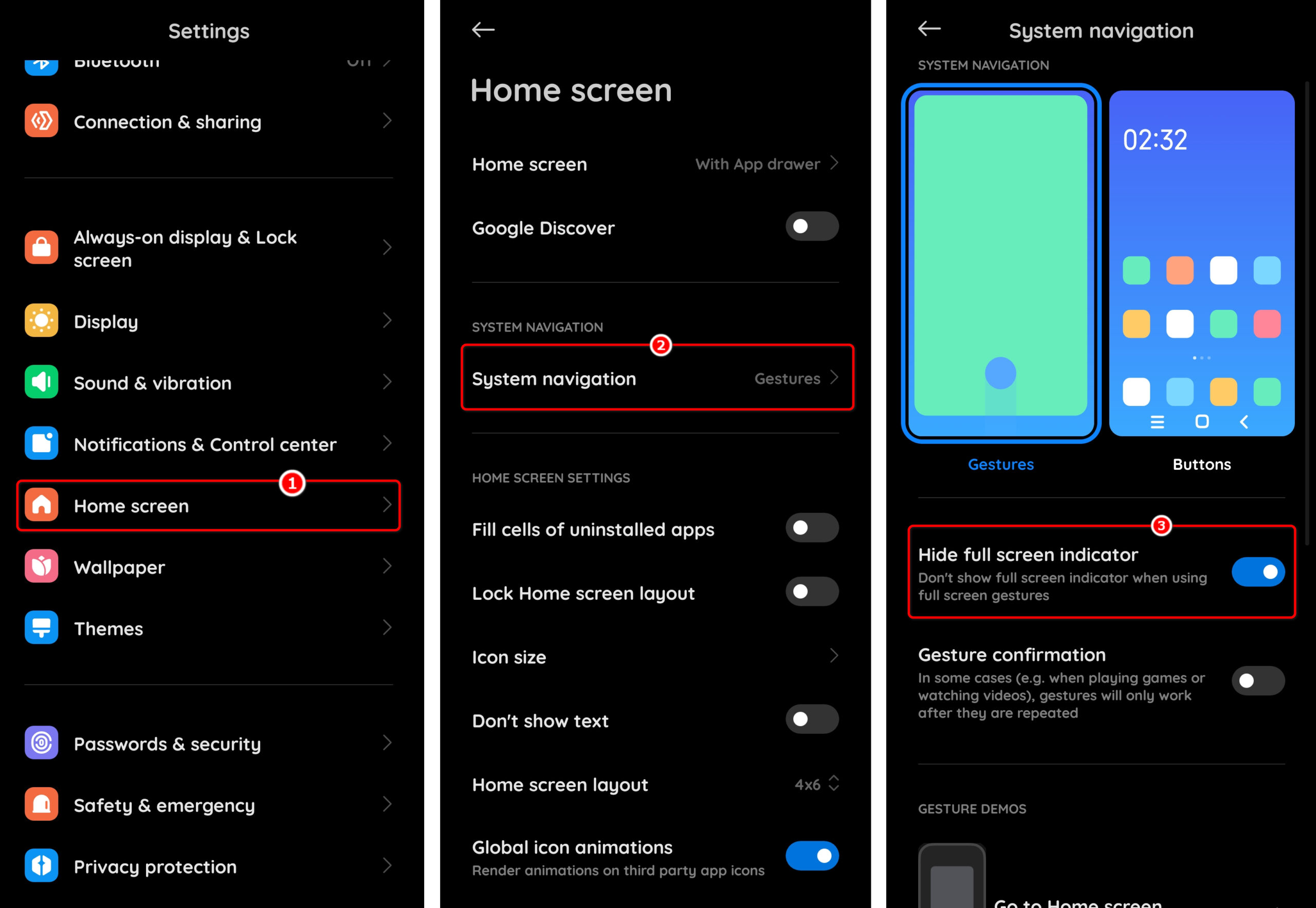
Hide the Full Screen Indicator - This will remove the annoying ‘Hide keyboard’ button
You can also use ‘Buttons‘ as your system navigation style and that will also disable the ‘hide keyboard’ button but it depends on your personal preference.
 Reviewed by
Reviewed by 

