Fix: Desktop Background Slideshow Changes Settings by Itself
Windows 10 was a fantastic release and with the free update, a lot more people got to try it. But the increase in users led to the increase in the discovery of bugs, with the operating system getting installed on a far more extensive set of architectures. One such issue arises when the Windows 10 desktop starts to malfunction (technically not). The issue (more on it in a while) arises due to you setting up a sync where computer A syncs with computer B. Most of the people facing this issue had their Microsoft accounts linked to their operating system and their sync settings were also turned to on. We strongly believe that Microsoft’s syncing mechanism is what caused the issue for most, if not all of the effected people.
So sometimes when you put your desktop background to a slideshow, set the timer to the picture change routine and choose other related properties, things keep getting periodically messed up. Specifically, the background keeps changing every minute for some time but after that, the desktop just gets changed to a tiled picture. If you go into the personalization settings to diagnose the issue, you find that the background has gotten changed to a picture and the “Choose a fit” option is now set as tile. Changing the settings to original again will only fix the issue temporarily. Are you facing this issue too? We have got a fix for you:
Press Windows Key + A to invoke the action center.
Click on All Settings
Now go to the Accounts
From the left hand side list, click on Sync your settings.
Under the individual sync settings section, find theme and turn the syncing for it to OFF.
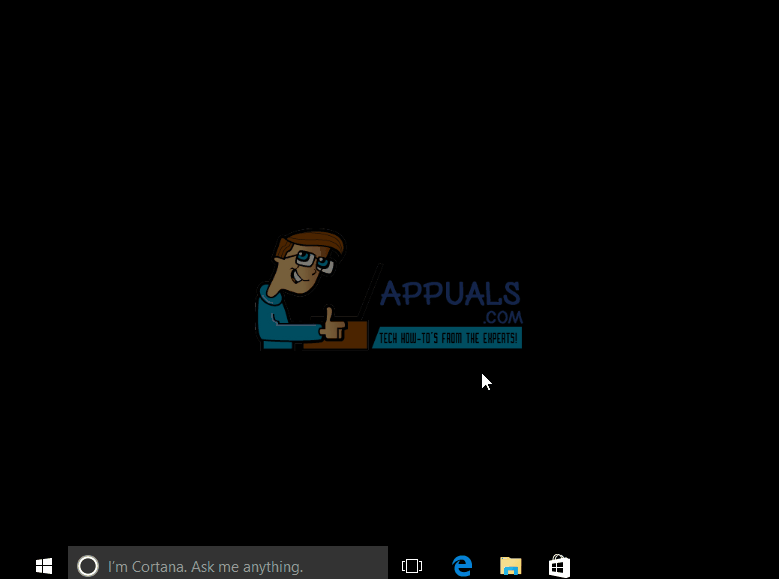
Restart your computer.