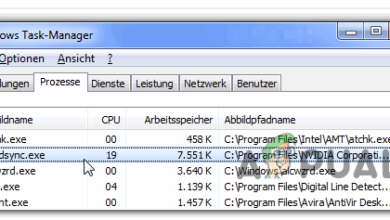What is .DAT File and How to Open it in Windows?
DAT file is a common generic data file created by various applications. Users will find this format file normally in their Windows operating systems. Some may wonder what this file is and what is the need for this file. Few users will want to try opening these files to check the data that it contains. In this article, we will talk about what the DAT file is and how to open it in Windows.

What is .DAT File in Windows?
DAT file contains specific information related to the program that created the file. The data in the DAT file will be in the form of a text or binary format. Most of the time the name of the DAT file will give the idea about what that file is about, however, sometimes it’s difficult to tell whether the data is text, movies, pictures or something else. There are many applications that will create a DAT file, which will be only used/opened within that application and cannot be opened manually by the user.
How to Open .DAT File in Windows
Opening the DAT file depends on the nature of the file. Sometimes it’s difficult to tell what the DAT file is about unless it is created by some software that users know. DAT file contains text, videos, config, or pictures related data, so opening the file will depend on the data it contains. If the file can be opened in the application, then opening it by default opening method in Windows will work. However, most files cannot be opened through normal procedures.
The most common opening method is to open the DAT file with any of the text editor application because most of the time it contains plaint text. Sometimes Notepad++ can show the file in better shape rather than normal notepad or any other text editor. Even if the data is not plain text, it will at least show what this file is about.
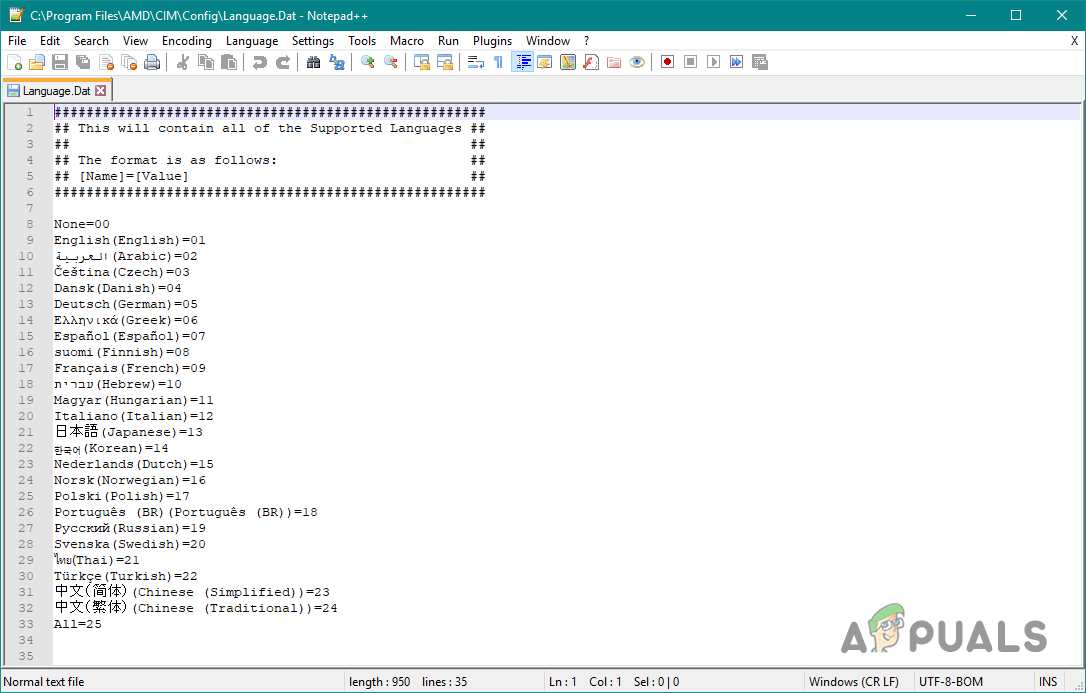
Checking the location of the DAT file can also tell the user about what this file can be. Most commonly, users can find the .DAT file inside the folder of their games. Those files will contain the data of specific parts of the game that can be images, videos, or anything that the game loads during gameplay.
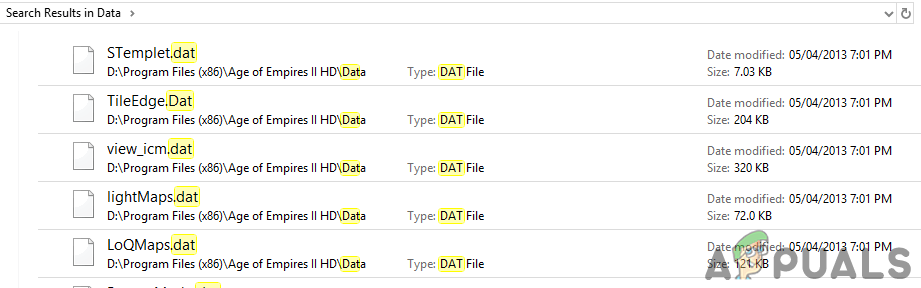
The last is that the user can also change the extension of the file to convert the DAT file. Converting the DAT file to the format related to the data it contains will make it easy to open. If the file contains some videos then changing the extension for .dat to .mp4 will convert the file. Then a user can simply open the file in any media player without any issues.